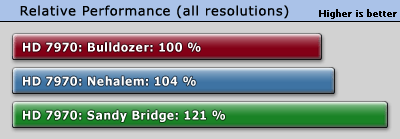[GUIDE] Hardware Mythbusters - An In-Depth Hardware Guide
#401
Posted 20 June 2012 - 05:04 PM
http://www.newegg.co...N82E16811146062
Also, here is a good budget case in the 50ish range that got top ratings from Toms hardware:
http://www.newegg.co...N82E16811147060
#402
Posted 20 June 2012 - 07:47 PM
 JRock, on 20 June 2012 - 01:17 PM, said:
JRock, on 20 June 2012 - 01:17 PM, said:
I took all the info off Wikipedia - this might be a decent template - I KNOW that the CPU list needs to be heavily weeded.
If I may ask... what is that list for exactly?...
 Lakevren, on 20 June 2012 - 04:48 PM, said:
Lakevren, on 20 June 2012 - 04:48 PM, said:
Keep into account, the 8150p is going to be slower in games given that most are not up to eight threads yet, and the FX-6200 is both $50 cheaper than the i5-2500k / $40 cheaper than the FX-8150p, while having 10% faster clocks. So you would see gaming performance in the middle of the i7 Nehalem and i5 SB processor in gaming for $50 less, and similar multitasking capabilities. Not that bad of a trade off if you ask me.
Edited by Vulpesveritas, 20 June 2012 - 07:58 PM.
#403
Posted 21 June 2012 - 12:38 AM
 shadowsong, on 20 June 2012 - 03:01 PM, said:
shadowsong, on 20 June 2012 - 03:01 PM, said:
Apologies if you DO work in customer service, SJ. Been there, done that, know how bad it can get... 8)
And I'll settle for my 40" Sony TV serving as my computer monitor. Just as much screen real estate as most smaller multi-monitor setups, 120 hz processing for smooth motion, and I don't have to worry about the frames of the multiple monitors getting in my way.
Sounds good, though you do lose some of your in game horizontal viewspace versus multi-monitor. lol.
And agreed on word of blake... Maybe Verizon and AT&T merge to become comstar in the future then will separate again in a millennium?
Edited by Vulpesveritas, 21 June 2012 - 12:39 AM.
#404
Posted 21 June 2012 - 02:03 AM
 Vulpesveritas, on 20 June 2012 - 10:27 AM, said:
Vulpesveritas, on 20 June 2012 - 10:27 AM, said:
I wouldn't know as I am not familiar with the other case.
All I know the 800D is not silent
Still love the case though rock solid, but that PSU location makes it a PITA to connect the cables as you need a torch to see inside there.
#405
Posted 21 June 2012 - 06:45 AM
 Vulpesveritas, on 20 June 2012 - 07:47 PM, said:
Vulpesveritas, on 20 June 2012 - 07:47 PM, said:
Keep into account, the 8150p is going to be slower in games given that most are not up to eight threads yet, and the FX-6200 is both $50 cheaper than the i5-2500k / $40 cheaper than the FX-8150p, while having 10% faster clocks. So you would see gaming performance in the middle of the i7 Nehalem and i5 SB processor in gaming for $50 less, and similar multitasking capabilities. Not that bad of a trade off if you ask me.
Err, just to clarify, you mean to say that the FX-6200 is $50 cheaper than the i5-2500k, with 10% faster clocks - But the 8150 is the one with performance between the i5 / i7, right? Since the 8150 certainly isn't $50 cheaper in any store I've seen, and the 6200 is 83% of the performance of a 2500k according to your preferred (multithreaded) benchmark, Passmark.
(Not that the clock comment is relevant in the slightest anyway since comparing clocks between architectures as a performance comparison is the oldest CPU myth ever, and a i5 k would be overclocked anyway)
#406
Posted 21 June 2012 - 08:10 AM
 iron wolf, on 21 June 2012 - 06:45 AM, said:
iron wolf, on 21 June 2012 - 06:45 AM, said:
(Not that the clock comment is relevant in the slightest anyway since comparing clocks between architectures as a performance comparison is the oldest CPU myth ever, and a i5 k would be overclocked anyway)
yes it would be. But the thing is, games aren't nearly that multithreaded. And those benchmarks are mostly gaming benchmarks those scores are based off of, correct? And the FX-6200 should be approximately 10% faster in lightly threaded tasks vs the 8150p.
Hence my point.
#407
Posted 21 June 2012 - 08:14 AM
Edited by Vulpesveritas, 21 June 2012 - 08:16 AM.
#408
Posted 21 June 2012 - 08:24 AM
Edited by Raven Starbinder, 21 June 2012 - 08:25 AM.
#409
Posted 21 June 2012 - 10:03 AM
http://www.newegg.co...N82E16811103013
The only similar version NE carries right now is the A380
http://www.newegg.co...N82E16811103010
When I got it, there had been a few bad reviews about the fans throwing fits, but I went for it anyway and haven't had any problems - well after about 5 years a couple of the LEDs have gone out, but big deal I didn't buy it for the light show, I bought it for the cooling. On a hot summer day in Colorado it dropped my load core temps down 10 degrees celsius! Coupled with a Zalman CPU fan heat is a non-issue even when overclocking. It's super quiet with adjustable fans and I can leave it on all night and hardly notice it (except for the LEDs, if only a few more would go out...). Rolled edges, completely screwless, a couple (but not many) built in wire guides, solid & durable construction, stable upright. Only real downside is the jet engine on the front makes it real difficult to lay on its side to work on and some case parts block half it's airflow. Worth it for the temps though. And the USB is topside rather than on the front, which is annoying if you don't have it sitting on the floor. I would also love it if it came with built in air filters over the intake fans, but that's just getting picky.
#410
Posted 21 June 2012 - 11:47 AM
Here are the calcs I have used and their results for my system with a new video card:
eXtreme and enermax calcs: 444W & 457W recommended (with 20% capacitor aging since I hope to have the PSU for multiple years)
Newegg's calculator: 457W recommended - Surprisingly close to the other two calcs and only 6 questions long?!
ASUS site: 650W recommended, but they add 50W for every "HDD (Hard Disk Drive), DVD-ROM, DVD-RW". Seems inflated for my 1 SATA HDD, 1 ATA HDD, and 1 DVD-ROM...
If the first three are accurate, would 50W be a safe "buffer", assuming I don't get any other non-USB peripherals or cards?
I have a 500W power supply that isn't 80+ certified (runs at ~<72% according to Rosewill here) and I want to ensure that buying a new graphics card (like the Radeon HD 6870) with a label of "500 W minimum" doesn't make my system unstable. I have read a few reviews about stability on 500W PSUs, so I want to tread with a little caution since I have run into PSU issues on half of the workstations I have ever owned. This video card would replace use of my on-board GPU.
#411
Posted 21 June 2012 - 12:31 PM
after I get my SSD HDD and 16 gigs of DDr3 ram. I will have all of the following in my PC. Oh and I will not be over clocking anything as I just dont think I have any need for it.
ASRock 990 Fatal1ty mobo
AMD FX8150 (8 Core CPU)
Sound Blaster Fatal!ty titanium edition w/ the front mount accessory
EVGA 480 Fermi
16 gigs DDR3
Antec 1200 tower case
Question is. Will my 850 Watt PSU be good enough to run all that? Without it over working itself? I have a friend who is borrowing my 1k watt PSU. Thinking of having him swap PSU's with me. Any advice would be nice. Thanks a lot!
#412
Posted 21 June 2012 - 12:38 PM
 Woopass, on 21 June 2012 - 12:31 PM, said:
Woopass, on 21 June 2012 - 12:31 PM, said:
after I get my SSD HDD and 16 gigs of DDr3 ram. I will have all of the following in my PC. Oh and I will not be over clocking anything as I just dont think I have any need for it.
ASRock 990 Fatal1ty mobo
AMD FX8150 (8 Core CPU)
Sound Blaster Fatal!ty titanium edition w/ the front mount accessory
EVGA 480 Fermi
16 gigs DDR3
Antec 1200 tower case
Question is. Will my 850 Watt PSU be good enough to run all that? Without it over working itself? I have a friend who is borrowing my 1k watt PSU. Thinking of having him swap PSU's with me. Any advice would be nice. Thanks a lot!
That will be more than enough. A 650 would actually even be fine with that, so long as it is a good one. Do you know the rated amperage and brand of PSU it is?
 RenegadeMaster, on 21 June 2012 - 11:47 AM, said:
RenegadeMaster, on 21 June 2012 - 11:47 AM, said:
Here are the calcs I have used and their results for my system with a new video card:
eXtreme and enermax calcs: 444W & 457W recommended (with 20% capacitor aging since I hope to have the PSU for multiple years)
Newegg's calculator: 457W recommended - Surprisingly close to the other two calcs and only 6 questions long?!
ASUS site: 650W recommended, but they add 50W for every "HDD (Hard Disk Drive), DVD-ROM, DVD-RW". Seems inflated for my 1 SATA HDD, 1 ATA HDD, and 1 DVD-ROM...
If the first three are accurate, would 50W be a safe "buffer", assuming I don't get any other non-USB peripherals or cards?
I have a 500W power supply that isn't 80+ certified (runs at ~<72% according to Rosewill here) and I want to ensure that buying a new graphics card (like the Radeon HD 6870) with a label of "500 W minimum" doesn't make my system unstable. I have read a few reviews about stability on 500W PSUs, so I want to tread with a little caution since I have run into PSU issues on half of the workstations I have ever owned. This video card would replace use of my on-board GPU.
I would recommend simply getting a 550w PSU for a bit of extra overhead, as well as having a somewhat larger selection of power supplies.
But yes, it is a safe buffer. Though of course, a 80+ rated PSU may be a good investment depending on how old your PSU is.
#413
Posted 21 June 2012 - 12:51 PM
Edited by Lakevren, 21 June 2012 - 12:52 PM.
#414
Posted 21 June 2012 - 01:02 PM
 Lakevren, on 21 June 2012 - 12:51 PM, said:
Lakevren, on 21 June 2012 - 12:51 PM, said:
I did not forget them, they simply aren't the top values/performance at the price points. Also, PC Power and cooling, as well as higher end Seasonic PSUs also have 7 year warranties.
Edited by Vulpesveritas, 21 June 2012 - 01:02 PM.
#415
Posted 21 June 2012 - 01:09 PM
 Vulpesveritas, on 21 June 2012 - 01:02 PM, said:
Vulpesveritas, on 21 June 2012 - 01:02 PM, said:
Oh really? I see ONLY the platinum ones have seven years. The equivalent Seasonic to Corsair PSUs (AX series) have only 5 years, whereas the Corsair ones have 7 years, and not to mention usually cheaper. But never mind, the first point still stands in your statement.
Edited by Lakevren, 21 June 2012 - 01:14 PM.
#416
Posted 21 June 2012 - 01:13 PM
All pricing is based on non-sale list pricing and availability and similarity in pricing in countries outside the USA can not be guaranteed.
Keep in mind, given the similarities between performance of motherboards and their features, it often will come down to an individual's brand preference, any available sales, and often times appearances as to what motherboard to choose.
Input is always good, and better deals are always welcome.
Onward with the motherboards.
Things considered:
Brand:
Form Factor:
RAM slots:
PCI-e X16 slots:
USB type:
Max RAM speed:
UEFI:
Extras:
Intel LGA 1155
$75
ASRock B75M
.jpg)
http://www.newegg.co...N82E16813157313
Brand: Asrock
Form Factor: Micro ATX
RAM slots: 2
PCI-e X16 slots: 2
USB type: 3.0
Max RAM speed: 1600mhz
UEFI: yes
Extras: XFast RAM, XFast LAN, XFast USB, UEFI with browser, 5.1ch audio
$100
ASRock Z77 Pro3
.jpg)
http://www.newegg.co...N82E16813157297
Brand: Asrock
Form Factor: ATX
RAM slots: 4
PCI-e X16 slots: 2
USB type: 3.0
Max RAM speed: 2800mhz (OC) 1600mhz (standard)
UEFI: yes
Extras: 7.1ch audio, XFast RAM, XFast LAN, XFast USB, UEFI browser
$125
ASRock Z77 Pro4
.jpg)
http://www.newegg.co...N82E16813157296
Brand: AsRock
Form Factor: ATX
RAM slots: 4
PCI-e X16 slots: 2
USB type: 3.0
Max RAM speed: 2800mhz (OC) 1600mhz (Standard)
UEFI: yes
Extras: 7.1ch audio, XFast RAM, XFast LAN, XFast USB,
$150
ASRock Z77 Performance
.jpg)
http://www.newegg.co...N82E16813157298
Brand: Asrock
Form Factor: ATx
RAM slots: 4
PCI-e X16 slots: 2
USB type: 3.0
Max RAM speed: 2800mhz (OC) 1600 (standard)
UEFI: yes
Extras: 8+4 phase power, 7.1ch audio, Xfast RAM, Xfast LAN, Xfast USB, LAN teaming,
$175
ASUS P8Z77-V LE PLUS

http://www.newegg.co...N82E16813131848
Brand: Asus
Form Factor: ATX
RAM slots: 4
PCI-E X16 Slots: 2
USB Type: 3.0
Max RAM speed: 2400 (OC) 1600 (Stock)
UEFI: Yes
Extras: 7.1ch audio, SMART Digi+ VRM
$200
ASRock Z77 Extreme6
.jpg)
http://www.newegg.co...N82E16813157295
Brand: Asrock
Form Factor: ATX
RAM slots: 4
PCI-e X16 slots: 3
USB type: 3.0
Max RAM speed: 2800mhz (OC) 1600mhz (standard)
UEFI: yes
Extras: 7.1ch audio, XFast RAM, XFast LAN, XFast USB, front USB panel, 8+4 Phase power, Lucid Virtu,
AMD AM3+
$75
ASRock 880GM-LE
.jpg)
http://www.newegg.co...N82E16813157292
Brand: AsRock
Form Factor: Micro ATX
RAM slots: 2
PCI-e X16 slots: 1
USB type: 2.0
Max RAM speed: 1866/1600/1333mhz (FX/Thubian/non-thubian AM3)
UEFI: no
Extras: 5.1ch audio, XFast USB, XFast LAN,
$100
ASRock 970 EXTREME3
.jpg)
http://www.newegg.co...N82E16813157280
Brand: AsRock
Form Factor: ATX
RAM slots: 4
PCI-e X16 slots: 2
USB type: 2.0
Max RAM speed: 2100mhz(oc) 1866/1600/1333mhz (FX/Thubian/non-thubian AM3, standard)
UEFI: yes
Extras: XFast USB, XFast LAN, 7.1ch audio,
$125
GIGABYTE GA-970A-UD3

http://www.newegg.co...N82E16813128519
Brand: Gigabyte
Form Factor: ATX
RAM slots: 4
PCI-e X16 slots: 2
USB type: 3.0
Max RAM speed: 1866/1600/1333mhz (FX/Thubian/non-thubian AM3, standard)
UEFI: Hybrid
Extras: Ultra Durable 3, 7.1ch audio
$150
GIGABYTE GA-990XA-UD3

http://www.newegg.co...N82E16813128510
Brand: Gigabyte
Form Factor: ATX
RAM slots: 4
PCI-e X16 slots: 3
USB type: 3.0
Max RAM speed: 1866/1600/1333mhz (FX/Thubian/non-thubian AM3, standard)
UEFI: hybrid
Extras: 7.1ch audio, Ultra Durable 3
$175
ASRock 990FX Extreme4
.jpg)
http://www.newegg.co...N82E16813157266
Brand: AsRock
Form Factor: ATX
RAM slots: 4
PCI-e X16 slots: 3
USB type: 3.0
Max RAM speed: 2100mhz (OC) 1866/1600/1333mhz (FX/Thubian/non-thubian AM3, standard)
UEFI: yes
Extras: 7.1ch audio, Dr. debug, XFast USB
$200
Asus Sabertooth 990FX
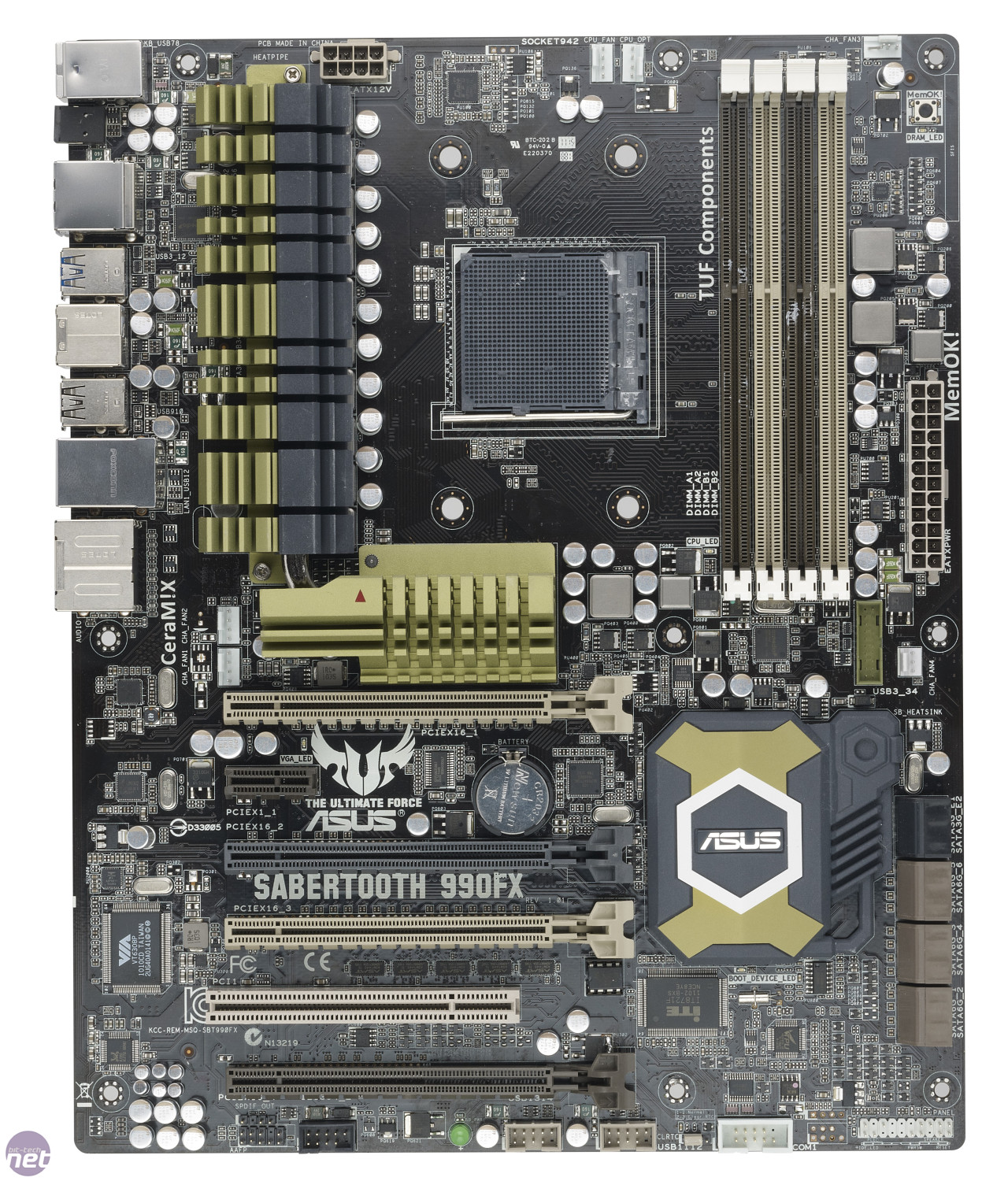
[color="#0000ff"]http://www.newegg.co...N82E16813131736[/color]
Brand: Asus
Form Factor: ATX
RAM slots: 4
PCI-e X16 slots: 3
USB type: 3.0
Max RAM speed: 1866/1600/1333mhz (FX/Thubian/non-thubian AM3, standard)
UEFI: yes
Extras: 7.1ch Audio, TUF Ceramix heatsink coating, TUF Thermal Radar, 8+2 phase VRM, Digi+, Efficient Switching power design.
AMD FM1
$75
ASRock A75M-HVS FM1

http://www.newegg.co...N82E16813157261
Brand: Asrock
Form Factor: Micro ATX
RAM slots: 2
PCI-e X16 slots: 1
USB type: 3.0
Max RAM speed: 2400mhz (OC) 1866mhz (standard)
UEFI: yes
Extras: 5.1ch audio, Xfast USB
$100
ASRock A75 PRO4/MVP
.jpg)
http://www.newegg.co...N82E16813157316
Brand: Asrock
Form Factor: ATX
RAM slots: 4
PCI-e X16 slots: 2
USB type: 3.0
Max RAM speed: 2400mhz (OC) 1866mhz (standard)
UEFI: yes
Extras: 7.1ch Audio, Xfast RAM, Xfast LAN, Xfast USB, Lucid virtu,
$125
ASRock A75 EXTREME6
.jpg)
http://www.newegg.co...N82E16813157257
Brand: Asrock
Form Factor: ATX
RAM slots: 4
PCI-e X16 slots: 3
USB type: 3.0
Max RAM speed: 2400mhz (OC) 1866mhz (standard)
UEFI: yes
Extras: 7.1ch Audio, Xfast RAM, Xfast LAN, Xfast USB,
$150
ASUS F1A75-V EVO

http://www.newegg.co...N82E16813131784
Brand: Asus
Form Factor: ATX
RAM slots: 4
PCI-e X16 slots: 3
USB type: 3.0
Max RAM speed: 1866
UEFI: yes
Extras: Mem OK!, Auto tuning, AI Suite II,
AMD FM2
$75
ASRock FM2A75 Pro4-M

http://www.newegg.co...N82E16813157334
Brand: AsRock
Form Factor: Micro ATX
RAM slots: 4
PCI-e X16 slots: 2
USB type: 3.0
Max RAM speed: DDR3 2600+(OC)/1866
UEFI: yes
Extras: 7.1 CH HD Audio with Content Protection, THX TruStudio, ASRock XFast 555, OMG, Dehumidifier, Easy RAID Installer, Interactive UEFI , AMD Steady Video 2.0,
$100
ASRock FM2A75 Pro4

Brand: AsRock
Form Factor: ATX
RAM slots: 4
PCI-e X16 slots: 2
USB type: 3.0
Max RAM speed: DDR3 2600+(OC)/1866
UEFI: yes
Extras: 7.1 CH HD Audio with Content Protection, THX TruStudio, ASRock XFast 555, OMG, Dehumidifier, Easy RAID Installer, Interactive UEFI , AMD Steady Video 2.0,
$125
AsRock FM2 Extreme6
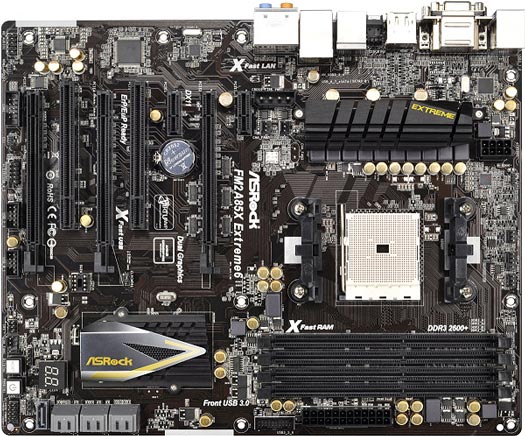
http://www.newegg.co...N82E16813157339
Brand: AsRock
Form Factor: ATX
RAM slots: 4
PCI-e X16 slots: 3
Max RAM speed: DDR3 2600+(OC)/1866
UEFI: yes
Extras: 7.1 CH HD Audio with Content Protection, THX TruStudio, ASRock XFast 555, OMG, Dehumidifier, Easy RAID Installer, Interactive UEFI , AMD Steady Video 2.0, Lucid Virtu MVP
And just a bit for my advice, for a gaming rig, approximate percentages of component cost which I recommend;
GPU: 35-50%
CPU: 10-20%
Power Supply: 10-15%
Case: 2-10%
Motherboard: 8-20%
Storage: 5-20%
RAM: 2-10%
Other parts: remaining 0-33%
CPU Guide Here; http://mwomercs.com/...asic-cpu-guide/
GPU Guide Here; http://mwomercs.com/...eral-gpu-guide/
PSU Guide Here; http://mwomercs.com/...r-supply-guide/
Case Guide Here: http://mwomercs.com/...endation-guide/
Edited by Vulpesveritas, 01 November 2012 - 07:44 PM.
#417
Posted 21 June 2012 - 01:26 PM
 Lakevren, on 21 June 2012 - 01:09 PM, said:
Lakevren, on 21 June 2012 - 01:09 PM, said:
Oh really? I see ONLY the platinum ones have seven years. The equivalent Seasonic to Corsair PSUs (AX series) have only 5 years, whereas the Corsair ones have 7 years, and not to mention usually cheaper. But never mind, the first point still stands in your statement.
let's take a look here then.
at the $125 price point we have TX 650, http://www.newegg.co...N82E16817139020
but, for $10 less we have the NZXT Hale82, which has the exact same internals but modular cabling, and the same warranty length. All professional reviews I've read on it have been positive;
http://www.newegg.co...N82E16817116014
at $150 we have a seasonic branded seasonic, which tend to have a little better results than their rebrands from other companies.
at $175, while corsair has a warranty advantage, the kingwin PSUs have better testing results in what reviews I have read, as well as 80+ platinum vs 80+ silver.
and at $200, the AX850 has a win.
This is how I decided what was where and such. lol
Keep in mind, my recommendations are based on my opinions, and everyone's differ. Corsair make great PSUs, but there are some better deals out there in my opinion.
Edited by Vulpesveritas, 21 June 2012 - 01:27 PM.
#418
Posted 21 June 2012 - 02:12 PM
If there is a choice only between Thrustmaster T-16000M and Saitek PS38 Cyborg F.L.Y5 - i'd recommend Cyborg F.L.Y5.
1. It is possible to achieve more comfort with Cyborg F.L.Y5
2. Cyborg F.L.Y5 can be modded extencively and step-by-step
Thrustmaster T-16000M is more accurate in center areas/with linear responce curve due to it's hall effect sensor,
but as far as i remember it's internals - twist and rudder are just usual resistors.
Quality isn't better - X and Y axis sensor - is, but not quality.
Also, it is a bizzare task to mod Thrustmaster T-16000M.
My imho - best joystick is self-made.
#419
Posted 21 June 2012 - 03:25 PM
Anyhow I am pleased with my Asus Sabertooth Z77 thermal armor to me is like whatever, but it does help to protect parts from me and the dust covers+ extra cooling is a ncie touch. O and clean looking is always nice in my opinion
#420
Posted 21 June 2012 - 03:46 PM
Either way, good value for its features, but not necessarily for its guaranteed quality. Not saying that Asrock has bad quality, especially since its quality has gone up since a few years ago.
Gigabyte is another fairly well-valued motherboard manufacturer, but they too have their share of problems. I believe they have one of the worst UEFI as of yet.
Asus and MSI tend to be a bit more expensive for the features you get, but nothing that costs an arm or a leg unless you want everything. Most people don't need everything, since a lot of the higher-end boards (gigabyte and Asrock included) tend to be overclocking-related.
6 user(s) are reading this topic
0 members, 6 guests, 0 anonymous users