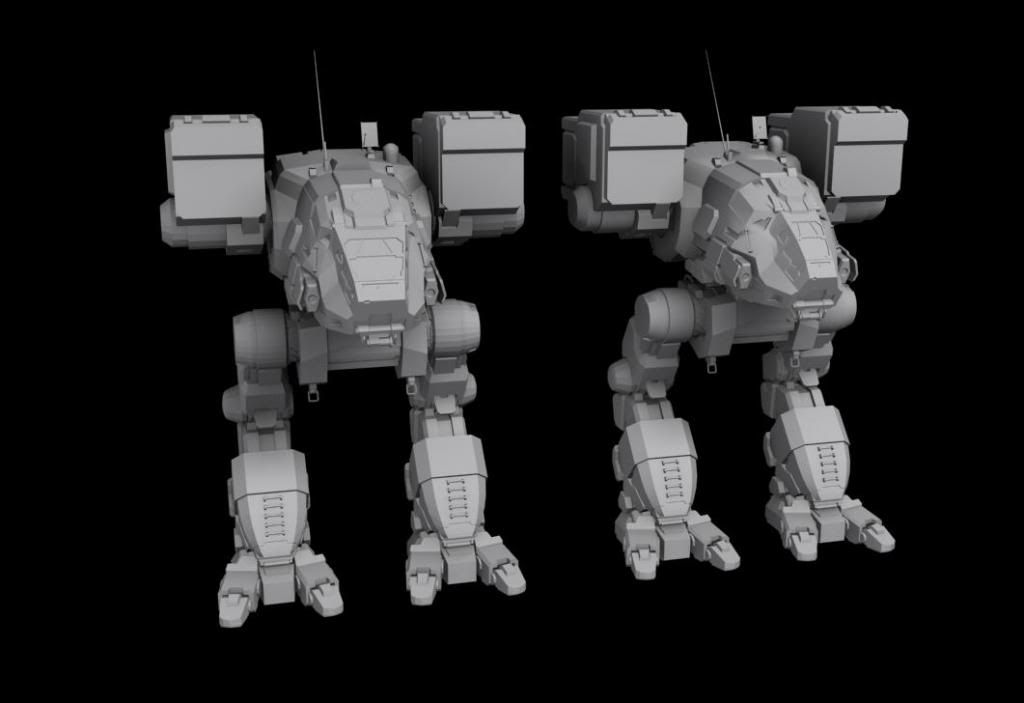Ghogiel, on 20 September 2013 - 07:38 AM, said:
Ghogiel, on 20 September 2013 - 07:38 AM, said:
This is because the static model for the CPLT isn't the one we see used in game, that'll be why the texture used for the in game model doesn't match up with it, if you notice the cockpit is really fat on that CPLT. The in game one is much thinner.
You could have just assembled the torso from the CGA files, all the pivots are correct if converted right, so just import it and all the pieces will be in the correct place, no fiddling around or assembly required.
I see, I see! Now I know why the cockpit didn't fit. Maybe it's a two-seater >_>
 Heffay, on 20 September 2013 - 07:51 AM, said:
Heffay, on 20 September 2013 - 07:51 AM, said:
I see absolutely nothing wrong with the render. If I had that camo option for my Cat, I'd definitely be using something like that.
The pink means that the renderer was unable to find the texture you had assigned to the model. Double check the nodes where you assign the textures to make sure they are all properly set up. You might want to unassign the texture files and reassign them to make sure that it's looking at the right place.
I think it looks all fat because he's in perspective mode, not ortho.
I use Ortho for editing, and perspective for prettiness.
 Ghogiel, on 20 September 2013 - 08:14 AM, said:
Ghogiel, on 20 September 2013 - 08:14 AM, said:
Or he used the CGF static model which is different than the CGA files>
compare here><image>
Heffay, thanks, that information means I can stop searching for some secret turn-everything-pink option. I tried everything with the textures, and eventually gave up. I went back a few hours later and it's ... working fine. No idea why.
Thanks for the help!
-Zatnik
is-a-girl =)