same image, 1080p.
Edited by Goose Igaly, 07 March 2014 - 03:06 PM.

Posted 07 March 2014 - 03:05 PM
Edited by Goose Igaly, 07 March 2014 - 03:06 PM.
Posted 10 March 2014 - 07:43 PM

Posted 11 March 2014 - 05:56 AM
Posted 11 March 2014 - 06:24 AM


Edited by Andreas80, 11 March 2014 - 06:24 AM.
Posted 11 March 2014 - 09:52 AM
Posted 11 March 2014 - 10:12 AM
 Goose Igaly, on 11 March 2014 - 09:52 AM, said:
Goose Igaly, on 11 March 2014 - 09:52 AM, said:
Posted 11 March 2014 - 10:38 AM
Posted 11 March 2014 - 10:54 AM
 Goose Igaly, on 11 March 2014 - 10:38 AM, said:
Goose Igaly, on 11 March 2014 - 10:38 AM, said:
Posted 11 March 2014 - 11:37 AM
Posted 11 March 2014 - 12:31 PM
 Heffay, on 11 March 2014 - 10:54 AM, said:
Heffay, on 11 March 2014 - 10:54 AM, said:
Posted 12 March 2014 - 04:55 AM
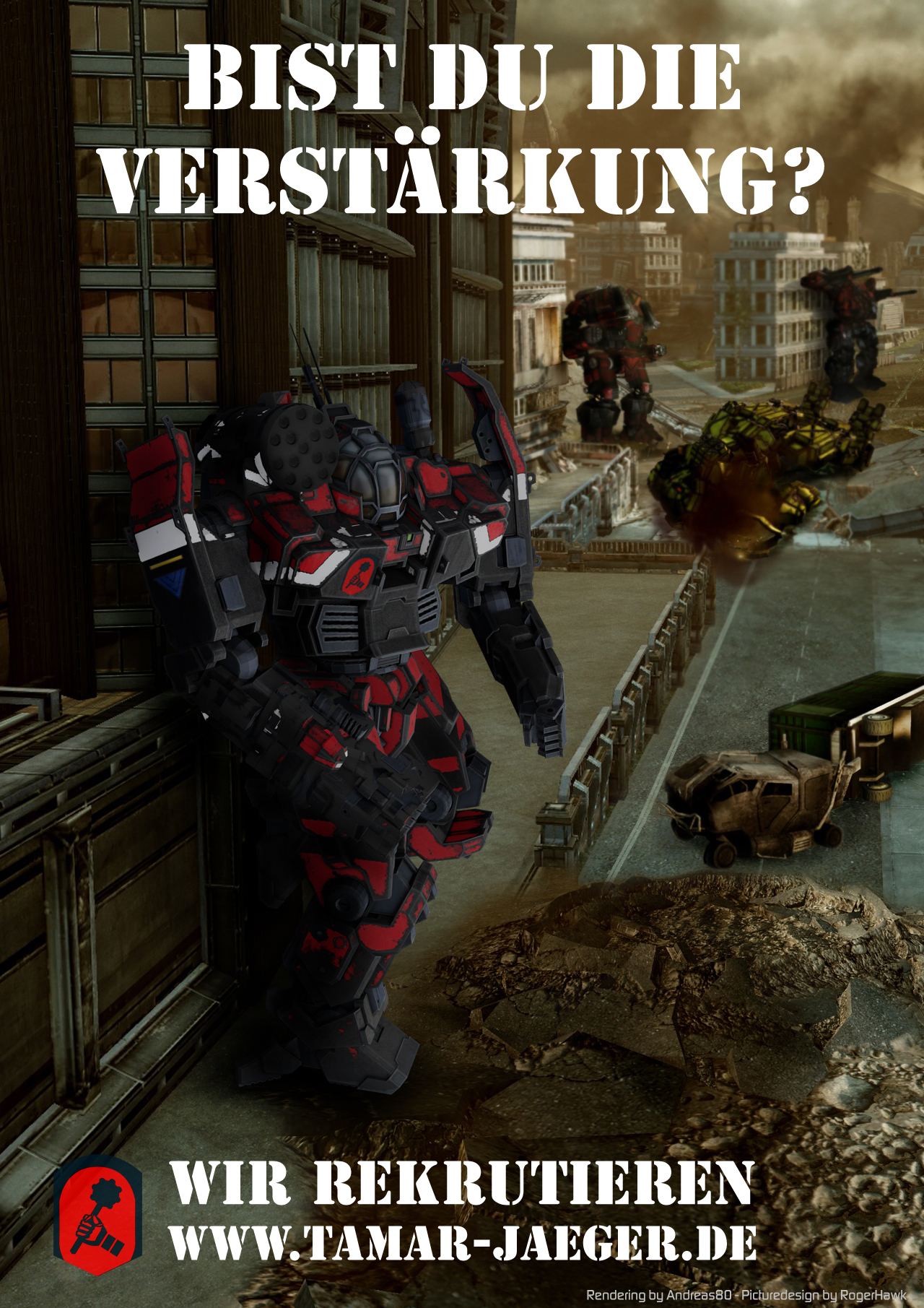
Posted 12 March 2014 - 12:41 PM
Posted 14 March 2014 - 02:24 AM
Posted 14 March 2014 - 05:25 AM
 Andreas80, on 14 March 2014 - 02:24 AM, said:
Andreas80, on 14 March 2014 - 02:24 AM, said:
Posted 14 March 2014 - 08:01 AM
Posted 14 March 2014 - 08:10 AM
Posted 14 March 2014 - 09:19 AM
0 members, 1 guests, 0 anonymous users