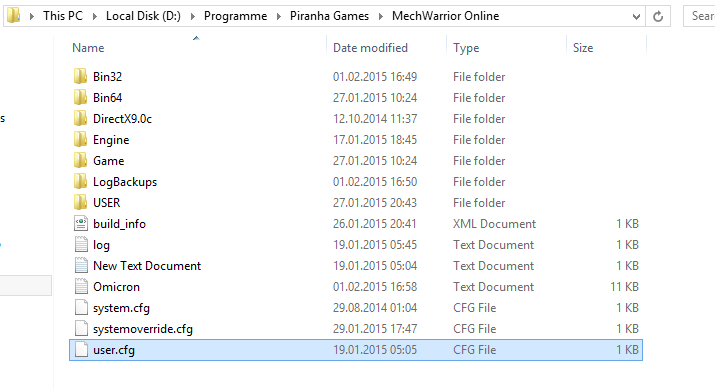Next up, the location where the user.cfg needs to go is "[install directory]\Piranha Games\MechWarrior Online" If you see a file called "system.cfg", that means you're in the right place. (Note that if you follow the shortcut on your desktop, it will lead you to the "Bin32" or "Bin64" folder within that directory. You'll have to go one folder up to reach the place you want to be)
If you don't see a "user.cfg" file, create a new text document and open it with Notepad++. Paste in the FOV value you want then select "Save as...". In the dropdown menu for which file ending you want, scroll up a little to reveal the top option "any (*.*)". Type in "user.cfg" (without quotes) and the text will be saved as a config file. Feel free to delete the text document now, you won't need that any more.
Edited by SethAbercromby, 31 January 2015 - 12:48 PM.