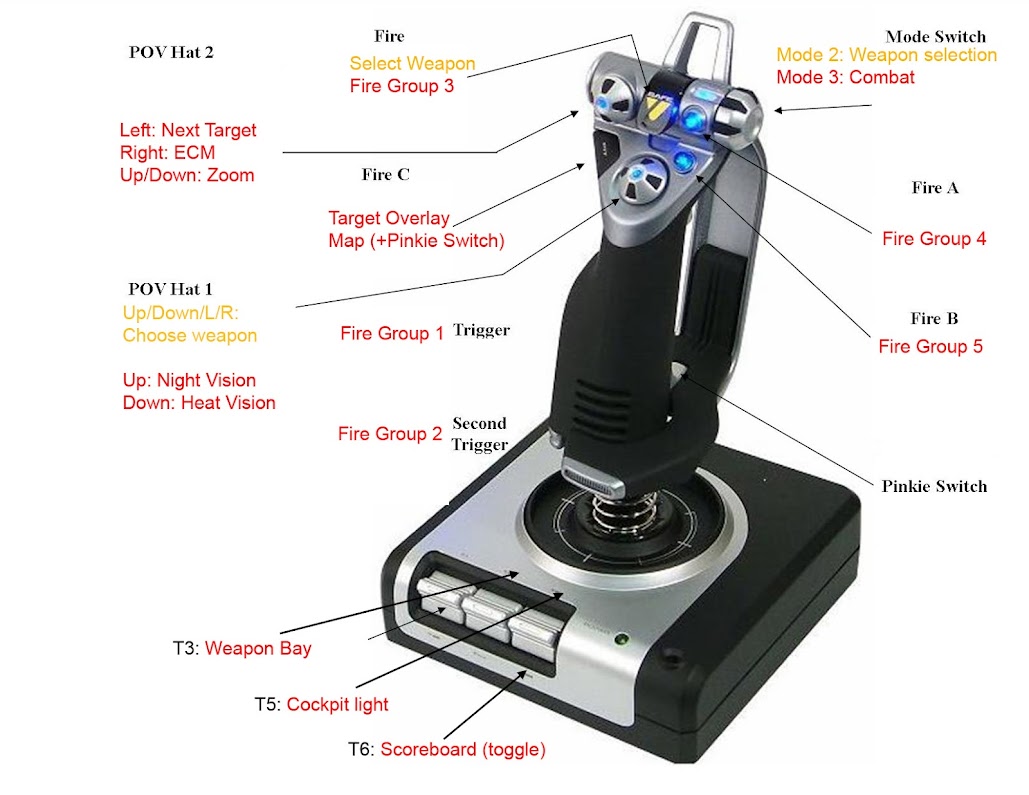INTODUCTION
Keep in mind that:
1. most of those info can be used in most of the joysticks, but this guide is FOR X52 SAITEK. Not PRO one ( finally!
2. I'm not experienced joystick player, I've just made it work without crashing game/comp/other (and it's not that obvious as I thought when tried first time plaing with it). And this is mainly guide HOW TO MAKE IT STABLE.
3. I've gathered information mainly from this forum, and all glory goes to :
a ) EternalCore and his guide: http://mwomercs.com/...ix/page__st__60
b ) Paul Inouye and his guide: http://mwomercs.com/...joystick-users/
c ) players that were willing to share their experience.
you read them, you know almost everything. I've gathered all info in one place.
4. It's Saitek X52 freshly installed guide. I didn't mod it, change values, sensitivity, or any other stuff.
lets begin...
HITCHHIKER'S GUIDE THROUGH Saitek X52 (non pro)
1. Installation.
Yes, install your joystick and SST... matter of fact just read 3a of Introduction, and there is nice info about it. You go website, download both files... bla bla bla... I'll just skip it.
2. Frustra... i've ment: Configuration IN GAME.
After you installed this S**t, I've ment: your super-shiny-favorite joystick you've probably saw this:
And you are happy! Everithing is working, everything is nice, it's smooth, sooo many buttons, and they are working, clicking, shining and all that coolness on your desktop.
You're so happy that you want to jump into the game and test it.
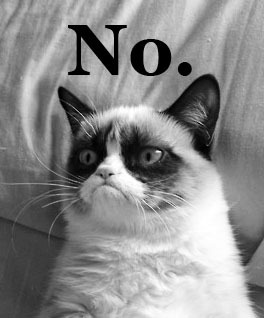
First step you will have to do is to... DELETE ALL JOY BUTTONS IN GAME>OPTIONS.
Yes. All of them. How do you do that?
TIP: you can delete buttons by replacing them one by one, with for example fire button(it can be any button). You double click "TURN LEFT" -> fire button, double click "TURN RIGHT"->fire button, "SHOW MAP"->fire button. and so on...
There, i've just saved you 15 min of annoying monologe "why can't I delete this button?! For god sake..."
You can achive the same by editing some actionmap.xml with notepad++ and assign... bla bla bla. KISS*.
Reason for all of this is to be sure that there is no conflict between game and SST (Saitek Smart Technology - not that smart AT ALL).
Can you assign one, tiny, little button to one unimportant option in game? Look up. Cat image.
I've just saved you few hours of testing and frustration "why my joystick crashed".
Now, last 3 positions you CAN assign. This is: Torso Twist & Pitch (joystick), and Trottle.
It should look like this:
KEYS
3. Editing user.cfg
This is combination of both guides, and the most "fresh" and unexplored area. How to edit them? Go 3a/3b of Introduction for more info.
TIP: use notepad++ for ALL editing in this guide http://notepad-plus-plus.org/ (alter program if you know why notepad++, if you don't: cat image)
Main body I've taken from EternalCore but I've couldn't set up right sensitivity, so I took two lines from Paul Inouye
cl_joystick_gain = 8 cl_joystick_sensitivity = 0.75
and changed them into 13 and 1.25 (one player was playing on this settings). This settings are good enough for long range shots and CC. For now
MY X52 user.cfg
(update after 19.March.2013)
(before 19.March.2013)
For the first time Joystick was playble at this moment. BUT... YOU will need one more step to try this out.
Few adnotations (that will save you time):
a )
Quote
I've altered and nothing happend. It's there just because it does nothing bad also, and keeps me remembered that maybe someday guy smarter then me will make lvl 3 zoom less sensitive for sniper purposes.
b )
Quote
Changed it, from 0.1, to 0.9, to 0.09, and 0.01. This is probably ON/OFF switch. You can't ajust your TROTTLE to be 30% backward, 70% foward.
c ) backup, backup... always backup your files.
4. Saitek X52 Profile SST
I wanted to find some "normal" x52 on web - I couldn't. So, I made my own.
Anyway I will try to "sell you" my vision of setup, and by the way - I'm couting on some advanced player to maybe help me out optimise it.
So, you have two options:
A ) WAY OF THE SITH
Open Notepad++, make new file, copy code below, save it as .pr0 file. Copy into C:UsersPublicDocumentsSaitek SD6 Profiles (default) and load it in SST or SST launcher.
Remember that all keys are assign to my keysetup. I don't recall any major changes, but check my keys on image (look up for KEYS and spoiler tab). It should fit. If not change in SST or in game to the "proper" (my) one.
Done. You're good to test it.
My setup is:
Joystick (image below):
Mode 3 is COMBAT MODE.
Joystick is ment to be your aiming and firing weapon, it has blocked Z axis (rotation). Next Target is easy to fast click, zoom little less important, ECM just in case. Below Visions. On toggle: minor stuff. Scorebord programmed to be on/off (in SST: command to constant push the button)
Mode 2 is WEAPON GROUPING. You won't probably use Mode 2 after few first ajustments to the groups.
JOYSTICK
Throttle (image below)
I don't have pedals, and the idea of joystick Z axis to turn was a bad one. Only solution was to assign left/right to the front POV. It's not very comfortable solution, finger may slip from this button, but I had no better idea how to turn, and in little practice - it's getting job done. Big buttons were great to override heat shutdown and powerdown. Thumb button: Adv. Zoom. I don't have one, but this is the button that should be pushed in "calm" situations. Your hand is worried about throttle and left/right turs, and muscels (of my hand at least) were not very happy that they have to also push thumb-button. Jump Jets - I don't have one, don't know is it good idea
THROTTLE
B ) WAY OF THE BUDDA
Open SST, lern it, adjust keys to your fit. Done!
Few VERY important tips when doing it by yourself.
1. SST accepts 15 characters in key description. Program WON'T WARN YOU ABOUT IT (Bas**rds). Too long: crash. Why? Don't know. Probably it won't fit in build-in throttle led-screen.
Effect: buttons will stop to respond and there will be LAST PUSHED button on throttle screen. This is the bugged one.
Solution: unplug X52, plug again. Closing program won't help. If computer starts to behave strange: restart. Rename little *****.
-= Most stupid example: SST has default name for Left Mouse Button. Yes, it's above 15 characters... you are given program that has in-build flaw right inside.=-
2. SST will probably crash if there is any, ANY conflict with in-game controls. No, he won't inform you about it.
3. Avoid assigning same keys into different descriptions. I'm not sure about it, because I had 15 charecters problem and button duplicate in the same time.
4. TEST your profile on SST testing "thing" (one of the tabs in SST). For example: there is "Clutch button" on throttle with "i" on it. In SST you can assign this key to do anything, but in reality: it has his own purpose of changing profiles or something. It was working on SST but in test - it did nothing. I did managed somehow to assign it (earlier) to the game options, but it made a conflict, bla bla bla, crash.
5. SST will crash anyway for some stupid reson, so RULE OF THUMB is: everything in SST or everything in game. This is my theory, so I won't die for it.
So.. I hope I've saved you some time. I've spent 10h on lerning all of that ( mostly by shouting: wtf?! )
If I will come with some ideas (or I will steal them form someone - I'll post it, and claim as my own
Comment, advise, buy me a beer
====================================================================
* Keep It Simple Stupid
Edited by MadogPL, 20 March 2013 - 01:34 AM.