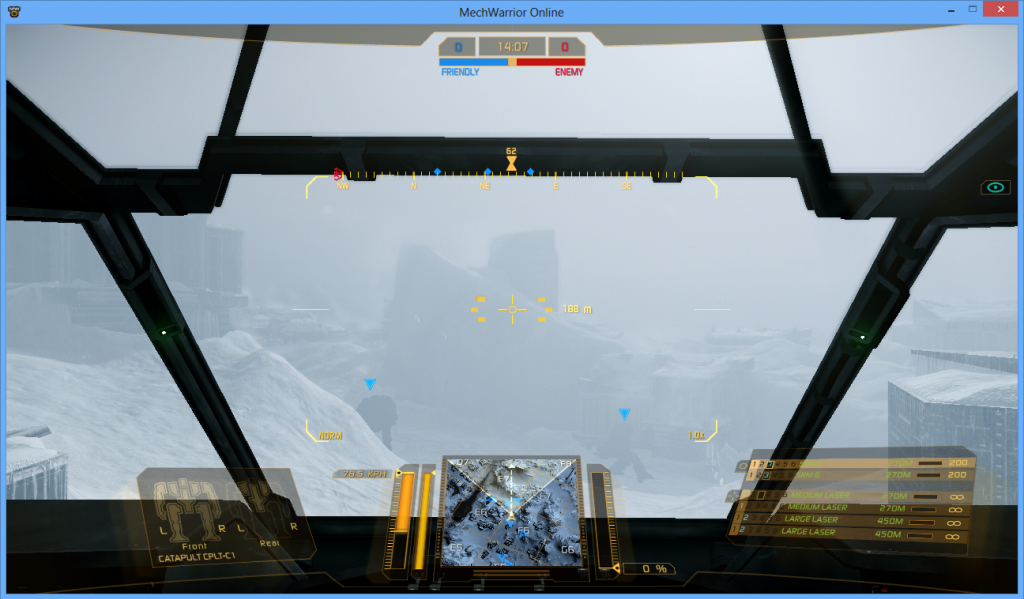
(and yes, I know what state the doors were when I took this - do you?)

Posted 06 February 2013 - 02:55 PM
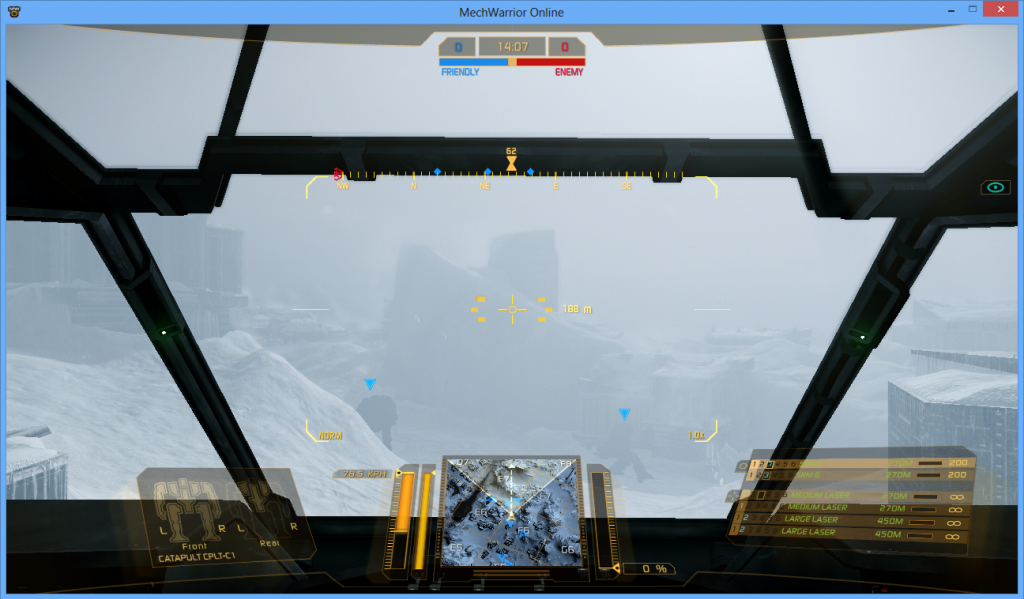
Posted 06 February 2013 - 02:58 PM
Posted 06 February 2013 - 03:19 PM
 Roughneck45, on 06 February 2013 - 02:58 PM, said:
Roughneck45, on 06 February 2013 - 02:58 PM, said:
Posted 06 February 2013 - 04:30 PM
Posted 06 February 2013 - 04:41 PM
Posted 06 February 2013 - 04:43 PM
 focuspark, on 06 February 2013 - 04:30 PM, said:
focuspark, on 06 February 2013 - 04:30 PM, said:
Posted 06 February 2013 - 05:19 PM
 focuspark, on 06 February 2013 - 04:30 PM, said:
focuspark, on 06 February 2013 - 04:30 PM, said:
0 members, 2 guests, 0 anonymous users