rgreat, on 16 March 2013 - 04:18 PM, said:
rgreat, on 16 March 2013 - 04:18 PM, said:
Works for me but maybe i dont even need those in my user.cfg and it would suffice to turn AA off through the options ingame, idk doesnt really matter as long as sweetfx is working. I use the AA from sweetfx. But i also use the files from this thread to make my user.cfg work:
http://mwomercs.com/...sys-spec-files/
Heres some random screenshots, people should really try SFX:


Edited by Budor, 16 March 2013 - 04:26 PM.