MISSION ACCOMPLISHED!
http://mwomercs.com/...march-road-map/
Quote
2k Textures for all ‘Mechs
All ‘Mechs and all Patterns with texture resolutions that were previously lower than 2048x2048 (2k) have been normalized to a texture resolution of 2k. There will be some huge winners here in the visuals department, particularly for the older ‘Mechs.
All ‘Mechs and all Patterns with texture resolutions that were previously lower than 2048x2048 (2k) have been normalized to a texture resolution of 2k. There will be some huge winners here in the visuals department, particularly for the older ‘Mechs.
EDIT: 01-24-16
All of the information is still in this thread, but I will be spoiling all old content.
Goals:
*Bring all mechs in the game to a 2k resolution texture base file for Base and Variant Texture files for the DIF map, RGB map, and SPC map.
*Expand the ingame default settings to properly make use of available texture files located in the .DDS Files by modifying the CVAR groups.
Spoiler
[default] ; default of this CVarGroup = 3 r_DynTexAtlasCloudsMaxSize = 32 r_DynTexAtlasSpritesMaxSize = 32 r_DynTexMaxSize = 80 r_EnvCMResolution = 2 r_EnvTexResolution = 3 r_EnvTexUpdateInterval = 0.1 r_ImposterRatio = 1 r_TexSkyResolution = 0 r_TexAtlasSize = 1024 r_TexMinAnisotropy = 8 r_TexBumpResolution = 0 r_TexResolution = 0 r_TexturesStreaming = 0 r_VegetationSpritesTexRes = 64 [1] r_DynTexAtlasCloudsMaxSize = 16 r_DynTexAtlasSpritesMaxSize = 16 r_DynTexMaxSize = 50 r_ImposterRatio = 2 r_EnvCMResolution = 0 r_EnvTexResolution = 1 r_TexAtlasSize = 128 r_TexBumpResolution = 2 r_TexResolution = 2 r_TexSkyResolution = 1 r_EnvTexUpdateInterval = 1 [2] r_DynTexAtlasCloudsMaxSize = 24 r_DynTexAtlasSpritesMaxSize = 16 r_DynTexMaxSize = 60 r_EnvCMResolution = 1 r_EnvTexResolution = 2 r_TexAtlasSize = 512 r_TexBumpResolution = 1 r_TexResolution = 1 r_ImposterRatio = 1.5 r_EnvTexUpdateInterval = 0.5 [3] [4] r_TexAtlasSize = 2048
*Create and make available an optional 4k resolution texture pack.
As of now, here is a master list of all of mechs and their base camo pattern.
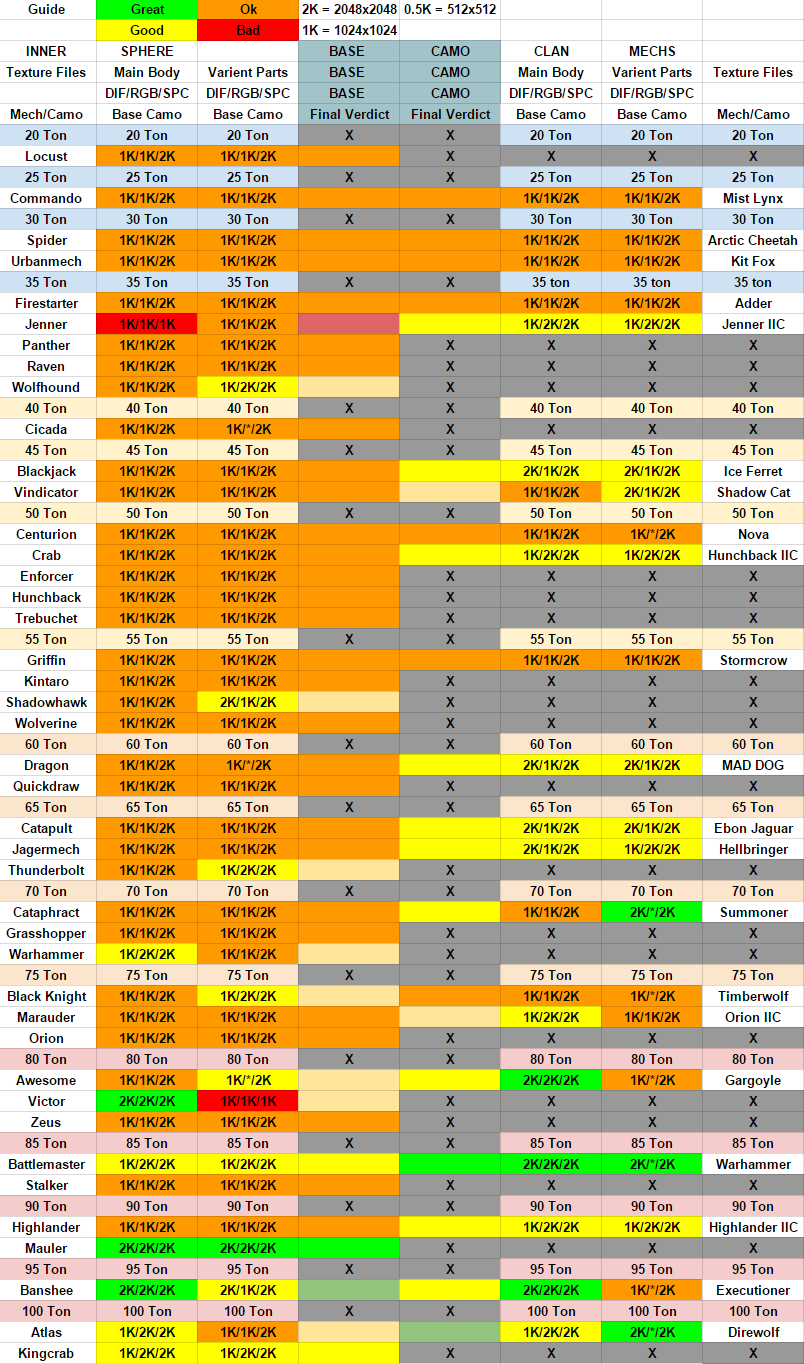
Here is a visual representation of the resolution difference from 128px-2048px
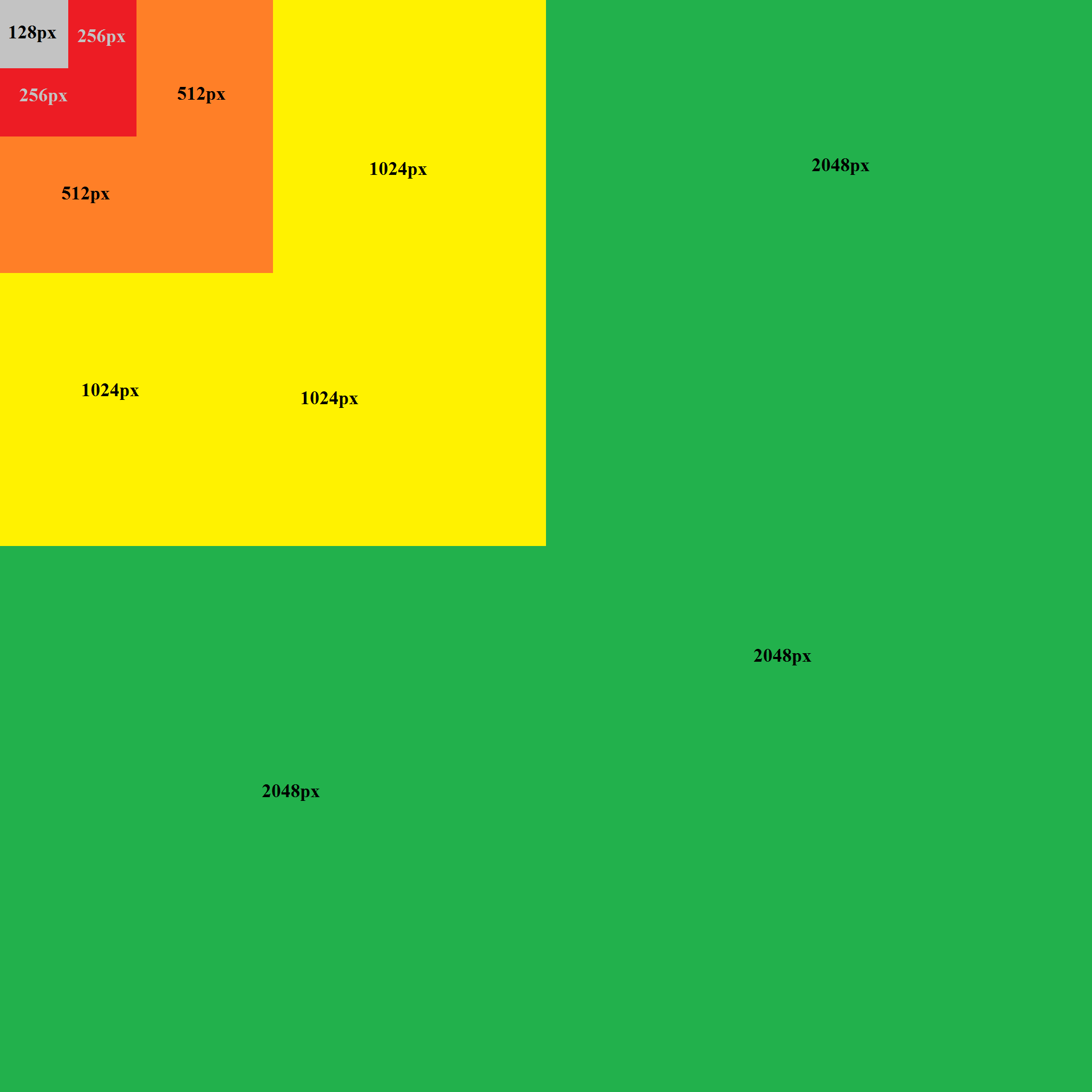
OLD INFORMATION
Spoiler
I am sad for now, but it is what it is.
-----------------------------------------------------------------------------------------------------------------------------------
Edit: 1-24-16
Updated Base Camo list to show all current mechs.
Only two mechs have earned a "Great" status for textures, while classics are in Good, or OK range only.

Edit: 12-01-15
Another lesson in disappointment.
MARAUDER

Edit 10-20-15 V2
Lets update the CVAR in the engine pak to futher aid the low end, and add further adjustment of quality to the mid end users.
Currently our Texture CVAR Group looks like this.
Lets have it be modified to this.
Edit: 10-20-15
Wolfhound + 2015 Loyalty Mechs.

Edit: 10-6-15
Crab is using poor textures just like the Black Knight.

Edit: 9-22-15
Black Knight, oh PGI, you blew it.

Edit: 09/09/15
Mauler: Done right!

Edit: 08/20/2015
Updated on Special Unique Geometry mechs.

Edit: 08/19/2015
Update on Base Camo texture resolutions as of 08/19/2015

-----------------------------------------------------------------------------------------------------------------------------------
Edit: 04/05/15
Additional Info found on the subject, Circa 05-28-14
http://mwomercs.com/...ost__p__3413022
We actually scaled back a bit which is why you see the shift to 1k reason being we were releasing Mechs/Skins quite aggressively and were concerned about ballooning the install footprint I think we're currently sitting around the 4GB mark for a full install which we're still ok with but with many more Mechs/Skins to come (Clans) we need to be mindful of the install size.
I'm hoping to get some more time to investigate newer third party texture compression tools that are around that could allow us to potentially either halve the install footprint or use larger textures for the same cost e.g. 2k for all Mechs while retaining a similar install size. The tradeoff here is we need to evaluate texture compression times (internal build time costs) and decompression times (runtime client costs i.e. potentially slower level loads) to see if it makes sense.
I agree that I would like to see us use the higher quality textures our artists author at higher resolution so getting those in your hands is great if we can do it but so long as it doesn't come at the cost of a bloated installer or long load times etc.
Another potential solution we continue to toy with (again nothing concrete) is the idea of having a high res texture pack available that is an optional download (potentially selectable in the patcher) so it can be avoided for users who don't think they have a GPU that can absorb the extra bandwidth or don't want the extra install size.
Please, please, please can we just normalize 'mech texture resolutions to 2k for every mech?
The only thing this will do is increase the footprint of the game a few gigs, the texture files all include the smaller resolution textures in each file as it stands, so low spec users would be un-effected.
OR:
Just release a texture pack with everything @ 2k, or 4k as an optional download.
List of current texture resolutions on all mechs for base camo.

From the sounds of it, PGI may already have everything in 4k res.
http://mwomercs.com/...77#entry3458877
http://mwomercs.com/...16#entry3703116
http://mwomercs.com/...01#entry3710401
No updates on this as of yet. I would still really love to see this released soon though. There's some logistics we need to work out, in terms of patching and content delivery first; but the artists have already done their part.
There's some logistics we need to work out, in terms of patching and content delivery first; but the artists have already done their part.
http://mwomercs.com/...23#entry3714423
http://mwomercs.com/...64#entry3727764
That's an impressive document! I am not aware of any plans, but that doesn't mean none are in place. I'm guessing each of those resolutions was chosen by an artist as being the 'best' tradeoff between patch size and visual quality. That said, Dennis surprised many of us with the HPG hitbox fixes recently.
Now, to give you a visualization of the difference between 1k, 2k, and 4k resolution textures.

Here is an example of the difference between 2k and 1k resolution textures on a mech in game.
I am sad for now, but it is what it is.
 Alexander Garden, on 24 March 2015 - 10:00 AM, said:
Alexander Garden, on 24 March 2015 - 10:00 AM, said:
Hey everyone,
Lordred nudged me about this a couple days ago, and I did some asking around today to see where we might stand on this.
Texture normalization and a 4K pack release are not something that the art department has in production at the moment. Unfortunately, the resources and time available right now aren't going to provide us with the opportunity to work on this in the near future.
Lordred nudged me about this a couple days ago, and I did some asking around today to see where we might stand on this.
Texture normalization and a 4K pack release are not something that the art department has in production at the moment. Unfortunately, the resources and time available right now aren't going to provide us with the opportunity to work on this in the near future.
-----------------------------------------------------------------------------------------------------------------------------------
Edit: 1-24-16
Updated Base Camo list to show all current mechs.
Only two mechs have earned a "Great" status for textures, while classics are in Good, or OK range only.

Edit: 12-01-15
Another lesson in disappointment.
MARAUDER

Edit 10-20-15 V2
Lets update the CVAR in the engine pak to futher aid the low end, and add further adjustment of quality to the mid end users.
Currently our Texture CVAR Group looks like this.
[default] ; default of this CVarGroup = 3 r_DynTexAtlasCloudsMaxSize = 32 r_DynTexAtlasSpritesMaxSize = 32 r_DynTexMaxSize = 80 r_EnvCMResolution = 2 r_EnvTexResolution = 3 r_EnvTexUpdateInterval = 0.1 r_ImposterRatio = 1 r_TexSkyResolution = 0 r_TexAtlasSize = 2048 r_TexMinAnisotropy = 8 r_TexBumpResolution = 0 r_TexResolution = 0 r_TexturesStreaming = 0 r_VegetationSpritesTexRes = 64 [1] r_DynTexAtlasCloudsMaxSize = 16 r_DynTexAtlasSpritesMaxSize = 16 r_DynTexMaxSize = 50 r_ImposterRatio = 2 r_EnvCMResolution = 0 r_EnvTexResolution = 1 r_TexAtlasSize = 512 r_TexBumpResolution = 2 r_TexResolution = 2 r_TexSkyResolution = 1 r_EnvTexUpdateInterval = 1 [2] r_DynTexAtlasCloudsMaxSize = 24 r_DynTexAtlasSpritesMaxSize = 16 r_DynTexMaxSize = 60 r_EnvCMResolution = 1 r_EnvTexResolution = 2 r_TexBumpResolution = 1 r_TexResolution = 1 r_ImposterRatio = 1.5 r_EnvTexUpdateInterval = 0.5 [3] [4]
Lets have it be modified to this.
[default] ; default of this CVarGroup = 3 r_DynTexAtlasCloudsMaxSize = 32 r_DynTexAtlasSpritesMaxSize = 32 r_DynTexMaxSize = 80 r_EnvCMResolution = 2 r_EnvTexResolution = 3 r_EnvTexUpdateInterval = 0.1 r_ImposterRatio = 1 r_TexSkyResolution = 0 r_TexAtlasSize = 1024 r_TexMinAnisotropy = 8 r_TexBumpResolution = 0 r_TexResolution = 0 r_TexturesStreaming = 0 r_VegetationSpritesTexRes = 64 [1] r_DynTexAtlasCloudsMaxSize = 16 r_DynTexAtlasSpritesMaxSize = 16 r_DynTexMaxSize = 50 r_ImposterRatio = 2 r_EnvCMResolution = 0 r_EnvTexResolution = 1 r_TexAtlasSize = 256 r_TexBumpResolution = 2 r_TexResolution = 2 r_TexSkyResolution = 1 r_EnvTexUpdateInterval = 1 [2] r_DynTexAtlasCloudsMaxSize = 24 r_DynTexAtlasSpritesMaxSize = 16 r_DynTexMaxSize = 60 r_EnvCMResolution = 1 r_EnvTexResolution = 2 r_TexAtlasSize = 512 r_TexBumpResolution = 1 r_TexResolution = 1 r_ImposterRatio = 1.5 r_EnvTexUpdateInterval = 0.5 [3] [4] r_TexAtlasSize = 2048
Edit: 10-20-15
Wolfhound + 2015 Loyalty Mechs.

Edit: 10-6-15
Crab is using poor textures just like the Black Knight.

Edit: 9-22-15
Black Knight, oh PGI, you blew it.

Edit: 09/09/15
Mauler: Done right!

Edit: 08/20/2015
Updated on Special Unique Geometry mechs.

Edit: 08/19/2015
Update on Base Camo texture resolutions as of 08/19/2015

-----------------------------------------------------------------------------------------------------------------------------------
Edit: 04/05/15
Additional Info found on the subject, Circa 05-28-14
http://mwomercs.com/...ost__p__3413022
 Matthew Craig, on 28 May 2014 - 08:26 AM, said:
Matthew Craig, on 28 May 2014 - 08:26 AM, said:
We actually scaled back a bit which is why you see the shift to 1k reason being we were releasing Mechs/Skins quite aggressively and were concerned about ballooning the install footprint I think we're currently sitting around the 4GB mark for a full install which we're still ok with but with many more Mechs/Skins to come (Clans) we need to be mindful of the install size.
I'm hoping to get some more time to investigate newer third party texture compression tools that are around that could allow us to potentially either halve the install footprint or use larger textures for the same cost e.g. 2k for all Mechs while retaining a similar install size. The tradeoff here is we need to evaluate texture compression times (internal build time costs) and decompression times (runtime client costs i.e. potentially slower level loads) to see if it makes sense.
I agree that I would like to see us use the higher quality textures our artists author at higher resolution so getting those in your hands is great if we can do it but so long as it doesn't come at the cost of a bloated installer or long load times etc.
Another potential solution we continue to toy with (again nothing concrete) is the idea of having a high res texture pack available that is an optional download (potentially selectable in the patcher) so it can be avoided for users who don't think they have a GPU that can absorb the extra bandwidth or don't want the extra install size.
Please, please, please can we just normalize 'mech texture resolutions to 2k for every mech?
The only thing this will do is increase the footprint of the game a few gigs, the texture files all include the smaller resolution textures in each file as it stands, so low spec users would be un-effected.
OR:
Just release a texture pack with everything @ 2k, or 4k as an optional download.
List of current texture resolutions on all mechs for base camo.

From the sounds of it, PGI may already have everything in 4k res.
http://mwomercs.com/...77#entry3458877
 Karl Berg, on 12 June 2014 - 09:18 PM, said:
Karl Berg, on 12 June 2014 - 09:18 PM, said:
......Fast main memory, and low latency if you can manage it; especially if we get that high-res 4k texture pack released......
http://mwomercs.com/...16#entry3703116
 Lordred, on 09 September 2014 - 07:10 AM, said:
Lordred, on 09 September 2014 - 07:10 AM, said:
Karl
You teased us a while back with the mention of a 4k res pack, any update on that by chance?
You teased us a while back with the mention of a 4k res pack, any update on that by chance?
http://mwomercs.com/...01#entry3710401
 Karl Berg, on 10 September 2014 - 11:05 PM, said:
Karl Berg, on 10 September 2014 - 11:05 PM, said:
No updates on this as of yet. I would still really love to see this released soon though.
http://mwomercs.com/...23#entry3714423
 Lordred, on 11 September 2014 - 11:03 PM, said:
Lordred, on 11 September 2014 - 11:03 PM, said:
Karl, thank you so much for responding to the question.
I am however an evil, and vile person and will ask you another related question.
Do you know if there are any plans to normalize textures prior to a high res pack? as it currently stands our texture resolutions are a little all over the place.
I am however an evil, and vile person and will ask you another related question.
Do you know if there are any plans to normalize textures prior to a high res pack? as it currently stands our texture resolutions are a little all over the place.
Spoiler








http://mwomercs.com/...64#entry3727764
 Karl Berg, on 15 September 2014 - 11:22 PM, said:
Karl Berg, on 15 September 2014 - 11:22 PM, said:
That's an impressive document! I am not aware of any plans, but that doesn't mean none are in place. I'm guessing each of those resolutions was chosen by an artist as being the 'best' tradeoff between patch size and visual quality. That said, Dennis surprised many of us with the HPG hitbox fixes recently.
Now, to give you a visualization of the difference between 1k, 2k, and 4k resolution textures.

Here is an example of the difference between 2k and 1k resolution textures on a mech in game.
Spoiler
An example of what I am talking about.
The Awesome in Applejack (2k/2k/2k RGB/DIF/SPC for Body and Variant parts) and the Awesome in PC Gamer (1k/1k/2k Main, 1k/1k/1k Variant)
Colors are Liao Dark Green / Gamboge / Pheonix Black




And the actual textures them self 100% size.
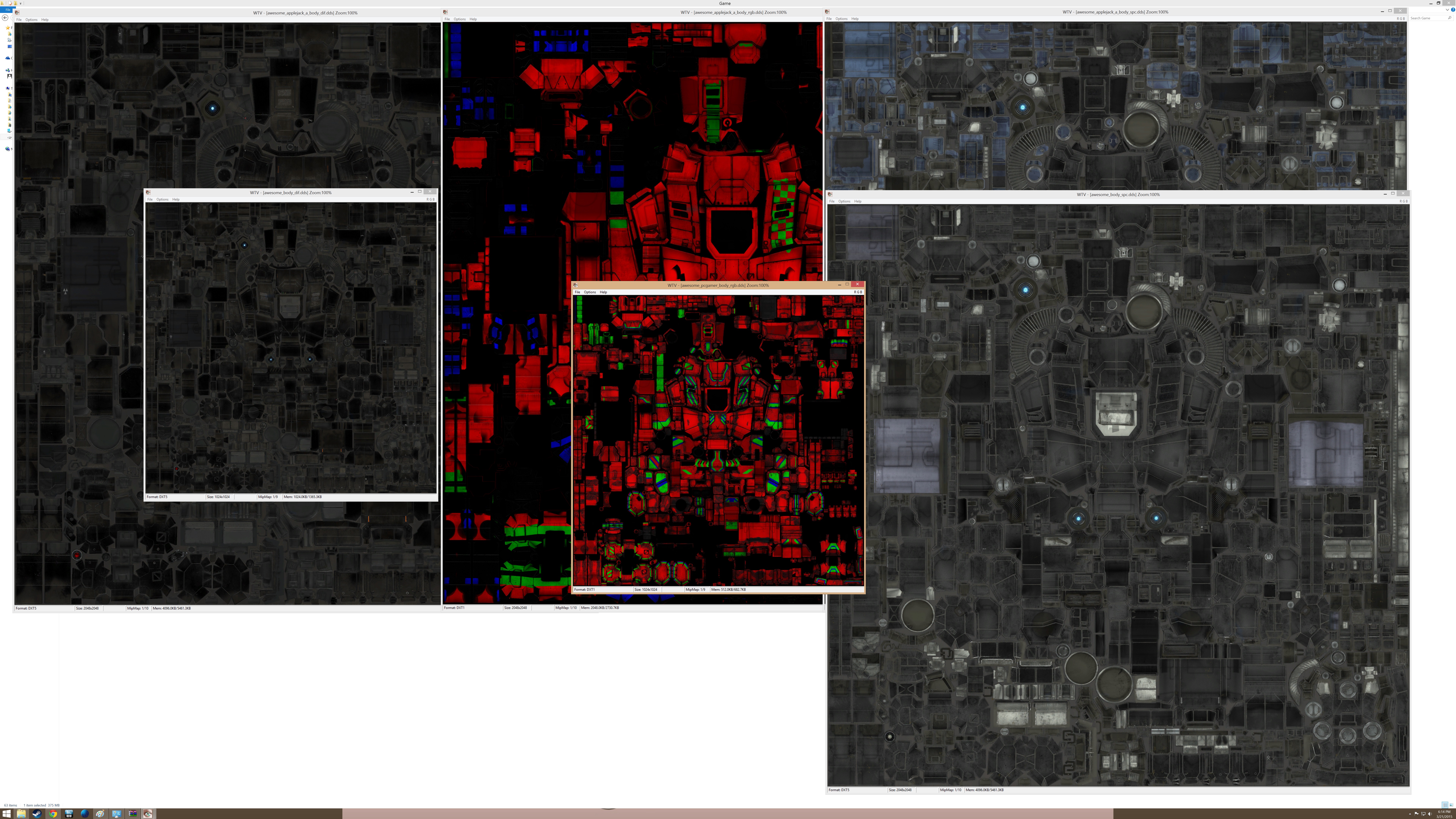
An example of what I am talking about.
The Awesome in Applejack (2k/2k/2k RGB/DIF/SPC for Body and Variant parts) and the Awesome in PC Gamer (1k/1k/2k Main, 1k/1k/1k Variant)
Colors are Liao Dark Green / Gamboge / Pheonix Black




And the actual textures them self 100% size.
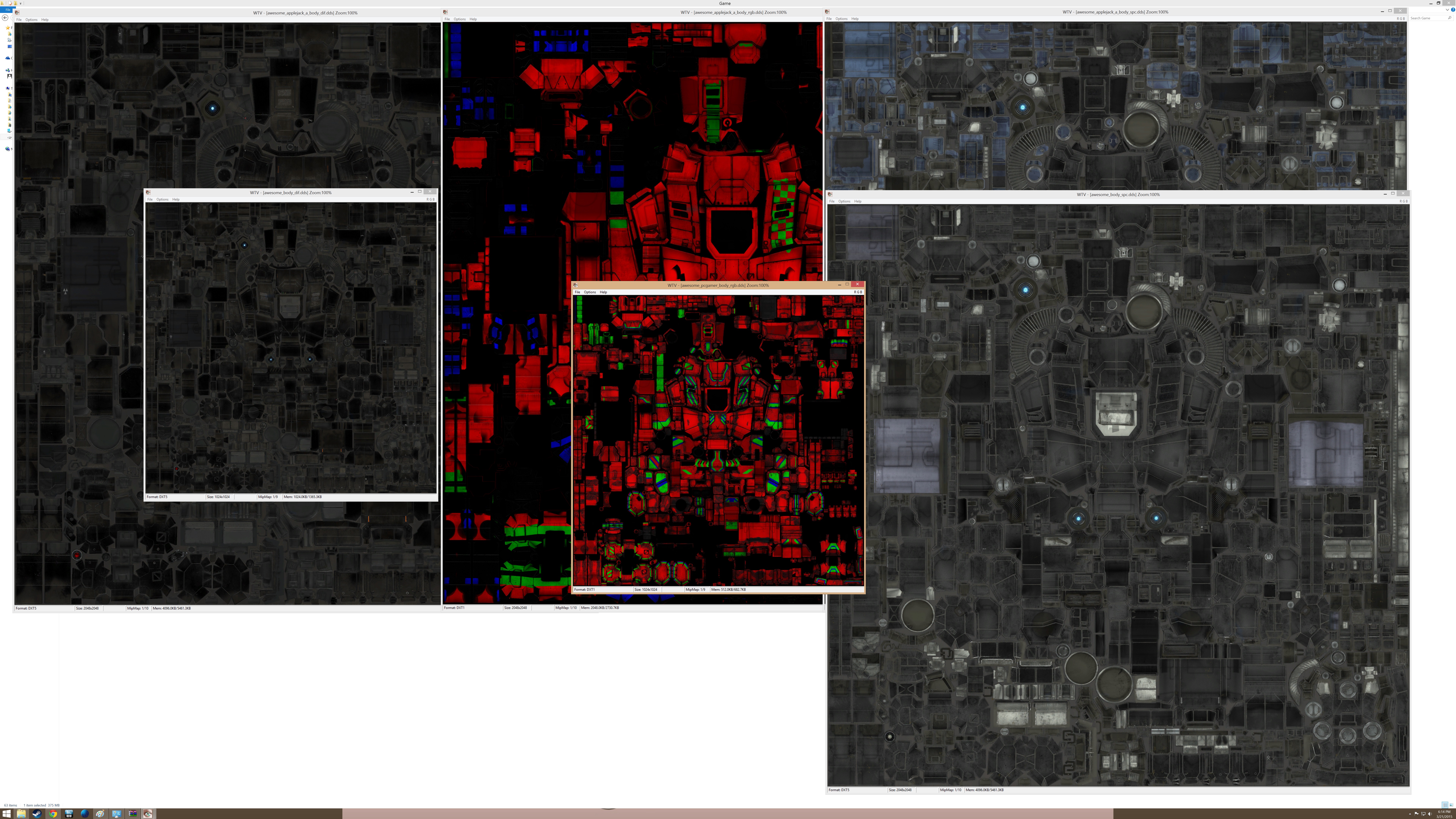
Edited by Lordred, 26 February 2016 - 10:53 PM.



























