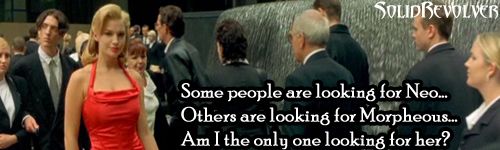I have until now been luckily spared of any severe bugs. But this morning it started (note this is several days after patching with newest patch). 10 games, I get the black screen and returned to desktop in 8 of them, 1 i can play whole game, and the other i get booted off in about 3 minutes. Also It takes much longer to get loading screen (if any) and get in game (if any) and when in game it takes a long time to draw up the cockpit.
One thing I put together with this is that just before gaming today, avast did update the program (not the virusdef). Might be a coincidence, but I got "the gut feeling" of an avast compartibillity issue somehow.
(Windows 7, Amd 1100T, 8gig ram, Ati HD7970)