
What Gpu Should I Get?
#21
Posted 09 April 2013 - 07:13 AM
Getting 60,70, sometims 80,90 FPS, turn on V-Sync in MWO settings to sync it with your monitor.
#22
Posted 09 April 2013 - 07:34 AM
 RiSE, on 09 April 2013 - 07:13 AM, said:
RiSE, on 09 April 2013 - 07:13 AM, said:
Getting 60,70, sometims 80,90 FPS, turn on V-Sync in MWO settings to sync it with your monitor.
One, two, or three gigs on your card? One or two in SLI?

"I has a nose cone. Nyah!"
Edited by Koniving, 09 April 2013 - 07:36 AM.
#23
Posted 09 April 2013 - 10:51 AM
 Koniving, on 09 April 2013 - 07:34 AM, said:
Koniving, on 09 April 2013 - 07:34 AM, said:
One, two, or three gigs on your card? One or two in SLI?

"I has a nose cone. Nyah!"
2GB, it's a big boy!
JK, here's the link, http://www.msi.com/p...l#?div=Overview
It's a nice affordable card with high-end specs, of course there are always better cards, heck, I've seen them at prices above the 2000 range...but I have the set at high and all looks just stunning and runs very smooth, my fans are cooling though which only happens when MWO starts up, hehe, it's a Xeon CPU with 16 gigs of ram, combined with this card gives a good gaming experience for a reasonable price imho.
Greets,.
Edited by RiSE, 09 April 2013 - 10:51 AM.
#24
Posted 09 April 2013 - 10:55 AM
 RiSE, on 09 April 2013 - 10:51 AM, said:
RiSE, on 09 April 2013 - 10:51 AM, said:
2GB, it's a big boy!
JK, here's the link, http://www.msi.com/p...l#?div=Overview
It's a nice affordable card with high-end specs, of course there are always better cards, heck, I've seen them at prices above the 2000 range...but I have the set at high and all looks just stunning and runs very smooth, my fans are cooling though which only happens when MWO starts up, hehe, it's a Xeon CPU with 16 gigs of ram, combined with this card gives a good gaming experience for a reasonable price imho.
Greets,.
Can't tell by it... Not Nvidia or Radeon?
#25
Posted 09 April 2013 - 11:09 AM
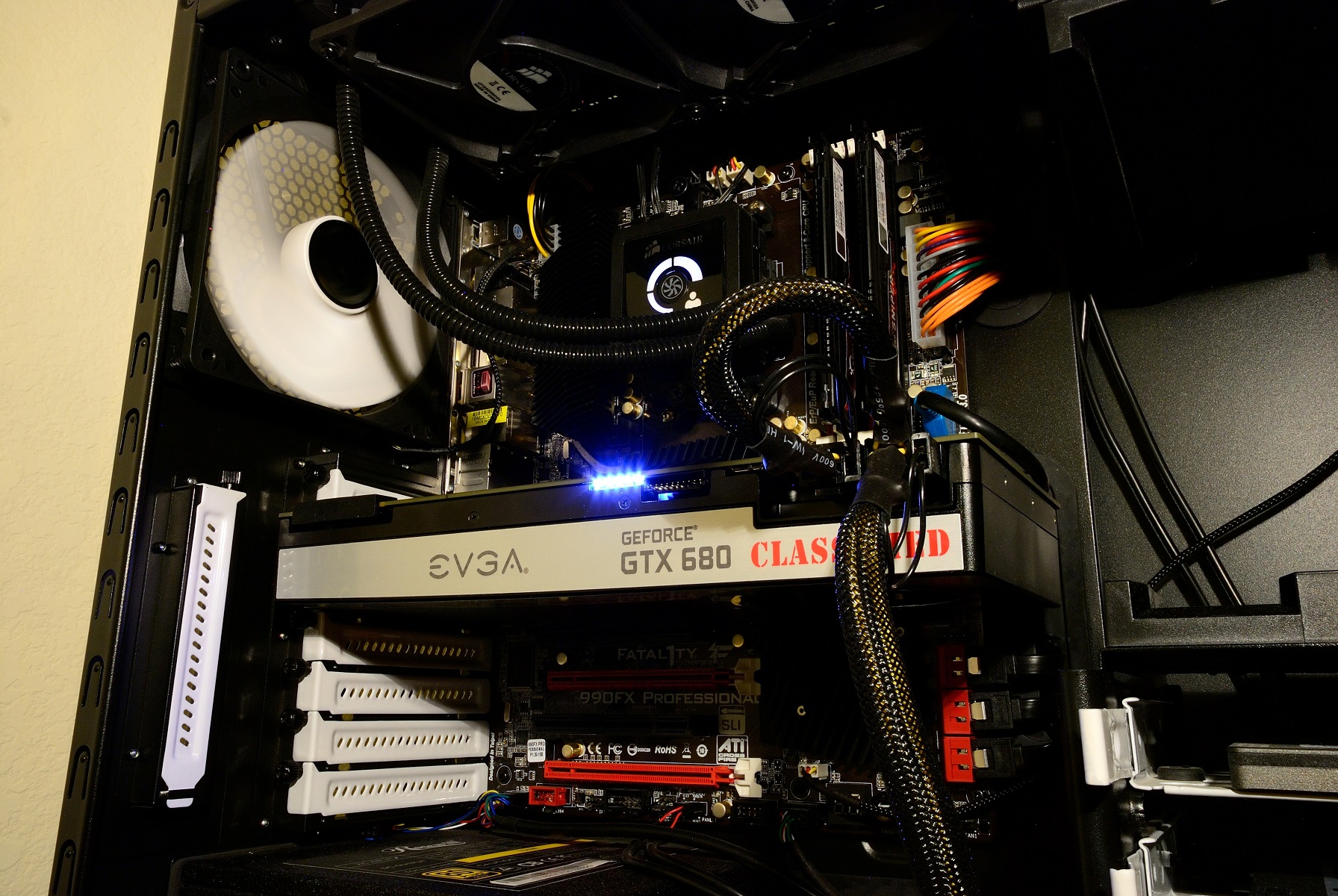
Edited by Lordred, 09 April 2013 - 11:09 AM.
#26
Posted 09 April 2013 - 11:14 AM
 Koniving, on 09 April 2013 - 10:55 AM, said:
Koniving, on 09 April 2013 - 10:55 AM, said:
It a NVIDIA. Easy way to tell: all "GeForce" cards, and all current-gen cards with a 3-digit model number (660, 670, etc) are NVIDIA.
AMD (used to be ATI) is the "Radeon" series of cards, currently with 4-digit model numbers (7770, 7850, etc).
#27
Posted 09 April 2013 - 01:48 PM
#28
Posted 09 April 2013 - 02:01 PM
Personally, I'd stay away from a 660 since a 7850 is a way better buy in that price range. Though to be honest, I'd spend the extra money and get a 7870LE.
#29
Posted 09 April 2013 - 03:59 PM
 Narcissistic Martyr, on 09 April 2013 - 02:01 PM, said:
Narcissistic Martyr, on 09 April 2013 - 02:01 PM, said:
Personally, I'd stay away from a 660 since a 7850 is a way better buy in that price range. Though to be honest, I'd spend the extra money and get a 7870LE.
On CryEngine games you are better off with NVIDIA. The GTX 660 bests the 7850, 7870, and at some resolutions even the 7950:
http://www.techspot....ance/page4.html
#30
Posted 09 April 2013 - 05:02 PM
 Lordred, on 09 April 2013 - 11:09 AM, said:
Lordred, on 09 April 2013 - 11:09 AM, said:
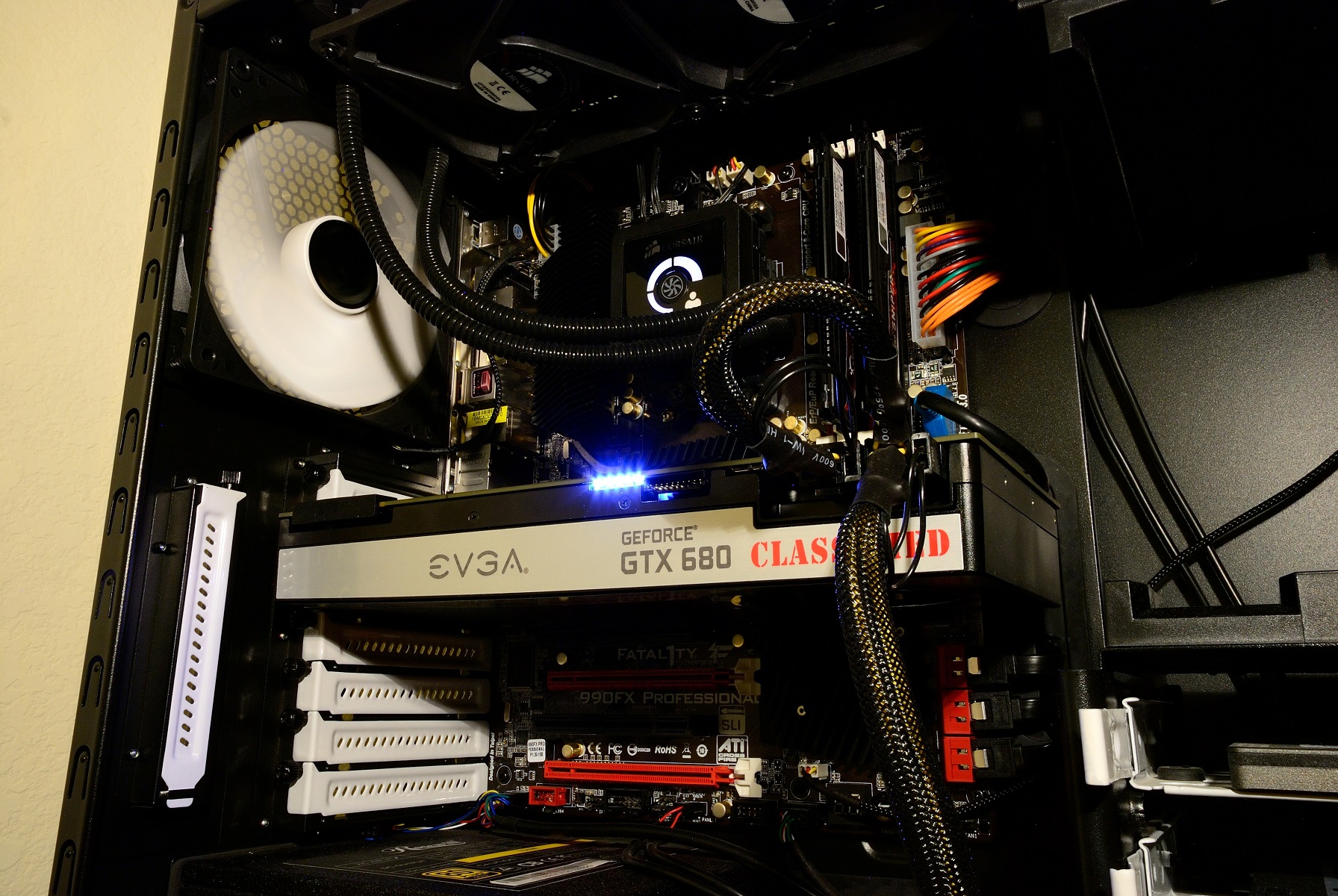
Is it just me or is this case *really* clean? Or perhaps the camera taking the pic isn't overclocked, or maybe it's only a Radeon 4600... like mine... *sob*
#32
Posted 11 April 2013 - 05:31 AM
#33
Posted 11 April 2013 - 06:03 AM
 MadCat02, on 05 April 2013 - 08:03 AM, said:
MadCat02, on 05 April 2013 - 08:03 AM, said:
the problem is not your gpu, the problem is the game itself.
current patch dropped my performance down to 30 frames at high settings, before the patch it was at 50-60.Try to disable shadows, it seems like they are the problem currently.
#34
Posted 11 April 2013 - 06:39 AM
Regarding card memory: I thought I read somewhere on Tom's Hardware that card memory wasn't so much of a factor on performance as shader and core clock speed and the actual video chip architecture.
#35
Posted 11 April 2013 - 09:00 AM
Note that a Quadcore processor is a must for this game, if you don't have one a $300 video card won't save you.
#36
Posted 11 April 2013 - 09:59 AM
 ArmageddonKnight, on 07 April 2013 - 08:06 AM, said:
ArmageddonKnight, on 07 April 2013 - 08:06 AM, said:
Just make sure ur not trying to pair it up with a old Intel Core2Duo/Quad ,or any AMD other than the new FX series.
actually i paired one up with an old core2duo E8400 and it worked like a charm
but a quad core would be a lot better.
#37
Posted 11 April 2013 - 05:21 PM
1920 x 1200
GTX 560ti 1 gig
8 gigs Gskill Ripjaw
Intel i7
Asus P8P67DELUXE
#38
Posted 26 August 2013 - 05:09 AM
 VOHRIMENKO, on 11 April 2013 - 09:00 AM, said:
VOHRIMENKO, on 11 April 2013 - 09:00 AM, said:
Note that a Quadcore processor is a must for this game, if you don't have one a $300 video card won't save you.
You should have got a 7950 for the same price......Its faster than a GTX670....
#39
Posted 26 August 2013 - 05:38 AM
#40
Posted 26 August 2013 - 03:46 PM
1 user(s) are reading this topic
0 members, 1 guests, 0 anonymous users































