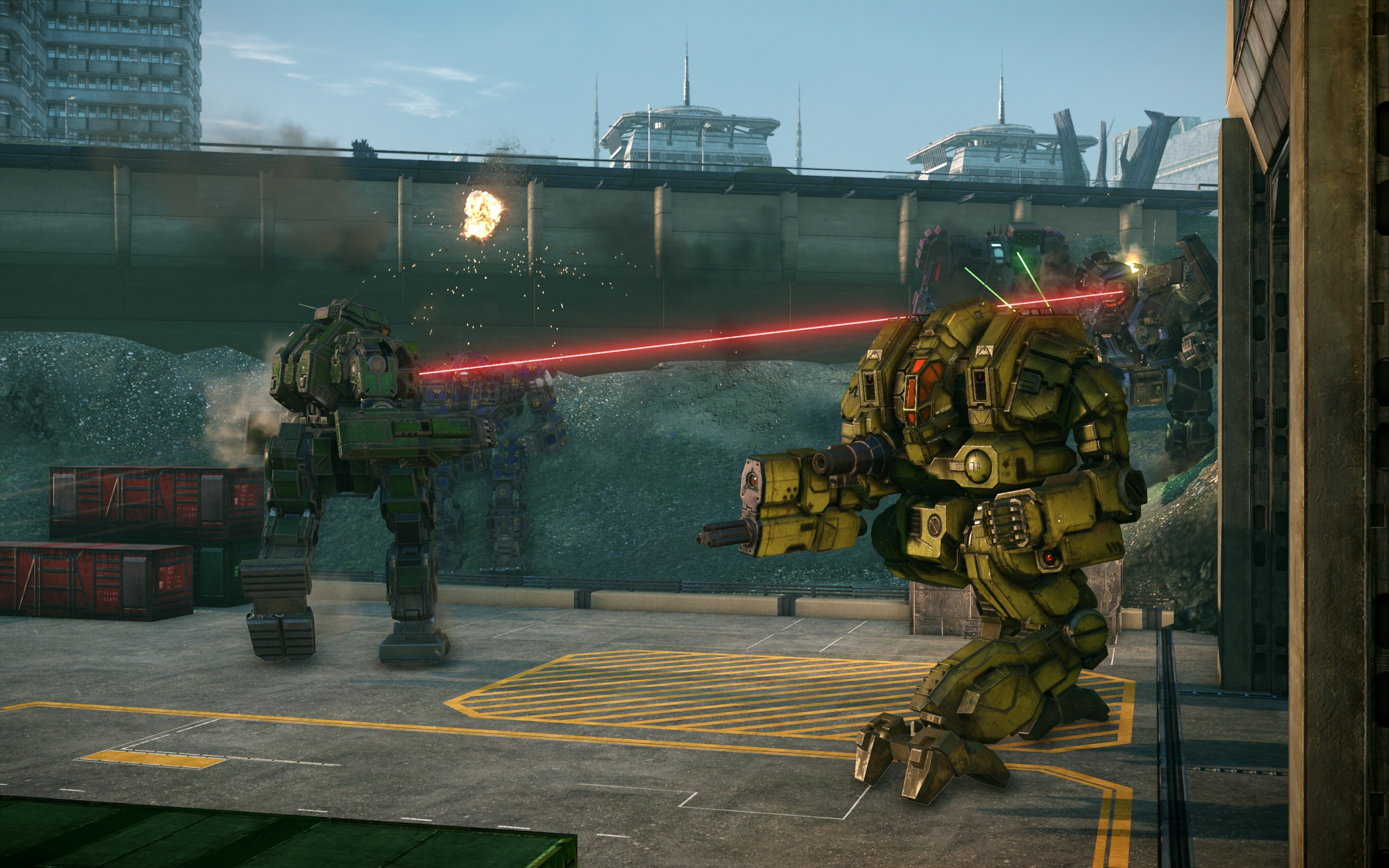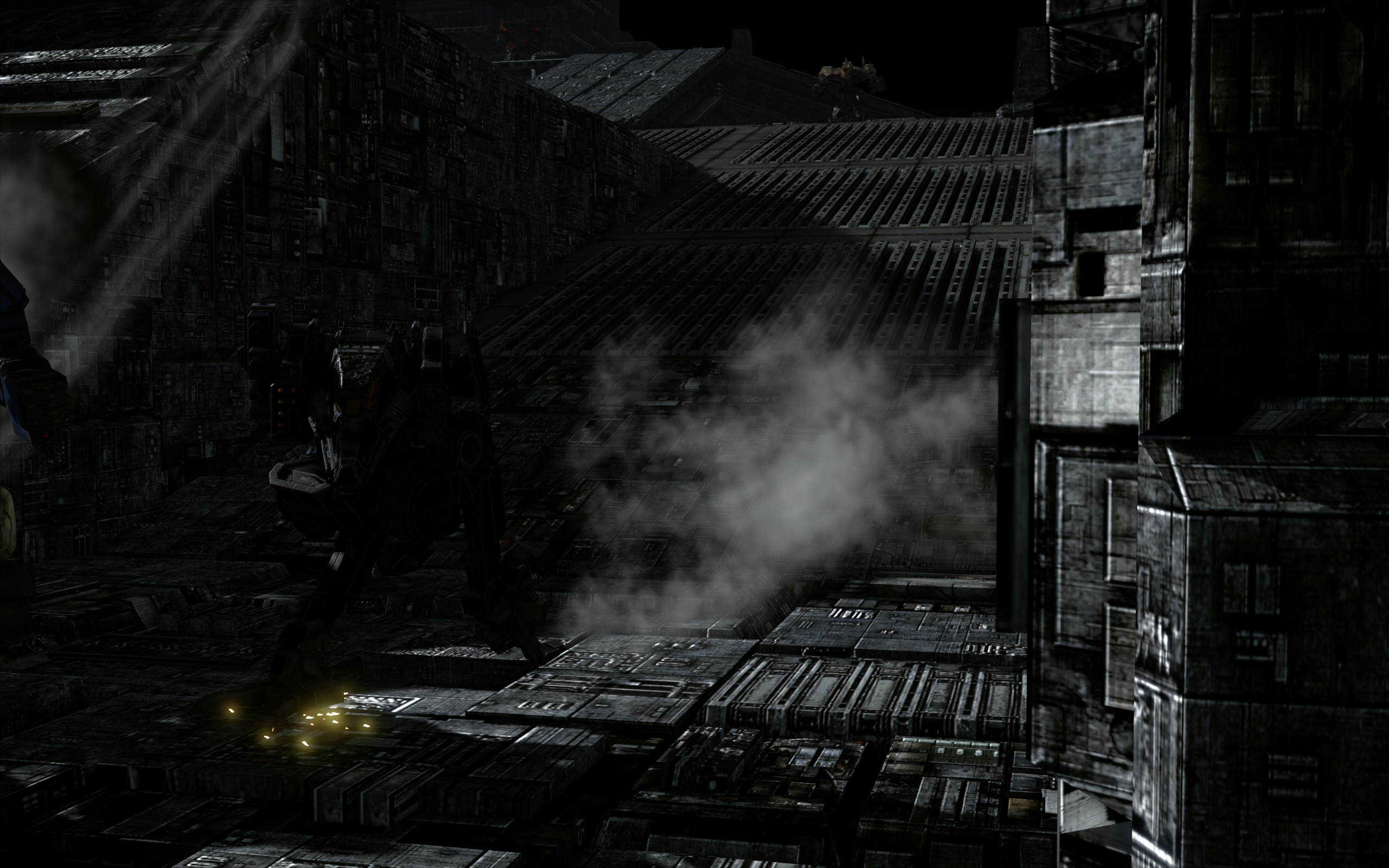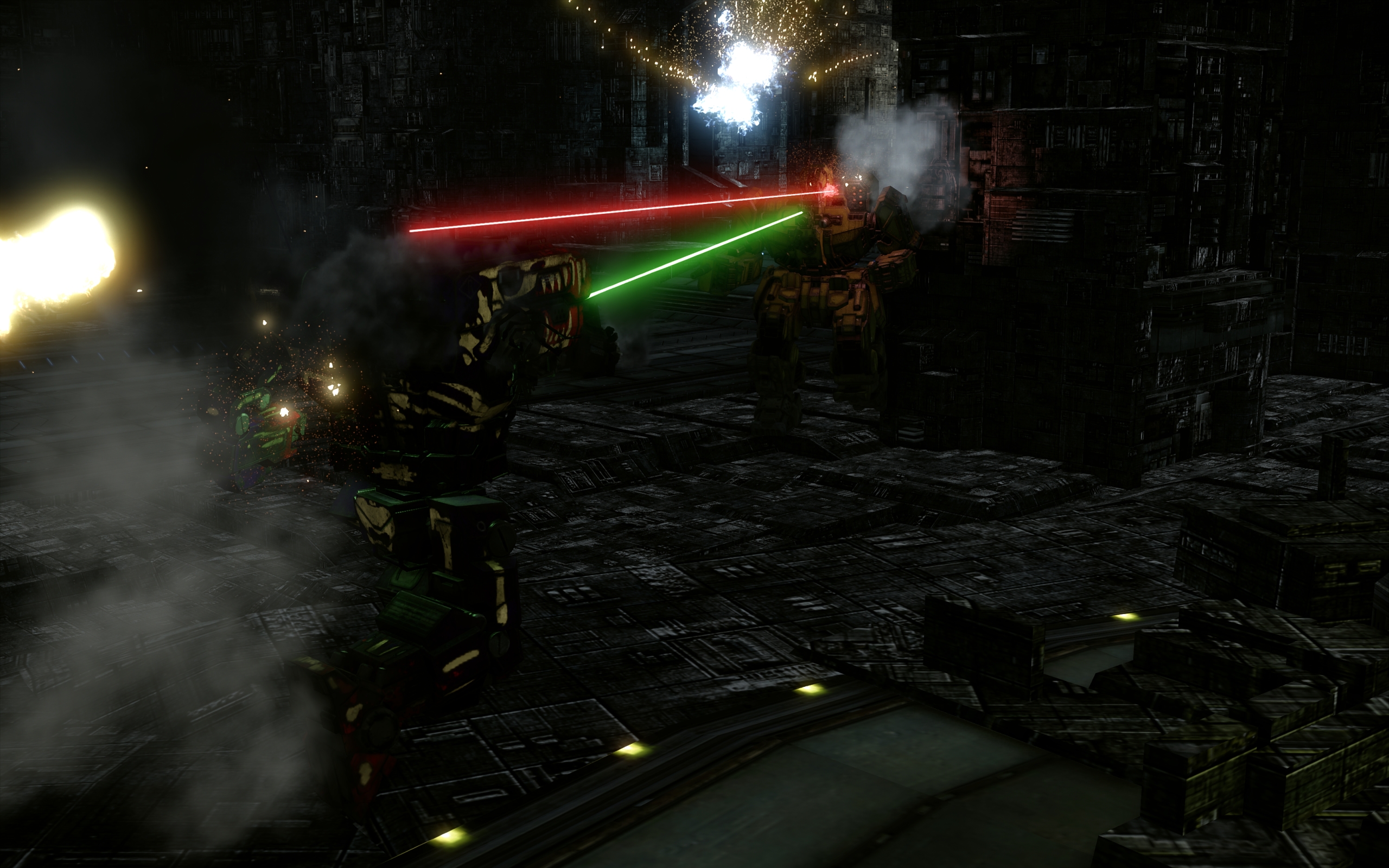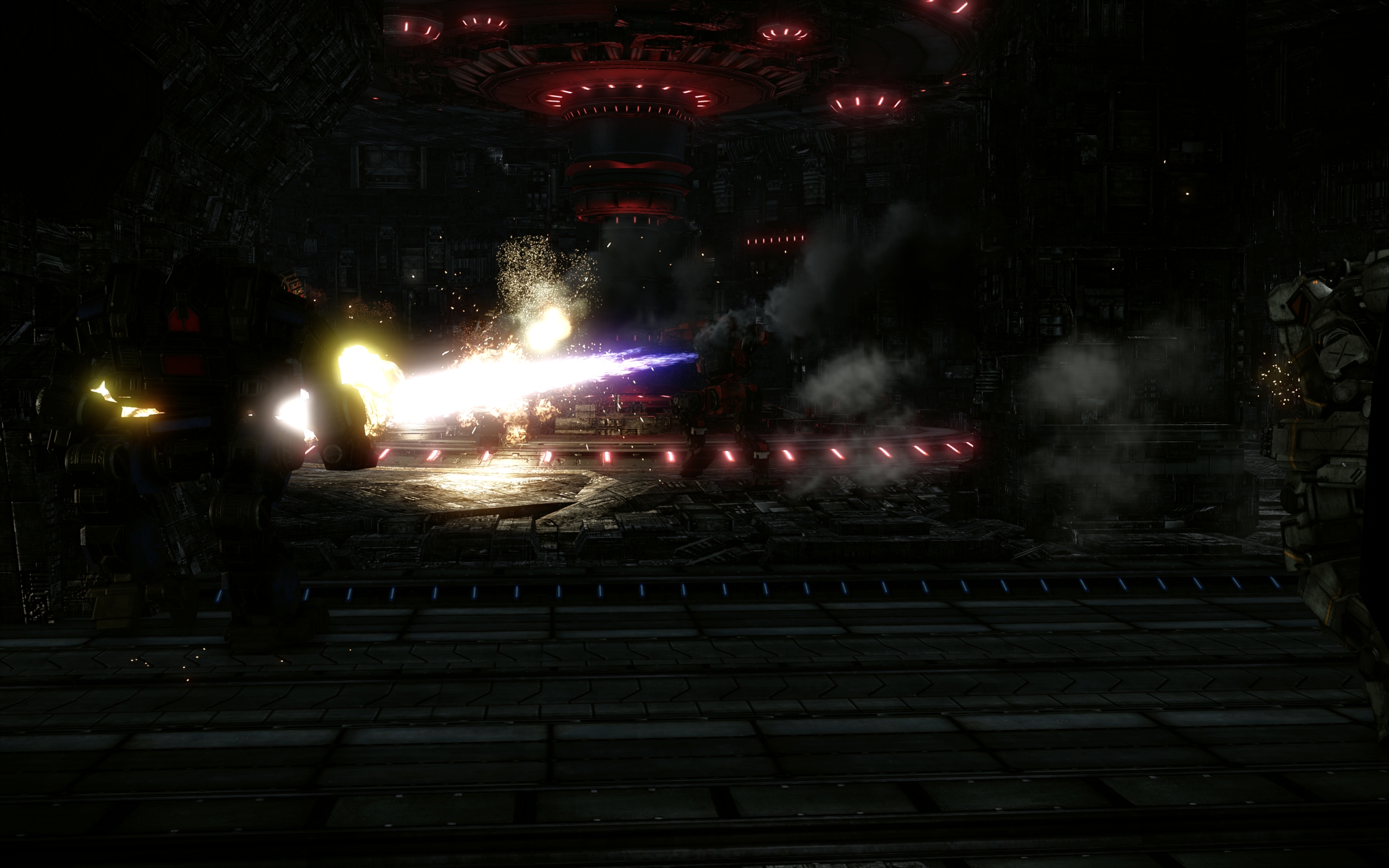DDDs, on 12 May 2014 - 10:34 PM, said:
DDDs, on 12 May 2014 - 10:34 PM, said:
Edit: I didn't know MWO could look so pretty...
A lot of people don't know it can look this good. I would insert grumbling but that wont get us anywhere, we just have to hope they better optimize the game, and add more options for the high end players.
Present settings in user.cfg
With DX11 enabled, there appears to be no way to properly disable the motion blur on items while in motion, previously the postAA and EdgeAA commands would disable this, PGI has either decided to lock those commands or it is a bug introduced with the re-implementation of DX11.
And the only way I can get rid of motion blur on items that are moving is to use their version of MSAA (very inefficient) or TXAA (fairly inefficient) I still get better looking images using AA forced on a driver level, however unless I am using MSAA or TXAA via the game client, I get motion blur.
I would consider looking into forcing FXAA through the client, but altering game files is a major nono so I am stuck playing with the user.cfg, finding what setting work, and which don't and playing with my display driver.
Edited by Lordred, 13 May 2014 - 05:34 AM.
 Lordred, on 12 May 2014 - 07:42 PM, said:
Lordred, on 12 May 2014 - 07:42 PM, said: