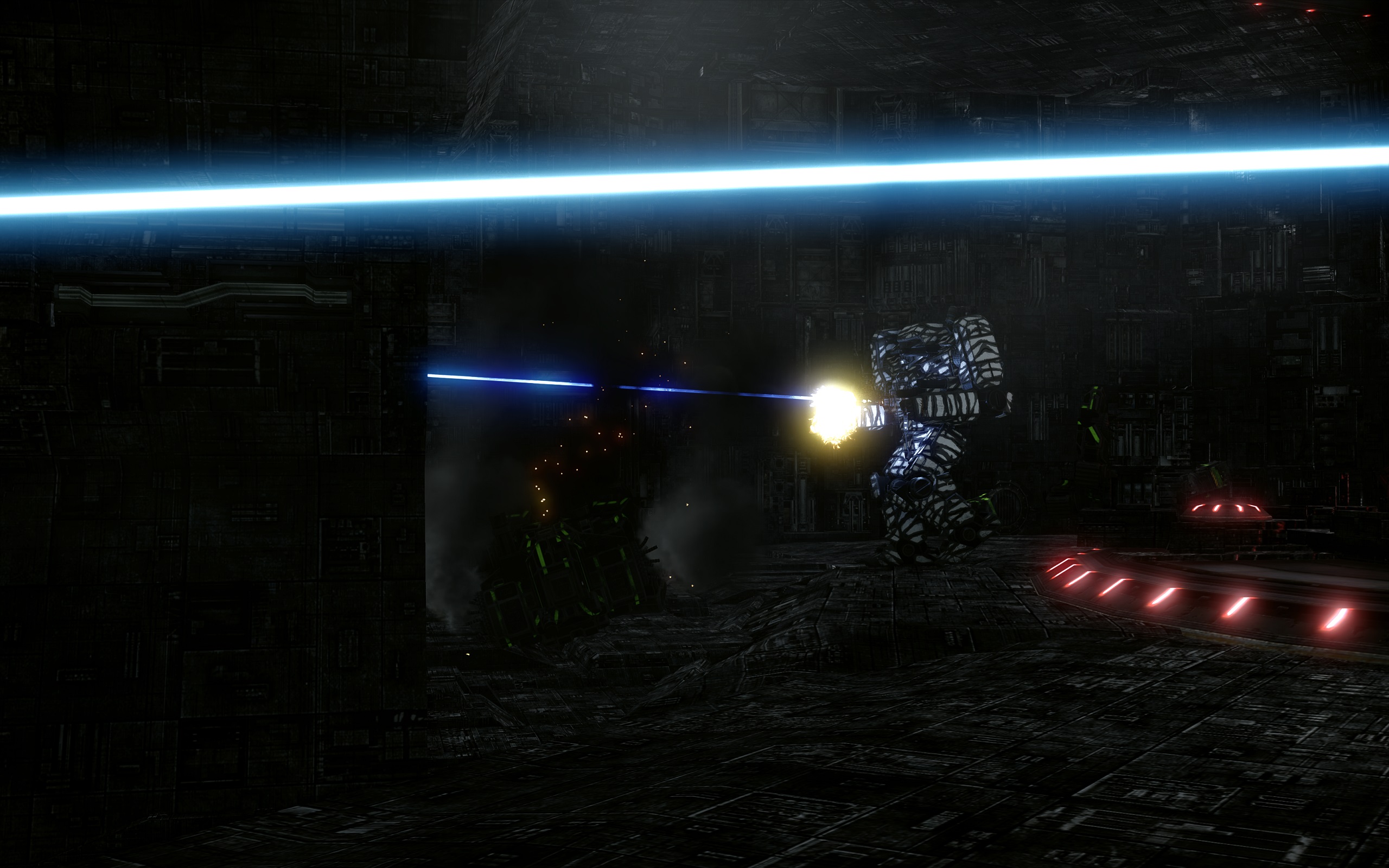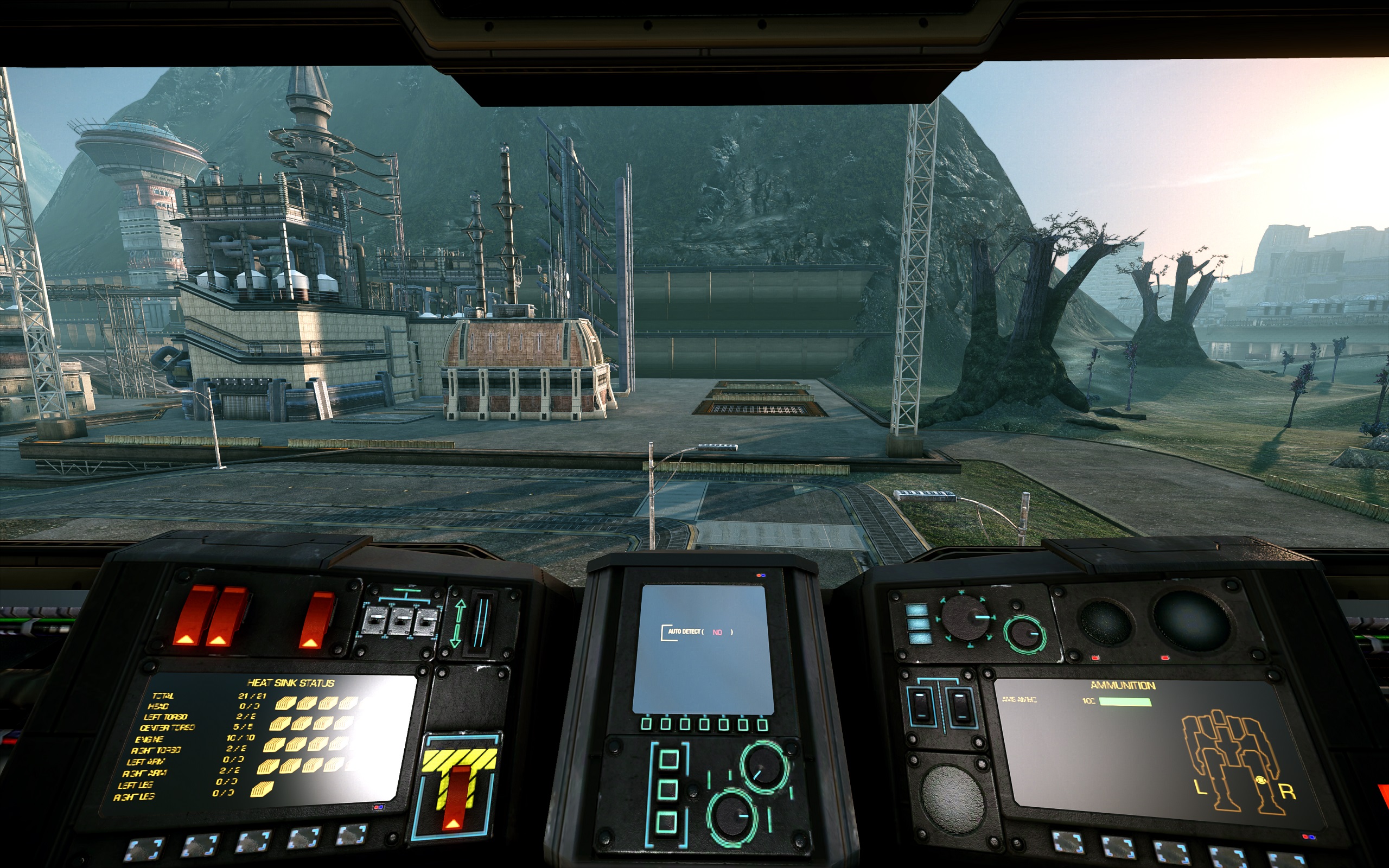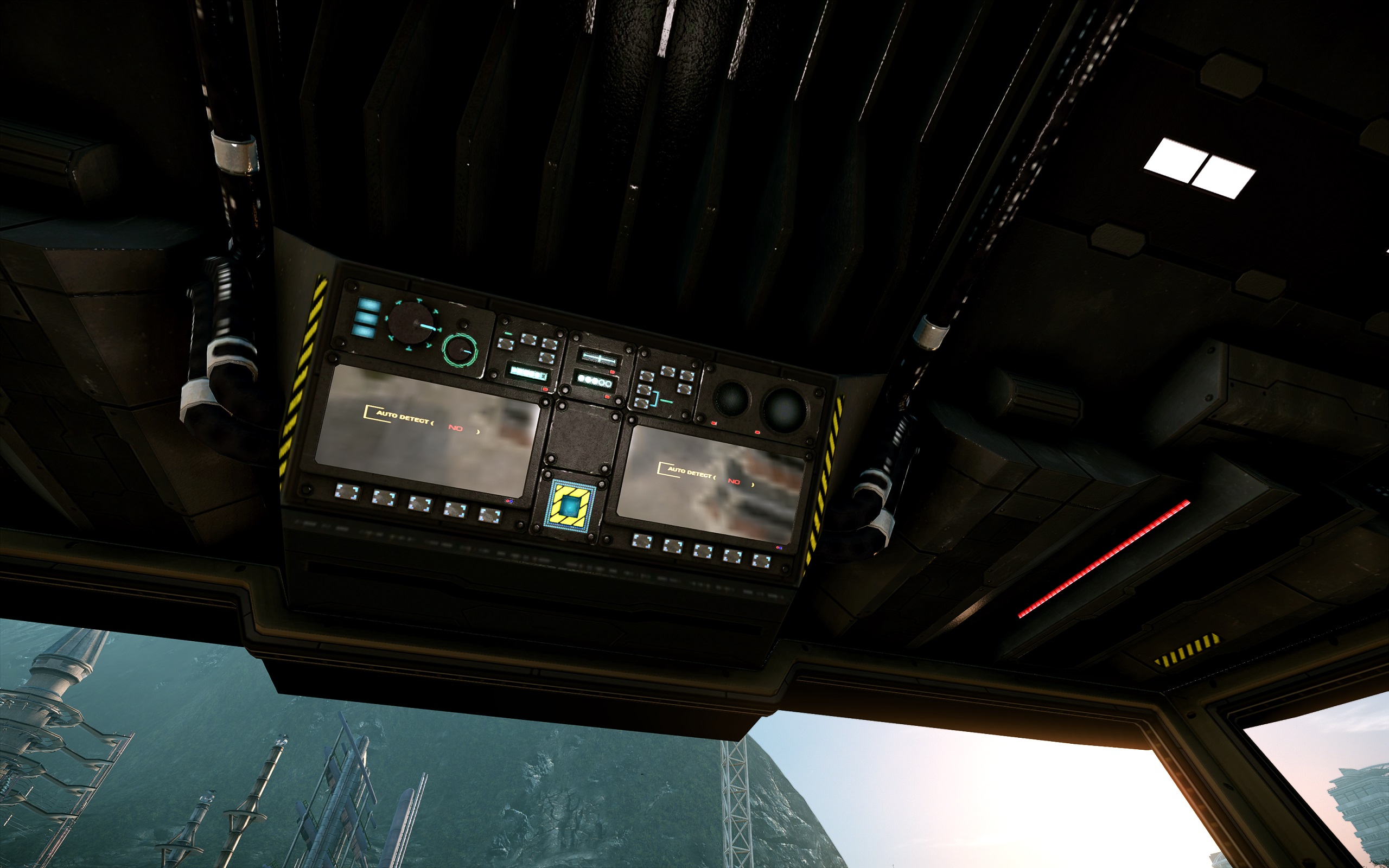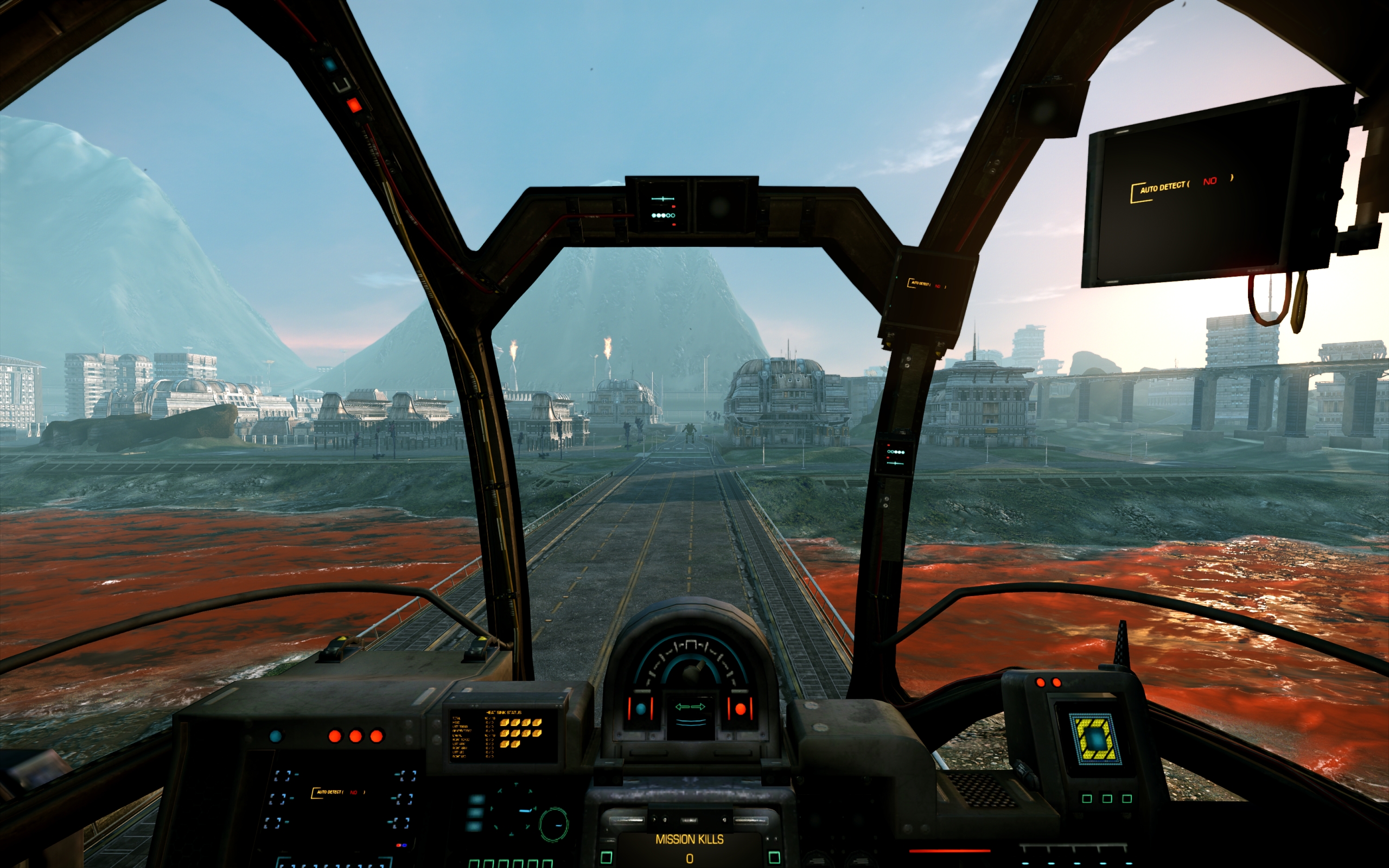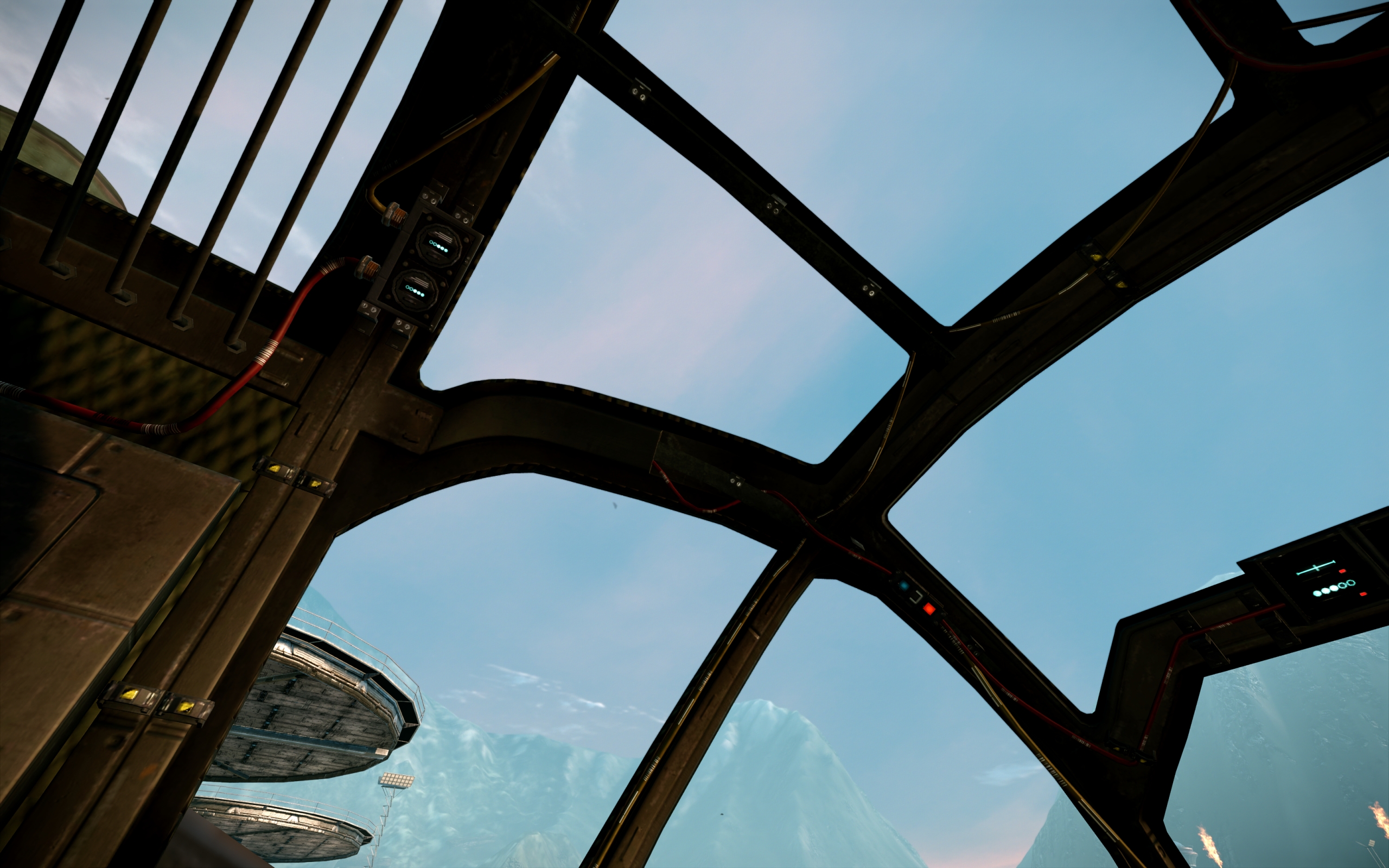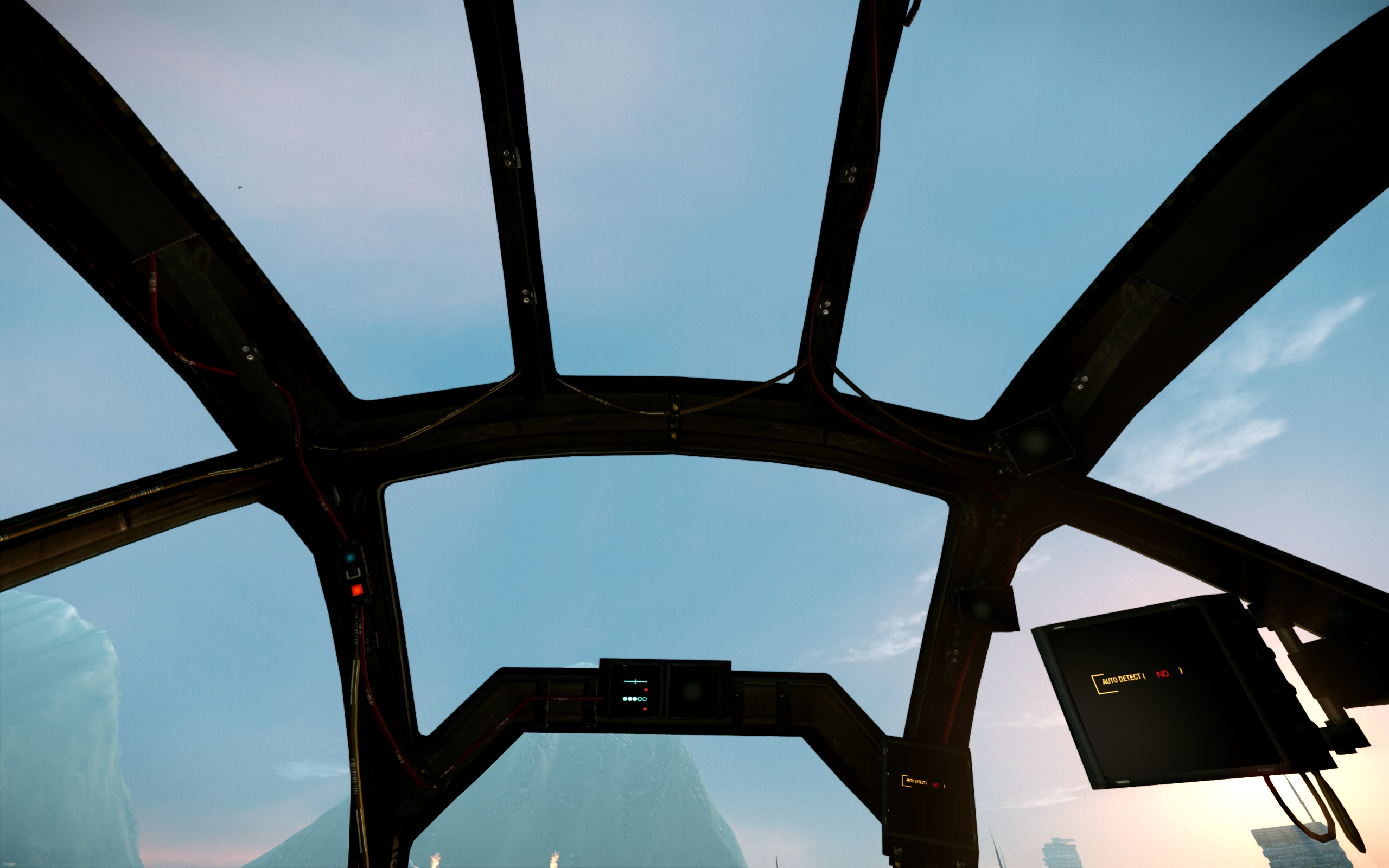#1086
Posted 19 May 2014 - 09:46 AM
#1087
Posted 19 May 2014 - 06:56 PM
 Koniving, on 15 May 2014 - 08:02 PM, said:
Koniving, on 15 May 2014 - 08:02 PM, said:
It's two versions of an otherwise identical video.
That was like watching closed beta without the bugs
I really need to get TS installed.
#1091
Posted 20 May 2014 - 05:38 AM
 GalaxyBluestar, on 20 May 2014 - 02:51 AM, said:
GalaxyBluestar, on 20 May 2014 - 02:51 AM, said:
posted by someone on imgur LINK
Wish the spectator bug could allow us to use it whenever we want in private matches.
 Inflatable Fish, on 20 May 2014 - 01:21 AM, said:
Inflatable Fish, on 20 May 2014 - 01:21 AM, said:
Balancing fixes, reduced LRM spam, some intelligent game mode design that isn't Skirmish, Skirmish with turrets, and Skirmish with Drills. Those would work beautifully well.
#1092
Posted 20 May 2014 - 10:37 AM
 Koniving, on 20 May 2014 - 05:38 AM, said:
Koniving, on 20 May 2014 - 05:38 AM, said:
Balancing fixes, reduced LRM spam, some intelligent game mode design that isn't Skirmish, Skirmish with turrets, and Skirmish with Drills. Those would work beautifully well.
so the graphics mods were not enough hmm? lol
#1093
Posted 20 May 2014 - 10:54 AM
Though stock mech days are drawing his attention. Maybe letting him know which ones are out there would be a good idea.
#1094
Posted 26 May 2014 - 09:16 AM
 Lordred, on 13 May 2014 - 05:32 AM, said:
Lordred, on 13 May 2014 - 05:32 AM, said:
A lot of people don't know it can look this good. I would insert grumbling but that wont get us anywhere, we just have to hope they better optimize the game, and add more options for the high end players.
Present settings in user.cfg
With DX11 enabled, there appears to be no way to properly disable the motion blur on items while in motion, previously the postAA and EdgeAA commands would disable this, PGI has either decided to lock those commands or it is a bug introduced with the re-implementation of DX11.
And the only way I can get rid of motion blur on items that are moving is to use their version of MSAA (very inefficient) or TXAA (fairly inefficient) I still get better looking images using AA forced on a driver level, however unless I am using MSAA or TXAA via the game client, I get motion blur.
I would consider looking into forcing FXAA through the client, but altering game files is a major nono so I am stuck playing with the user.cfg, finding what setting work, and which don't and playing with my display driver.
It's a bug and I apologize for its longevity it is on the strike list currently we're working through some further enhancements to performance (which should help more users reach higher settings; we agree we want more users to experience the game like these screen shots show off) and then those bugs will be next on deck.
Appreciate the patience (and the screenshots) in the meantime.
#1095
Posted 26 May 2014 - 11:32 AM
 Matthew Craig, on 26 May 2014 - 09:16 AM, said:
Matthew Craig, on 26 May 2014 - 09:16 AM, said:
It's a bug and I apologize for its longevity it is on the strike list currently we're working through some further enhancements to performance (which should help more users reach higher settings; we agree we want more users to experience the game like these screen shots show off) and then those bugs will be next on deck.
Appreciate the patience (and the screenshots) in the meantime.
Thank you for the update. Honestly until I read this post, I thought that this "bug" will not be touched for another year or so.
#1096
Posted 26 May 2014 - 11:50 AM
You can 'kinda' hear the frustration about trying to remove the motion blur in the Banshee video which was taken during the Frozen City run a page or three back. If it was more like the original motion blur it'd look really cool (see "Kon DirectX 11" Jenner vids on youtube from 2012), but all the fake / bugged motion blur it does is produce a 'ghost' image instead of actual motion blur (which it occasionally applies somehow even on stationary images).
Fixing the motion blur issue so that we don't have to use the game's anti-aliasing (or making the game's anti-aliasing much more efficient because I gotta say there's times when having it off looks better than having it on because of how bad it has been aliasing for me; evidently the film grain was to help hide it?) would go a long way to helping keep this thread (and thus the screenshots) alive. Glad to hear it's coming.
Just hope it's coming soon and not soon™.
-------
An LoD issue.
At the highest settings (very high on every advanced setting, MSAA, DX11), I'm having trouble with medium to low LoD on terrain objects at 700 meters and up. Earlier today at 769 meters I saw a generic terrain piece with an LoD of such low quality that things like it are usually only visible in Skyrim at over 1,000 meters in the distance while standing high on a mountain. It looks bad on 1280x720, but I can only fathom how it looks at super high resolutions. Thankfully the mechs are the focus of the screenshots here, but 'terrain' shots are difficult because of this.
It's nowhere near as bad as it used to be, there were times when I'd see huge level of detail changes on Frozen City, Crimson Strait, etc. at 100 to 150 to 300 meters. When an LoD change is so different in both texture and shape, shifting at such close range it's impossible not to notice. I can understand at much lower settings, but I mean I'm maxed out. I know it's 1,000 true meters (or supposed to be) but even BF4 on medium can show me 500 meters before the LoD cuts out (and I play it on high for recording, ultra for fun).
Edited by Koniving, 26 May 2014 - 11:57 AM.
#1097
Posted 27 May 2014 - 06:24 PM
 Matthew Craig, on 26 May 2014 - 09:16 AM, said:
Matthew Craig, on 26 May 2014 - 09:16 AM, said:
It's a bug and I apologize for its longevity it is on the strike list currently we're working through some further enhancements to performance (which should help more users reach higher settings; we agree we want more users to experience the game like these screen shots show off) and then those bugs will be next on deck.
Appreciate the patience (and the screenshots) in the meantime.
Thanks for the info Matthew, it is good to hear that it is a bug.
Three images this evening.
Edited by Lordred, 27 May 2014 - 06:25 PM.
#1098
Posted 27 May 2014 - 07:01 PM
The best looking mechs in the game are using 2k resolution RGB.DDS files, any idea if making all mechs use 2k RGBs is being considered?
Mechs such as the Catapult have a 1k res RGB.DDS, and that mech already had the art overpass.
I know I would love to see all the mechs using the 2k versions.
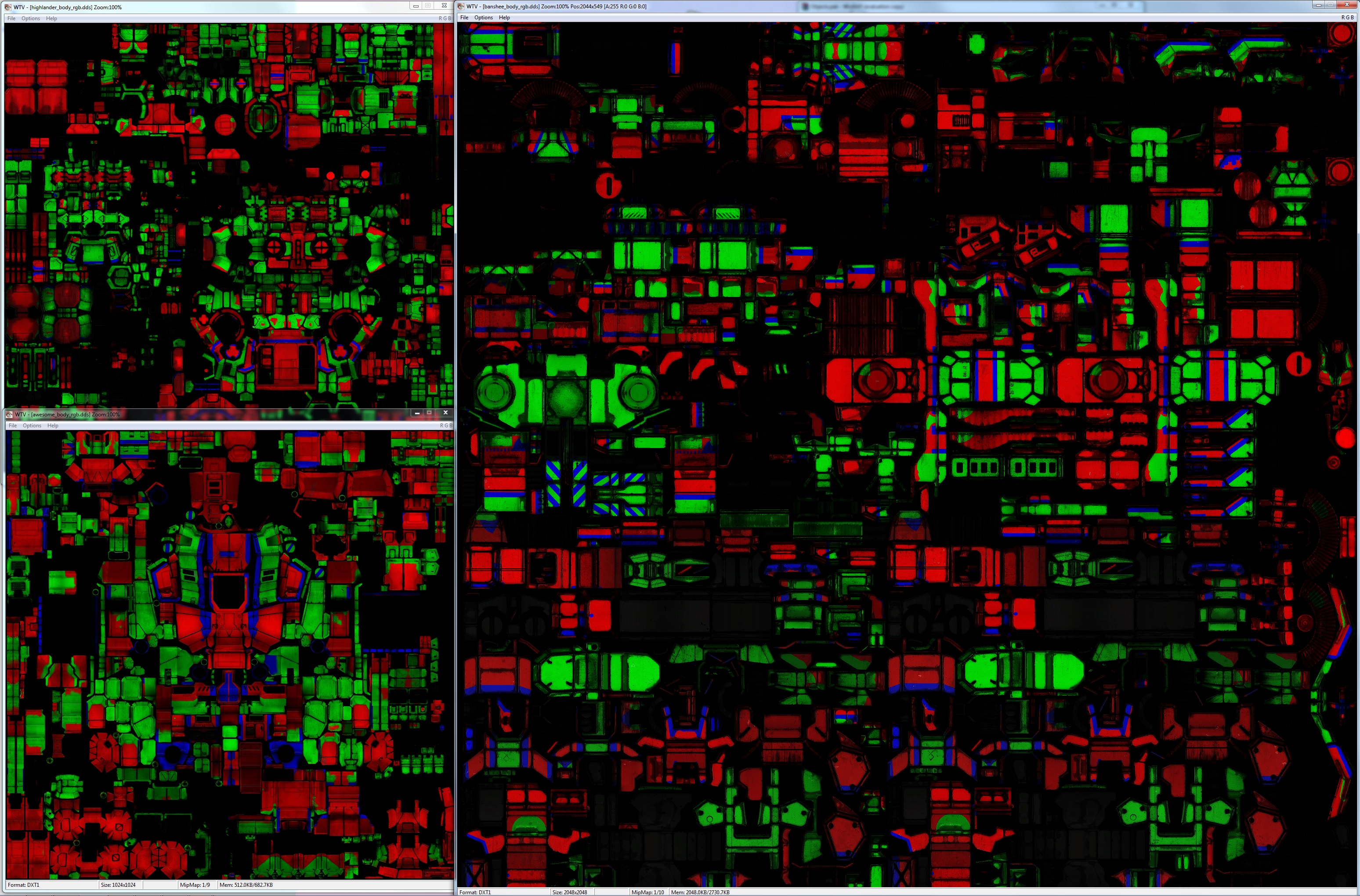
Edited by Lordred, 27 May 2014 - 08:48 PM.
#1099
Posted 27 May 2014 - 09:29 PM
Awesome Cockpit.
Griffen Cockpit
Edited by Lordred, 27 May 2014 - 09:43 PM.
#1100
Posted 28 May 2014 - 08:26 AM
 Lordred, on 27 May 2014 - 07:01 PM, said:
Lordred, on 27 May 2014 - 07:01 PM, said:
We actually scaled back a bit which is why you see the shift to 1k reason being we were releasing Mechs/Skins quite aggressively and were concerned about ballooning the install footprint I think we're currently sitting around the 4GB mark for a full install which we're still ok with but with many more Mechs/Skins to come (Clans) we need to be mindful of the install size.
I'm hoping to get some more time to investigate newer third party texture compression tools that are around that could allow us to potentially either halve the install footprint or use larger textures for the same cost e.g. 2k for all Mechs while retaining a similar install size. The tradeoff here is we need to evaluate texture compression times (internal build time costs) and decompression times (runtime client costs i.e. potentially slower level loads) to see if it makes sense.
I agree that I would like to see us use the higher quality textures our artists author at higher resolution so getting those in your hands is great if we can do it but so long as it doesn't come at the cost of a bloated installer or long load times etc.
Another potential solution we continue to toy with (again nothing concrete) is the idea of having a high res texture pack available that is an optional download (potentially selectable in the patcher) so it can be avoided for users who don't think they have a GPU that can absorb the extra bandwidth or don't want the extra install size.
#1101
Posted 28 May 2014 - 08:28 AM
#1103
Posted 28 May 2014 - 10:36 AM
 Matthew Craig, on 28 May 2014 - 08:26 AM, said:
Matthew Craig, on 28 May 2014 - 08:26 AM, said:
I would be fine with that - but I would also probably be one of the people downloading it.
#1104
Posted 28 May 2014 - 05:02 PM
Hell, I'd pay for that. I paid good money to build my gaming rug, I'd like to get sexy graphics to use it
#1105
Posted 28 May 2014 - 06:15 PM
This is all my opinion and I just wish to voice it, but to preface, Matthew you have been fantastic comming in here and addressing things, so I wish to thank you.
 Matthew Craig, on 28 May 2014 - 08:26 AM, said:
Matthew Craig, on 28 May 2014 - 08:26 AM, said:
We actually scaled back a bit which is why you see the shift to 1k reason being we were releasing Mechs/Skins quite aggressively and were concerned about ballooning the install footprint I think we're currently sitting around the 4GB mark for a full install which we're still ok with but with many more Mechs/Skins to come (Clans) we need to be mindful of the install size.
4gb is a very small footprint for a modern game, most MMO's easily eat up 10+ gb, right now my World of Tanks install is sitting at a 'meaty' 24.2gb, but I am useing 3rd party sounds for the game that are un-compressed and at a high bit rate (sounds magnificant btw)
The 1k-2k file size difference isnt very large, and if you focus purely on the Mechs for now we are taking a possible difference of 0.5 to 1gb of file size saving, I think this was the wrong avenue to chose to try to squeeze space, but that is my opinion.
 Matthew Craig, on 28 May 2014 - 08:26 AM, said:
Matthew Craig, on 28 May 2014 - 08:26 AM, said:
I'm hoping to get some more time to investigate newer third party texture compression tools that are around that could allow us to potentially either halve the install footprint or use larger textures for the same cost e.g. 2k for all Mechs while retaining a similar install size. The tradeoff here is we need to evaluate texture compression times (internal build time costs) and decompression times (runtime client costs i.e. potentially slower level loads) to see if it makes sense.
I agree that I would like to see us use the higher quality textures our artists author at higher resolution so getting those in your hands is great if we can do it but so long as it doesn't come at the cost of a bloated installer or long load times etc.
This is another problem, using compression requires for the client to de-compress when they run, which results in higher system requirements to get the same job done, if you compress to far, you push your system spec requirements too high for the trade off in quality, if you use little to no compression you end up with a huge file size, but it runs very very well on lower spec systems (/cough Titanfalls 40+gb install, but runs smooth on Core 2 Duo's with older GPU's)
I would argue though, trying to save filesize at the expense of the visual quality of the game is doing it wrong, even Blizard with their ancient World of Warcraft are doubleing/tripling poly counts and bumping texture resolution across the game.
As we push foward Wargaming is re-relasing tanks with newer 'HD' models and textures, taking the jump to 4k resolution texture files, and pushing poly counts north of 50k per model. (they look fantastic btw)
 Matthew Craig, on 28 May 2014 - 08:26 AM, said:
Matthew Craig, on 28 May 2014 - 08:26 AM, said:
Another potential solution we continue to toy with (again nothing concrete) is the idea of having a high res texture pack available that is an optional download (potentially selectable in the patcher) so it can be avoided for users who don't think they have a GPU that can absorb the extra bandwidth or don't want the extra install size.
This idea would be fine, have the base install and then allow those who have the horsepower to run it, download and use the higher quality textures. I would support this idea 100%, as it stands the textures are allready all made, they make them @ 2k and then scale em down, and even if you pushed the native 2k file on everyone, it would not hurt the lower spec people, they already use lower settings and would beusing the lower resolution files built into the mipmap in the DDS files to begine with.
I digress I suppose, I just hate that when people ask me how I got the game to look the way it does that I have to tell them. "You should have seen it before they lowered the texture resolution on everything."
Edit:
Would there be anyway that I could get all of the orgnial 2k res RGB.DDS's to inject into my .pak folders?
I know you guys sorta frown on people mucking about with the files, and I am not asking to be an exception to any rules, but if I would be allowed to get all the high resolution files for everything, well... The screenshots could look alot prettier.
Edited by Lordred, 28 May 2014 - 06:23 PM.
1 user(s) are reading this topic
0 members, 1 guests, 0 anonymous users