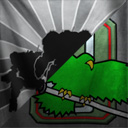Crash Receiving Memory Allocation Error
#101
Posted 09 February 2014 - 10:26 PM
#102
Posted 10 February 2014 - 12:14 PM
P.S.
Repair tool did not work at all
#103
Posted 10 February 2014 - 02:13 PM
#104
Posted 10 February 2014 - 06:00 PM
#105
Posted 11 February 2014 - 06:29 AM
I'm guessing the issue lies with machines running close to the min specs or machines running 32 bit o/s.
Edited by Pharcyide, 11 February 2014 - 06:30 AM.
#106
Posted 11 February 2014 - 07:13 AM
#107
Posted 11 February 2014 - 03:46 PM
#108
Posted 12 February 2014 - 02:59 AM
#109
Posted 13 February 2014 - 02:34 PM
Even though Microsoft gave up on Mechwarrior, I'm starting to think MS has got its hands in here somewhere. This ongoing and seemingly "unfixable" error is benifiting them by MWO nearly requiring a 64bit OS. We buy/upgrade 64bit OS, Microsoft gets more money. I think i'll just reinstall MW:4. Strangly, piloting seemed more realistic on that game anyways. I just really missed the online function.
Maybe if this gets fixed, i'll try it again. For now, it seems, the majority of 32bit OS users are SOL.
#110
Posted 14 February 2014 - 03:18 PM
this never happened before the last patch and hot fix, it seem it is another fine example of a game fixing something not really broke and screwing the pooch to hell
#111
Posted 16 February 2014 - 05:31 PM
My system is WinXP 32bit.
Video is Asus EAH6570 series
Game visuals is set to medium
8gb ram (system doesn't see all 8 until I upgrade to Win7)
I also run in Windowed mode
Ran repair tool, didn't help. Reinstalled the game and that didn't help.
I would get the memory allocation crash every 2-3 battles before I started using this workaround.
Hope that helps some people. It's definitely frustrating!
#112
Posted 18 February 2014 - 05:19 AM
 Arnold Carns, on 23 June 2013 - 12:22 PM, said:
Arnold Carns, on 23 June 2013 - 12:22 PM, said:
I just went from XP 32 to 7 64 bit. Don't think I've seen this crash since. Saw it at least once a night before.
#113
Posted 18 February 2014 - 01:42 PM
Only experienced in group : it's the group leader who lunch the game, who crash.
#114
Posted 18 February 2014 - 10:08 PM
#115
Posted 18 February 2014 - 10:37 PM
Can run around testing ground no issue and mechlab is fine.
Heading to a game and it gets to the splash screen for the map and the progress bar fills all the way then the memory allocation error.
I've deleted shader cache and run the repair tool to no avail.
#116
Posted 18 February 2014 - 11:08 PM
Everytime i drop i feel bad for the team that is now a man short.
#117
Posted 18 February 2014 - 11:31 PM
(have try : preset to low / reinstall / repair tool / memboost program / create user.cfg file..... nothing works)
#118
Posted 19 February 2014 - 02:35 PM
#119
Posted 19 February 2014 - 11:33 PM
#120
Posted 20 February 2014 - 06:33 AM
Now I just play 4 games then quit, clear shader cache just in case, and repeat. So far that has worked fine.
I still feel bad for all the blue teams missing a guy every time I had this problem...
1 user(s) are reading this topic
0 members, 1 guests, 0 anonymous users