It has legs ... and it RUNS instead of shuffles!
Not bad for a sixteen year old game!
Two of three new mods for TA, all high quality:
TA: Zero
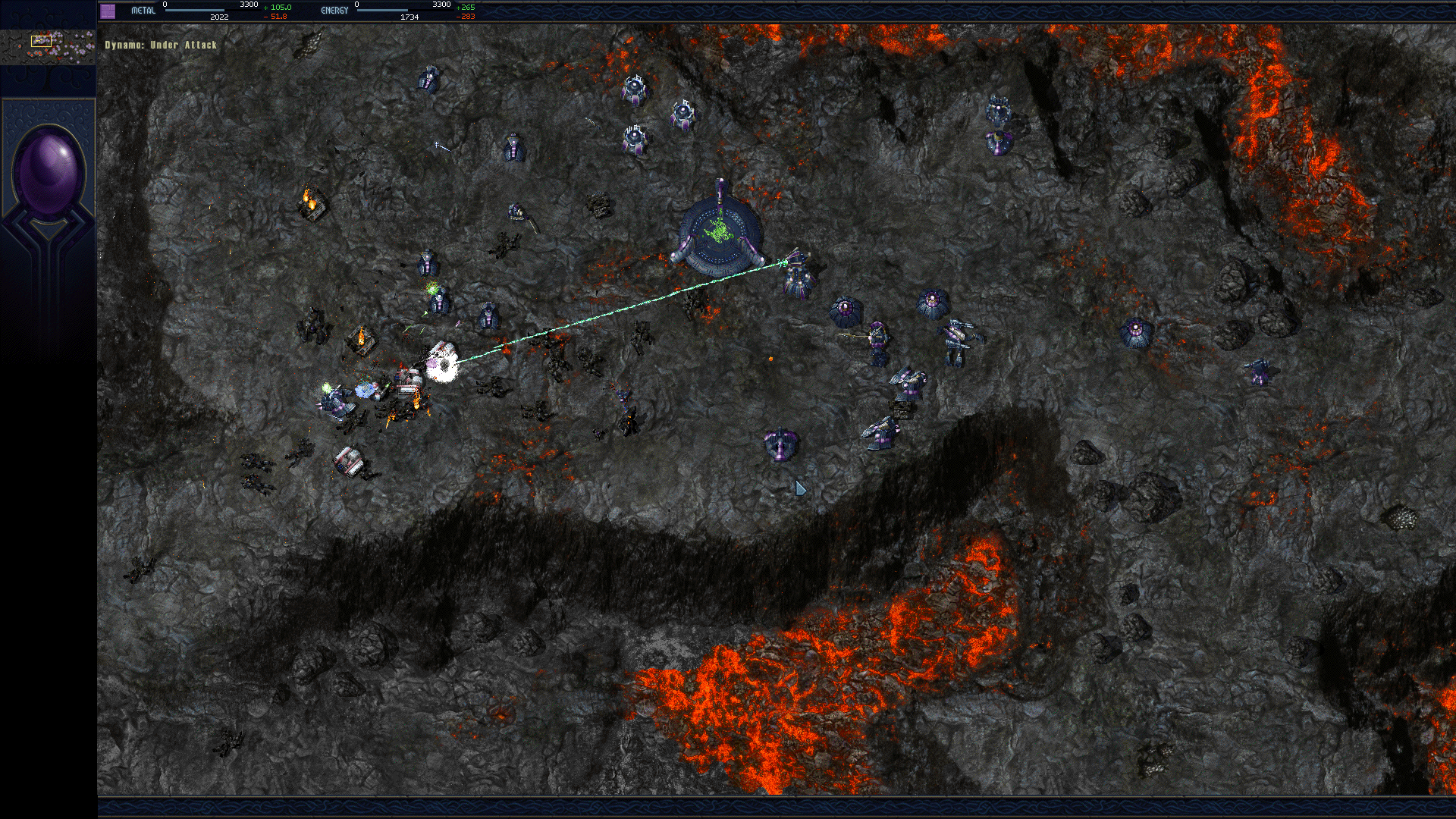
TAESC

The glowing effect around the underwater building up there is, I think, an energy shield (something recently made to work).
And also there's a fantastic new community made patch for the game, adding all sorts of compelling new features, and fixing bugs that many considered impossible to fix... and removing limits on modders too.
To download the mods and the patch mentioned, and get more info:
http://www.taunivers...ead.php?t=43736
Basically, they've updated the unofficial patch again, with more compelling fixes and new features. Now, TA has the ability to zoom out via the mousewheel to a strategic display, from which you can do anything you could do on the zoomed in view, amongst many other compelling things listed in the spoiler fold:
Spoiler
Total Annihilation v3.9.02 Beta Patch (October 2, 2013)
http://www.tauniverse.com
---------- Introduction --------------------------------------
This is a beta version of the TA Unofficial Patch, a comprehensive
update to Total Annihilation intended to replace v3.1 as the de-facto
version of the game as well as make all old custom enhancements
obsolete. This is a patch, NOT a mod, and does not change the game
balancing in any way; it only adds new features and fixes technical
issues.
The v3.9.xx series of beta patches will be released for testing and
refinement purposes, leading up to v4.0, which is intended to be the
first non-beta release. Further updates (v4.1, etc.) may also be
released.
Beginning with the current v3.9.02, the TA Unofficial Patch has been separated into two components:
1) The TA Patch Resources - A large package (~150 MB) that will rarely, if ever, be updated.
2) The TA Patch - A small package (~20 MB) that may be regularly updated
and which requires the TA Patch Resources to already be installed.
Starting now, mods currently in development at TA Universe (such as TA:
Escalation, TA Zero, and Total Mayhem) will be built using the TA Patch
as a base and will therefore also require the installation of the TA
Patch Resources. If the TA Patch Resources are not installed when you
attempt to intall the TA Patch or a TA Patch based mod, you will be
given the option to automatically download and install them.
The TA Unofficial Patch is comprehensive and intended to be the ONLY
necessary install other than Total Annihilation and its expansions.
In addition to adding all-new features, the following software is
updated, replaced, or otherwise made obsolete by this patch, and will be
automatically moved to a backup folder if detected:
- TA v3.1 Patch by Cavedog
- The 6 downloadable units and 16 downloadable maps by Cavedog
- TA Demo 0.99b2 by The Swedish Yankspankers
- TA Demo 1.0.0.545 update by Xon (dplayx.dll)
- TA Interface Upgrade updates by xpoy (ddraw.dll)
- McnTerra-NS "fix" for TA Demo
- All map feature packs (TA Features 20xx, Frenzy, AtlantisMB, Tamec2004, TAK2006, etc.)
- TA NoCD Music Patch
- All NoCD patches
- Expanded Battleroom and Map Selection GUI
- All unit limit patches (500, 1500, 5000)
- TA Sound Fix (mixingbuffers increase)
- TA Pathfinding Fix
- LOS tables fix
- +atm 10000 patcher
- Multicore Patch
This patch is not simply a compilation of the above, it is a
full-fledged update of all of them and also includes numerous all-new
features, which are detailed below in the Features and Version History
sections.
---------- Installation --------------------------------------
Simply run the installer and follow the instructions.
Notes:
- The patch will be installed to the same folder as the TA Patch Resources.
- The patch is compatible with all versions of TA (original CD, GOG.com, Impulse, etc.).
- The GOG.com version is highly recommended.
- The expansions packs are highly recommended but not required. However, they are required for most mods.
- It is recommended to install to a clean TA folder (TA + expansions +
3.1 patch or GOG/Impulse install), but it is usually okay to install to
an unclean folder, as the patch will detect all junk files and move them
to a backup folder and has been designed to not conflict with older
versions of most software in the first place. If the patch is
uninstalled, it will restore your game folder to its original state.
- If the patch installer hangs upon launch, trying ending the task and launching again.
***** Beginner Instructions *****
Are you a beginner who just wants to play the latest and greatest
version of Total Annihilation? Simply install the original game (GOG.com
version recommended, as it only costs $6, has no DRM, and installs TA
with maps/campaigns, both expansions, the 3.1 patch, and the map editor
in one click) and then install this patch and you're good to go. To play
online, simply install the GameRanger or WarZone clients. Use the
Replayer program to rewatch all your online games, which are
automatically recorded (no configuration is needed).
---------- New in v3.9.02 ------------------------------------
This version introduces the "megamap", a groundbreaking, customizable,
and interactive full-screen map view that is toggled by zooming with the
mouse wheel or via the configurable keyboard hotkey. The megamap is
similar to the minimap, but it covers the entire game view and features
far more interactivity and graphical feedback. Anything you can do in
the main game view, you can also do on the megamap! You can select and
control units, build structures (including via line building), and check
map data such as line of sight, radar, sonar, weapon ranges, etc.
Other new features introduced in v3.9.02 include:
- An expanded multiplayer sharing menu allowing configuration of automatic resource sharing
- The return of the original CTRL+B, CTRL+F, and CTRL+S functions, now mapped to CTRL+SHIFT+B, CTRL+SHIFT+F, and CTRL+SHIFT+S
- The ability to customize player colors for the whiteboard and minimap/megamap
- The ability to repeat commands with the INSERT key (in skirmish and multiplayer when cheats are on)
- The ability to spawn units with the "+unitname" command (in skirmish and multiplayer when cheats are on)
- The MP3 music files, downladable Cavedog maps, and map feature packs
have been separated from the main patch and included in the new TA Patch
Resources package.
This version also fixes more long-standing Total Annihilation v3.1 bugs:
- AI Commanders not longer stop building when attacked
- AI Commanders no longer constantly change targets and jam when under attack by many enemies
- Antialiasing is now gamma correct and also no longer causes visual defects such as red outlines
- Shading is now gamma correct and no longer causes visual defects such as loss of transparency
Finally, v3.9.02 fixes many bugs from v3.9.01:
- The \ key no longer crashes the game when pressed before issuing a console command
- The advanced interface settings (CTRL+F2 menu) are now saved across sessions.
- The game music no longer continues to play after a match completes.
- The ".cmdwarp" multiplayer lobby command now persists even when a player quits and rejoins.
- The game is now playable in full screen mode without graphical corruption on Nvidia 600 series (Kepler) GPUs and newer.
- Many instances of low frame rates on various configurations have been fixed.
- Many other minor technical issues have been fixed.
To learn more about these new features and fixes, consult the Features and Version History sections below.
---------- Known Issues --------------------------------------
There are still some outstanding issues that need to be resolved before
the v4.0 release. Remember, while nearly complete, this is a beta patch.
- On many machines with newer AMD/ATI graphics cards or Windows 8, the
game will not launch in fullscreen mode. The current workarounds are to
use windowed mode (which will definitely work, but the megamap,
whiteboard, line building, and multiplayer ally resource bars won't be
available) or to set vsync to 0 in the registry at HKCU\Software\TA
Patch\Eye (which may or may not work, and even if it does work the frame
rate on the megamap and possibly the main game view may be
unsatisfactory)
- The Weapon ID increase is currently disabled by default for
multiplayer because the Replayer still needs to be updated to correctly
interpret the new packet structure while at the same time maintaining
backwards-compatibility with old .tad recordings.
Any other issues that are discovered should be reported to the Unofficial Patch section of the TAUniverse forum (http://www.tauniverse.com/forum).
---------- Features ------------------------------------------
********** Megamap **********
The megamap is a brand-new, interactive fullscreen map.
- Fully interactive, anything that can be done via the game view or minimap can be done via the megamap.
- Toggled via zooming with the mouse wheel or pressing the customizable hotkey (F4 by default).
- Controls can be customized via TA.ini (disable mouse wheel zoom, enable zoom via double-click, etc.).
- Icons can be customized via iconcfg.ini.
- Holding SHIFT while pointing at an armed unit on the megamap shows range rings for each weapon.
- All graphical data from the minimap and game view, such as radar and
sonar range rings, jammer range rings, waypoints, patrol routes, build
locations, minimum cloaking distance rings, unit status icons,
projectile icons, under attack signals, etc. are shown on the megamap.
********** TA Demo **********
TA Demo is a program that adds the ability to record and replay multiplayer games.
- All multiplayer games are automatically recorded to the "Recorded Games" subfolder by default
- Recorded games can be watched by using the included Replayer program.
TA Demo is updated for the patch. This replaces all previous versions of
TA Demo (0.99b2, 1.0.0.545, McnTerra-NS "fix") and is now automatically
configured to optimal settings.
- The new TA Demo is fully backwards-compatible with recordings made by
the original TA Demo, including those "infected" by McnTerra-NS.
- TA Demo now uses a new registry key and therefore will not conflict with old versions.
- .tad files are now properly associated with the Replayer.
- TADemo.ufo is no longer needed and has been removed.
- The ".report" lobby command now shows the installed patch version of each player.
- .tad files recorded with the new version are marked with the patch version it was recorded with.
- The 3D Replayer resolution is now automatically set to your desktop resolution.
- The four McnTerra-NS units have been added to rev31.gp3 and limited to
0 in the AI profiles, allowing all "infected" .tad files to play
correctly while still blocking McnTerra-NS from affecting the game.
- Yankspankers load screen removed.
- When watching a recorded game, you can change to another player's view
by double-clicking their resource bar. To return to full map line of
sight, click "Back to my view".
- When in another player's view while watching a recorded game, you can
lock on to their camera position by double-clicking their resource bar
again. To unlock from their camera position, double-click their resource
bar again or click "Back to my view".
- When in another player's view while watching a recorded game, you can
select their units (after the commander has stopped flashing) and thus
view radar ranges with CTRL+R, etc.
********** Game Improvements **********
The game exe is updated and all official downloadable game content is included.
- TotalA.exe updated to v3.9.02.
- The official v3.1 patch is included.
- The 6 downloadable Cavedog units are included and loaded from rev31.gp3 rather than .ufo files.
- The 16 downloadable Cavedog maps are included and loaded from cdmaps-taup.ufo.
Some long-standing bugs of the original game have finally been fixed.
- Line of sight has been fixed and maximum line of sight now actually works (for mod support).
- Antialiasing is now gamma correct and no longer creates red outlines around buildings.
- Shading is now gamma correct and no longer causes loss of transparency.
- AI Commanders no longer lose build orders when hit and no longer
constantly switch between targets without firing when under attack by
numerous enemies.
********** Interface Improvements **********
Communicate more easily with teammates.
- Line of sight and map position are now automatically shared between allies.
- Holding \ while drag-clicking the left mouse button allows drawing lines to communicate with allies.
- Holding \ while clicking the middle mouse button allows placing dot markers to communicate with allies.
- Holding \ while double-clicking the left mouse button allows placing text markers to communicate with allies.
- Holding \ while drag-clicking the right mouse button allows for wipe erasing of previous markers.
- Holding \ while double-clicking the right mouse button allows for spot erasing of previous markers.
- CTRL+\ cycles the camera position to allied markers in reverse chronological order.
- Players in multiplayer matches can now see their allies' resource bars.
- Spectators in multiplayer matches can now see the players' resource bars.
- When watching an online game, you can change to another player's view
by double-clicking their resource bar. To return to full map line of
sight, click "Back to my view".
- When in another player's view while watching an online game, you can
lock on to their camera position by double-clicking their resource bar
again. To unlock from their camera position, double-click their resource
bar again or click "Back to my view".
- Multiplayer sharing menu is enhanced, allowing easy configuration of resource sharing among allies.
Select units more quickly and accurately.
- Double-clicking a unit selects all units of the same type currently on-screen (can be disabled).
- Holding W while dragging a selection box now only selects mobile units with weapons.
- Holding B while dragging a selection box now only selects construction units.
- Holding Y while dragging a selection box now only selects factories.
- CTRL+S now selects all units with weapons that are currently on-screen instead of all units that are currently on-screen.
- CTRL+F now cycles through idle factories instead of selecting all factories.
- CTRL+B now cycles through idle construction units instead of selecting all construction units.
- CTRL+SHIFT+S now selects all units that are currently on screen.
- CTRL+SHIFT+F now selects all factories.
- CTRL+SHIFT+B now selects all construction units.
Build units more efficiently.
- Holding X while drag-clicking the mouse allows building structures in a line (spacing can be adjusted with the mouse wheel).
- Holding X while building a structure directly on top of an existing
unit allows building structures in a box around the target unit (spacing
can be adjusted with the mouse wheel)
- Holding CTRL+SHIFT while left-clicking on a build button orders 100 units at a time.
- Holding CTRL+SHIFT while right-click on a build button cancels 100 units at a time.
Navigate the game more smoothly with miscellaneous interface enhancements.
- Battleroom (multiplayer lobby) interface is expanded.
- Map selection interface is expanded, featuring larger map previews and
an extended description box that allows maps to have longer
descriptions, up to the hardcoded 128 character limit.
- The PrintScreen keyboard button can now be used to save screenshots.
The original screenshot key, CTRL+F9, still works as well.
Have fun in single player (or multiplayer when cheats are on) with improved commands and cheats.
- "+atm" cheat now fills your resource bars rather than giving a set
amount of resources, regardless of how much storage you have.
- "+ai #" and "+control #" reactivated as cheats, allowing you to
deactivate, reactive, and control AI players (they were cheats in TA 1.0
and later disabled).
- "+unitname" now spawns the selected unit at the mouse cursor (for example, +armcom spawns an Arm Commander).
- INSERT can now be used to repeat the previous cheat or console command.
********** Engine Improvements **********
Many groundbreaking engine enhancements have been added and several bugs and cheats fixed.
- Pathfinding cycles have been increased from 1333 to 66650,
dramatically increasing pathfinding quality when there are large numbers
of units in-game (pathfinding no longer degrades as unit count
increases).
- Unit ID limit increased from 512 to 16000.
- Weapon ID limit increased from 256 to 16000 (currently disabled by
default in multiplayer until the Replayer is updated to support the
increased limit).
- Special effects limit has been increased from 400 to 20480, improving particle effects.
- Maximum in-game unit model size increased from 600x600 to 1280x1280.
- Maximum number of simultaneous sounds has been increased from 8 to infinite, fixing sound cutoffs.
- Unit limit is now set to 1500 by default via INI file but can be set
to any number between 20 and 6553. - The unit limit is now set in
real-time rather than being pre-patched, meaning whatever number is set
in the ini is the actual unit limit (1500 does not mean patched to 5000
and then limited to 1500, it is actually patched to 1500); this allows
all possible unit limits to be used without making the game unstable
when low unit limits are used. DO NOT set higher than 6553 or TA will
crash.
- You can now press Alt+TAB to minimize TA in WinXP and newer OSs
without crashing, without having to use Windows 98 or 95 compatibility
modes or setting affinity to one (such as with the "multicore exe"). In
fact, don't set compatibility modes as they artificially limit your game
resolution.
- Reclaim cursor no longer disappears when pointed at enemy commander on minimap, preventing cheating.
- Developer mode's debug overlay changed from F11 key to F10 to prevent conflicts with F11 macro key.
- Disabled DirectX check error message on game load.
- CD is no longer required to play (CD version only, GOG/Impulse versions are already NoCD).
- Secret developer mode now synced to whether or not cheats are enabled,
meaning developer mode is now disabled during campaigns, enabled during
skirmish, and either enabled or disabled in multiplayer depending on
match settings. Players can no longer cheat online by using the
developer mode command.
********** Music without the CD **********
TA's music is now read from the game folder instead of the CD, making all versions of the game fully NoCD.
- NoCD Music Patch updated (compared to old NoCD Music Patch as well as GOG/Impulse versions).
- Game music (tracks 2 - 17) is now read from the "\tamus" subfolder
which contains the soundtrack as 320kbps MP3 files, fully tagged and
with album art included.
- The Total Annihilation main theme, which is played during the intro
movie, has been included as a bonus track. This song was released by
composer Jeremy Soule as a 128kbps MP3 file on his official website in
2006 and is the only clean copy of the song ever released to the public.
- You can customize the soundtrack to play your own music (or enable the
TA Main Theme to play in-game) by following the instructions found in
the "\tamus" subfolder.
- MP3 music redirection code no longer writes a totala_log.txt log file
to your boot drive like the GOG/Impulse versions and old NoCD Music
Patch and the file is deleted during installation if detected.
********** Map Features and AIs **********
All known map features and map-specific AIs are included, allowing you to play on possibly every map that exists.
- TA Features 2013 is included, containing all known map features.
- TA Features 2011, TA Features 2010, TA Features 2009, Tamechpi2004,
TAK_Anims, Frenzy Features 2009, AtlantisMB features, etc. are now all
obsolete; do not use these!
- TA AIs 2013 is included, containing all known map-specific AIs.
********** Improved Game Settings **********
Game configuration is improved and made hassle-free, requiring no setup for beginners while providing new options for experts.
- TotalA.ini replaced with TA.ini.
- Numerous new options and registry overrides can now be adjusted via TA.ini.
- Advanced interface options now available in Options menu (also accessible via CTRL+F2).
- SwitchAlt is now enabled by default, allowing selection of unit groups with number keys instead of ALT + number keys.
- Default number of players in skirmish mode is now set to 10 instead of 4.
- Default sound mode is now set to 3D instead of Mono.
- Default music mode set to Random instead of Custom (the dynamic
build/battle system is very buggy and almost never works on modern
systems, resulting in only a single track playing and then either
stopping [CD version] or looping forever [MP3 version]; if it works for
you, change it back in TA.ini).
- Game speed now always returns to normal after every match (if adjusted with +/- keys).
- Screen chat now always returns to enabled after every match (if disabled with "+screenchat" command).
- A resolution overrider setting is available in TA.ini, allowing you to set any game resolution you want.
- An option to match menu resolution to in-game resolution, instead of
being locked to the default 640x480, is available in TA.ini.
- Settings to configure player colors on the whiteboard, minimap, and megamap are available via TA.ini.
********** Unified Experience **********
The patch standardizes the game folder among players and provides easy installation.
- The patch installs and uninstalls cleanly and registers with the Windows Control Panel.
- The patch installer automatically initializes your game resolution to
be the same as your desktop resolution, instead of the default 640x480.
It also does this for the 3D Replayer.
- A launcher tool is included which allows you to set the game
resolution, enable or disable windowed mode, save your resolution
setting, and launch the game.
- An auto-updater is included which notifies you of new versions and offers to download for you.
---------- Version History -----------------------------------
***** v3.9.02 Beta *****
- Updated TotalA.exe to 3.9.2.0.
- Updated tdraw.dll to 3.9.2.0.
- Updated tplayx.dll to 3.9.2.0.
- Updated TA Demo to 3.9.2.0.
- Merged TA Features 2011, Frenzy Features 2009, and AtlantisMB features into TA Features 2013.
- Moved TA Features 2013 to the new TA Patch Resources package.
- Moved \tmusi music folder to the new TA Patch Resources package and renamed it to \tamus.
- Moved the 16 downloadable Cavedog maps to the new TA Patch Resources package.
- Moved TA Demo sonar unit to rev31.gp3 and removed TADemo.ufo.
- Added interactive megamap.
- Added customizable controls for megamap via TA.ini and CTRL+F2 menu.
- Added default megamap icon set and ability to customize icons via iconcfg.ini.
- Added ability to customize player colors on the whiteboard, minimap, and megamap via TA.ini.
- Added enhanced multiplayer sharing menu.
- Added ability to repeat console commands with the INSERT key (only when cheating is enabled).
- Added ability to spawn units with the "+unitname" console command (only when cheating is enabled).
- Added ability to disable double-click selection via TA.ini.
- Added ability to select all mobile builders with CTRL+SHIFT+B.
- Added ability to select all factories with CTRL+SHIFT+F.
- Added ability to select all units on screen with CTRL+SHIFT+S.
- Added automatic configuration for Conflict Crusher's extended ID setting while patch is installed.
- Changed default unit and weapon ID limits to 16000 to match Conflict Crusher's extended ID setting.
- Removed TA install check, allowing patch to install even if TA is not detected.
- Removed vbscript from the installer, fixing some rare incompatibility issues.
- Fixed crash when \ key was pressed before issuing at least one console command.
- Fixed CTRL+F2 settings not saving across sessions.
- Fixed ".cmdwarp" lobby command so that it persists when a player drops and rejoins.
- Fixed music not stopping after match completing with victory or defeat.
- Fixed music resetting when entering the TAB menu in single player.
- Fixed antialiasing causing red outlines, outline expansion, and incorrect gamma.
- Fixed shading causing loss of transparency and incorrect gamma.
- Fixed AI Commanders (and other units that can capture) resetting orders with every projectile impact.
- Fixed LOS related issues between tdraw.dll and tplayx.dll.
- Fixed launcher tool not working properly with UAC enabled by moving registry settings to HKCU.
- Fixed rare bug that caused the game to ask for the disc.
- Fixed bugs with the multiplayer weapon ID crack.
- Fixed many instances of low frame rates on various configurations.
- Fixed corrupt graphics in fullscreen mode at resolutions above
1280x800 when using certain GPUs such as the Nvidia 600 series (Kepler)
and newer (VSync must remain enabled via the CTRL+F2 menu for this fix).
***** v3.9.01 Beta *****
- Added TotalA.exe 3.9.01.
- Added tdraw.dll 0.8.4.6.
- Added tplayx.dll 1.0.0.666.
- Added tmusi.dll and audiere.dll.
- Added TA Demo 1.0.0.666.
- Added updated rev31.gp3.
- Added \tmusi folder with music, including main theme bonus track.
- Added TA Features 2011, Frenzy Features 2009, and AtlantisMB Features.
- Added 16 downloadable Cavedog maps (a few are also in the expansions but not everyone has those).
- Added resolution configuration tool.
- Added auto-updater.
- Replaced totala.ini with TA.ini.
- Changed +atm to fill resource bars instead of giving 1000 metal and energy.
- Changed +ai and +control from level 4 (disabled) to level 2 (cheats).
- Changed default pathfinding cycles in exe to 66650 (separate from tdraw.dll/TA.ini implementation).
- Changed debug mode key from F11 to F10.
- Changed reclaim cursor to not disappear when pointed at enemy Commander.
- Disabled DirectX check error message.
- Disabled and removed totala_log.txt.
- Added 6 downloadable Cavedog units to rev31.gp3.
- Added fixed LOS.tdf to rev31.gp3.
- Added expanded battleroom GUI to rev31.gp3.
- Added new expanded map selection/viewing GUI to rev31.gp3.
- Added Loadgame2bg.pcx to rev31.gp3 (so loading screen can't be hijacked by hpi/ufo/ccx files).
- Added 4 McnTerra-NS.ufo units to rev31.gp3 and limited them to 0 in all AI profiles.
- Changed registry key for tplayx.dll, Replayer, and 3D Replayer to HKCU\Software\TA Patch.
- Added double-click selection.
- Added W/B/Y selection filters.
- Changed CTRL+S to select units with weapons on-screen.
- Changed CTRL+B to actually select idle builders.
- Changed CTRL+F to cycle through idle factories.
- Changed marker graphic for increased highlighting effect.
- Added PrintScreen key to take screenshots.
- Added ability to change view and lock map position via double-clicking a player's resource bar.
- Added ability to select units of viewed player while watching a recorded game.
- Added double-click select, W/B/Y select, and 100 unit queuing to windowed mode.
- Added pathfinding adjuster.
- Added special effects adjuster.
- Added Unit ID adjuster.
- Added Weapon ID adjuster.
- Added Weapon ID packet length fix (currently disabled).
- Added unit model size adjuster.
- Added unit limit adjuster.
- Added option to sync menu resolution to game resolution.
- Synced developer mode to cheating mode.
- Fixed Alt+TAB crashes.
***** v3.1 and previous *****
- Read the original readme31.txt for version history of Cavedog's patches.
* This is an unofficial Total Annihilation patch, created by the community and published by TA Universe *
http://www.tauniverse.com
---------- Introduction --------------------------------------
This is a beta version of the TA Unofficial Patch, a comprehensive
update to Total Annihilation intended to replace v3.1 as the de-facto
version of the game as well as make all old custom enhancements
obsolete. This is a patch, NOT a mod, and does not change the game
balancing in any way; it only adds new features and fixes technical
issues.
The v3.9.xx series of beta patches will be released for testing and
refinement purposes, leading up to v4.0, which is intended to be the
first non-beta release. Further updates (v4.1, etc.) may also be
released.
Beginning with the current v3.9.02, the TA Unofficial Patch has been separated into two components:
1) The TA Patch Resources - A large package (~150 MB) that will rarely, if ever, be updated.
2) The TA Patch - A small package (~20 MB) that may be regularly updated
and which requires the TA Patch Resources to already be installed.
Starting now, mods currently in development at TA Universe (such as TA:
Escalation, TA Zero, and Total Mayhem) will be built using the TA Patch
as a base and will therefore also require the installation of the TA
Patch Resources. If the TA Patch Resources are not installed when you
attempt to intall the TA Patch or a TA Patch based mod, you will be
given the option to automatically download and install them.
The TA Unofficial Patch is comprehensive and intended to be the ONLY
necessary install other than Total Annihilation and its expansions.
In addition to adding all-new features, the following software is
updated, replaced, or otherwise made obsolete by this patch, and will be
automatically moved to a backup folder if detected:
- TA v3.1 Patch by Cavedog
- The 6 downloadable units and 16 downloadable maps by Cavedog
- TA Demo 0.99b2 by The Swedish Yankspankers
- TA Demo 1.0.0.545 update by Xon (dplayx.dll)
- TA Interface Upgrade updates by xpoy (ddraw.dll)
- McnTerra-NS "fix" for TA Demo
- All map feature packs (TA Features 20xx, Frenzy, AtlantisMB, Tamec2004, TAK2006, etc.)
- TA NoCD Music Patch
- All NoCD patches
- Expanded Battleroom and Map Selection GUI
- All unit limit patches (500, 1500, 5000)
- TA Sound Fix (mixingbuffers increase)
- TA Pathfinding Fix
- LOS tables fix
- +atm 10000 patcher
- Multicore Patch
This patch is not simply a compilation of the above, it is a
full-fledged update of all of them and also includes numerous all-new
features, which are detailed below in the Features and Version History
sections.
---------- Installation --------------------------------------
Simply run the installer and follow the instructions.
Notes:
- The patch will be installed to the same folder as the TA Patch Resources.
- The patch is compatible with all versions of TA (original CD, GOG.com, Impulse, etc.).
- The GOG.com version is highly recommended.
- The expansions packs are highly recommended but not required. However, they are required for most mods.
- It is recommended to install to a clean TA folder (TA + expansions +
3.1 patch or GOG/Impulse install), but it is usually okay to install to
an unclean folder, as the patch will detect all junk files and move them
to a backup folder and has been designed to not conflict with older
versions of most software in the first place. If the patch is
uninstalled, it will restore your game folder to its original state.
- If the patch installer hangs upon launch, trying ending the task and launching again.
***** Beginner Instructions *****
Are you a beginner who just wants to play the latest and greatest
version of Total Annihilation? Simply install the original game (GOG.com
version recommended, as it only costs $6, has no DRM, and installs TA
with maps/campaigns, both expansions, the 3.1 patch, and the map editor
in one click) and then install this patch and you're good to go. To play
online, simply install the GameRanger or WarZone clients. Use the
Replayer program to rewatch all your online games, which are
automatically recorded (no configuration is needed).
---------- New in v3.9.02 ------------------------------------
This version introduces the "megamap", a groundbreaking, customizable,
and interactive full-screen map view that is toggled by zooming with the
mouse wheel or via the configurable keyboard hotkey. The megamap is
similar to the minimap, but it covers the entire game view and features
far more interactivity and graphical feedback. Anything you can do in
the main game view, you can also do on the megamap! You can select and
control units, build structures (including via line building), and check
map data such as line of sight, radar, sonar, weapon ranges, etc.
Other new features introduced in v3.9.02 include:
- An expanded multiplayer sharing menu allowing configuration of automatic resource sharing
- The return of the original CTRL+B, CTRL+F, and CTRL+S functions, now mapped to CTRL+SHIFT+B, CTRL+SHIFT+F, and CTRL+SHIFT+S
- The ability to customize player colors for the whiteboard and minimap/megamap
- The ability to repeat commands with the INSERT key (in skirmish and multiplayer when cheats are on)
- The ability to spawn units with the "+unitname" command (in skirmish and multiplayer when cheats are on)
- The MP3 music files, downladable Cavedog maps, and map feature packs
have been separated from the main patch and included in the new TA Patch
Resources package.
This version also fixes more long-standing Total Annihilation v3.1 bugs:
- AI Commanders not longer stop building when attacked
- AI Commanders no longer constantly change targets and jam when under attack by many enemies
- Antialiasing is now gamma correct and also no longer causes visual defects such as red outlines
- Shading is now gamma correct and no longer causes visual defects such as loss of transparency
Finally, v3.9.02 fixes many bugs from v3.9.01:
- The \ key no longer crashes the game when pressed before issuing a console command
- The advanced interface settings (CTRL+F2 menu) are now saved across sessions.
- The game music no longer continues to play after a match completes.
- The ".cmdwarp" multiplayer lobby command now persists even when a player quits and rejoins.
- The game is now playable in full screen mode without graphical corruption on Nvidia 600 series (Kepler) GPUs and newer.
- Many instances of low frame rates on various configurations have been fixed.
- Many other minor technical issues have been fixed.
To learn more about these new features and fixes, consult the Features and Version History sections below.
---------- Known Issues --------------------------------------
There are still some outstanding issues that need to be resolved before
the v4.0 release. Remember, while nearly complete, this is a beta patch.
- On many machines with newer AMD/ATI graphics cards or Windows 8, the
game will not launch in fullscreen mode. The current workarounds are to
use windowed mode (which will definitely work, but the megamap,
whiteboard, line building, and multiplayer ally resource bars won't be
available) or to set vsync to 0 in the registry at HKCU\Software\TA
Patch\Eye (which may or may not work, and even if it does work the frame
rate on the megamap and possibly the main game view may be
unsatisfactory)
- The Weapon ID increase is currently disabled by default for
multiplayer because the Replayer still needs to be updated to correctly
interpret the new packet structure while at the same time maintaining
backwards-compatibility with old .tad recordings.
Any other issues that are discovered should be reported to the Unofficial Patch section of the TAUniverse forum (http://www.tauniverse.com/forum).
---------- Features ------------------------------------------
********** Megamap **********
The megamap is a brand-new, interactive fullscreen map.
- Fully interactive, anything that can be done via the game view or minimap can be done via the megamap.
- Toggled via zooming with the mouse wheel or pressing the customizable hotkey (F4 by default).
- Controls can be customized via TA.ini (disable mouse wheel zoom, enable zoom via double-click, etc.).
- Icons can be customized via iconcfg.ini.
- Holding SHIFT while pointing at an armed unit on the megamap shows range rings for each weapon.
- All graphical data from the minimap and game view, such as radar and
sonar range rings, jammer range rings, waypoints, patrol routes, build
locations, minimum cloaking distance rings, unit status icons,
projectile icons, under attack signals, etc. are shown on the megamap.
********** TA Demo **********
TA Demo is a program that adds the ability to record and replay multiplayer games.
- All multiplayer games are automatically recorded to the "Recorded Games" subfolder by default
- Recorded games can be watched by using the included Replayer program.
TA Demo is updated for the patch. This replaces all previous versions of
TA Demo (0.99b2, 1.0.0.545, McnTerra-NS "fix") and is now automatically
configured to optimal settings.
- The new TA Demo is fully backwards-compatible with recordings made by
the original TA Demo, including those "infected" by McnTerra-NS.
- TA Demo now uses a new registry key and therefore will not conflict with old versions.
- .tad files are now properly associated with the Replayer.
- TADemo.ufo is no longer needed and has been removed.
- The ".report" lobby command now shows the installed patch version of each player.
- .tad files recorded with the new version are marked with the patch version it was recorded with.
- The 3D Replayer resolution is now automatically set to your desktop resolution.
- The four McnTerra-NS units have been added to rev31.gp3 and limited to
0 in the AI profiles, allowing all "infected" .tad files to play
correctly while still blocking McnTerra-NS from affecting the game.
- Yankspankers load screen removed.
- When watching a recorded game, you can change to another player's view
by double-clicking their resource bar. To return to full map line of
sight, click "Back to my view".
- When in another player's view while watching a recorded game, you can
lock on to their camera position by double-clicking their resource bar
again. To unlock from their camera position, double-click their resource
bar again or click "Back to my view".
- When in another player's view while watching a recorded game, you can
select their units (after the commander has stopped flashing) and thus
view radar ranges with CTRL+R, etc.
********** Game Improvements **********
The game exe is updated and all official downloadable game content is included.
- TotalA.exe updated to v3.9.02.
- The official v3.1 patch is included.
- The 6 downloadable Cavedog units are included and loaded from rev31.gp3 rather than .ufo files.
- The 16 downloadable Cavedog maps are included and loaded from cdmaps-taup.ufo.
Some long-standing bugs of the original game have finally been fixed.
- Line of sight has been fixed and maximum line of sight now actually works (for mod support).
- Antialiasing is now gamma correct and no longer creates red outlines around buildings.
- Shading is now gamma correct and no longer causes loss of transparency.
- AI Commanders no longer lose build orders when hit and no longer
constantly switch between targets without firing when under attack by
numerous enemies.
********** Interface Improvements **********
Communicate more easily with teammates.
- Line of sight and map position are now automatically shared between allies.
- Holding \ while drag-clicking the left mouse button allows drawing lines to communicate with allies.
- Holding \ while clicking the middle mouse button allows placing dot markers to communicate with allies.
- Holding \ while double-clicking the left mouse button allows placing text markers to communicate with allies.
- Holding \ while drag-clicking the right mouse button allows for wipe erasing of previous markers.
- Holding \ while double-clicking the right mouse button allows for spot erasing of previous markers.
- CTRL+\ cycles the camera position to allied markers in reverse chronological order.
- Players in multiplayer matches can now see their allies' resource bars.
- Spectators in multiplayer matches can now see the players' resource bars.
- When watching an online game, you can change to another player's view
by double-clicking their resource bar. To return to full map line of
sight, click "Back to my view".
- When in another player's view while watching an online game, you can
lock on to their camera position by double-clicking their resource bar
again. To unlock from their camera position, double-click their resource
bar again or click "Back to my view".
- Multiplayer sharing menu is enhanced, allowing easy configuration of resource sharing among allies.
Select units more quickly and accurately.
- Double-clicking a unit selects all units of the same type currently on-screen (can be disabled).
- Holding W while dragging a selection box now only selects mobile units with weapons.
- Holding B while dragging a selection box now only selects construction units.
- Holding Y while dragging a selection box now only selects factories.
- CTRL+S now selects all units with weapons that are currently on-screen instead of all units that are currently on-screen.
- CTRL+F now cycles through idle factories instead of selecting all factories.
- CTRL+B now cycles through idle construction units instead of selecting all construction units.
- CTRL+SHIFT+S now selects all units that are currently on screen.
- CTRL+SHIFT+F now selects all factories.
- CTRL+SHIFT+B now selects all construction units.
Build units more efficiently.
- Holding X while drag-clicking the mouse allows building structures in a line (spacing can be adjusted with the mouse wheel).
- Holding X while building a structure directly on top of an existing
unit allows building structures in a box around the target unit (spacing
can be adjusted with the mouse wheel)
- Holding CTRL+SHIFT while left-clicking on a build button orders 100 units at a time.
- Holding CTRL+SHIFT while right-click on a build button cancels 100 units at a time.
Navigate the game more smoothly with miscellaneous interface enhancements.
- Battleroom (multiplayer lobby) interface is expanded.
- Map selection interface is expanded, featuring larger map previews and
an extended description box that allows maps to have longer
descriptions, up to the hardcoded 128 character limit.
- The PrintScreen keyboard button can now be used to save screenshots.
The original screenshot key, CTRL+F9, still works as well.
Have fun in single player (or multiplayer when cheats are on) with improved commands and cheats.
- "+atm" cheat now fills your resource bars rather than giving a set
amount of resources, regardless of how much storage you have.
- "+ai #" and "+control #" reactivated as cheats, allowing you to
deactivate, reactive, and control AI players (they were cheats in TA 1.0
and later disabled).
- "+unitname" now spawns the selected unit at the mouse cursor (for example, +armcom spawns an Arm Commander).
- INSERT can now be used to repeat the previous cheat or console command.
********** Engine Improvements **********
Many groundbreaking engine enhancements have been added and several bugs and cheats fixed.
- Pathfinding cycles have been increased from 1333 to 66650,
dramatically increasing pathfinding quality when there are large numbers
of units in-game (pathfinding no longer degrades as unit count
increases).
- Unit ID limit increased from 512 to 16000.
- Weapon ID limit increased from 256 to 16000 (currently disabled by
default in multiplayer until the Replayer is updated to support the
increased limit).
- Special effects limit has been increased from 400 to 20480, improving particle effects.
- Maximum in-game unit model size increased from 600x600 to 1280x1280.
- Maximum number of simultaneous sounds has been increased from 8 to infinite, fixing sound cutoffs.
- Unit limit is now set to 1500 by default via INI file but can be set
to any number between 20 and 6553. - The unit limit is now set in
real-time rather than being pre-patched, meaning whatever number is set
in the ini is the actual unit limit (1500 does not mean patched to 5000
and then limited to 1500, it is actually patched to 1500); this allows
all possible unit limits to be used without making the game unstable
when low unit limits are used. DO NOT set higher than 6553 or TA will
crash.
- You can now press Alt+TAB to minimize TA in WinXP and newer OSs
without crashing, without having to use Windows 98 or 95 compatibility
modes or setting affinity to one (such as with the "multicore exe"). In
fact, don't set compatibility modes as they artificially limit your game
resolution.
- Reclaim cursor no longer disappears when pointed at enemy commander on minimap, preventing cheating.
- Developer mode's debug overlay changed from F11 key to F10 to prevent conflicts with F11 macro key.
- Disabled DirectX check error message on game load.
- CD is no longer required to play (CD version only, GOG/Impulse versions are already NoCD).
- Secret developer mode now synced to whether or not cheats are enabled,
meaning developer mode is now disabled during campaigns, enabled during
skirmish, and either enabled or disabled in multiplayer depending on
match settings. Players can no longer cheat online by using the
developer mode command.
********** Music without the CD **********
TA's music is now read from the game folder instead of the CD, making all versions of the game fully NoCD.
- NoCD Music Patch updated (compared to old NoCD Music Patch as well as GOG/Impulse versions).
- Game music (tracks 2 - 17) is now read from the "\tamus" subfolder
which contains the soundtrack as 320kbps MP3 files, fully tagged and
with album art included.
- The Total Annihilation main theme, which is played during the intro
movie, has been included as a bonus track. This song was released by
composer Jeremy Soule as a 128kbps MP3 file on his official website in
2006 and is the only clean copy of the song ever released to the public.
- You can customize the soundtrack to play your own music (or enable the
TA Main Theme to play in-game) by following the instructions found in
the "\tamus" subfolder.
- MP3 music redirection code no longer writes a totala_log.txt log file
to your boot drive like the GOG/Impulse versions and old NoCD Music
Patch and the file is deleted during installation if detected.
********** Map Features and AIs **********
All known map features and map-specific AIs are included, allowing you to play on possibly every map that exists.
- TA Features 2013 is included, containing all known map features.
- TA Features 2011, TA Features 2010, TA Features 2009, Tamechpi2004,
TAK_Anims, Frenzy Features 2009, AtlantisMB features, etc. are now all
obsolete; do not use these!
- TA AIs 2013 is included, containing all known map-specific AIs.
********** Improved Game Settings **********
Game configuration is improved and made hassle-free, requiring no setup for beginners while providing new options for experts.
- TotalA.ini replaced with TA.ini.
- Numerous new options and registry overrides can now be adjusted via TA.ini.
- Advanced interface options now available in Options menu (also accessible via CTRL+F2).
- SwitchAlt is now enabled by default, allowing selection of unit groups with number keys instead of ALT + number keys.
- Default number of players in skirmish mode is now set to 10 instead of 4.
- Default sound mode is now set to 3D instead of Mono.
- Default music mode set to Random instead of Custom (the dynamic
build/battle system is very buggy and almost never works on modern
systems, resulting in only a single track playing and then either
stopping [CD version] or looping forever [MP3 version]; if it works for
you, change it back in TA.ini).
- Game speed now always returns to normal after every match (if adjusted with +/- keys).
- Screen chat now always returns to enabled after every match (if disabled with "+screenchat" command).
- A resolution overrider setting is available in TA.ini, allowing you to set any game resolution you want.
- An option to match menu resolution to in-game resolution, instead of
being locked to the default 640x480, is available in TA.ini.
- Settings to configure player colors on the whiteboard, minimap, and megamap are available via TA.ini.
********** Unified Experience **********
The patch standardizes the game folder among players and provides easy installation.
- The patch installs and uninstalls cleanly and registers with the Windows Control Panel.
- The patch installer automatically initializes your game resolution to
be the same as your desktop resolution, instead of the default 640x480.
It also does this for the 3D Replayer.
- A launcher tool is included which allows you to set the game
resolution, enable or disable windowed mode, save your resolution
setting, and launch the game.
- An auto-updater is included which notifies you of new versions and offers to download for you.
---------- Version History -----------------------------------
***** v3.9.02 Beta *****
- Updated TotalA.exe to 3.9.2.0.
- Updated tdraw.dll to 3.9.2.0.
- Updated tplayx.dll to 3.9.2.0.
- Updated TA Demo to 3.9.2.0.
- Merged TA Features 2011, Frenzy Features 2009, and AtlantisMB features into TA Features 2013.
- Moved TA Features 2013 to the new TA Patch Resources package.
- Moved \tmusi music folder to the new TA Patch Resources package and renamed it to \tamus.
- Moved the 16 downloadable Cavedog maps to the new TA Patch Resources package.
- Moved TA Demo sonar unit to rev31.gp3 and removed TADemo.ufo.
- Added interactive megamap.
- Added customizable controls for megamap via TA.ini and CTRL+F2 menu.
- Added default megamap icon set and ability to customize icons via iconcfg.ini.
- Added ability to customize player colors on the whiteboard, minimap, and megamap via TA.ini.
- Added enhanced multiplayer sharing menu.
- Added ability to repeat console commands with the INSERT key (only when cheating is enabled).
- Added ability to spawn units with the "+unitname" console command (only when cheating is enabled).
- Added ability to disable double-click selection via TA.ini.
- Added ability to select all mobile builders with CTRL+SHIFT+B.
- Added ability to select all factories with CTRL+SHIFT+F.
- Added ability to select all units on screen with CTRL+SHIFT+S.
- Added automatic configuration for Conflict Crusher's extended ID setting while patch is installed.
- Changed default unit and weapon ID limits to 16000 to match Conflict Crusher's extended ID setting.
- Removed TA install check, allowing patch to install even if TA is not detected.
- Removed vbscript from the installer, fixing some rare incompatibility issues.
- Fixed crash when \ key was pressed before issuing at least one console command.
- Fixed CTRL+F2 settings not saving across sessions.
- Fixed ".cmdwarp" lobby command so that it persists when a player drops and rejoins.
- Fixed music not stopping after match completing with victory or defeat.
- Fixed music resetting when entering the TAB menu in single player.
- Fixed antialiasing causing red outlines, outline expansion, and incorrect gamma.
- Fixed shading causing loss of transparency and incorrect gamma.
- Fixed AI Commanders (and other units that can capture) resetting orders with every projectile impact.
- Fixed LOS related issues between tdraw.dll and tplayx.dll.
- Fixed launcher tool not working properly with UAC enabled by moving registry settings to HKCU.
- Fixed rare bug that caused the game to ask for the disc.
- Fixed bugs with the multiplayer weapon ID crack.
- Fixed many instances of low frame rates on various configurations.
- Fixed corrupt graphics in fullscreen mode at resolutions above
1280x800 when using certain GPUs such as the Nvidia 600 series (Kepler)
and newer (VSync must remain enabled via the CTRL+F2 menu for this fix).
***** v3.9.01 Beta *****
- Added TotalA.exe 3.9.01.
- Added tdraw.dll 0.8.4.6.
- Added tplayx.dll 1.0.0.666.
- Added tmusi.dll and audiere.dll.
- Added TA Demo 1.0.0.666.
- Added updated rev31.gp3.
- Added \tmusi folder with music, including main theme bonus track.
- Added TA Features 2011, Frenzy Features 2009, and AtlantisMB Features.
- Added 16 downloadable Cavedog maps (a few are also in the expansions but not everyone has those).
- Added resolution configuration tool.
- Added auto-updater.
- Replaced totala.ini with TA.ini.
- Changed +atm to fill resource bars instead of giving 1000 metal and energy.
- Changed +ai and +control from level 4 (disabled) to level 2 (cheats).
- Changed default pathfinding cycles in exe to 66650 (separate from tdraw.dll/TA.ini implementation).
- Changed debug mode key from F11 to F10.
- Changed reclaim cursor to not disappear when pointed at enemy Commander.
- Disabled DirectX check error message.
- Disabled and removed totala_log.txt.
- Added 6 downloadable Cavedog units to rev31.gp3.
- Added fixed LOS.tdf to rev31.gp3.
- Added expanded battleroom GUI to rev31.gp3.
- Added new expanded map selection/viewing GUI to rev31.gp3.
- Added Loadgame2bg.pcx to rev31.gp3 (so loading screen can't be hijacked by hpi/ufo/ccx files).
- Added 4 McnTerra-NS.ufo units to rev31.gp3 and limited them to 0 in all AI profiles.
- Changed registry key for tplayx.dll, Replayer, and 3D Replayer to HKCU\Software\TA Patch.
- Added double-click selection.
- Added W/B/Y selection filters.
- Changed CTRL+S to select units with weapons on-screen.
- Changed CTRL+B to actually select idle builders.
- Changed CTRL+F to cycle through idle factories.
- Changed marker graphic for increased highlighting effect.
- Added PrintScreen key to take screenshots.
- Added ability to change view and lock map position via double-clicking a player's resource bar.
- Added ability to select units of viewed player while watching a recorded game.
- Added double-click select, W/B/Y select, and 100 unit queuing to windowed mode.
- Added pathfinding adjuster.
- Added special effects adjuster.
- Added Unit ID adjuster.
- Added Weapon ID adjuster.
- Added Weapon ID packet length fix (currently disabled).
- Added unit model size adjuster.
- Added unit limit adjuster.
- Added option to sync menu resolution to game resolution.
- Synced developer mode to cheating mode.
- Fixed Alt+TAB crashes.
***** v3.1 and previous *****
- Read the original readme31.txt for version history of Cavedog's patches.
* This is an unofficial Total Annihilation patch, created by the community and published by TA Universe *
Yes, TA is still available to buy. I belive there's even a GOG version!
Edited by Pht, 13 November 2013 - 09:56 PM.



























