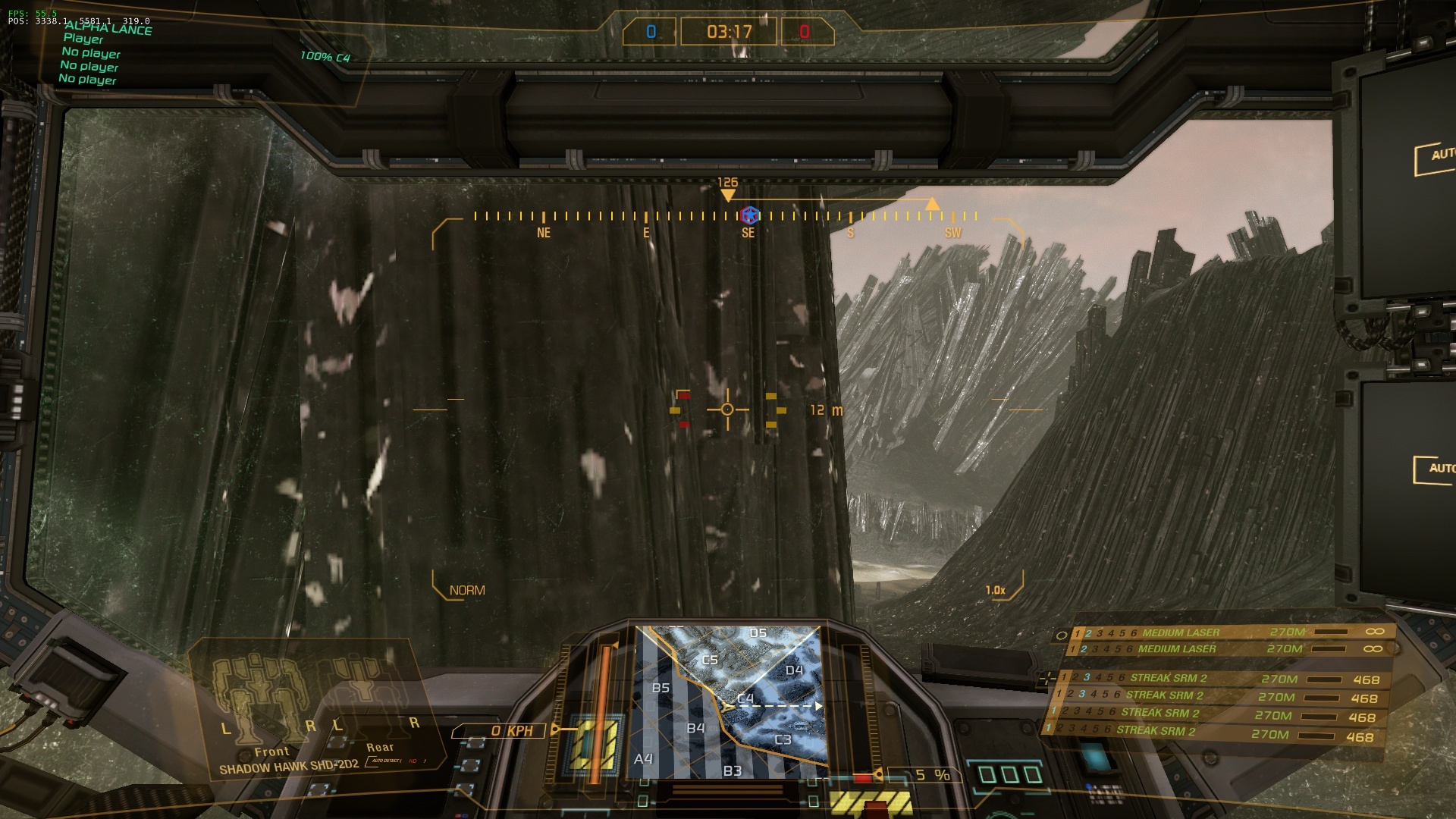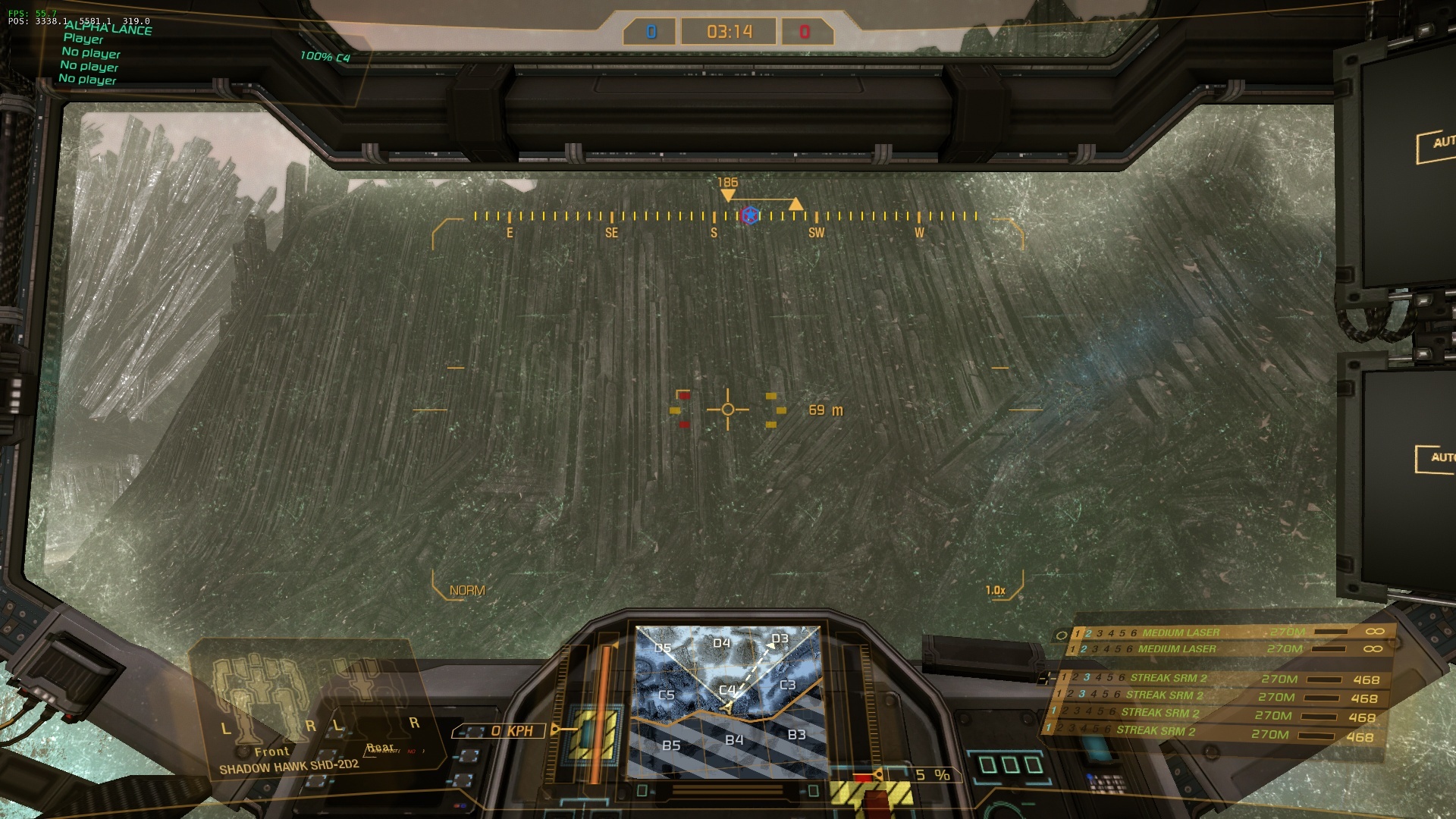The general look is very polished, well designed and nice. The art team did an amazing job imo, congrats to them. I also really liked the new camo interface, though it would be nice to make it possible to get all colors up at once as box and then select by clicking.
2) What do you like least about the UI 2.0 Preview?
UI tooltips for weapons are slow or stop appearing at all after some tinkering, there is no way to see your whole mech in the mechbay (ever tried smurfys?), the font and the general "slot box" in the "filled slots" items is dreadful, probably some sort of anti aliasing or just too small but it's hard to read (maybe if oyu made it a bit more 3D?), there is no tooltip preview for the equipped weapon on mouseover, tooltips are generally too slow, it would be nice if you could put tooltips side my side for mechs and weapons and toggle display with zero, current and full skills, Currently it's all very nice, but I guess I'm an engineer at heart and like efficient design UIs more than pretty ones.
I also wish I could 3D rotate my mechs, not just spin them. The mech view, however, is just beautiful.
Oh and a beep on mouseover for 40 items is pretty bad, If I scroll down 40 mechs, it's just like a bad techno song.
EDIT: I didn't want to say it so I went back to the original game to try and design a mech from the existing UI and it is MUCH easier. To be honest though, I always do the design work in smurfy and then just use the current mechlab to do the "copy paste" of the setup. I'm definitely not going to be designing anything in the new mechlab.
3) What are your impressions of the Social system in the Front-End?
It is severely lacking in funcionality, you basically have PM, invite to group and firend, as it is now. It's much nicer compared to what we have in term of looks, but at the very least we could use general channels, and channels for clan, perhaps mail system. I didn't actually get into group so I don't know if the group screen itself is changed.
4) What are your impressions of the Store menus in the Front-End?
not very clear but I'll probably get used to it. Had no idea if I was buying a mech with cbills or mc.
5) What are your impressions of the in-game interface?
very polished, nice
6) Any other comments or concerns?
Everything has been made much prettier, which is really nice. But I wish more focus was put on functionality. As long as it is easier to build a setup in smurfy (with clear info on everything), than it is in the actual game, I honestly think more wokr could be put into the game menu design.
Edited by Jojobird, 16 January 2014 - 01:47 PM.

 This topic is locked
This topic is locked