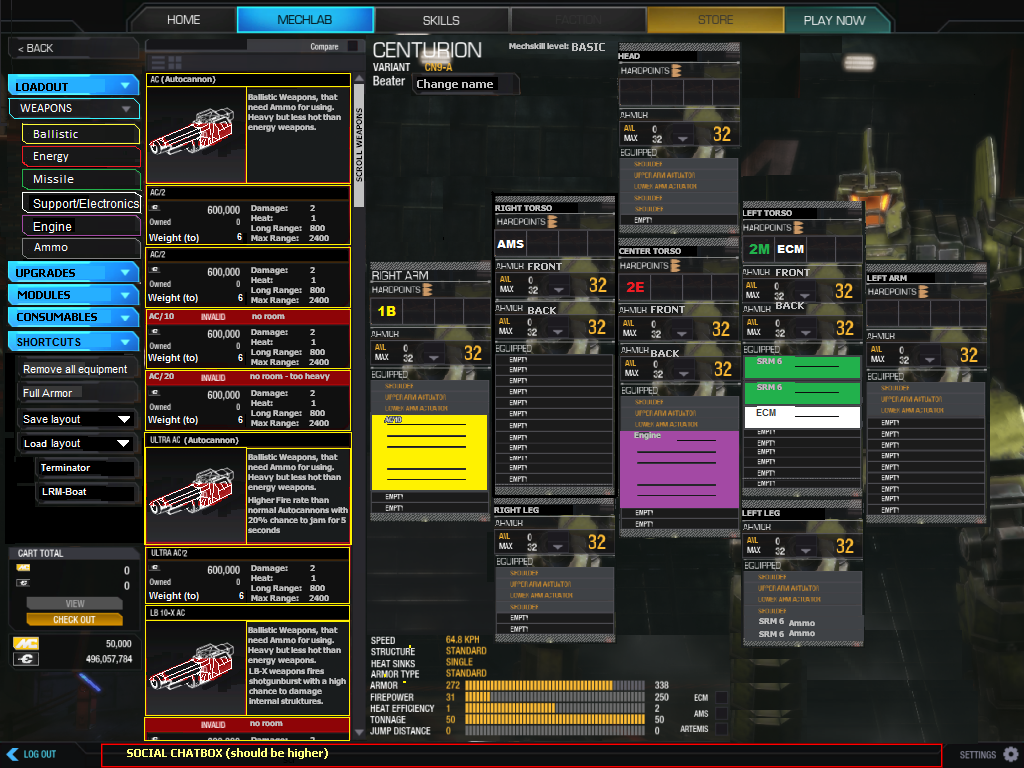Like many, I've had my share of frustration with the new UI. Although I appreciate the new graphics, and obviously a nicer backend to the UI, the functionality is not quite as we'd hoped. I think you've swayed a bit too much in the artistic direction and not enough on the user experience.
Instead of voicing the dissatisfaction through a wall of text. I thought it actually faster for me to just mock something up instead so maybe we can pinpoint our grips.
I've even mocked up an example of what I think would be pleasant to use, in keeping with your framework and art direction. -in hopes that it is easy to implement. Though I know, stuff's always harder than it looks.
I think the biggest problem lies in the hierarchy of information and underutilized screen realestate. And possibly a lack of consideration for function of the mech selection screen.
IMO, The FUNCTION of this page is to SELECT your mech. Get an OVERVIEW, and either launch or decide to REFIT.
For that, we need the following information in order of priority:
1. Mechs in bay
2. Loadout of selected mech
3. Information relating to decision to refit

Currently, There are a few major problems:
The important stuff as I perceive it is in the corners and tiny. The best realestate in the center is taken up by 16 redudant mech portraits that could be solved by scrolling or filtering.
When I choose a mech, I need to see what it has immediately to decide if I want to use that one. Currently it requires a buggy 'mouse over', and information on that mech is incomplete and also tiny.
Important stuff should be in the center, and your eyes should go in a natural flow.
I propose the following:
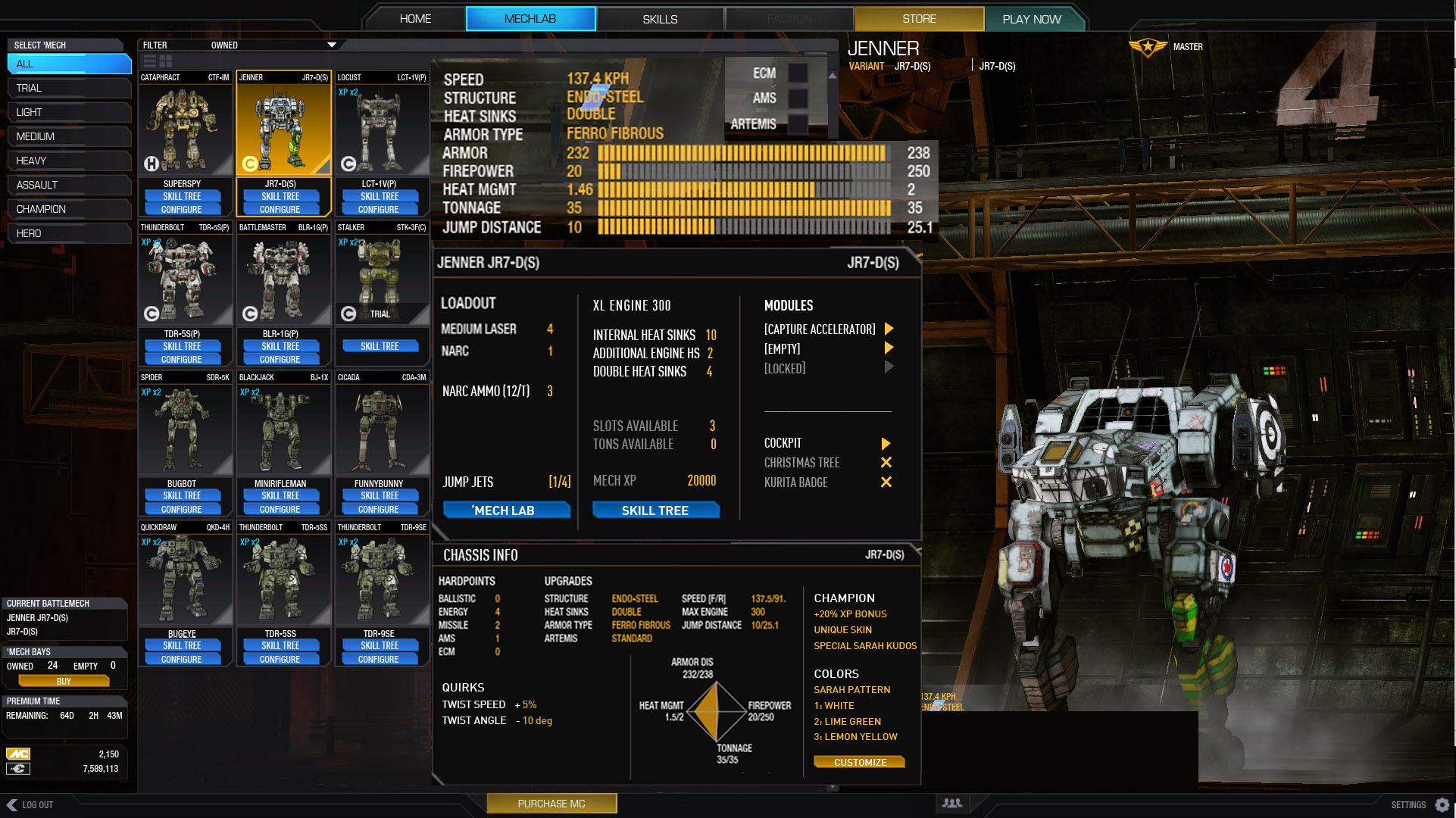
This layout follows my decision making process more fluidly providing much more info.
The first panel, is the overview.
The second panel, the loadout (including missing information like modules, ammo, slots, HS.)
The third, Chassis info that you 'might' need
Each panel gets more specific as it flows so you naturally get from generic to specific until you make your decision to launch or refit.
Additional stuff that I'd like on the page integrated into layout:
SKILL tree included on top of the configure button.
Easy access to modules for stuff like arty strikes.
Quirk information.
Bonus XP/Cbills info
Cockpit items - for easy removal to put in other mechs.
Removed the arm/yaw information
Although pretty, very rarely do you need that specific information...
All we loose to the currently layout is 16 mech portraits that we can scroll to get.
Here is the arrangement of importance on this layout:

LOADOUT!
Loadout screen has more issues than the mech selection IMO. It takes ages to do anything. There is no overview perspective. I'm willing to bet the vast majority of people will find the OLD UI quicker to setup mechs than this..
I think this is due to the placement of buttons, the steps you need to take to do anything requires you to go across the screen to the left and right constantly. Whle the middle is not being used. Picture to illustrate.

1, select a point to view
2. figure out which slots are free
3. check weight (its tiny and in the corner.. this is the most common thing to look at when customizing.. tonnage)
4. Select a catagory of item (ok in theory, but problems exaggerated by not being able to see more than 1 part at a time.)
5. click and drag, no double click? also, uses too much prime realestate (THE CENTER OF YOUR SCREEN)
6. drag part onto here. That works. What doesn't work is that you don't know how that relates to your other parts of the mech.
7. Check out is bottom left? Most naturally, done, ok or close buttons are on the bottom right, or sometimes top right. Never left.
You can see that your eyes and mouse are constantly going across the middle... eating up brain energy. We're also missing critical infomration for customization like free critical slots. And an overview.
Just imagine adding heat sinks to each part, and realizing you need to get .5 tons somewhere... Nightmare.
Ok, so... Here's my proposal:

I don't think I need to explain this.
Note that I've removed armor into another tab.
Hardpoints don't need to be as complicated as they are. 2 lighting bolts = 2 energy hardpoints.
Tonnage, firepower etc is easily referenced in the middle of the screen.
Still have enough space to mouse over anything for expanded info.

Here is the flow:
1. check overview/ tonnage
2. pick what you want
3. drag it over
4. make sure everything fits.
1. check tonnage (visually close)
5. repeat/confirm or go to armor.
Most of the function is in the middle of the page. and going in a natural circle. Most importantly you have at a glance all the information you need to decide what to do.
Armor...
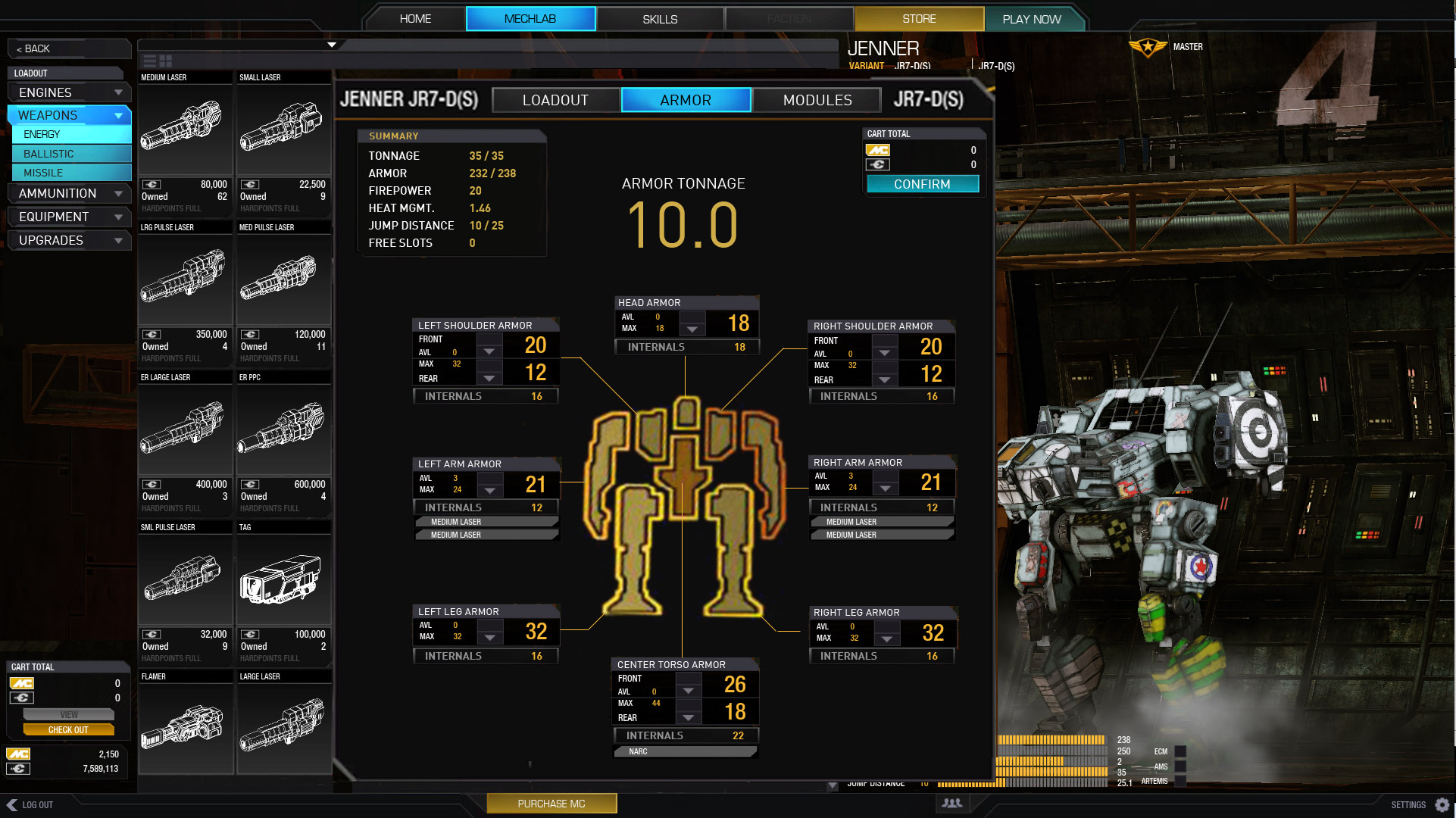
Again, I need not explain really.
Shows you where your guns are, so you can make sure those spots have more armor than your disposable arms.
Internal point value showing! (we need this!)
And armor tonnage totals, for getting those .5t and 1.0 values.
__________________________
I know UI 2.0 is at it's early stages, but holy cow I didn't think it would be that infuriating to use.
It does look pretty though.
I hope this helps illustrate specifically the gripes we have with 2.0.
Let me know if you all agree/disagree. Thoughts, critiques.
Thanks for looking.
Edited by Valcrow, 10 February 2014 - 04:01 AM.