 zudukai, on 19 February 2014 - 01:46 AM, said:
zudukai, on 19 February 2014 - 01:46 AM, said:
Q3/Q4.

Posted 19 February 2014 - 10:28 AM
 Catamount, on 19 February 2014 - 08:44 AM, said:
Catamount, on 19 February 2014 - 08:44 AM, said:
Posted 19 February 2014 - 07:36 PM
Posted 20 February 2014 - 04:00 AM
Edited by One of Little Harmony, 20 February 2014 - 04:02 AM.
Posted 20 February 2014 - 07:06 AM
Edited by Smokeyjedi, 20 February 2014 - 07:17 AM.
Posted 20 February 2014 - 07:35 AM
Edited by Catamount, 20 February 2014 - 07:35 AM.
Posted 20 February 2014 - 09:50 AM
Edited by Lord Letto, 20 February 2014 - 10:08 AM.
Posted 20 February 2014 - 11:38 AM
Posted 20 February 2014 - 12:54 PM
 Catamount, on 20 February 2014 - 11:38 AM, said:
Catamount, on 20 February 2014 - 11:38 AM, said:
Posted 20 February 2014 - 12:56 PM
 Catamount, on 20 February 2014 - 11:38 AM, said:
Catamount, on 20 February 2014 - 11:38 AM, said:
Posted 20 February 2014 - 04:27 PM
 Smokeyjedi, on 20 February 2014 - 12:56 PM, said:
Smokeyjedi, on 20 February 2014 - 12:56 PM, said:
Edited by Lord Letto, 20 February 2014 - 07:42 PM.
Posted 20 February 2014 - 07:45 PM
Posted 21 February 2014 - 09:34 AM
Posted 21 February 2014 - 07:51 PM
Posted 22 February 2014 - 07:40 AM
Posted 22 February 2014 - 11:10 AM
Posted 22 February 2014 - 02:25 PM
Posted 22 February 2014 - 03:24 PM
 Lord Letto, on 22 February 2014 - 02:25 PM, said:
Lord Letto, on 22 February 2014 - 02:25 PM, said:
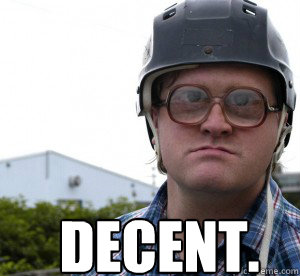
Edited by Smokeyjedi, 22 February 2014 - 03:39 PM.
Posted 22 February 2014 - 03:43 PM
0 members, 1 guests, 0 anonymous users