
Mw4 Troubles
#1
Posted 10 May 2014 - 01:12 AM
Anybody have any idea how to fix, or workaround, or whatever?
#2
Posted 10 May 2014 - 06:39 AM
Edited by Dredhawk, 10 May 2014 - 06:40 AM.
#3
Posted 10 May 2014 - 06:54 AM
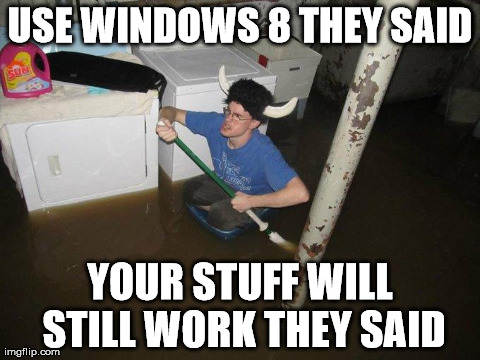
#4
Posted 10 May 2014 - 09:35 AM
Edited by Dredhawk, 10 May 2014 - 09:36 AM.
#5
Posted 10 May 2014 - 10:03 AM
http://www.microsoft...ls.aspx?id=8002
of course if you have Home Premium or Starter editions this will not help.
#7
Posted 10 May 2014 - 02:05 PM
#8
Posted 10 May 2014 - 04:38 PM
#9
Posted 10 May 2014 - 05:43 PM
The ntdll.dll is mostly used to activate or run native components before the 32bit system is actually running.
- Some of these may be related to the video drivers before windows is up and running.
Check that you have updated drivers for your vid card first and not running Beta ones.
Additionally:
Elements within the 32bit operating area of your 64bit system may not or no longer be compatible to the game drivers. One of the primary problems for older games not or no longer responding/running was some of the Dx files were missing from the newest systems. Specifically the older Dx9c files, listed as files found in the _x86.cab.
You can check to make sure you've got all the files by comparing with the list on this link:
http://pcsupport.abo...t-dll-files.htm
The latest Dx11 is backward compatible, so having the older Dx9c items installed will not hurt anything. In fact some of the older programs actually required, and check for those files.
9erRed
#10
Posted 11 May 2014 - 10:56 AM
 9erRed, on 10 May 2014 - 05:43 PM, said:
9erRed, on 10 May 2014 - 05:43 PM, said:
The ntdll.dll is mostly used to activate or run native components before the 32bit system is actually running.
- Some of these may be related to the video drivers before windows is up and running.
Check that you have updated drivers for your vid card first and not running Beta ones.
Additionally:
Elements within the 32bit operating area of your 64bit system may not or no longer be compatible to the game drivers. One of the primary problems for older games not or no longer responding/running was some of the Dx files were missing from the newest systems. Specifically the older Dx9c files, listed as files found in the _x86.cab.
You can check to make sure you've got all the files by comparing with the list on this link:
http://pcsupport.abo...t-dll-files.htm
The latest Dx11 is backward compatible, so having the older Dx9c items installed will not hurt anything. In fact some of the older programs actually required, and check for those files.
9erRed
Ah that would explain why it works. I ran the Dx9 install even though it pointed out I had a newer version.
#11
Posted 15 May 2014 - 06:57 PM
#12
Posted 15 May 2014 - 11:01 PM
One of the issues with MW4 and the Mektek installs on modern machines, is when they attempt to run some of the 'videos' for the game they may crash. Normally a 'pure function call' error, as they are attempting to change the screen resolution.
- there is a work around for this and required adding a line to the start .exe file.
MW4 crashing problems?
- All of my problems ("pure virtual function call" errors mostly) magically went away by preventing movie clips from playing. Something involving the resolution switching. To do this, append the following to the target of the game's shortcut:
/gosnovideo
Yes, that's a slash, not a dash. This will make a couple of the menu screens look a little odd and prevent the intro and postscript movies from playing, but you can just click on those files to watch them any time that you want.
If the game keeps launching the video configuration utility every time you run it, append the following to the target:
-noautoconfig
This does work with the "/gosnovideo" switch. The two of them together look like this in the target:
"(path to game)" /gosnovideo -noautoconfig
Now there is also quite a bit of info at the MW4 wiki site, and lots of resolved solutions for errors, found here:
http://pcgamingwiki....#Video_settings
See if the vid or the config settings resolve the sudden stop of the game.
9erRed
#13
Posted 16 May 2014 - 05:04 AM
 Taalii, on 15 May 2014 - 06:57 PM, said:
Taalii, on 15 May 2014 - 06:57 PM, said:
Have you tried a full window then? Those aren't actually fullscreen and thus shouldn't be affected.
#14
Posted 21 May 2014 - 08:55 PM
#15
Posted 24 May 2014 - 03:42 AM
Insure that the initial element you added was placed correctly:
There’s a work around to the GetLocationFromAddress error;
- Right click on your MW4Mercs shortcut and select properties.
- In the target field add the following options after the location of the .exe file add a space and then:
/gosnovideo
E.g: “C:\Program Files\Mechwarrior Mercenaries – Mektek Mekpak\MMercs.exe” /gosnovideo
Note on that specific error:
The 0x00000094 error may be caused by windows system files damage, or a corrupted driver.
There can be many events which may have resulted in the system files errors.
- An incomplete installation, an incomplete uninstall, improper deletion of applications or hardware.
- It can also be caused if your computer is recovered from a virus or adware/spyware attack or by an improper shutdown of the computer.
All the above actives may result in the deletion or corruption of the entries in the windows system or drivers files. This corrupted system or driver file will lead to the missing and wrongly linked information and files needed for the proper working of the application.
So it might be a good idea to run a defrag program on your drives, as well as a windows system file check.
(note here, that running the system in XP compatibility mode may not actually have the specific file the program is looking for.)
- System File Checker is a utility in Windows that allows users to scan for corruptions in Windows system files and restore corrupted files.
Find and follow the method for running that check here, at Microsoft:
http://support.microsoft.com/kb/929833
Additional note for your original install:
This following link appears to be a rather complete step by step install that works for your program. Might be a good read and method to follow, or at least check that your did all the steps in the correct order. And you should not have to operate in XP mode.
http://www.pcworld.c...ndows_7_pc.html
- and there even a link to an updated texture pack for the game.
- check the forums here as the link doesn't work:
http://www.mechstorm...ewforum.php?f=4
9erRed
Edited by 9erRed, 25 May 2014 - 02:51 PM.
#16
Posted 25 May 2014 - 02:57 PM
 Marack Drock, on 24 May 2014 - 03:47 AM, said:
Marack Drock, on 24 May 2014 - 03:47 AM, said:
7 is one of the most stable Windows operating systems released released to date. The addition of trim support along with direct x 11 has made it arguably the fastest Windows operating system released to to date. It also had one of the smoothest transitions in respect of maintaining proper support for most software. Transitioning from 98-me-2000 was absolute nightmares.
#18
Posted 26 May 2014 - 09:00 AM
Please back up from the 'whatever operating system' and stay on this help topic.
Taalii,
Did you follow the linked page for the install, is it now working?
Did any of the help suggestions assist you getting MW4 to work correctly?
Were you able to locate the updated graphics for MW4 and install them?
9erRed
#19
Posted 28 May 2014 - 05:08 AM
#20
Posted 10 June 2014 - 06:10 AM

Anything on this particular issue? The same problem occurs in-game as well as in the menus and such.
I blurred out the pilot names because they are my brothers' and they are very camera shy.
1 user(s) are reading this topic
0 members, 1 guests, 0 anonymous users





















