
Can We Have To Old Ui Back?
#41
Posted 18 May 2014 - 05:49 PM
#42
Posted 18 May 2014 - 05:50 PM
 Dymlos2003, on 18 May 2014 - 05:41 PM, said:
Dymlos2003, on 18 May 2014 - 05:41 PM, said:
Actually it hasn't just has been said that it sucks over and over.
I see now though. UI 2.0 isn't the way you want it so you just say it just sucks then? Man Windows with three screens must be the wore UI ever. All those mouse-meters to perform common tasks and clicks just to get to what I want. Come on. I hate this psuedo-intellectual act people get on the internet.
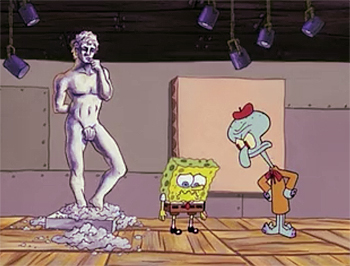
You didn't go by the book!
look! Whining about other people whining again! Gosh, why don't you just shut up? Plus, I think it better to be a pseudo-intellectual, than the outright idiot you usually portray yourself as.
Edited by Bishop Steiner, 18 May 2014 - 05:51 PM.
#43
Posted 18 May 2014 - 05:50 PM
 Dymlos2003, on 18 May 2014 - 05:41 PM, said:
Dymlos2003, on 18 May 2014 - 05:41 PM, said:
Actually it hasn't just has been said that it sucks over and over.
I see now though. UI 2.0 isn't the way you want it so you just say it just sucks then? Man Windows with three screens must be the wore UI ever. All those mouse-meters to perform common tasks and clicks just to get to what I want. Come on. I hate this psuedo-intellectual act people get on the internet.
Just because you have no grasp of fundamental UI design principles doesn't mean that the field of HCI doesn't exist. It's in fact based upon decades of scientific research at this point.
You are attempting to turn this into a subjective evaluation, when in reality the evaluation here is totally objective. It's a poorly designed interface, by any objective measurement.
And you, laughably, try to defend it..... for really no reason at all. I doubt that even you know exactly why you are trying to defend such an obviously poor interface, especially given that you have previously cited it as something which PGI should devote resources to fixing, and abandon work on Community Warfare. (lolz)
You're just absurd.
#44
Posted 18 May 2014 - 05:54 PM
1) Number of user actions required to perform common tasks : Isn't very many to me. Click once, maybe twice. No big deal.
2) The distance in mouse-meters required to perform common tasks : Zuh? How is this important?
3) Whether information is displayed in an obvious location for users to access : Yep. Found out what I needed to know pretty quickly and easily on my first log in with the new UI.
It really doesn't seem like that big of a deal...not a fanboy either. I can see where it can be a hassle with those that have 20 plus mechs, but that's about it...
#45
Posted 18 May 2014 - 05:57 PM
 Dymlos2003, on 18 May 2014 - 05:27 PM, said:
Dymlos2003, on 18 May 2014 - 05:27 PM, said:
Launch module has been fail? Oh you're one of those people who can't say anything positive about MWO judging about your post about MECHS.
Yeah the launch module has been a failure a bust, doesn't work. Show me when 3+3+3+3 and 1 team per side has worked, oh wait it still isn't working.
Do you close your eyes and think the game is a gold mech?
I say many great things about the game, but the matchmaker isn't one of them. Been a disaster since go.
#46
Posted 18 May 2014 - 06:02 PM
 Red1769, on 18 May 2014 - 05:54 PM, said:
Red1769, on 18 May 2014 - 05:54 PM, said:
1) Number of user actions required to perform common tasks : Isn't very many to me. Click once, maybe twice. No big deal.
2) The distance in mouse-meters required to perform common tasks : Zuh? How is this important?
3) Whether information is displayed in an obvious location for users to access : Yep. Found out what I needed to know pretty quickly and easily on my first log in with the new UI.
It really doesn't seem like that big of a deal...not a fanboy either. I can see where it can be a hassle with those that have 20 plus mechs, but that's about it...
Though I tend to agree with you overall...
2) This means placing commonly accessed items near each other to enhance user reactions and make less movements of the mouse to achieve their goal. Though it doesn't overly bother me to move my mouse a little, I can understand the concept. You place objects that are commonly clicked in a sequenced order together so that they can easily be selected. Ex: When you press "launch", your mouse is in the upper right corner of the screen. The "launch" window pops up in the center of your screen, making you move your mouse from the corner to the center of the screen to continue the prompted action. Instead, this could be made into a drop down like window under the "launch" button, reducing the amount of movements the mouse has to travel to get to the next step.
It's similar to where my actual degree is (graphic design) and designing a page layout with eye travel in mind. You don't want to place two related objects that you desired to be viewed together into opposite ends of the design. You don't place your focal point of the design along an edge. Etc.
Though I mention this, as it is a flaw of the current UI, it doesn't overly bother me either. It is something PGI should look into changing at some point down the road, among other features, but it shouldn't be a huge priority either if you asked my opinion.
Just to maybe help clarify some of the issues people are having?
Edited by Tesunie, 18 May 2014 - 06:04 PM.
#47
Posted 18 May 2014 - 06:06 PM
 Tesunie, on 18 May 2014 - 06:02 PM, said:
Tesunie, on 18 May 2014 - 06:02 PM, said:
Though I tend to agree with you overall...
2) This means placing commonly accessed items near each other to enhance user reactions and make less movements of the mouse to achieve their goal. Though it doesn't overly bother me to move my mouse a little, I can understand the concept. You place objects that are commonly clicked in a sequenced order together so that they can easily be selected. Ex: When you press "launch", your mouse is in the upper right corner of the screen. The "launch" window pops up in the center of your screen, making you move your mouse from the corner to the center of the screen to continue the prompted action. Instead, this could be made into a drop down like window under the "launch" button, reducing the amount of movements the mouse has to travel to get to the next step.
It's similar to where my actual degree is (graphic design) and designing a page layout with eye travel in mind. You don't want to place two related objects that you desired to be viewed together into opposite ends of the design. You don't place your focal point of the design along an edge. Etc.
Though I mention this, as it is a flaw of the current UI, it doesn't overly bother me either. It is something PGI should look into changing at some point down the road, among other features, but it shouldn't be a huge priority either if you asked my opinion.
Just to maybe help clarify some of the issues people are having?
Ah. Ok. That makes sense. (my minor is in Graphic Design, so that comparason clicked for me.)
#48
Posted 18 May 2014 - 06:06 PM
 Ecrof, on 18 May 2014 - 05:17 PM, said:
Ecrof, on 18 May 2014 - 05:17 PM, said:
Sounds like UI 2.0 but it's missing something.
Beep beep beep beep beep beep beep beep beep beep beep beep beep beep beep beep beep beep beep beep beep beep beep beep beep beep beep beep beep beep beep beep beep beep beep beep beep beep beep beep beep beep beep beep beep beep beep beep beep beep beep beep beep beep beep beep beep beep beep beep beep beep beep beep beep beep beep beep beep beep beep blip beep beep beep beep beep beep beep beep beep beep beep beep beep beep Saving (for 30 seconds), beep beep beep beep beep beep beep beep beep beep beep beep beep beep Searching for a match....
Yeah... that sounds like UI 2.0 alright.
#49
Posted 18 May 2014 - 06:08 PM
 Red1769, on 18 May 2014 - 06:06 PM, said:
Red1769, on 18 May 2014 - 06:06 PM, said:
Ah. Ok. That makes sense. (my minor is in Graphic Design, so that comparason clicked for me.)
I have an associates in Graphic Design... not that it's helped me any where i live, besides to drain my tiny paycheck at my cashiering job into a "barely afford anything" amount...
I should try to find a better job... but I like where I work! GAH! The confliction!
Happy I could help explain it better.
#50
Posted 18 May 2014 - 06:12 PM
 Amsro, on 18 May 2014 - 05:57 PM, said:
Amsro, on 18 May 2014 - 05:57 PM, said:
Do you close your eyes and think the game is a gold mech?
I say many great things about the game, but the matchmaker isn't one of them. Been a disaster since go.
Um the LM was mostly the private matches. Which work fine btw.
 Bishop Steiner, on 18 May 2014 - 05:50 PM, said:
Bishop Steiner, on 18 May 2014 - 05:50 PM, said:
Being an optimist and positive is being an idiot now? Come one I didn't make 4+ threads about that samething over and over again even when you received and answer from a dev! That's pretty idiotic and would be pretty annoying. Also I never said UI 2.0 is perfect. It gets the job done and will be looking forward to the updates it gets. When people say it's god awful is when it is annoying.
Seriously though, does no one else envision Squidward when Roland posts?
Edited by Dymlos2003, 18 May 2014 - 06:13 PM.
#51
Posted 18 May 2014 - 06:17 PM
 Red1769, on 18 May 2014 - 05:54 PM, said:
Red1769, on 18 May 2014 - 05:54 PM, said:
1) Number of user actions required to perform common tasks : Isn't very many to me. Click once, maybe twice. No big deal.
As an example, consider the act of replacing used consumables like artillery strikes.
After every match, with my spider, I had to repeat the same 10 clicks just to refill those two things. Nothing else.. Just refilling the consumables used that match. 10 clicks, every single game.
Note, the issue here isn't whether it's impossible to do such things. Of course, clicking 10 times isn't somehow difficult. It's merely an indication of poor user interface design. It slows down the interface, and makes it feel clunky.
Haven't you ever used GOOD user interfaces? Ones which are seamless to use? Ones where the information you're looking for always seems to be right where you need it?
Next time you use the interface in MWO, pay attention to how often you are clicking to different windows and interfaces while using it, vs. how often it's actually showing you what you want to see without you needing to click on things.
Quote
Again, this is a common metric by which you can evaluate the efficiency of a user interface. It affects how smooth an interface feels to a user.
When you require a user to move the mouse back and forth over large distances in the interface, this is a bad design. Aside from the tedium caused, and fatigue from moving the mouse back and forth, it actually makes the interface harder to understand from a cognitive perspective. You see, humans are prone to compartmentalizing functionality based on proximity. When you group things which are used together, and put them within close proximity to each other, you make it easier for users to learn how the interface works because their brains will naturally clump those interactions together in their minds, and be able to more easily recall them while interacting with the interface. Beyond that, it also makes the interface easier to learn for new users, as they will naturally explore the interface in an expanding fashion, not just clicking randomly on everything.
As I've said, there's tons of science out there that's been developed over decades at this point... There are many, many books on the subject. Pretty much any computer science major will cover the basics of this stuff in their freshman year of college.
Quote
I seriously doubt it.. Although, I would be willing to accept that you perhaps didn't know what it was that you were looking for, and thus didn't notice that you didn't see it.
Here's a good example though... When you want to see information about a mech you are buying, is that information easily availible? For such things as hardpoints? The answer is.. it depends.
If you are trying to buy it from the store tab, the answer is no. It's not available. There's seemingly no way to see what hardpoints are on a mech variant prior to purchasing it. But if you buy it from the mechlab tab, the interface is ALMOST identical to the store tab.. but there, it provides additional information in the form of a popup window that appears while hovering over the mech.
This exemplifies numerous bad practices in user interface design, which can be clearly observed.
First, this information is not obviously presented at all. There's nothing to suggest that you should mouse-over mechs to see their hardpoint information. The only way to learn this is through trial and error. This is poor design.
Second, the overall mech purchasing use-case is largely redundant. Why have the "store" tab at all? It's basically the same interface as the mechlab, but LESS capable. This creates a hugely confusing interface, as a user who is purchasing mechs might very well assume that the best place to do that would be the "Store".. but it's not, because he can't easily access the necessary information there. Perhaps previously, he had looked at a mech in the mechlab and saw the popup information showing hardpoints... But now, in the store, it doesn't work. However, to him, the interface looks almost indentical... so it becomes frustrating to him, because he doesn't know why it worked before, and doesn't now. Again, this is bad design.
#52
Posted 18 May 2014 - 06:22 PM
 Roland, on 18 May 2014 - 06:17 PM, said:
Roland, on 18 May 2014 - 06:17 PM, said:
After every match, with my spider, I had to repeat the same 10 clicks just to refill those two things. Nothing else.. Just refilling the consumables used that match. 10 clicks, every single game.
Note, the issue here isn't whether it's impossible to do such things. Of course, clicking 10 times isn't somehow difficult. It's merely an indication of poor user interface design. It slows down the interface, and makes it feel clunky.
Haven't you ever used GOOD user interfaces? Ones which are seamless to use? Ones where the information you're looking for always seems to be right where you need it?
Next time you use the interface in MWO, pay attention to how often you are clicking to different windows and interfaces while using it, vs. how often it's actually showing you what you want to see without you needing to click on things.
Again, this is a common metric by which you can evaluate the efficiency of a user interface. It affects how smooth an interface feels to a user.
When you require a user to move the mouse back and forth over large distances in the interface, this is a bad design. Aside from the tedium caused, and fatigue from moving the mouse back and forth, it actually makes the interface harder to understand from a cognitive perspective. You see, humans are prone to compartmentalizing functionality based on proximity. When you group things which are used together, and put them within close proximity to each other, you make it easier for users to learn how the interface works because their brains will naturally clump those interactions together in their minds, and be able to more easily recall them while interacting with the interface. Beyond that, it also makes the interface easier to learn for new users, as they will naturally explore the interface in an expanding fashion, not just clicking randomly on everything.
As I've said, there's tons of science out there that's been developed over decades at this point... There are many, many books on the subject. Pretty much any computer science major will cover the basics of this stuff in their freshman year of college.
I seriously doubt it.. Although, I would be willing to accept that you perhaps didn't know what it was that you were looking for, and thus didn't notice that you didn't see it.
Here's a good example though... When you want to see information about a mech you are buying, is that information easily availible? For such things as hardpoints? The answer is.. it depends.
If you are trying to buy it from the store tab, the answer is no. It's not available. There's seemingly no way to see what hardpoints are on a mech variant prior to purchasing it. But if you buy it from the mechlab tab, the interface is ALMOST identical to the store tab.. but there, it provides additional information in the form of a popup window that appears while hovering over the mech.
This exemplifies numerous bad practices in user interface design, which can be clearly observed.
First, this information is not obviously presented at all. There's nothing to suggest that you should mouse-over mechs to see their hardpoint information. The only way to learn this is through trial and error. This is poor design.
Second, the overall mech purchasing use-case is largely redundant. Why have the "store" tab at all? It's basically the same interface as the mechlab, but LESS capable. This creates a hugely confusing interface, as a user who is purchasing mechs might very well assume that the best place to do that would be the "Store".. but it's not, because he can't easily access the necessary information there. Perhaps previously, he had looked at a mech in the mechlab and saw the popup information showing hardpoints... But now, in the store, it doesn't work. However, to him, the interface looks almost indentical... so it becomes frustrating to him, because he doesn't know why it worked before, and doesn't now. Again, this is bad design.
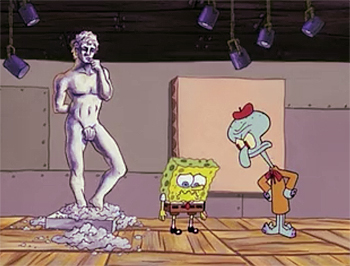
Seriously, anyone?
As you mentioned, there are kinks to be worked out.The things you have mentioned though hardly make it out as bad as people say it is. Btw you hardly need to move your mouse around in the mechlab. The only time you have to move it across the screen is to hit play or mech details.
Hence my thread from before about halting CW *hint hint*
Edited by Dymlos2003, 18 May 2014 - 06:25 PM.
#53
Posted 18 May 2014 - 06:24 PM
 Dymlos2003, on 18 May 2014 - 06:12 PM, said:
Dymlos2003, on 18 May 2014 - 06:12 PM, said:
Seriously though, does no one else envision Squidward when Roland posts?
OK....while I often think you are something of a tool in your posts (certainly the feeling is mutual), I give credit where due..... I am indeed guilty of envisioning Squidward, on occasion.
Edited by Bishop Steiner, 18 May 2014 - 06:25 PM.
#54
Posted 18 May 2014 - 06:40 PM
 Roland, on 18 May 2014 - 06:17 PM, said:
Roland, on 18 May 2014 - 06:17 PM, said:
After every match, with my spider, I had to repeat the same 10 clicks just to refill those two things. Nothing else.. Just refilling the consumables used that match. 10 clicks, every single game.
Note, the issue here isn't whether it's impossible to do such things. Of course, clicking 10 times isn't somehow difficult. It's merely an indication of poor user interface design. It slows down the interface, and makes it feel clunky.
Haven't you ever used GOOD user interfaces? Ones which are seamless to use? Ones where the information you're looking for always seems to be right where you need it?
Next time you use the interface in MWO, pay attention to how often you are clicking to different windows and interfaces while using it, vs. how often it's actually showing you what you want to see without you needing to click on things.
This was something PGI did address I believe. Isn't there an auto-refill option? If not, I can agree with you. That is rather annoying. (I don't personally use consumables (yet), so I have no experience with this.) Besides consumables, I find that, though a little click heavy for some actions, it isn't so bad that it takes me overly too long to get what I want done done.
(If it is not in, I believe Auto-refill is on the "to be added in soon" list.)
Depending upon the action, I don't mind a few extra clicks. Ex: For mechlab, I know that it can be click heavy with all the categories, but I don't overly mind it for the most part. It's rather organized, but could use improvements. When buying a mech though, if I do it through the mechlab, when I click on the "view details" of the mech, and then click back, I get reset to the middle of the chart again. It's rather annoying to have to scroll back to see the mech I was working on. (I haven't used this much yet, but maybe I should see if I can select mech class to shorten the list... (feels like an idiot now.))
 Roland, on 18 May 2014 - 06:17 PM, said:
Roland, on 18 May 2014 - 06:17 PM, said:
When you require a user to move the mouse back and forth over large distances in the interface, this is a bad design. Aside from the tedium caused, and fatigue from moving the mouse back and forth, it actually makes the interface harder to understand from a cognitive perspective. You see, humans are prone to compartmentalizing functionality based on proximity. When you group things which are used together, and put them within close proximity to each other, you make it easier for users to learn how the interface works because their brains will naturally clump those interactions together in their minds, and be able to more easily recall them while interacting with the interface. Beyond that, it also makes the interface easier to learn for new users, as they will naturally explore the interface in an expanding fashion, not just clicking randomly on everything.
As I've said, there's tons of science out there that's been developed over decades at this point... There are many, many books on the subject. Pretty much any computer science major will cover the basics of this stuff in their freshman year of college.
I can understand, as I believe I already mentioned above. I'll leave my post there for your reference, as I think it helped to clarify the point on this subject.
For the most part, this isn't overly bothersome to me.
 Roland, on 18 May 2014 - 06:17 PM, said:
Roland, on 18 May 2014 - 06:17 PM, said:
Here's a good example though... When you want to see information about a mech you are buying, is that information easily availible? For such things as hardpoints? The answer is.. it depends.
If you are trying to buy it from the store tab, the answer is no. It's not available. There's seemingly no way to see what hardpoints are on a mech variant prior to purchasing it. But if you buy it from the mechlab tab, the interface is ALMOST identical to the store tab.. but there, it provides additional information in the form of a popup window that appears while hovering over the mech.
This exemplifies numerous bad practices in user interface design, which can be clearly observed.
First, this information is not obviously presented at all. There's nothing to suggest that you should mouse-over mechs to see their hardpoint information. The only way to learn this is through trial and error. This is poor design.
Second, the overall mech purchasing use-case is largely redundant. Why have the "store" tab at all? It's basically the same interface as the mechlab, but LESS capable. This creates a hugely confusing interface, as a user who is purchasing mechs might very well assume that the best place to do that would be the "Store".. but it's not, because he can't easily access the necessary information there. Perhaps previously, he had looked at a mech in the mechlab and saw the popup information showing hardpoints... But now, in the store, it doesn't work. However, to him, the interface looks almost indentical... so it becomes frustrating to him, because he doesn't know why it worked before, and doesn't now. Again, this is bad design.
The shop should be upgraded. I shall agree with this point.
Basically, there are parts of the UI that could use to be adjusted. However, posts that say "UI2.0 Sucks and needs to be replaced" or "we want old UI back!" are not conductive to solving the problems. I'd actually would suggest a more targeted approach to complaints about the UI issues. Instead of taking a thread to "attack" the whole UI, why not create specific threads base upon a section of the UI (smaller bites) and address the issues you have with that section of the UI and what you feel is good about it, as well as what is not so good about it with suggestions on what can be changed. (Key word, suggest, not demand. This is to address one of my issues with many threads on the forums, not to you directly.)
Ex: You mention a problem with purchasing a mech. You mention the difficulties of the first instinct "I want a new mech, I have to shop for it". Okay, you select shop, great! There is a battlemech tab, you click it to bring up purchasing options for all the mechs in the game. However, none of the mechs show you what that have and can do in this screen. Confusing. However, if you go through your mechlab and select "purchasable mechs" filter, you can buy and get information on all the mechs, not an intuitive system, and doubled up as well.
With this problem specified and fully cleared, you can now present some changes. One such suggestion might be to remove the "owned/purchasable" filter from mechlab, and instead move that whole system of "purchasable" into the "shop", scrapping the current shop tab for battlemech in the process, as it is redundant at this point anyway.
Directing a thread in this fashion will probably lead to more productive posts/threads with a more detailed analysis on what the problem is and generate additional ways that the system could be improved, for PGI to consider. It removes a lot of the bitter tones I've seen on the forums, and leaves more solutions than harsh words. (No one would have to feel like "defending" UI2.0 from the "it's unplayable" crowd anymore, and we can all address the actual issues we all seem to agree on as being problems to some degree or another.)
Also, I seem to have crashed into a lot of people who are "masters of UI and game design" as of late on the forums. As in, it's been the go to reason people should listen to someone as they rant about the UI on the forums. Some of you may be experienced in UI design, but I suspect that many of the posters claiming to have such knowledge don't actually have the knowledge they proclaim to have. (Otherwise, why aren't they all applying to PGI to work on a game they like to play!?!)
EDIT: Some FFS (Fat Finger Syndrome) mistakes (AKA: Typos).
Edited by Tesunie, 18 May 2014 - 06:48 PM.
#55
Posted 18 May 2014 - 06:43 PM
Edited by Dymlos2003, 18 May 2014 - 06:44 PM.
#56
Posted 18 May 2014 - 06:47 PM
#57
Posted 18 May 2014 - 06:48 PM
Quote
But this is a totally silly perspective to take.
I mean, why would you WANT to click a bunch of extra times? Wouldn't you PREFER if the interface required fewer clicks, and common tasks were streamlined?
If everyone had your perspective, then we'd all be using a console interface for everything and wouldn't have graphical interfaces at all.. because, hey, I don't mind learning a bunch of console commands and typing everything in with the keyboard.
Quote
A lot of mechwarrior fans fall into the somewhat more, shall we say, geeky part of the spectrum compared to many games. A lot of us have computer science degrees (and some of us are actual professional software developers). And as I pointed out, the kinds of stuff we're talking about here is extremely simple, fundamental stuff. Pretty much every single Computer Science major will have covered the basics here in a freshman or sophomore level course.
However, your skepticism is perfectly fine. Just because someone says something isn't reason for you to believe it. However, if you doubt the things that I've presented here, then I'd urge you to go and educate yourself and investigate the mountains of literature on the subject. You don't need to take my word for it, because the resources exist for you to learn about basic UI design principles yourself.
#58
Posted 18 May 2014 - 06:48 PM
 MonkeyCheese, on 18 May 2014 - 06:47 PM, said:
MonkeyCheese, on 18 May 2014 - 06:47 PM, said:
Lot's of backend stuff was worked on. Front end just needs some work.
#59
Posted 18 May 2014 - 06:50 PM
 Dymlos2003, on 18 May 2014 - 06:48 PM, said:
Dymlos2003, on 18 May 2014 - 06:48 PM, said:
Lot's of backend stuff was worked on. Front end just needs some work.
Literally no one is complaining about the "backend" of UI 2.0.
Everyone is complaining about the user interface itself.
This is why you're so ridiculous... You admit it needs work, but then you try to shout down people who dare to point out that (obvious) fact.
#60
Posted 18 May 2014 - 06:54 PM
 Roland, on 18 May 2014 - 06:50 PM, said:
Roland, on 18 May 2014 - 06:50 PM, said:
Everyone is complaining about the user interface itself.
This is why you're so ridiculous... You admit it needs work, but then you try to shout down people who dare to point out that (obvious) fact.
Obviously it needs work. What is annoying is saying that it's downright broken and terrible which is far from the truth. That and the fact you use hyperbole to try and get your point across. It needs updates but what we don't need is your psuedo-intellectual talk and all the people posting about how the UI IS TERRIBLE without posting about what it is that is truly bothering them. I count 3+ today?
That and I can't stop reading your posts in Squidward's voice now. Argh
Edited by Dymlos2003, 18 May 2014 - 06:55 PM.
1 user(s) are reading this topic
0 members, 1 guests, 0 anonymous users

























