
computer gurus unite
#41
Posted 23 June 2012 - 12:59 AM
http://www.slax.org/get_slax.php
#42
Posted 23 June 2012 - 01:05 AM
#43
Posted 23 June 2012 - 01:05 AM
 Roaxis Stalomainis, on 22 June 2012 - 11:33 PM, said:
Roaxis Stalomainis, on 22 June 2012 - 11:33 PM, said:
No... This is the wrong way to go about doing this. When you are troubleshooting a mobo you remove EVERYTHING and start with just the power supply, board, and CPU. Have the monitor plugged into the onboard video. Then gradually check to see if it detects everything such as the CPU, then check the memory by inserting 1 stick at a time and rotate slots, so if you have 4 sticks of ram you should get about 16 rotations of memory to check and see if both the ram and the ram slots are damaged or malfunctioning. If your system doesn't hang or start beeping like crazy at you then you know the ram is good and you can try hooking up the HDD, Follow that with the Optical Drive then your video card. Please keep in mind as you add something while doing this test you must be weary of ESD, it's a nightmare. The whole process will take a while, but this is what IT Professionals do when troubleshooting problems like this. If your computer just hangs around BIOS even without ram then the mobo is most likely shot.
I'll try to make a cheap PC build for you as well, I'm not too sure how good it will be atm, but I'll figure a min of quad, 4gb ram, 1tb hdd and an optical drive with a nice case.
Now with that said, yes to diagnose the motherboard do EXACTLY what Roaxis said.
Edited by Deathwalker, 23 June 2012 - 01:06 AM.
#44
Posted 23 June 2012 - 10:07 AM
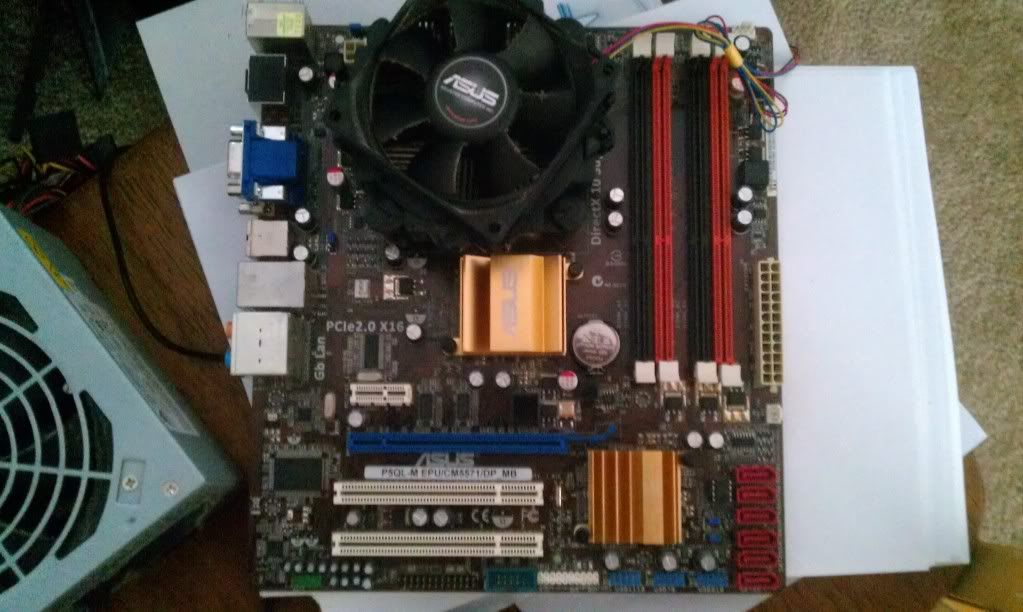
Will other smaller microatx boards fit into my case that looks like this?

Will smaller boards still line up with a few of those mounting holes?
#45
Posted 23 June 2012 - 10:24 AM
And that combo I recommended won't fit I see now.
Though both of these have integrated graphics which might be good for your situation and all.
Back to recommending this for AMD; http://www.newegg.co...N82E16813157292
And this as an upgrade: http://www.newegg.co...N82E16813131758
CPU recommendatinos the same.
Edited by Vulpesveritas, 23 June 2012 - 10:32 AM.
#46
Posted 23 June 2012 - 10:43 AM
#47
Posted 23 June 2012 - 10:58 AM
#48
Posted 23 June 2012 - 11:46 AM
But hope all goes well.
#49
Posted 23 June 2012 - 12:29 PM
#50
Posted 23 June 2012 - 12:48 PM
eed to use 4gb dimms .
Mobo wise, it should conform to the mounting holes, and will simply be smaller. If you're second guessing it you can always call AsRock and ask. Lol.
#51
Posted 23 June 2012 - 12:59 PM
 Vulpesveritas, on 23 June 2012 - 11:46 AM, said:
Vulpesveritas, on 23 June 2012 - 11:46 AM, said:
But hope all goes well.
You mean Patriot Memory. AMD memory is a rebranded Patriot.
#52
Posted 23 June 2012 - 01:26 PM
#53
Posted 23 June 2012 - 01:34 PM
#54
Posted 23 June 2012 - 01:50 PM
#55
Posted 23 June 2012 - 01:59 PM
& I probably need another 4GB of DDR2 Ram
would have assumed motherboard issue but everyones already given sound advice
#56
Posted 23 June 2012 - 02:20 PM
.
BUT, even though most times a black screen with everything else (powered) usually means bad RAM, there are a couple of things that can mimic bad memory, with a black screen and everything else acting like it wants to (go).. Also one dead give-away is this, you know the little power on indicator, (if you have one),... that will pulse or flicker when you have a bad PSU, the instance I was talkiing about had that as well, but I didn't notice it, until the 4rth try at powering the system up, that is what made me grab an old PSU.
.
Also I have had one that stumped me for 4 minutes, one man had a real similar situation where his CPU fan header would supply power the CPU fan header for a brief moment, then stop.. I tested his fan, on a seperate system (another old Dell), and the CPU fan worked fine, but I still swapped out a similar (brand new 60mm I think) CPU fan and got the same result, I thought.. hmm maybe PSU, then I got it to boot into BIOS, and changed CPU Temp, and FAN warning to off, then I reconnected his fan, but used a molex 3 pin adapter, and presto, for some reason the CPU fan header from the mobo was not delivering power constantly, so I pull the Mobo, but I couldn't any physical damage on the mobo anywhere to indicate why the header was puking out, this was 2 years ago I think, and I recommended he would only have about another year left on his XP era Dell.. He still runs it to this day, and although the CPU fan runs at 100%, and his dinosaur of a system is still working, he refuses to buy a new unit...
.
Lately at least 40% of my business is convincing people to let me build them a new system to replace, and i'm not kidding you 5 to 7 year old Dell Dimension system... I even had to use the old Dell case for customers a few times because they didn't want to change.. I'm serious, for some reason people get attached to those old Grey Dell cases, I don't know why.
.
Always try to reseat all power connections, and RAM as a first step, sometimes things get unplugged, or wiggle loose, and check that the CMOS battery is seated or still good, I have a bag full of those laying around too... LOL
I have seen some really weird things with computers..
#57
Posted 23 June 2012 - 02:40 PM
@ my earlier comments. I meant no offense to anyone. It IS risky to disconnect everything when there is a chance you might jam some part into the mainboard or another peripheral. Too many times amateurs and even enthusiasts - myself included - have disabled a cap or tweaked a connector or sata port because of this, unnecessarily! So in the interest of not causing any undue expenses to the PC victim, I always try to provide advice that might limit user-inflicted damage.
#58
Posted 23 June 2012 - 02:55 PM
test your psu and mobo power sockets by using a multimeter to make sure nothing has shorted out.
On the psu pwr connectors to the board (24pin and 8pin) go form ground to each pin (+5v +12 etc ) and measure the resistance if it shows resistance (in the range of Kohms i think) its okay, if its showing no resistance then its buggered and the pins have shorted out meaning something has blown along the line.
Do the same on the mobo.
If everything appears normal then it must be a more fine detail that is causing a problem.
#59
#60
Posted 23 June 2012 - 05:32 PM
Just checked the 24 pin connector on the board, two pairs of pins have no continuity
Edited by Aznpersuasion89, 23 June 2012 - 06:57 PM.
1 user(s) are reading this topic
0 members, 1 guests, 0 anonymous users
























