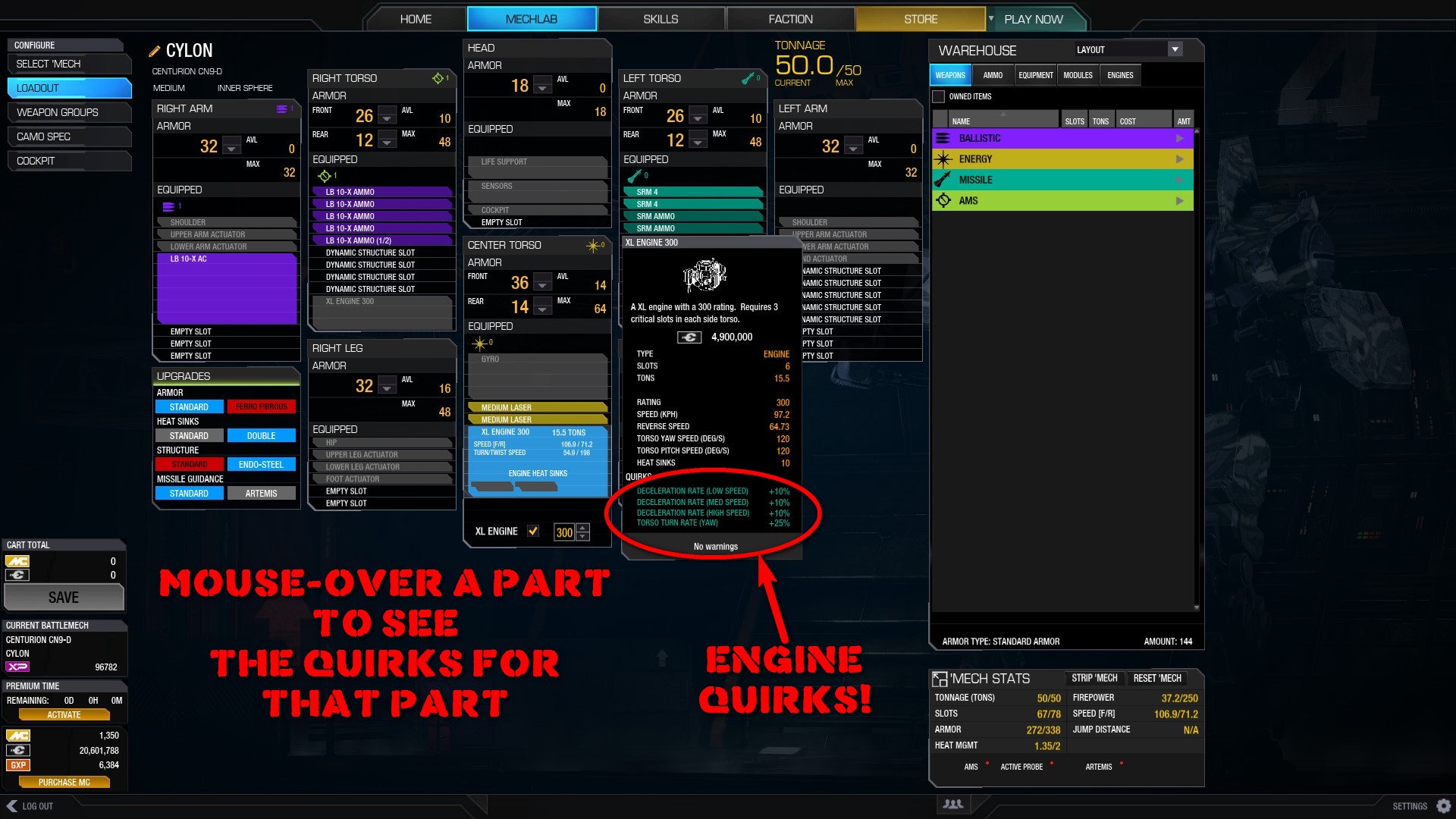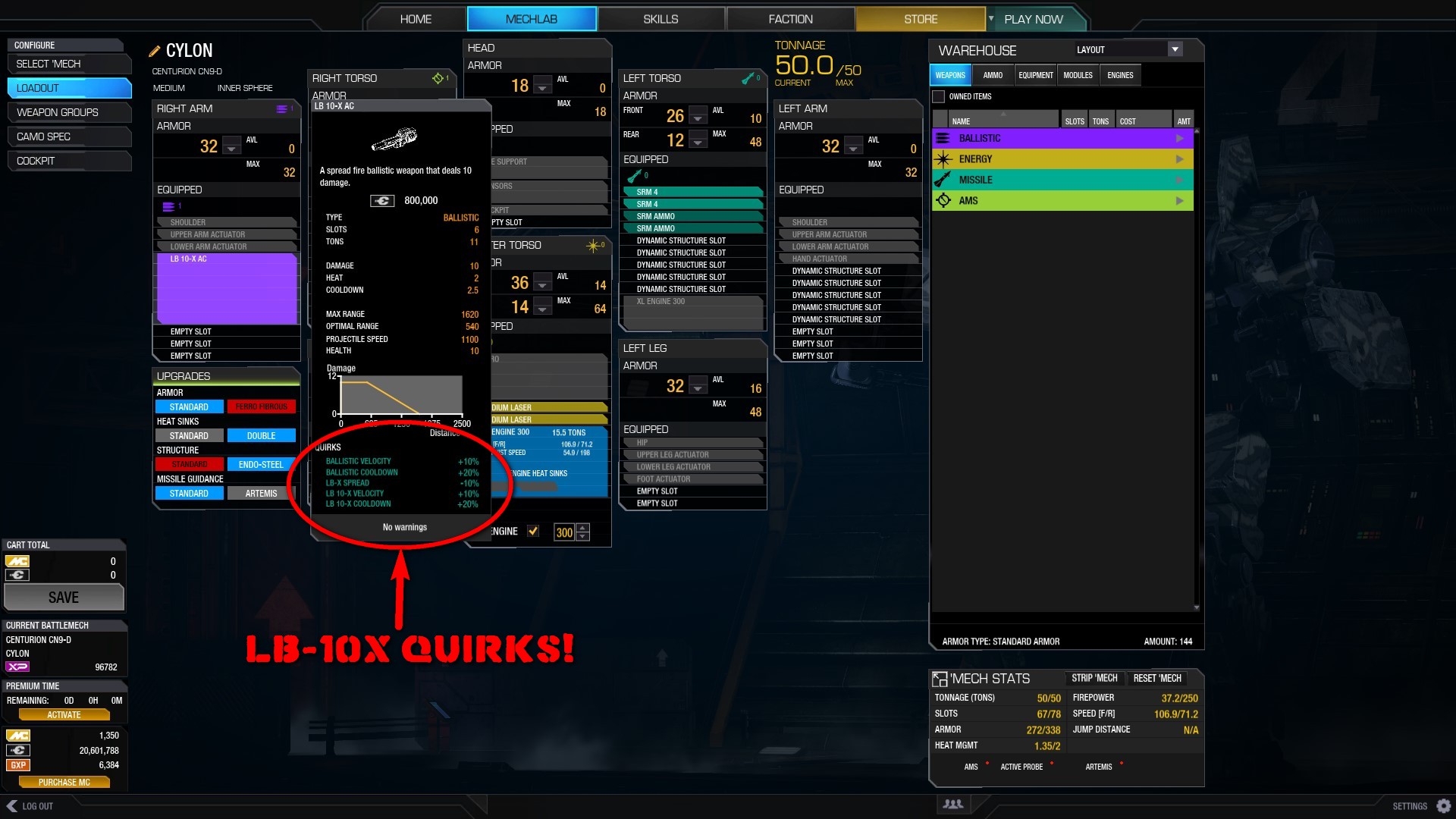New Mechlab Is Better Except...
#1
Posted 03 June 2015 - 07:24 AM
#2
Posted 03 June 2015 - 07:28 AM
Support dont know what the hell they are talking about because even when i try to totally delete my current signature and banner, i get the same error message and it will not let me remove it at all. this is what im getting and Supprt just isnt understanding me and or dont care enough to really look into it.
HTTP Error 500
#3
Posted 03 June 2015 - 07:32 AM

Click for mech quirks.
#5
Posted 03 June 2015 - 07:36 AM
It's nothing that you're doing wrong, they just need to fix it.
Edited by MoonUnitBeta, 03 June 2015 - 07:36 AM.
#6
Posted 03 June 2015 - 07:36 AM
I am mostly indifferent to the new Mechlab.
#7
Posted 03 June 2015 - 07:40 AM
When selecting a mech, its just not there, no quick reference.
Only place you can easily see quirks, is in the store page when purchasing a mech.
#8
Posted 03 June 2015 - 07:41 AM
 Yoseful Mallad, on 03 June 2015 - 07:35 AM, said:
Yoseful Mallad, on 03 June 2015 - 07:35 AM, said:
Yeah. It hardly looks like an icon. I even mistakingly took it as a sort of flare icon for the mech stats themselves at first.
Not sure why they opted to make it a white icon with lots of lines, which is surrounded by a lot of white liney text... Nothing about it stands out in anyway.
#9
Posted 03 June 2015 - 07:44 AM
 MoonUnitBeta, on 03 June 2015 - 07:36 AM, said:
MoonUnitBeta, on 03 June 2015 - 07:36 AM, said:
It's nothing that you're doing wrong, they just need to fix it.
 Mister D, on 03 June 2015 - 07:40 AM, said:
Mister D, on 03 June 2015 - 07:40 AM, said:
When selecting a mech, its just not there, no quick reference.
Only place you can easily see quirks, is in the store page when purchasing a mech.
 MoonUnitBeta, on 03 June 2015 - 07:41 AM, said:
MoonUnitBeta, on 03 June 2015 - 07:41 AM, said:
Not sure why they opted to make it a white icon with lots of lines, which is surrounded by a lot of white liney text... Nothing about it stands out in anyway.
#10
Posted 03 June 2015 - 07:49 AM
Why? because it worked, and it worked well.
#11
Posted 03 June 2015 - 07:50 AM
 Mister D, on 03 June 2015 - 07:49 AM, said:
Mister D, on 03 June 2015 - 07:49 AM, said:
Why? because it worked, and it worked well.
#12
Posted 03 June 2015 - 07:52 AM
 Mister D, on 03 June 2015 - 07:49 AM, said:
Mister D, on 03 June 2015 - 07:49 AM, said:
Why? because it worked, and it worked well.
Agreed, but to be honest, I am much happier with that mech select screen along with the expanded layout than I was with the previous setup. Hopefully they can make some tweaks and improvements to that screen, in the mean time, I am pretty pleased with the expanded layout. Looking forward to outfitting 8 new clan mechs in two weeks!
#14
Posted 03 June 2015 - 07:53 AM
actually i find it better to find mechs now but thats because i dont change the names of the mech so i pretty much know anyway how they are loaded
#15
Posted 03 June 2015 - 08:20 AM
Can down size and see the weight and speed differences.
It will also show the purchase amount if you don't already own one.
So don't save if you don't own one if you don't want to buy it.
#16
Posted 03 June 2015 - 08:58 AM
#17
Posted 03 June 2015 - 09:06 AM
You didn't have to dig through drop menus in the click-pocalypse just to see what you owned and had ready to play.
That was the big thing that frustrated people with UI2.0, all the clicking through menus to do simple things.
Why it got changed, it is confusing when it worked so well for the selection menu as it was.
Edited by Mister D, 03 June 2015 - 09:42 AM.
#18
Posted 03 June 2015 - 10:40 AM
I would like to see a few things fixed or added... better colors (back to less pastel and more subdued), an option to strip engine (for those of us who dont have a stable of the same size xls sitting around), and a method to quickly equip items in module or layout views without drag and drop (maybe double-click to add to selected component or appropriate module slot). Things like that.
1 user(s) are reading this topic
0 members, 1 guests, 0 anonymous users