
New PC to be ordered soon - How do you think MWO will run on this?
#21
Posted 08 July 2012 - 04:49 AM
http://www.newegg.co...N82E16820231519
Sniper series G.Skill RAM. you don't need 16gigs of ram for gaming, hell I've seen people who believe you don't need more than 4, which I might agree at some points, I hardly see ram usage going higher than 3 gigs on most games. Instead of buying another 8 I spent a little more on buying faster RAM
http://www.newegg.co...N82E16823109191
Amazing keyboard for the price in my opinion, has sweet lights, macro buttons, everything you need.
http://www.newegg.co...N82E16817139005
750 watt solid psu, more than I need with plenty of room for an upgrade, hell I might even have enough watts to be able to crossfire my...
http://www.newegg.co...N82E16814102945
video card. The cheapest I could find that still had 2GB of memory. Packs a huge punch, and definitely doesn't feel like it'll need to be upgraded anytime soon
http://www.newegg.co...N82E16819103962
The FX series has people slandering it's name all over the place, but it's so great to Overclock, it's easy and fun. I have it's 3.3 GHz clocked up to 4.0 GHz but only because it hardly even feels overclocked, I use this for everyday, 24/7 power on and it doesn't have a single problem. I already have been able to take it up to 4.5 GHz and had it stable using Prime 95 and Intel Burn Test. I personally know a guy who has the exact same processor and got it up to 4.7 GHz stable.
http://www.newegg.co...N82E16813128514
Good solid motherboard, compliments the CPU with how easy it overclocks. The UD3 is the easiest to overclock, over the more expensive UD5 and UD7. I have to admit this I actually don't know why, I've just been told that there's settings that were never put on the UD3 that exist on the others that make it more annoying to overclock.
http://www.newegg.co...N82E16811147047
Awesome case that I'm in love with, normally 100 bucks, got it on a sale for 67.
That's really it, I'm using an old 1.5 TB harddrive that I got from a black friday deal a couple of years ago for like 80 dollars, an old CD drive from a plain old computer and my 32 Inch HDTV running at 1080p (1920x1080 desktop) as my monitor. I might get a couple of SSD drives and raid them, just to get rid of this old Hard Drive, but still, even if I upgrade it a little, I'll have had it for under 1000 dollars, and can run anything, on as high settings as yours can. Hell I doubt you know how to overclock so mine might actually score higher.
Money just makes people lazy and stupid, something like that bothers me a lot. Someone who has to have a full time job like me could use that extra 1500 bucks for school and payments. Instead there's people that think they can buy intelligence.
#22
Posted 08 July 2012 - 05:00 AM
My almost six year old duo 2 quadcore q6600 with 8 gig of ram and a new gtx 550 card runs Crysis 2 wide open so it should do the same for mwo I'm hoping.
#23
Posted 08 July 2012 - 08:16 AM
 Black Mamba, on 07 July 2012 - 09:41 PM, said:
Black Mamba, on 07 July 2012 - 09:41 PM, said:
CPU: Also don't get the X79 its a waste of money IMO for gaming. The Ivy Bridge is much better value and very close in performance. I've had a i7 860 for 3 years now and its serving me well while overclocked and that was not the top end at the time.
Case: Get a nice case for good airflow with the saved money from CPU change. Cooler master is a good brand for cases.
Graphics card: GTX 670 is great, i recommend it over the GTX 680 (very close in performance for nice savings).
HDD : Swap the OCZ for an Intel series SSD, the new generation ones, very good.
PSU : Seasonic, Silverstone or Corsair i recommend, 750W - 850W.
Get yourself a CPU cooler, H80 is the one I have. Use it to OC your Ivy Bridge processor for a nice OC, 4-4.5GHZ.
I'm not well aware of what that Ivy Bridge you're all referring to is exactly, but I'll research it a little and see if I can downgrade the CPU and the motherboard for some saving... I'm a bit scared of overclocking however, especially since I've never done it and I want the PC to last me as long as possible without having to replace parts.
The case I picked is also very generic (not a gamer case), it's all black, no windows, just basic case from Antec. About 70$... but I'll look at the Cooler Master ones you mentioned.
I'll confess that I'm new at building gaming rigs, and I know nothing about recent hardware (at least not since the early 2000s), so I just told the guy at the PC store what I wanted to do with it, and what my budget was. I just wanted an idea of what I could get for that, so he probably fudged it a little. I'll go back and ask for a downgrade based on what you've all recommended.
Again, my main criteria are:
1. Durability and longevity (need to last another 4 years without getting too outdated, and I want to be able to run new games at high graphics quality for that long)
2. Very high performance for gaming and virtualization (I like to play around with virtual machines and build virtual labs on my PC, thus the need for more RAM and high CPU power)
3. Needs to be upgradable (in case I need a boost in 3 years or so)
Thanks everyone for the good feedback, I really appreciate it!
#24
Posted 08 July 2012 - 08:49 AM
 Tweaks, on 07 July 2012 - 08:30 AM, said:
Tweaks, on 07 July 2012 - 08:30 AM, said:
Motherboard: Asus P9X79 (Socket 2011)
CPU: Intel Core i7 3930K 3.20G/12M (+ stock Intel active fan cooler)
Memory: Kingston HyperX Genesis 1600Mhz DDR3 16G
Video Card: EVGA PCIe GeForce GTX670 2048M DDR5
Sound Card: Sound Blaster Recon3D PCIe, or (more expensive) Asus Xonar Essence STX PCIe
OS: Windows 7 Pro 64bit English
Primary hard disk: 2.5 SATA3 120G OCZ SSD Vertex 3 Series
Secondary hard disk: SATA3 1T Seagate 7200.12 64M (ST1000DM003)
Case: (very standard and nothing fancy) ATX Antec One (Black)
Power supply: 700W ATX Cooler Master Extreme Power Plus
Optical drive: DVD+/-RW LG GH24NS90 SATA (pretty basic stuff...)
I'm planning on installing Windows 7 on the SSD drive, and probably install MWO on it too for optimal performance. How do you think that would run?
While SB seemingly came out with an ok product for once, I'd skip it. If you really want a good sound card (other than what comes with the MB) look for a good audiophile solution. This comes from someone having used a lot of SB cards over the past 20+ years (I've been using an HT Omega for a few years now - no blot, no software issues). 16gb of ram is a bit of waste, go for better speeds at 8gb. Why not make your storage drive Raid 1? (nothing beats backing up files)
Some other good options were given to shuffle funds, case, etc. How about going for a self contained water cooling? (Corsair, etc)
Edited by Romulus Stahl, 08 July 2012 - 08:52 AM.
#25
Posted 08 July 2012 - 08:59 AM
 Adm Awesome, on 08 July 2012 - 04:49 AM, said:
Adm Awesome, on 08 July 2012 - 04:49 AM, said:
Envy annoys me, time on hand, cash on hand, all play into the equation.
#26
Posted 08 July 2012 - 09:09 AM
 Romulus Stahl, on 08 July 2012 - 08:59 AM, said:
Romulus Stahl, on 08 July 2012 - 08:59 AM, said:
Envy? not quite, because I wouldn't want to be the guy spending 2600 bucks on a computer if it isn't like the Razor Blade or something.
I'll keep the knowledge, money is so easy to make, but dedication and knowledge? Those are the hardest to achieve.
#27
Posted 08 July 2012 - 09:21 AM
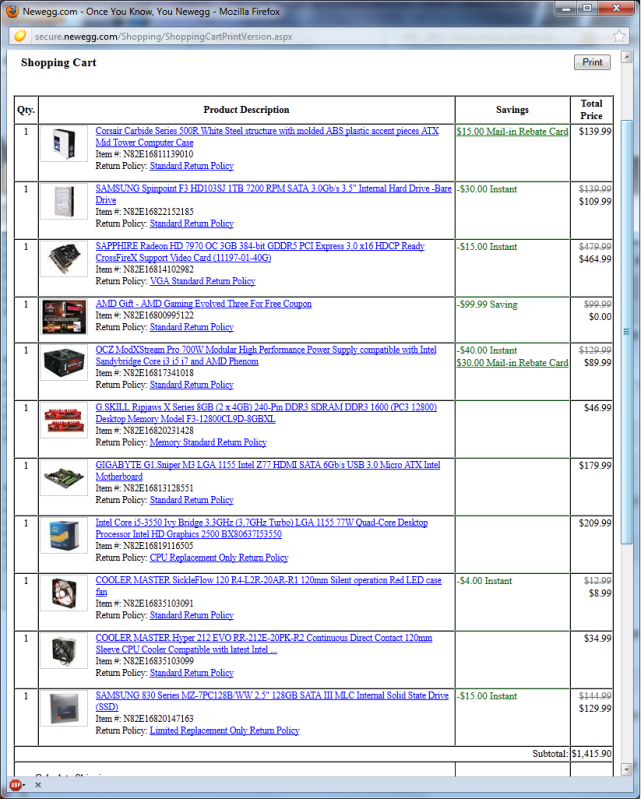 $1415 computer.
$1415 computer.if your budget is $2600 you could upgrade the CPU add another 7970 and boom great pc xD
#28
Posted 08 July 2012 - 09:42 AM
Thanks
#29
Posted 08 July 2012 - 09:50 AM
 Tweaks, on 07 July 2012 - 08:30 AM, said:
Tweaks, on 07 July 2012 - 08:30 AM, said:
CASE: CASE ATX COOLER MASTER 690 II ADVANCED USB3 BLACK NOPS (Ok)
PSU: 750W ATX COOLER MASTER GX (Ok)
MOTHERBOARD: S1155 ASUS SABERTOOTH Z77 Z77 (No)
CPU: INTEL CORE I5 3570K 3.40G/6M/S1155 (Ok)
CPU COOLER FAN: CPU FAN NOCTUA NH-D14 (No)
MEMORY: CORSAIR VENGEANCE 1600MHZ DDR3 16GB QUAD CL9 (ok)
VIDEO CARD: EVGA PCIE GF GTX670 2048M BOX DDR5 (No Get 2 ATI HD 7970)
HARD DRIVE: 2.5 SATA3 128.0 CRUCIAL SSD M4 (ok)
HARD DRIVE: SATA3 1.0TB SEAGATE 7200.12 64M ST1000DM003 (ok)
OPTICAL DRIVE: DVD+/-RW LG GH24NS90 SATA DL 24X OEM BLACK (ok)
KEYBOARD: KB RAZER LYCOSA GAMING KEYBOARD BACKLIT (ok)
OS: WINDOWS 7 PRO X64 DVD OEM EN SP1 1PK (ok)
The new price with taxes comes up to 2,092 $, which is a little over 400$ less than the original estimate.
To all the ones suggesting I order from an online store however, that's not gonna happen. I'm not savvy enough to build the PC myself without potentially breaking pins or missing something important somewhere. I need the PC to be built by a pro, so I'm shopping at Microbytes (www.microbytes.com), which has prices actually better than neweggs and directcanada for a lot of items (if not, equivalent or less than a 10$ difference).
I'm also not looking for water cooling, and massive overclocking. That said, the motherboard I picked is apparently able to self-overclock the CPU, so that might be an easy option for me (I'll have to read up on that though, cause I have no clue how that works). That's why I picked a better fan (which is not that expensive anyway).
i would suggest the Case also my friend says he has great room.
actually i would suggest the upgraded Sniper
http://www.newegg.co...N82E16813128552
Edited by Kyuzo, 08 July 2012 - 09:56 AM.
#30
Posted 08 July 2012 - 09:57 AM
 Kyuzo, on 08 July 2012 - 09:50 AM, said:
Kyuzo, on 08 July 2012 - 09:50 AM, said:
i would suggest the Case also my friend says he has great room.
I'm not the one who will build it though, the techs at Microbytes will... But just out of curiosity, can't you just temporarily remove the video card if it's in the way when you're installing RAM? It will still fit though, just hard to reach for maintenance, is that what you meant?
#31
Posted 08 July 2012 - 10:01 AM
 Kyuzo, on 08 July 2012 - 09:50 AM, said:
Kyuzo, on 08 July 2012 - 09:50 AM, said:
i would suggest the Case also my friend says he has great room.
Wait what? his motherboard is too bulky and will prevent his RAM from fitting properly?
No.
The only thing that may hold some issue would be his CPU cooler, and even then totally doubtful. (You could even replace the Noctua with the Corsair H80 liquid cooler and remove that aspect all together)
OP you revised list is perfectly fine if thats what you want, personally i would recommend G.Skill RAM but not for the smaller heat spreaders.
Edited by DV McKenna, 08 July 2012 - 10:03 AM.
#32
Posted 08 July 2012 - 10:02 AM
 Tweaks, on 08 July 2012 - 09:57 AM, said:
Tweaks, on 08 July 2012 - 09:57 AM, said:
no the CPU cooler will get in the way not the video card.
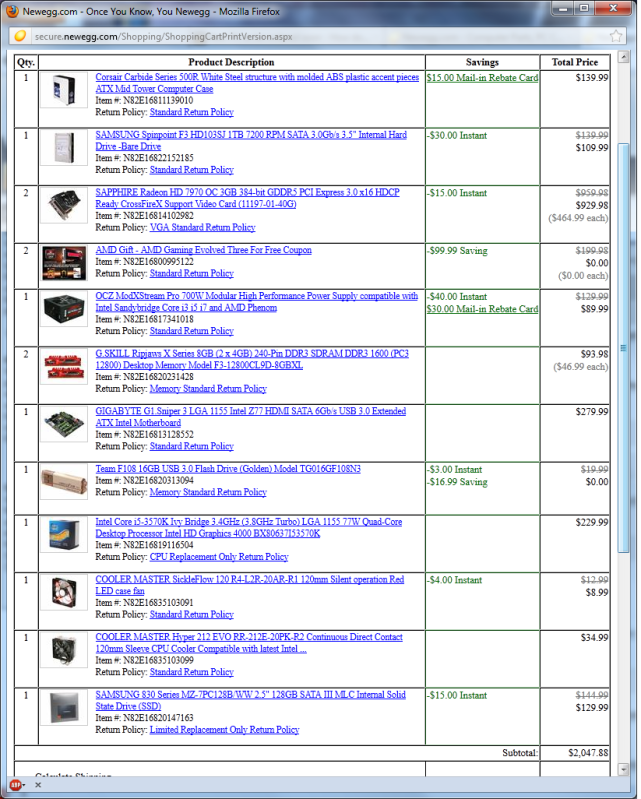 <<< updated to your liking you can use this as a reference/Guide you also get free goodies.
<<< updated to your liking you can use this as a reference/Guide you also get free goodies. Edited by Kyuzo, 08 July 2012 - 10:04 AM.
#33
Posted 08 July 2012 - 10:06 AM
 DV McKenna, on 08 July 2012 - 10:01 AM, said:
DV McKenna, on 08 July 2012 - 10:01 AM, said:
Wait what? his motherboard is too bulky and will prevent his RAM from fitting properly?
No.
The only thing that may hold some issue would be his CPU cooler, and even then totally doubtful.
OP you revised list is perfectly fine if thats what you want, personally i would recommend G.Skill RAM but not for the smaller heat spreaders.
G.Skill? I checked and it's about 60$ more for that brand, for the same amount. What's better about them?
 Kyuzo, on 08 July 2012 - 10:02 AM, said:
Kyuzo, on 08 July 2012 - 10:02 AM, said:
If I want to keep that motherboard, video card and RAM then, and that I plan on overclocking my CPU down the road (just slightly), which cooler would you recommend then? I don't want water (too much maintenance for me, and too costly), so it has to be air.
Edited by Tweaks, 08 July 2012 - 10:07 AM.
#34
Posted 08 July 2012 - 10:08 AM
 Tweaks, on 08 July 2012 - 10:06 AM, said:
Tweaks, on 08 July 2012 - 10:06 AM, said:
G.Skill? I checked and it's about 60$ more for that brand, for the same amount. What's better about them?
If I want to keep that motherboard, video card and RAM then, and that I plan on overclocking my CPU down the road, which cooler would you recommend then? I don't want water (too much maintenance for me, and too costly), so it has to be air.
use the Guide i posted above what i posted is far better than what you yourself posted...
#35
Posted 08 July 2012 - 10:09 AM
 Kyuzo, on 08 July 2012 - 10:02 AM, said:
Kyuzo, on 08 July 2012 - 10:02 AM, said:
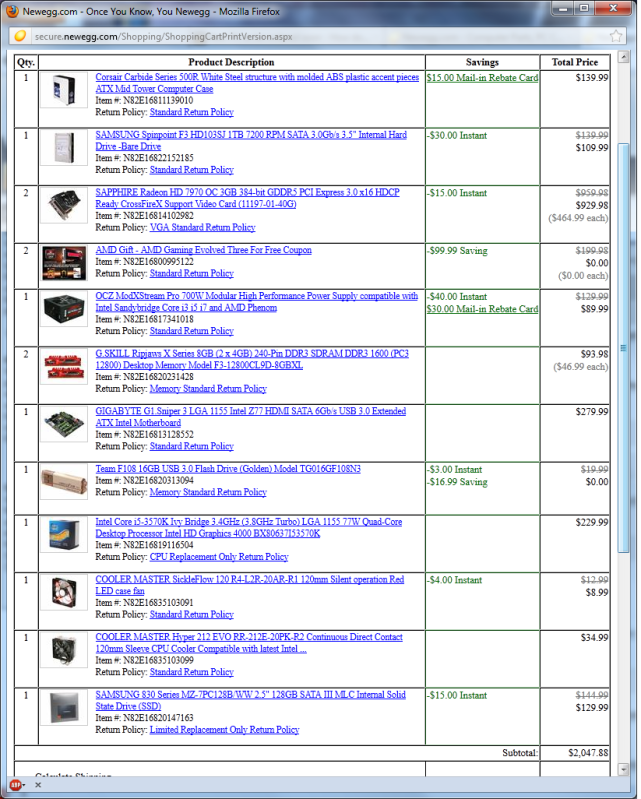 <<< updated to your liking you can use this as a reference/Guide you also get free goodies.
<<< updated to your liking you can use this as a reference/Guide you also get free goodies. You're still going to lose your entire system to that OCZ PSU. We get the picture your happy with your build but theres nothing outstanding about it.
G.Skill - I like because i have use them for along time in many of my own and other peoples builds, never had a bad stick or a stick go faulty (could be blind luck) On the other hand, My brother who is devout corsair has been through numerous pairs of 8GB sticks, because one seemingly dies usually within a few months.
(Personal experience not necessarily true across the board)
Edited by DV McKenna, 08 July 2012 - 10:10 AM.
#36
Posted 08 July 2012 - 10:11 AM
 DV McKenna, on 08 July 2012 - 10:09 AM, said:
DV McKenna, on 08 July 2012 - 10:09 AM, said:
You're still going to lose your entire system to that OCZ PSU. We get the picture your happy with your build but theres nothing outstanding about it.
G.Skill - I like because i have use them for along time in many of my own and other peoples builds, never had a bad stick or a stick go faulty (could be blind luck) On the other hand, My brother who is devout corsair has been through numerous pairs of 8GB sticks, because one seemingly dies usually within a few months.
(Personal experience not necessarily true across the board)
so nothing outstanding about 2 ATI HD 7970's? you want him to get 1 Nvidia GTX 670? LOL.
#37
Posted 08 July 2012 - 10:12 AM
 DV McKenna, on 08 July 2012 - 10:09 AM, said:
DV McKenna, on 08 July 2012 - 10:09 AM, said:
(Personal experience not necessarily true across the board)
So reliability... got it! I'll keep this in consideration then.
#40
Posted 08 July 2012 - 10:25 AM
 DV McKenna, on 08 July 2012 - 10:18 AM, said:
DV McKenna, on 08 July 2012 - 10:18 AM, said:
Just like SLI 670 and 680 what game is going to make use of them? when One 7970 or the above will do
Just going to stop the argument right here guys... I'm not interested in dual video-cards for the moment anyway. As DV McKenna pointed out, a single card will do plenty if I get the 670, based on benchmarks I've checked. It's currently rated second (680 is first) in the high-end card benchmarks. If MWO will have any trouble running at max settings@1680x1050 on that, then PGI failed!
My max native monitor resolution is 1680x1050 right now (22" widescreen monitor) and I'm not planning on changing it any time soon, it's brand new and it's plenty enough for me.
Edited by Tweaks, 08 July 2012 - 10:27 AM.
1 user(s) are reading this topic
0 members, 1 guests, 0 anonymous users






















