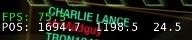Vid here (its only 5 seconds long so please take a look and click watch in HD), frame drops to 30 ish for a split second when shooting
https://www.facebook...66062943683402/
It has always done this,
Specs:
I had a gtx 680 now I have a gtx 980 ti.
8GB Ram
i5 2500k (same issue if O/C or not
Antec truepower 600w PSU (same issue when testing with another PSU)
Changed from win7 to 10 and was a clean install. Also OS is on an SSD (problem still there)
Things I have tried:
Makes no difference what graphic settings I use or VSync on or off (it does happen less frequent on lower settings but still same issue).
Drivers up to date
Anti virus on or off (still the same).
Lean boot with just essential programs (still the same).
Tried a PSU out of another machine (still the same)
Installed to SSD (still the same)
Steam or no steam (still the same)
Changed operating system (still the same)
I have put up with this shite for too long now so please can anyone help explain what the **** is going on. If its game related then fair enough but I need to be sure its not my machine causing this issue.
Thank you ever so much for any help. Best regards Zink1701.
EDIT: I have also stripped down my machine and cleaned out any dust ect, CPU and GPU temps are fine. Also recording makes no difference with this issue. Voltages are stable and GPU is split over 2 12v rails.
Edit 2: My router is a bog standard Virgin media (UK) wireless router. I am using Ethernet though not wireless. It also makes no difference if I turn off wireless and I whether or not I'm only person using the net in our house. Net speeds (tested with speedtest.net) Ping: 8ms DL: 62.4 Mbps UL: 2.65 Mbps
Edited by Zink1701, 23 December 2015 - 03:48 AM.