ok ok this game engine is nVidia, I know and hence asking for trouble for using AMD, okay, now that we've got that out of the way.
AMD R290X brand=HIS model=ice2 something 8pins power x2. Nothing fancy but slightly higher power than reference PCB.
System AMD 4xCore 3.4Ghz + 8GB_DDR1600 + SSD + lots of fan everywhere for good laugh sake.
While in mechlab, lobby waiting for faction play to start, viewing the faction play innersphere map, FPS sticks to 60fps, as intended by game programmer (find a old thread somewhere says this). GPU loads high and working hard, fan blows high and loud. So the GPU is not lazy and not sleeping.
But then when the actual game match fight starts to end, fps drops to 30+/- only, GPU load is 50% down to 0% and spiking up to 100% for short instance of time only then drops to zero again. Obviously it's not doing any work and as told to go to sleep, being lazy.
CPU Load is good average around 70% all the time, so the CPU is working hard....
Yes, we all know because the game engine is nVidia.....etc etc etc.
So, what can I do to help it a bit? tips and recommendation needed, much appreciate for the assistance.
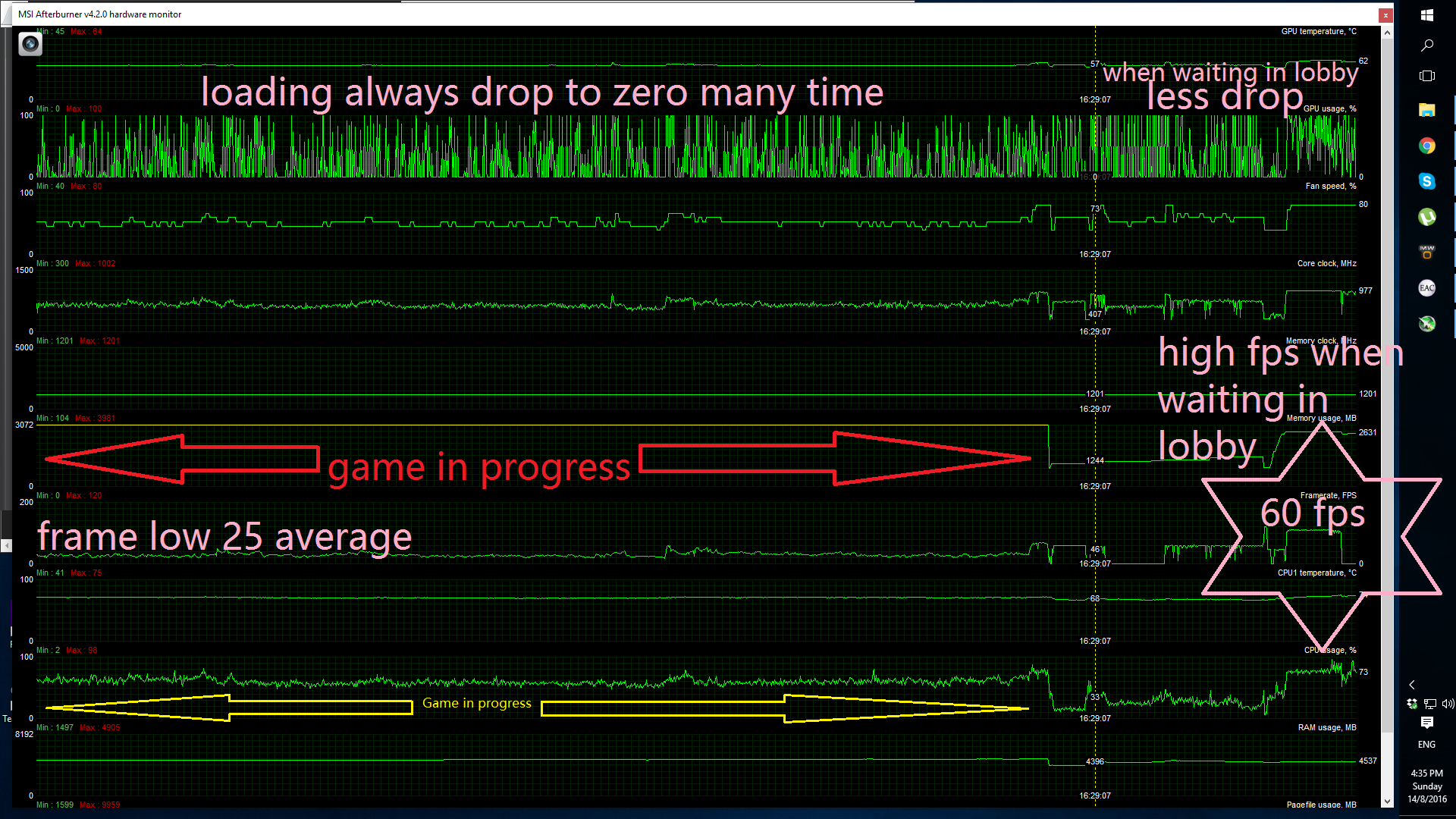
Then flash bios to R390X, the GPU core frequency does not throttle down to 400Mhz region but stays at 750Mhz region, which is a relieve, but LOAD still drops a lot of the time, again I quote the word "it's lazy and sleeping" does not want to work.
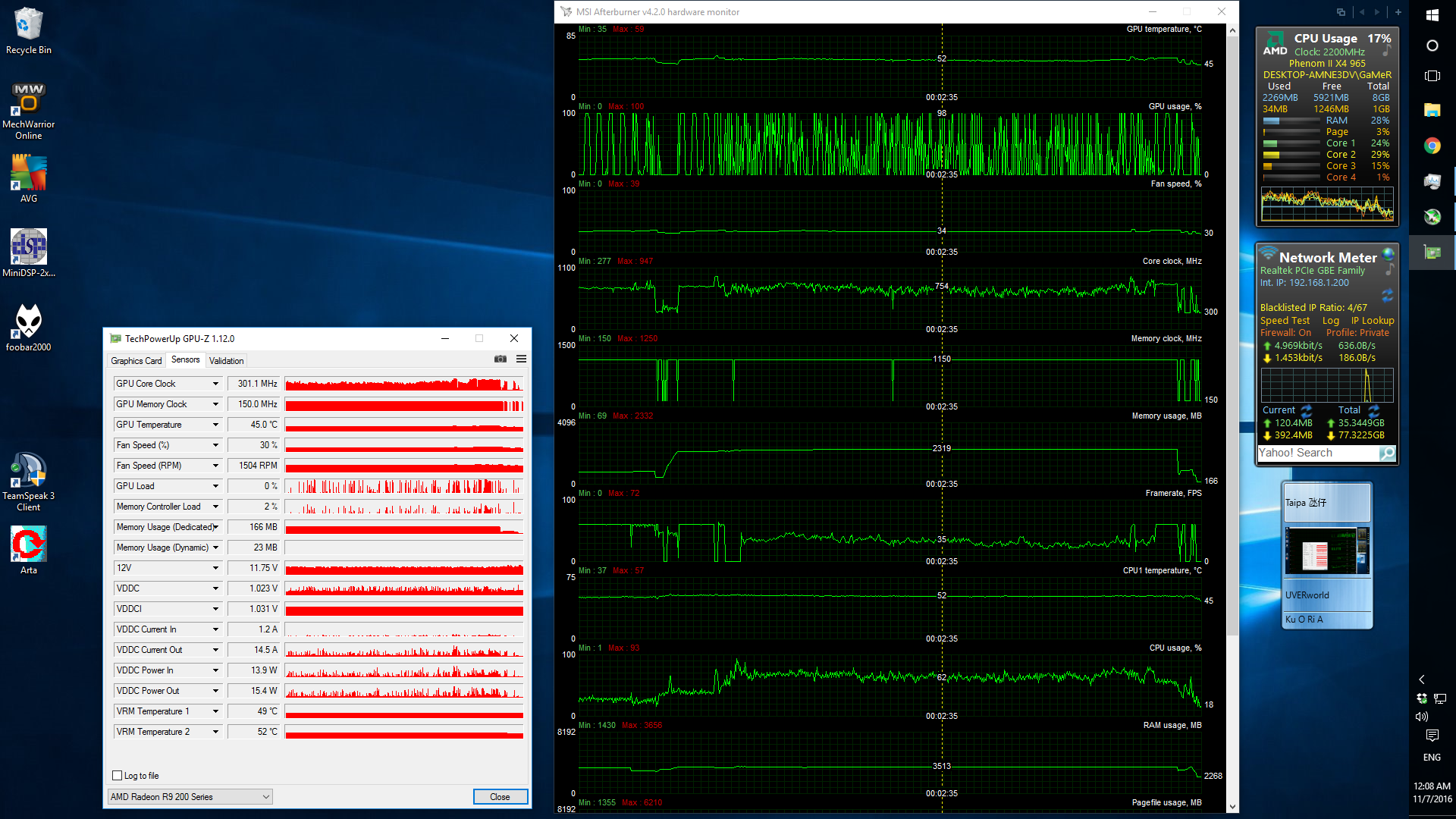
It used to have better results on an even weaker card i.e. the R290 without X. http://mwomercs.com/...me-rate-solved/
Edited by cx5, 10 November 2016 - 01:51 AM.





































