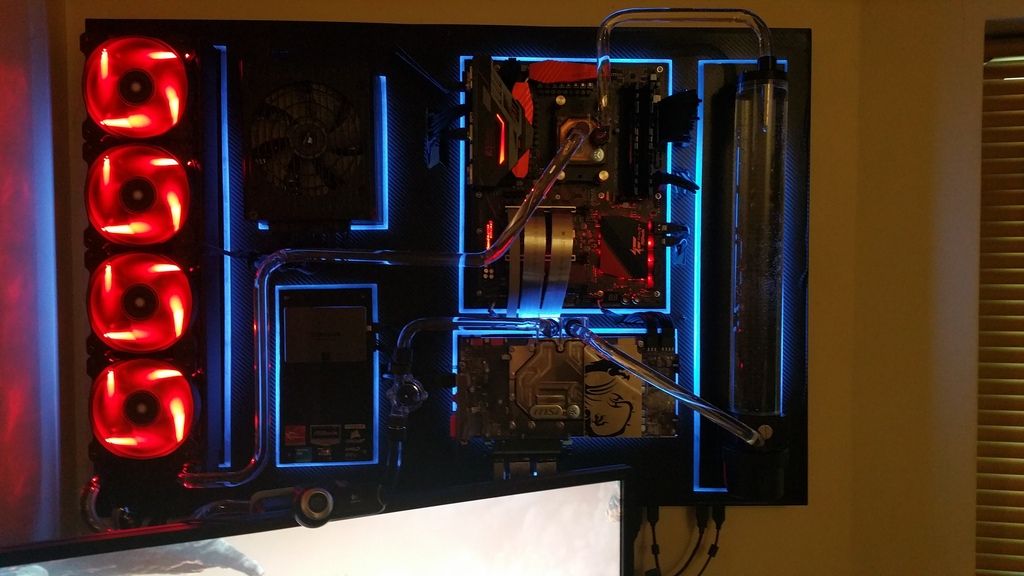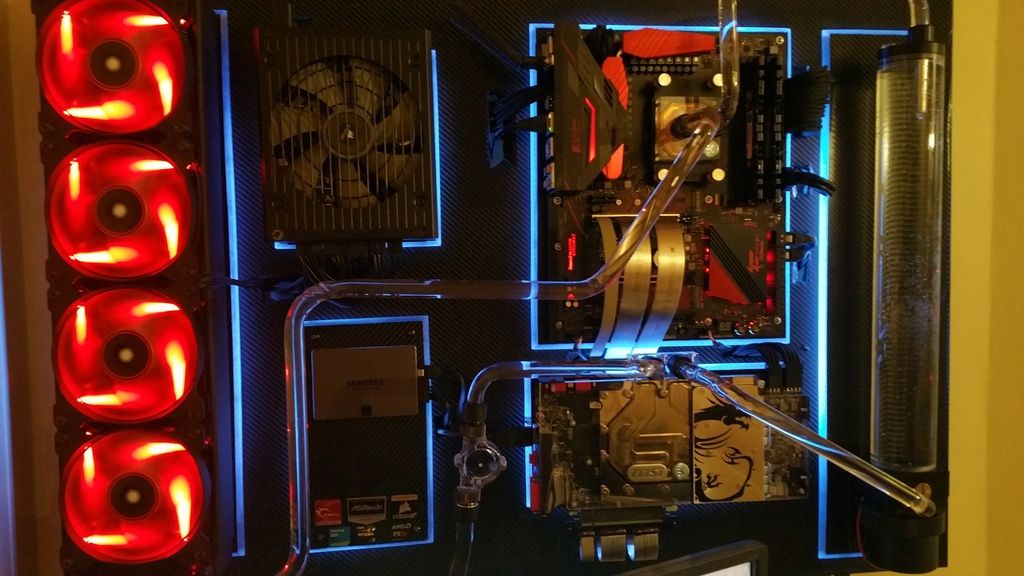Bill Lumbar, on 30 May 2017 - 05:35 PM, said:
Bill Lumbar, on 30 May 2017 - 05:35 PM, said:
I could use some advice on overclocking this 1070.... this is all new to me man. lol. Temps are unreal.... I hardly am breaking 30C on the CPU and the 1070. Very happy!
yeah afterburned is a bit weird when you first look at it ... essentially, to overclock it, you want to use a mode that's still kinda beta within it, but your mostly going to mess with the bars, the first bar, power %, you'll only really need to up that if you can actually get it to fully utilize the gpu in the first place, its mostly representative of the load, but not exactly ... you should be able to put it to the maximum value from the bar, and never think about it again
the second bar, influences when the card limits itself due to power consumption ... again, if you crank it to its maximum value, that's generally within design spec and your not likely to have or see issues in relation to it ...
the third bar affects the temperature limit, if the gpu hits that limit, it will seriously start underclocking itself until it gets below it ... your mileage may vary, I've got a cpu waterblock on my 1060, so I don't see this factor in limiting
which brings us to the cpu and memory bars, the memory bar functions like the others, and you can just add the desired amount to what it will use with the final clock, the core frequency bar, is another story altogether though ... sure you could simply add a total to the maximum like all others, or you could press 'control-F' to bring up the curve frequency editor .... this is a better representation of how the bios's clock the cards in the real world, the amount of usage, decides which clock speed to use on the left hand side, and that decides how much voltage to use ....
my bios on my 1060 is setup in such a way that it doesn't exceed 1050 mV, but its actually possible to push 1093 mV into it, the VRM's tend to get hot at my end, but its stable for me, usually I max it out at 1075 mV because I don't see any real benefit in pushing it harder than that just for MWO ...
my 'normal' maximum is 1911mhz but at maximum I usually set it for 2202 MHz ... I only do that for benchmarking, the clock I usually use for MWO is 2177 ...
for live on screen monitoring, you hit settings, go over to monitoring, click the check mark to the left of the item you want to monitor, and click the check box for show in on screen display, things will appear in the order they appear on that list and you can drag them up or down ...
while your temps are 'unreal' your *probably* not pushing the card hard enough ...

usually I'm pushing 40-50c under load, but I can make it crash, without overheating ...