
Wired Asked For It, So Here It Is. Ryzen 1700 Fps In Mwo
#61
Posted 05 October 2017 - 05:35 AM
normal options like boosting the refresh rate and overdrive are pretty much out .... overdriving this monitor leaves me with ghosting and bonus input lag ... its very pukey ... which pretty much only leaves me the option of changing monitor, or attempting to leverage it to my advantage .... NVidia inspector lets me enable some gsync options not shown within the driver, so I'm poking through that for a while aswell ...
#62
Posted 05 October 2017 - 02:28 PM
Tested the line with my laptop, it works fine....something is wrong with Windows 10 or it is the Intel chipset.....
Edited by Bill Lumbar, 05 October 2017 - 04:23 PM.
#63
Posted 05 October 2017 - 06:03 PM
beyond that you might want to check the cable ... if its randomly strung over your house you should go over the whole length, if its short and straight to a router, make sure its firmly seated ... a few of my old cables can move by tiny amounts and all the pins stop connecting ... though a the gigabit networking generally drops to 100mbit which is no real issue at my end ...
beyond that a driver can cause issues ... not all are created equal, so you might want to check if windows decided to 'upgrade' it for you lately ...
#64
Posted 06 October 2017 - 01:05 AM
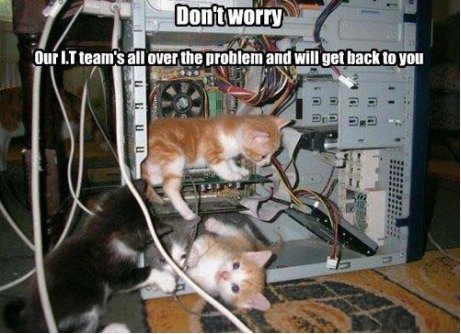
#65
Posted 06 October 2017 - 02:06 AM
I have traced the lines.... and I plugged the line into my laptop last night. It is working and not the issue. This all started when I did the clean install of Winblows on the new M.2 drive.... I did install the driver that came from AsRocks website for my mother board. Several days later, Windows did an update, and I also was able to upgrade the bios in the bios with the internet option... .so it could be the new 3.10 bios did something, or Winblows updating that did this. I am still trying to figure it out. Uninstalled the driver, and downloaded one from intel's website, reinstalled, still no love. There is not option in bios to enable the Intel chipset for Lan, just says disconnected.... wtf?
I built my own home, and wired everything..... so of course its all good, I am a professional.
Edited by Bill Lumbar, 06 October 2017 - 04:10 PM.
#66
Posted 06 October 2017 - 03:55 PM
 gaIaxor, on 06 October 2017 - 01:05 AM, said:
gaIaxor, on 06 October 2017 - 01:05 AM, said:
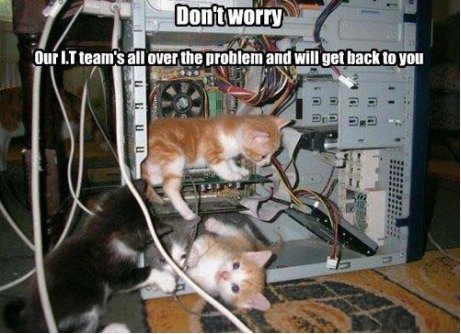
I hope that wasn't plugged in ;-)
#67
Posted 06 October 2017 - 04:08 PM
Its ok man, you can tell us.....
Edited by Bill Lumbar, 06 October 2017 - 04:43 PM.
#69
Posted 07 October 2017 - 03:04 PM
#70
Posted 07 October 2017 - 03:23 PM
Edited by Ed Steele, 07 October 2017 - 03:24 PM.
#71
Posted 07 October 2017 - 03:26 PM
 Ed Steele, on 07 October 2017 - 03:23 PM, said:
Ed Steele, on 07 October 2017 - 03:23 PM, said:
Post some pics or it didn't happen....
#73
Posted 07 October 2017 - 04:46 PM
#74
Posted 07 October 2017 - 07:16 PM
Quick Specs (not too much detail):
AS Rock z270 Extreme 4 Mobo
16 GB G.Skill DDR4-3200 15-15-15 timing
Intel Core I7 1700K 4.2 GHZ
Zotac GeForce GTX 1080 Ti 11 GB GDDR5
Samsung 500GB NAND SSD
Asus Predator XB271HU
Thermaltake low-profile CPU fan.
EVGA 700W Gold Full Modular PSU
Cooler Master HAF 912 case with only 2 120mm fans (the other ones I ordered could not be mounted correctly)
logitech G502 Proteus Spectrum mouse
Old USB keyboard
Old DPS headset
I am going to add two more 120mm Cooler Master case fans in the near future, but my hardware is running in the safe heat range for what I have.
Oh, and Arctic Silver CPU compound.
Edited by Ed Steele, 07 October 2017 - 07:17 PM.
#76
Posted 08 October 2017 - 06:13 AM
#77
Posted 08 October 2017 - 02:49 PM
#78
Posted 08 October 2017 - 03:21 PM
 NARC BAIT, on 07 October 2017 - 09:33 PM, said:
NARC BAIT, on 07 October 2017 - 09:33 PM, said:
I got a good price on it and it usually is not good to buy a processor in the first batch. If I absolutely have to get an 8th gen, I would just have to upgrade my mobo and cpu. But my PC runs everything great. I still have not run any "official" benchmarks, but I was playing MWO last night at 2560x1440 resolution with everything turned to max / ultra and my fps were ranging from 92-135fps depending on the map / activity.
#79
Posted 08 October 2017 - 03:41 PM
 Ed Steele, on 08 October 2017 - 03:21 PM, said:
Ed Steele, on 08 October 2017 - 03:21 PM, said:
I got a good price on it and it usually is not good to buy a processor in the first batch. If I absolutely have to get an 8th gen, I would just have to upgrade my mobo and cpu. But my PC runs everything great. I still have not run any "official" benchmarks, but I was playing MWO last night at 2560x1440 resolution with everything turned to max / ultra and my fps were ranging from 92-135fps depending on the map / activity.
I would agree with you that it normally isn't a good Idea to buy a CPU on the first version..... but I have no regrets with the Ryzen 1700. This time it is in fact different, and that is a good thing for all of us either way, no matter what brand of CPU you go with. My god man, the 1080 TI is a beast.... I would hope and expect no less FPS with it at 1440P, and I would be kinda pissed off if I got much less.
#80
Posted 08 October 2017 - 06:09 PM
1 user(s) are reading this topic
0 members, 1 guests, 0 anonymous users


















