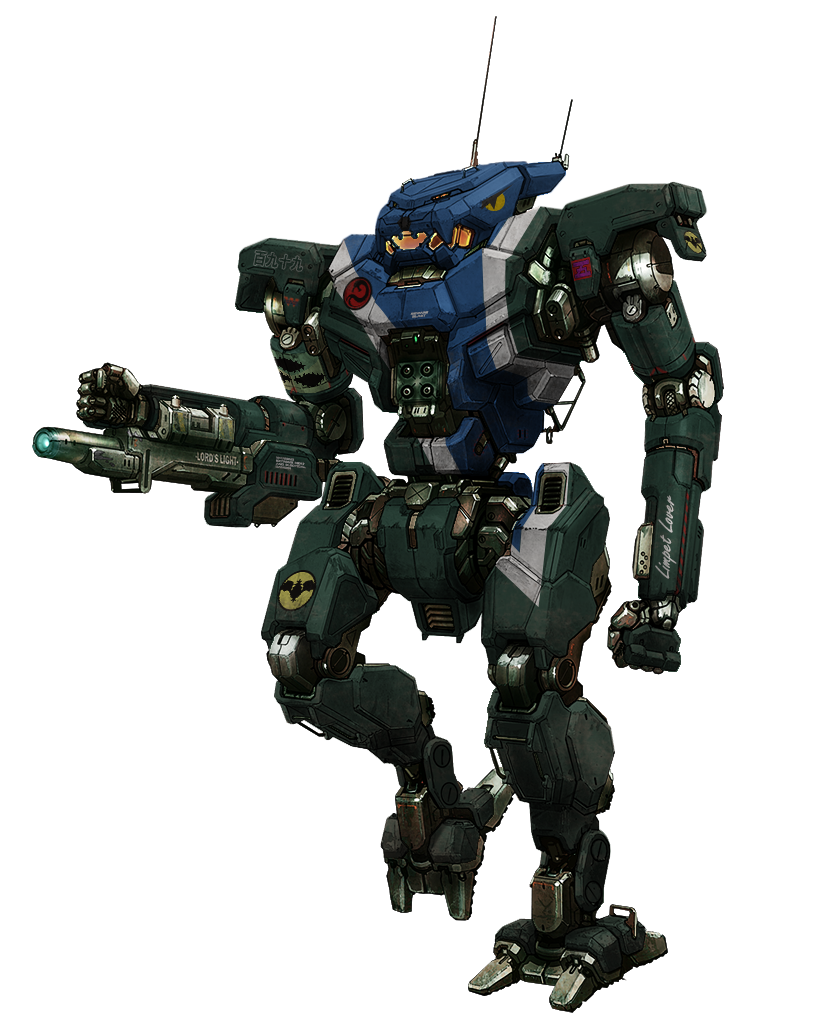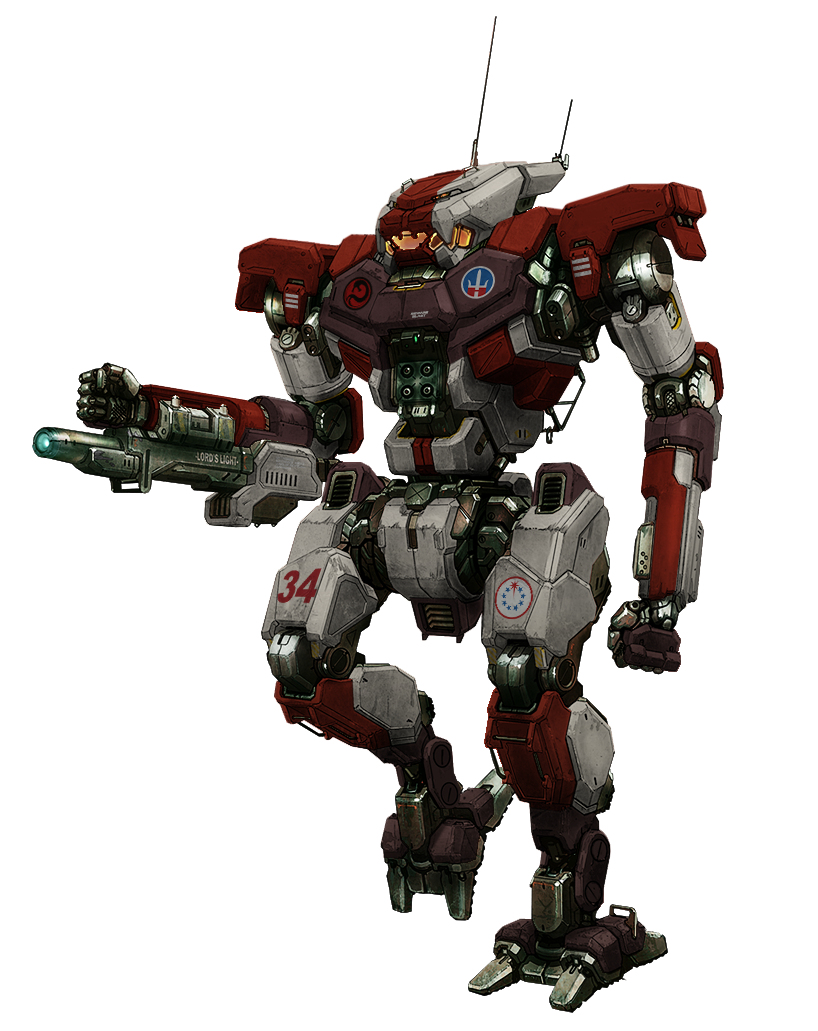Bishop Steiner, on 29 October 2014 - 07:40 PM, said:
Bishop Steiner, on 29 October 2014 - 07:40 PM, said:
most of the processes have an equivalent in PS. If you got any advice there, I may be able to translate it.
Well, generally my process is to use some kind of selection tool (generally polygon lasso, though this can vary) to separate the 'mech from the backdrop. I then set about removing any decorative features (like all the logos on the Panther), and generally trying to give the surface of the "skin" a fairly uniform appearance. I use the healing brush tool a fair amount (I used to do this all by hand, which greatly increased the time it took to make a template). For removing stripes I usually first make the paintable surface grayscale (which generally lessens the variation in color, and can sometimes negate it totally). I then use various selection tools to highlight the "stripe" area, and cut it out; I adjust the coloration of the cut by using the levels or hue/saturation tools. I then merge it back to the main level which I cut it from. From there I generally use the healing brush tool to smooth out the little lines. Sometimes I'll "graft" clearer segments from other parts of the 'mech. Basically... I do a lot of grafting, and healing bushing

Anyway, have a Panther. 16th Galedon. (Ed: As an aside, the color scheme is not 100% Accurate. The 16th scheme features no blue coloration, and the white portions would normally be striped. The skin is instead meant to represent what a "generic" Galedon Regulars skin could look like, using colors described as being used by the various regiments which make up the Galedon Regulars)

Edited by Hayden, 29 October 2014 - 08:02 PM.
 Hayden, on 28 October 2014 - 08:19 PM, said:
Hayden, on 28 October 2014 - 08:19 PM, said: