

Templates by Ironhawk and Hayden. Repaints by Me

Posted 23 March 2015 - 08:38 AM


Posted 25 March 2015 - 12:54 PM


Edited by Max O'Connor, 25 March 2015 - 01:31 PM.
Posted 25 March 2015 - 04:31 PM
Posted 25 March 2015 - 04:59 PM
Posted 25 March 2015 - 05:10 PM
Posted 03 April 2015 - 06:38 PM
 Twilight Fenrir, on 03 April 2015 - 05:24 PM, said:
Twilight Fenrir, on 03 April 2015 - 05:24 PM, said:
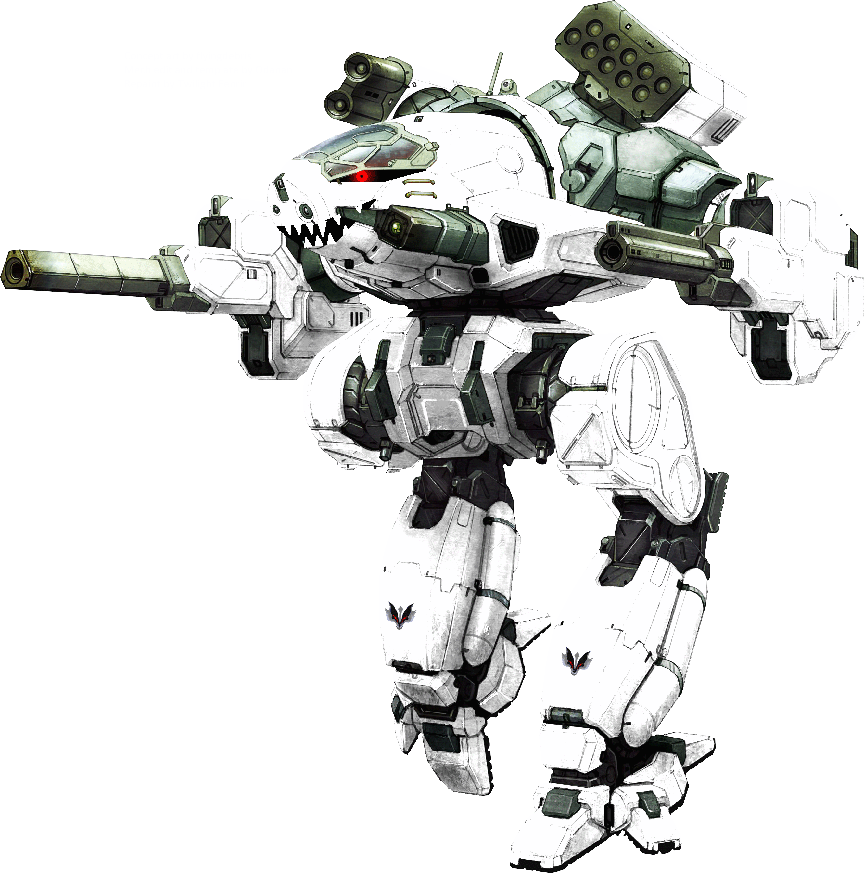
Posted 04 April 2015 - 06:08 AM
Posted 04 April 2015 - 05:01 PM
 Hayden, on 07 March 2015 - 07:21 AM, said:
Hayden, on 07 March 2015 - 07:21 AM, said:
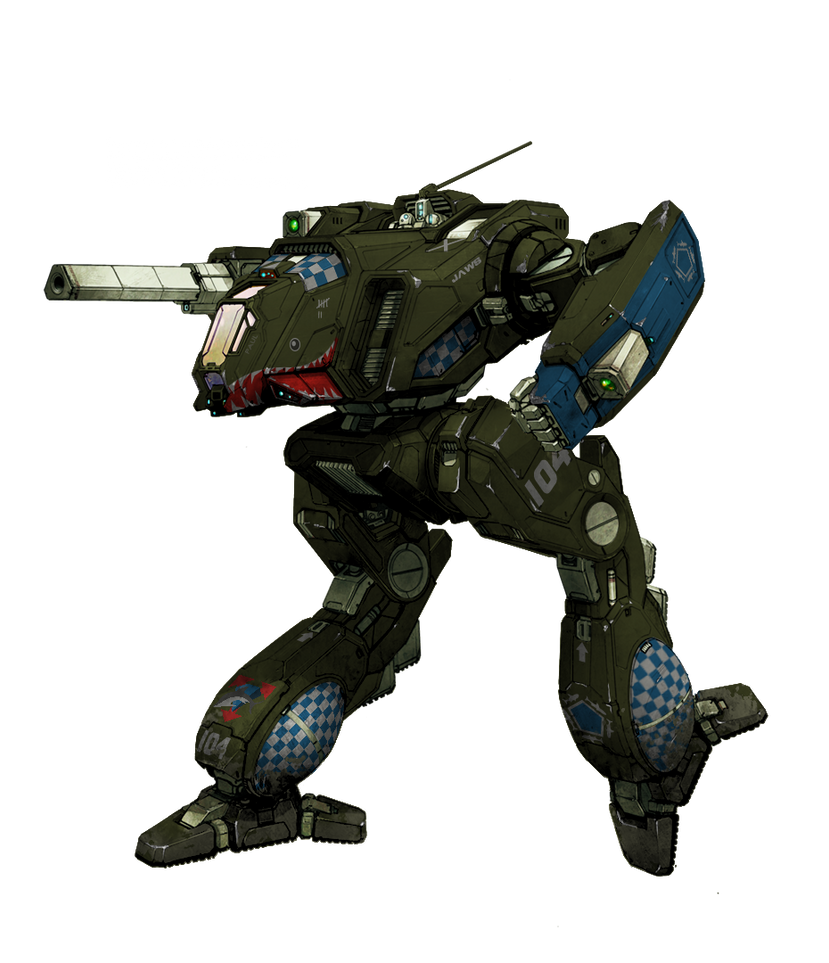
Posted 05 April 2015 - 10:21 AM


.png)

Posted 05 April 2015 - 11:55 AM
 Farnax, on 05 April 2015 - 10:21 AM, said:
Farnax, on 05 April 2015 - 10:21 AM, said:


.png)

Posted 05 April 2015 - 12:06 PM

Posted 05 April 2015 - 12:13 PM
 GridIroN, on 05 April 2015 - 11:55 AM, said:
GridIroN, on 05 April 2015 - 11:55 AM, said:
Posted 05 April 2015 - 12:47 PM
 Farnax, on 05 April 2015 - 12:13 PM, said:
Farnax, on 05 April 2015 - 12:13 PM, said:
Posted 05 April 2015 - 03:37 PM
 Farnax, on 05 April 2015 - 12:13 PM, said:
Farnax, on 05 April 2015 - 12:13 PM, said:
Posted 06 April 2015 - 04:05 AM
 rolling thunder, on 06 April 2015 - 02:38 AM, said:
rolling thunder, on 06 April 2015 - 02:38 AM, said:
0 members, 2 guests, 0 anonymous users