 Garth Erlam, on 06 February 2012 - 03:12 PM, said:
Garth Erlam, on 06 February 2012 - 03:12 PM, said:
The man.
Urbie really showed that Atlas who's boss, now didn't he! Glad you liked it.

Posted 06 February 2012 - 03:34 PM
 Garth Erlam, on 06 February 2012 - 03:12 PM, said:
Garth Erlam, on 06 February 2012 - 03:12 PM, said:
Posted 06 February 2012 - 04:25 PM
 Jack Gallows, on 04 February 2012 - 11:21 AM, said:
Jack Gallows, on 04 February 2012 - 11:21 AM, said:

Posted 06 February 2012 - 05:05 PM

Posted 06 February 2012 - 05:42 PM
Posted 06 February 2012 - 11:54 PM
Posted 07 February 2012 - 05:43 AM
 Adridos, on 06 February 2012 - 11:54 PM, said:
Adridos, on 06 February 2012 - 11:54 PM, said:
Edited by Jack Gallows, 07 February 2012 - 05:55 AM.
Posted 07 February 2012 - 11:14 AM
Posted 07 February 2012 - 12:32 PM
Posted 07 February 2012 - 12:44 PM
Edited by Darrin Thomason, 08 February 2012 - 01:34 AM.
Posted 07 February 2012 - 01:25 PM
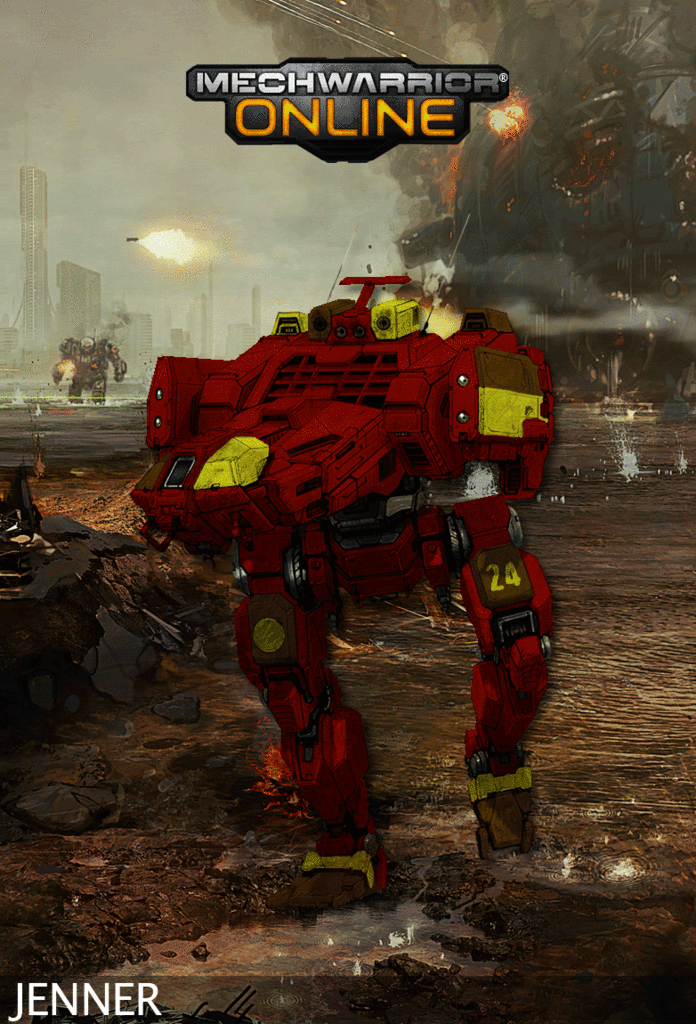
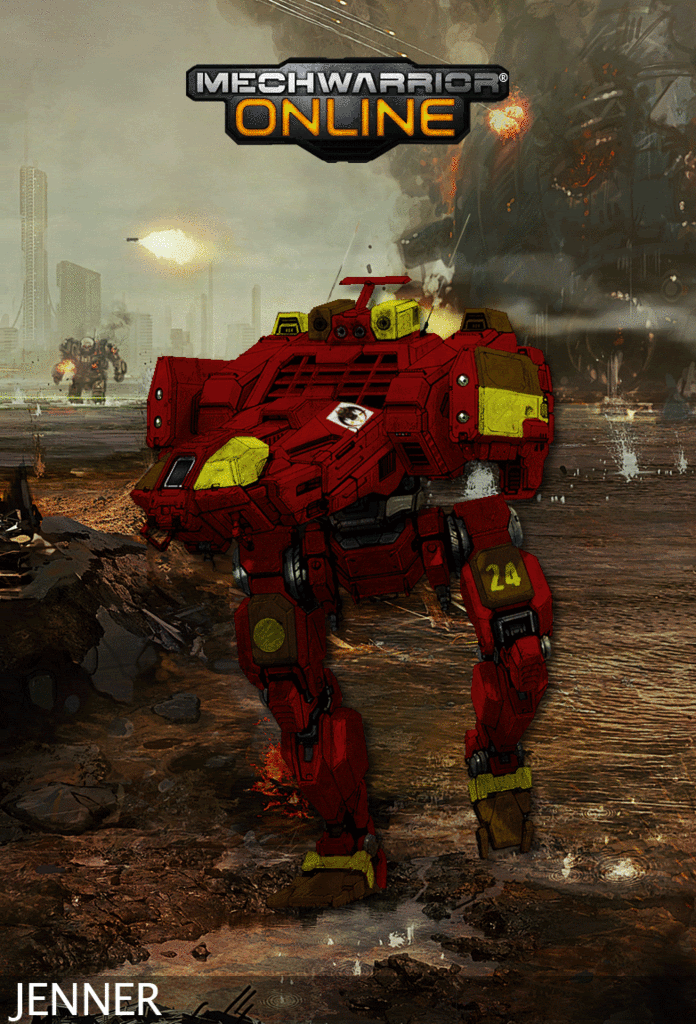
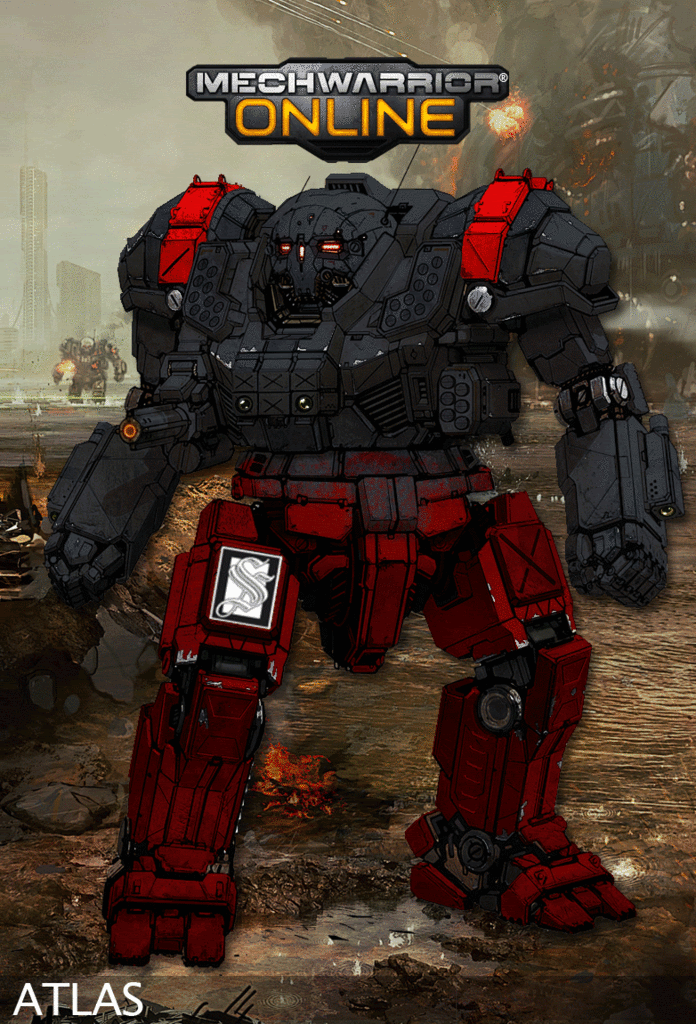
Edited by Darrin Thomason, 08 February 2012 - 12:01 PM.
Posted 09 February 2012 - 01:45 AM

Edited by Mautty the Bobcat, 09 February 2012 - 01:53 AM.
Posted 09 February 2012 - 08:26 AM
 Brakkyn, on 29 January 2012 - 08:28 AM, said:
Brakkyn, on 29 January 2012 - 08:28 AM, said:
Posted 09 February 2012 - 08:38 AM
 Stone Profit, on 09 February 2012 - 08:26 AM, said:
Stone Profit, on 09 February 2012 - 08:26 AM, said:
Posted 09 February 2012 - 12:17 PM
 Mautty the Bobcat, on 09 February 2012 - 01:45 AM, said:
Mautty the Bobcat, on 09 February 2012 - 01:45 AM, said:
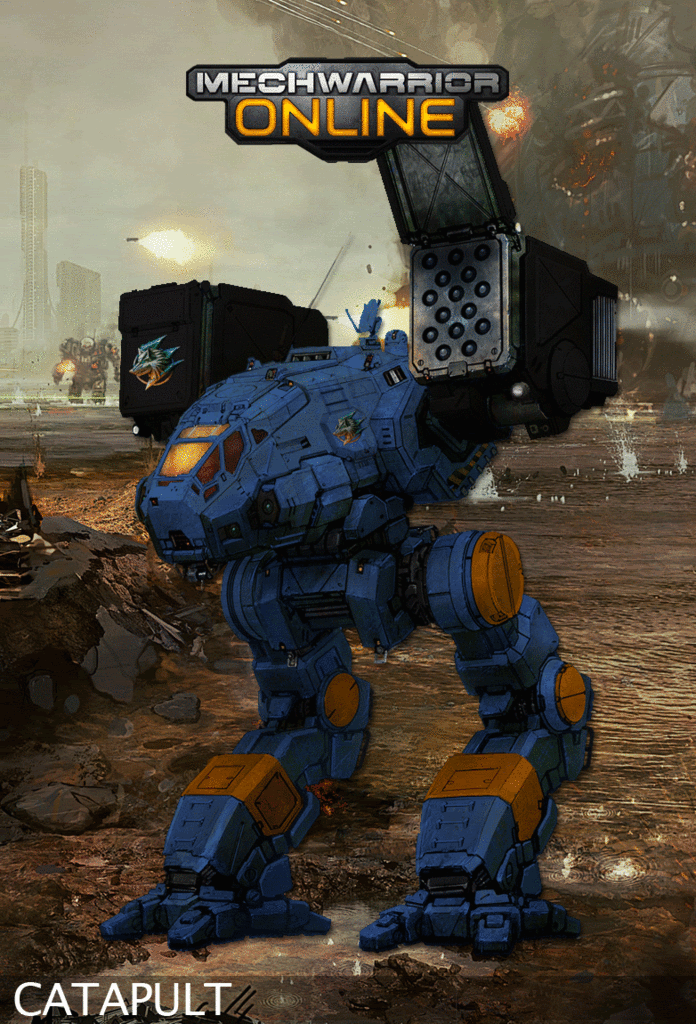
Posted 09 February 2012 - 02:51 PM
Edited by Mautty the Bobcat, 09 February 2012 - 02:58 PM.
Posted 09 February 2012 - 03:28 PM
0 members, 7 guests, 0 anonymous users