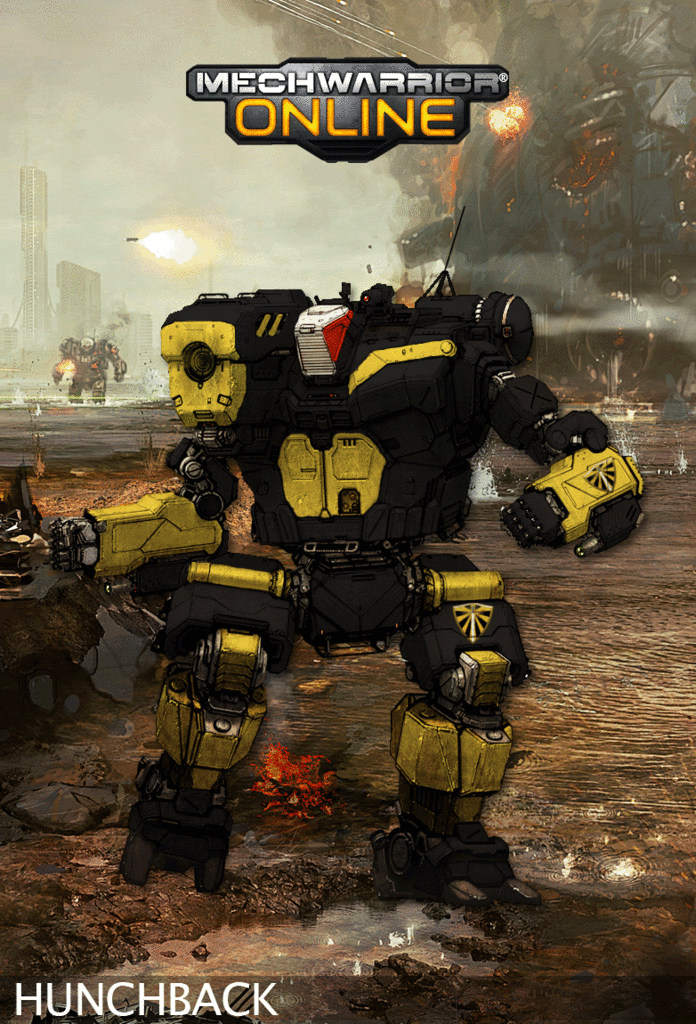Ironhawk, on 12 February 2012 - 05:46 AM, said:
Ironhawk, on 12 February 2012 - 05:46 AM, said:
Mautty, these things take time. While I can do exceptions on unique characters such as Yen Lo Wang, or Garth's 'calls for contest work', I will avoid re-doing repaints from others or myself. Because there are few of us and so many factions and units to paint (times multiple new Mech concepts that come out), it's only fair to every one if we try to do as many as possible. Diversity for the community so to speak. I also try not to do clan for now as I believe the priority will be IS for the first months of the game.
That being said, this insignia is one of the coolest ones I've seen so I understand why you love it.
Regards,
I meant no offense nor pressure and I definitely did not mean to sound like I was pestering anyone. I simply wanted to open doing a scheme for the insignia to any of the other people in here and let them know I wasn't limiting the recolors to just one person if they wanted to take a hand at it.
As for the Insignia, while it may look clan it is actually going to be an IS Merc unit called The Hunting Pack. It will consist of mostly medium lances, the command and a couple others will be Heavy lances and there will be several light lances or lights mixed into medium lances for scouting/light support.
Also, besides the original 'guide' in here posted about using GIMP for the recolors, has anyone found a 100% effective way to do it? Maybe I'm missing a setting in GIMP or something but my recoloring 'tints' the mechs exterior, so if its red and I try recoloring blue, it'll make it purple, or if its grey and I try making it a vibrant red, it will dull the red and wash it out. I keep trying to mech with it to figure something out, but no luck so far...
Edited by Mautty the Bobcat, 12 February 2012 - 02:10 PM.
 IxxxI, on 12 February 2012 - 01:50 AM, said:
IxxxI, on 12 February 2012 - 01:50 AM, said: