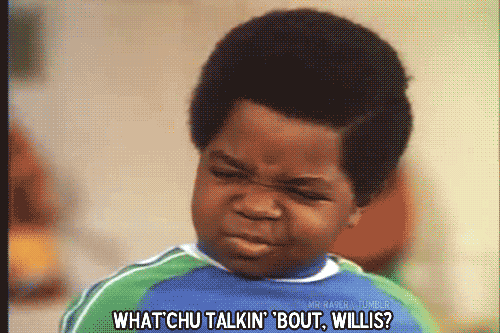These renders represent the first day's work, with no details or textures. The bright pastel colors are there to distinguish various parts of the mesh, they don't represent the final appearance. Current polygon count is about 2000.

Ejection seat and pilot egress tunnel. In my mind, BattleTech's artwork usually portrays 'Mech cockpits as being way oversized; I can't accept the Timbie's cockpit taking up the entire torso. So to rationalize the hatch being located behind the windows, I imagined a "chute" that the pilot climbs in through, complete with monkeybars. The seat headrest folds backward when not in use.

Here the beginning of the cockpit shell. The rear bulkhead is made from a single quad, extruded along the edges, with a hole cut out for the tunnel.

The shell now extruded forward, showing where the window frames are.

Basics of the forward window frame.

Interior view, before building the front console.

The beginnings of the front console and glare shield, visible in fuchsia in #8

Nose window frames assembled, ventilation fans added to the rear bulkhead, glareshield and overhead switch panel installed, meshes cut out for side control panels.