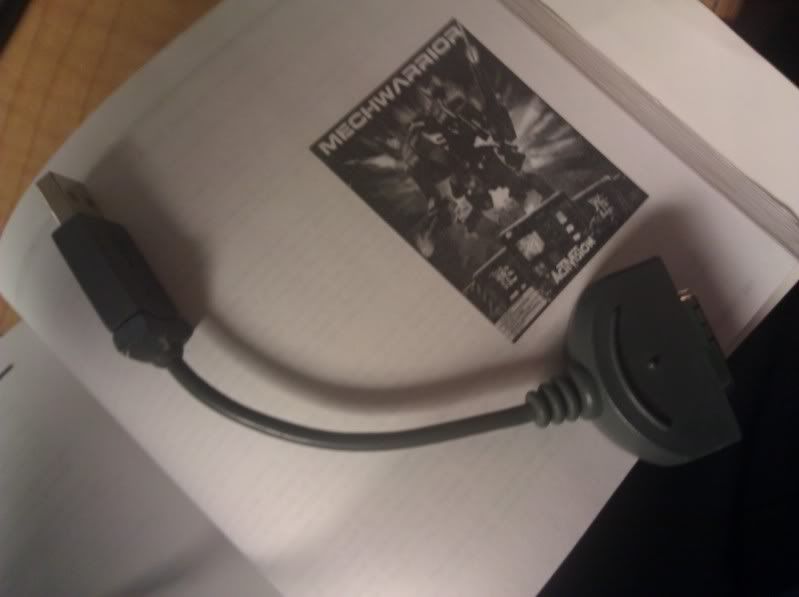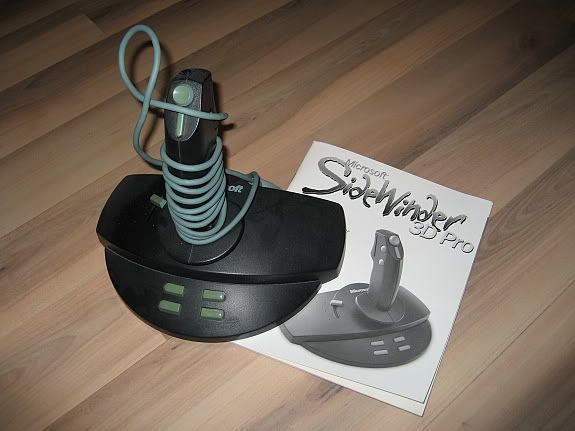Still think its superior to that modern logitech stick that you're currently using?
Wish that horrid Serial port would either Still exist on you're modern PC..... and was actualy compatable with Win7?
Well dream no more! This mod will allow you to plugin that old Sidewinder via USB so you're able to enjoy melting slag with it once more! AND.... dispite how it may picures may look... its so easy to do that a Girl did it..... so that means you should be able to do this too no sweat, right?
What you will need:
1x Teensy Board - $19
1x PBC15F $7.50
1x Breadboard & Wire Kit $14
2x 1kOhm resistors
2x .001uF capacitors
1x Mini USB Cable $5
This File
Teensy Loader
Small piece of fine sandpaper
An old shoebox/tissue box to act as housing untill you're able to move it to a better enclosure.
http://i.imgur.com/WzMsr.jpg
Once you've got everything, grab the Breadboard and Wire kit.
You want to plug in the wires exactly as you see them. Try to have the wires layed out on the board exactly as you see them, as they're set out to avoid touching pins from the PBC15F.
http://i.imgur.com/fIseV.jpg
Now grab the Capacitors and Resistors, and a random wire from the wire kit. Use the wire to help measure where to cut the excess off.
http://i.imgur.com/EJFcH.jpg
Then plug them in.
http://i.imgur.com/oTREw.jpg
Once all the wires, capacitors and resistors are in place, grab the Teensy board and slot it in.
http://i.imgur.com/hbvCv.jpg
Grab the PBC15F and the sandpaper. If you were to try to slot it in now you'd notice the corner hits the teensy board, so we're going to fix this! Gently start sanding away at the corner untill there's enough room for them both to fit on the breadboard nicely.
http://i.imgur.com/Hsfnc.jpg
Once everything fits nice and snug... time to program it!
http://i.imgur.com/JYhjd.jpg
Grab you're mini USB cable and plug it into the teensy board, then plug the USB into you're PC's 2.0 USB slot.
Download the Teensy Loader program, and this file
The teensy board should have a small red light on it start flashing - this means everything is good!
Press the button........................ Do it.
http://i.imgur.com/mpAri.jpg
Now open the Teensy Loader application.
Then go...
File -> Open
Browse to the file you downloaded (3DPro32u4.hex) then click open.
Down the bottom left should then show 3DPro32u4.hex, 11% used
Then go, Operation -> Program
It should show a message saying the programming has been completed successfully.
Unplug you're new toy from the PC. Put it somewhere safe in make-do housing untill you can work out something more permnant. This is what ive done, as ive got 2 cats that love jumping up on my desk, and i dont want BBQ Feline for dinner.
http://i.imgur.com/yawHE.jpg
Plug in you're sidewinder into the new coverter that you've made. You should notice the light on the teensy board dim considerably, and start blinking like a maniac in responce to movement being made on the stick.
One last thing to do before you're set to start gaming with it again! Good old Calibration! lol!
My Computer -> Control Panel -> Hardware and Sound -> Devices and Printers.
http://i.imgur.com/hWBrl.jpg
The SideWinder 3D Pro should now be showing up in the list of connected devices
Rightclick it -> Gmae Controller Settings. Select the Sidewinder, then go Properties again.
Go to the settings tab.
Click Calibrate, and follow the steps.
You're all done! Enjoy!

--------------------------------------------------------------------------------------------------------------------------------------------------
Special Thanks:
Origional conversion thread: http://www.descentbb...=250537#p250537
Detlef from DescentBB for pointers along the way
Wolf74 from NGNG Teamspeak for how to modify the wiring slightly to accomodate the 16th pin on the PBC15F
Edited by Cur, 27 February 2012 - 04:00 PM.