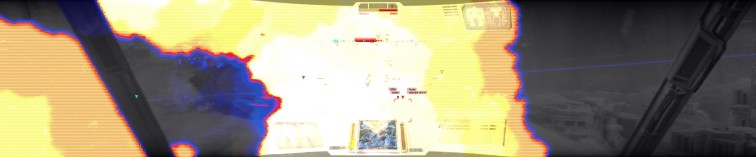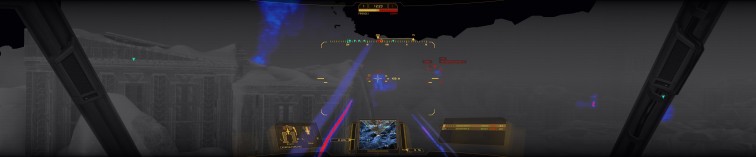Direct Video Link: MechWarrior Online (Triple Monitors / Eyefinity / Surround) [~4K]
Channel Link: http://www.youtube.com/user/n11skid
While this video can be watched on any screen it has been encoded to look best on a multi-monitor system, so if your running such a system, then select original quality from the drop down box and watch in fullscreen.
Edited by Nathan Skidmore, 07 October 2012 - 09:49 AM.