 SuperTechmarine, on 31 August 2012 - 06:46 AM, said:
SuperTechmarine, on 31 August 2012 - 06:46 AM, said:
Those are, respectively, two and one generations older engines, in the same engine development. MW:O uses CryEngine 3.

Posted 31 August 2012 - 01:16 PM
 SuperTechmarine, on 31 August 2012 - 06:46 AM, said:
SuperTechmarine, on 31 August 2012 - 06:46 AM, said:
Posted 02 September 2012 - 11:17 AM
Posted 02 September 2012 - 02:16 PM
Edited by Fynn, 02 September 2012 - 02:17 PM.
Posted 04 September 2012 - 10:19 PM
 SuperTechmarine, on 01 September 2012 - 01:07 AM, said:
SuperTechmarine, on 01 September 2012 - 01:07 AM, said:
Posted 08 September 2012 - 01:52 PM
Edited by Forged, 08 September 2012 - 01:53 PM.
Posted 10 September 2012 - 07:27 AM
Posted 11 September 2012 - 06:58 PM
Edited by HERO KILLER, 11 September 2012 - 07:01 PM.
Posted 11 September 2012 - 07:17 PM
Posted 13 September 2012 - 09:01 AM
Edited by Chavette, 13 September 2012 - 09:02 AM.
Posted 13 September 2012 - 11:22 AM
 Chavette, on 13 September 2012 - 09:01 AM, said:
Chavette, on 13 September 2012 - 09:01 AM, said:
Posted 13 September 2012 - 12:06 PM
 Chavette, on 13 September 2012 - 09:01 AM, said:
Chavette, on 13 September 2012 - 09:01 AM, said:

Edited by Catamount, 13 September 2012 - 12:09 PM.
Posted 13 September 2012 - 02:18 PM
 Catamount, on 13 September 2012 - 12:06 PM, said:
Catamount, on 13 September 2012 - 12:06 PM, said:
Edited by Chavette, 13 September 2012 - 02:28 PM.
Posted 13 September 2012 - 03:01 PM
 Chavette, on 13 September 2012 - 02:18 PM, said:
Chavette, on 13 September 2012 - 02:18 PM, said:




Posted 13 September 2012 - 03:04 PM
 Chavette, on 13 September 2012 - 02:18 PM, said:
Chavette, on 13 September 2012 - 02:18 PM, said:
 Vulpesveritas, on 13 September 2012 - 03:01 PM, said:
Vulpesveritas, on 13 September 2012 - 03:01 PM, said:

Edited by Catamount, 13 September 2012 - 03:20 PM.
Posted 14 September 2012 - 03:36 PM

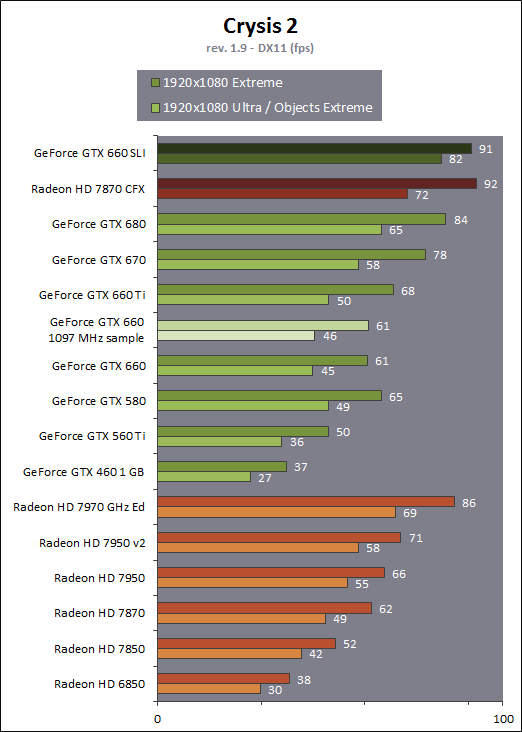
Edited by Sunaiac, 14 September 2012 - 03:39 PM.
Posted 15 September 2012 - 01:54 AM
 Vulpesveritas, on 13 September 2012 - 03:01 PM, said:
Vulpesveritas, on 13 September 2012 - 03:01 PM, said:




Posted 15 September 2012 - 02:16 AM
Posted 15 September 2012 - 02:47 AM
Posted 15 September 2012 - 03:21 AM
 Shivus, on 31 May 2012 - 02:18 AM, said:
Shivus, on 31 May 2012 - 02:18 AM, said:
0 members, 1 guests, 0 anonymous users