nevermind...found it...it's in the same turret folder...don't know why i didnt find it
still have to find a way to assemble it, though...xD
Edited by Iacov, 16 March 2014 - 01:37 AM.

Posted 14 March 2014 - 10:36 AM
Edited by Iacov, 16 March 2014 - 01:37 AM.
Posted 17 March 2014 - 07:35 AM

Posted 17 March 2014 - 07:37 AM
Edited by Heffay, 17 March 2014 - 07:45 AM.
Posted 17 March 2014 - 09:22 AM
Posted 17 March 2014 - 10:21 AM
Posted 17 March 2014 - 10:25 AM
 OmniJackal, on 17 March 2014 - 10:21 AM, said:
OmniJackal, on 17 March 2014 - 10:21 AM, said:
Posted 17 March 2014 - 10:30 AM
Posted 17 March 2014 - 01:09 PM
Edited by OmniJackal, 17 March 2014 - 01:15 PM.
Posted 17 March 2014 - 01:19 PM
 OmniJackal, on 17 March 2014 - 01:09 PM, said:
OmniJackal, on 17 March 2014 - 01:09 PM, said:
Posted 17 March 2014 - 01:25 PM
 Heffay, on 17 March 2014 - 01:19 PM, said:
Heffay, on 17 March 2014 - 01:19 PM, said:
Posted 17 March 2014 - 01:36 PM
Posted 17 March 2014 - 01:44 PM
 GraySho, on 17 March 2014 - 01:36 PM, said:
GraySho, on 17 March 2014 - 01:36 PM, said:
Posted 17 March 2014 - 01:52 PM
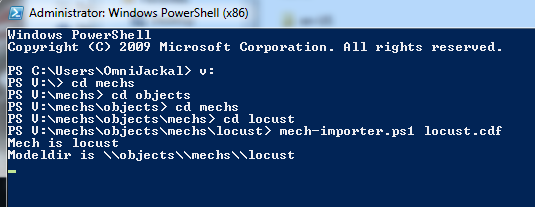
Posted 17 March 2014 - 01:53 PM
 OmniJackal, on 17 March 2014 - 01:44 PM, said:
OmniJackal, on 17 March 2014 - 01:44 PM, said:
Posted 17 March 2014 - 01:59 PM
 OmniJackal, on 17 March 2014 - 01:52 PM, said:
OmniJackal, on 17 March 2014 - 01:52 PM, said:
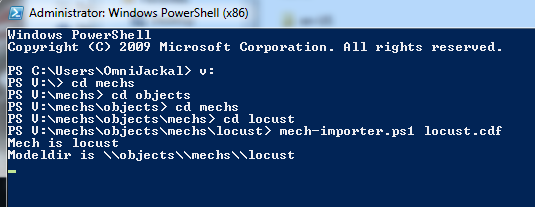
Posted 17 March 2014 - 02:00 PM
 Heffay, on 17 March 2014 - 01:53 PM, said:
Heffay, on 17 March 2014 - 01:53 PM, said:
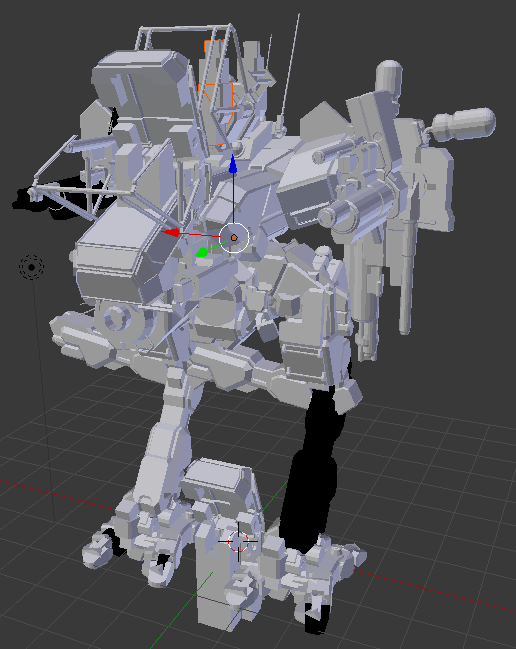
Posted 17 March 2014 - 02:12 PM
 OmniJackal, on 17 March 2014 - 02:00 PM, said:
OmniJackal, on 17 March 2014 - 02:00 PM, said:
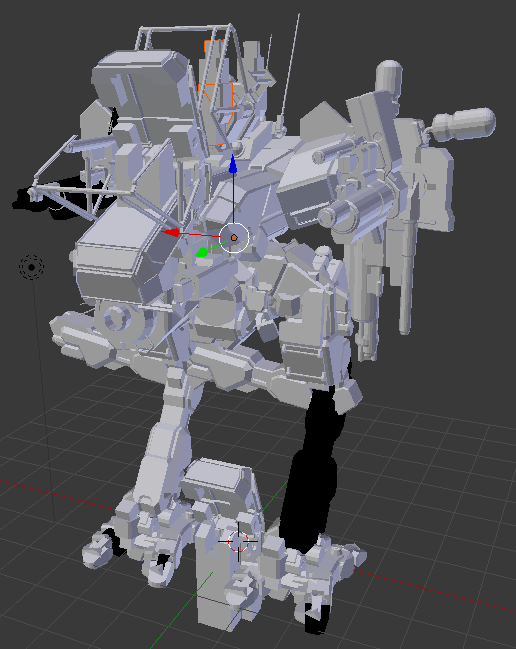
Posted 17 March 2014 - 02:13 PM
Posted 17 March 2014 - 02:18 PM
 OmniJackal, on 17 March 2014 - 02:13 PM, said:
OmniJackal, on 17 March 2014 - 02:13 PM, said:
0 members, 5 guests, 0 anonymous users