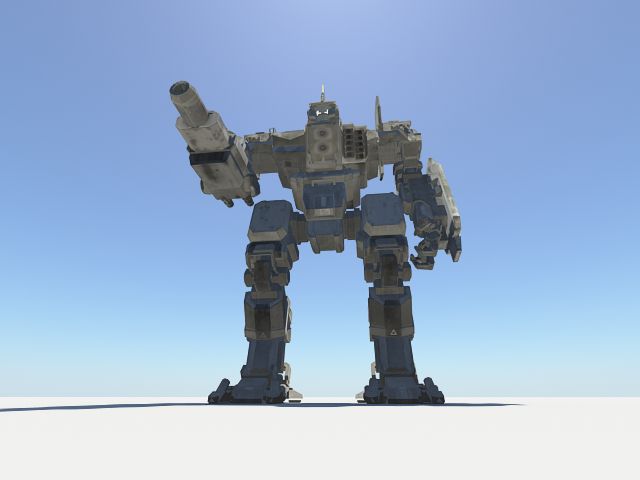I tried Heffay updated file and getting these errors.
The Head is 90x 90y out of sync.
when importing the files are:
bpy.ops.import_scene.obj(filepath="e:\\mech\\cplt_centre_torso.obj")
bpy.context.scene.objects.active=bpy.data.objects ["cplt_centre_torso"]
bpy.context.active_object.rotation_mode="QUATERNION"
bpy.context.active_object.rotation_quaternion=[0.70710701,0,-0.70710701,0]
bpy.ops.transform.translate(value=(-4.63991e-007,-1.4877299e-006,10.6795))
Output from Blender is:
>>> bpy.ops.import_scene.obj(filepath="e:\\mech\\cplt_centre_torso.obj")
importing obj 'e:\\mech\\cplt_centre_torso.obj'
parsing obj file...
0.0800 sec
loading materials and images...
Material not found MTL: b'e:\\mech\\unused.mtl'
0.0010 sec
building geometry...
verts:6237 faces:2079 materials: 2 smoothgroups:0 ...
finished importing: b'e:\\mech\\cplt_centre_torso.obj' in 0.1190 sec.
{'FINISHED'}
>>> bpy.context.scene.objects.active=bpy.data.objects ["cplt_centre_torso"]
Traceback (most recent call last):
File "<blender_console>", line 1, in <module>
KeyError: 'bpy_prop_collection[key]: key "cplt_centre_torso" not found'
>>> bpy.context.active_object.rotation_mode="QUATERNION"
Traceback (most recent call last):
File "<blender_console>", line 1, in <module>
AttributeError: 'NoneType' object has no attribute 'rotation_mode'
>>> bpy.context.active_object.rotation_quaternion=[0.70710701,0,-0.70710701,0]
Traceback (most recent call last):
File "<blender_console>", line 1, in <module>
AttributeError: 'NoneType' object has no attribute 'rotation_quaternion'
>>> bpy.ops.tra
Edited by baabaa214, 22 January 2014 - 06:41 AM.
 Sparks Murphey, on 09 January 2014 - 02:40 PM, said:
Sparks Murphey, on 09 January 2014 - 02:40 PM, said: