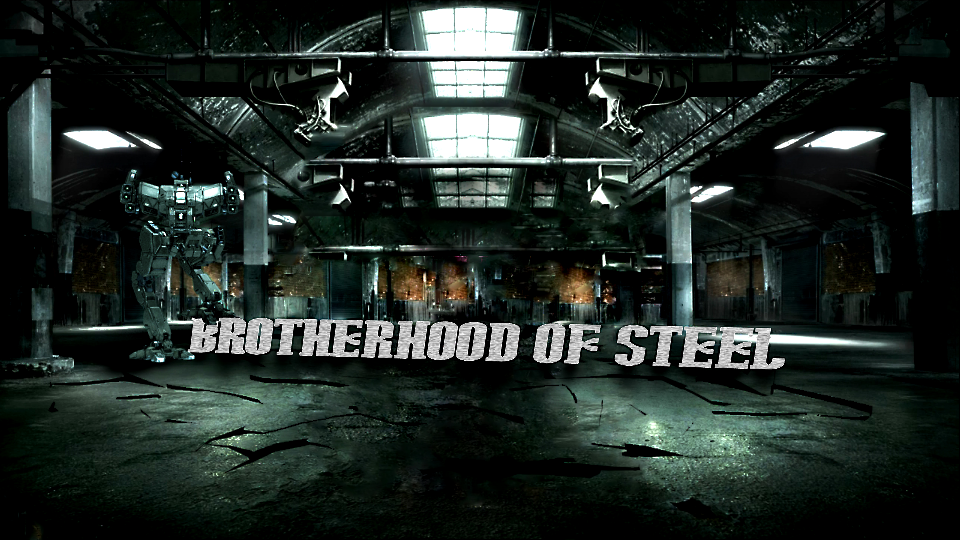Mcgral18, on 12 February 2015 - 09:01 PM, said:
Mcgral18, on 12 February 2015 - 09:01 PM, said:
I found the Victor-A in the files...and I'm curious how long it's been in there. They released mid July 2013, so if you have one from around then, would you mind searching for:
vtr_left_torso_uac5
Or any other LT ballistic. It would be greatly appreciated.
I understand why they might not have included it...but it's not really applicable in the current game environment. Maybe replace the MLs with a PPC, back in those days:

 Sparks Murphey, on 13 February 2015 - 12:58 AM, said:
Sparks Murphey, on 13 February 2015 - 12:58 AM, said:
 Heffay, on 13 February 2015 - 08:27 AM, said:
Heffay, on 13 February 2015 - 08:27 AM, said:
I have them from early 2013 or so. I try to archive off the files every now and then, in case I need stuff from previous versions.
I may need to be reminded a couple of times to look for this, but will try to get to it soon.
Mind if I bump this question?