
#2221
Posted 12 November 2019 - 10:07 PM
Thanks OP for posting this.
#2222
Posted 19 November 2019 - 05:27 PM
 Charlic Wolf, on 21 August 2019 - 11:04 PM, said:
Charlic Wolf, on 21 August 2019 - 11:04 PM, said:
Probably not doing anything wrong. Blender got rid of layers in 2.80, and now they are collections in the Outliner. I need to update the videos to reflect the 2.80 changes still.
Things are a bit in flux as Blender changed versions. I did a couple of quick patches to get it mostly working, but it still needs a lot of care and feeding. I'm hoping to spend a bit of time this holiday season to get a lot of the low hanging fruit cleaned up.
#2223
Posted 19 November 2019 - 06:01 PM
Edited by Ilkhan Ward Razi, 19 November 2019 - 06:11 PM.
#2226
Posted 06 December 2019 - 09:41 PM
#2229
Posted 13 January 2020 - 04:29 PM
Seriously: Heffay, please accept sincere thanks for starting all of this up, sharing generously, and sticking with it over time. In addition, thanks to everyone else who has contributed, even those who took the time to post their error messages and those who responded with helpful suggestions for solving problems - I encountered many of the same errors early on and, happily, found the solutions here.
I've had good success extracting (most) models, and I think I've got about 0.001% of Blender figured. Working on getting textures to stick to the mechs (THANKS also to Andreas80 for the materials node group) and situating mechs inside actual scenes. Great fun.
Peace,
cs

#2230
Posted 14 January 2020 - 10:45 AM

Peace,
cs
#2231
Posted 28 January 2020 - 05:33 PM
#2233
Posted 18 May 2020 - 10:40 PM
Can anyone just send me the .dae for the TimberWolf please?
#2234
Posted 19 May 2020 - 09:34 AM
 MadCat117, on 18 May 2020 - 10:40 PM, said:
MadCat117, on 18 May 2020 - 10:40 PM, said:
Can anyone just send me the .dae for the TimberWolf please?
probably best ppl to ask are BT modders, also there is no single .dae for the timberwolf or any other mech, i had to import the timber part for part by hand when I ported it to BT, as the importer tool failed on it
#2235
Posted 22 August 2020 - 09:16 AM
Its been a long while and I'm trying to get back into 3D printing these battlemechs. However, I'm struggling with the Blender update and Heffay's new cryengine_importer.
Can I get some help? I can't even get Blender to enable the importer script!

So what am I doing wrong do you think?
Cheers
JS
#2236
Posted 24 August 2020 - 08:27 AM
#2237
Posted 14 October 2020 - 06:24 AM
 Aresye, on 24 August 2020 - 08:27 AM, said:
Aresye, on 24 August 2020 - 08:27 AM, said:
Does it work from here? This is where my website is supposed to get the latest release.
https://github.com/M...ases/tag/v1.0.6
 Jacob Soloman, on 22 August 2020 - 09:16 AM, said:
Jacob Soloman, on 22 August 2020 - 09:16 AM, said:
Its been a long while and I'm trying to get back into 3D printing these battlemechs. However, I'm struggling with the Blender update and Heffay's new cryengine_importer.
Can I get some help? I can't even get Blender to enable the importer script!

So what am I doing wrong do you think?
Cheers
JS
Which version of Blender and the Importer are you using?
#2238
Posted 13 March 2021 - 12:44 AM
#2239
Posted 26 March 2021 - 08:15 PM
#2240
Posted 20 May 2021 - 04:59 AM
6 user(s) are reading this topic
0 members, 6 guests, 0 anonymous users



























