
System Profiler
#21
Posted 22 May 2012 - 11:21 AM
#22
Posted 22 May 2012 - 11:23 AM
#23
Posted 22 May 2012 - 11:25 AM
 Aedensin, on 22 May 2012 - 10:53 AM, said:
Aedensin, on 22 May 2012 - 10:53 AM, said:
Is the system profiler required or is there another way to collect my information?
I'm using WinXP Service pack 3 if that matters.
If you're really not concerned about the mic, you can try disabling it in your Control panel under sound/recording devices. Hopefully that will solve it.
 Karuik, on 22 May 2012 - 11:12 AM, said:
Karuik, on 22 May 2012 - 11:12 AM, said:
You actually have to create the directory C:\WINDOWS\Performance\WinSAT\Datastore
It's all folders, do that and it oughta work. Did for me anyway.
Awks. Did not read that. Thanks
#24
Posted 22 May 2012 - 11:31 AM
#25
Posted 22 May 2012 - 11:34 AM
 Coralld, on 22 May 2012 - 11:31 AM, said:
Coralld, on 22 May 2012 - 11:31 AM, said:
Go to your windows directory, look for the performance folder, if it is not there, Right click, go to new folder, and name it peformance. Repeat this until you get to your target directory
#26
Posted 22 May 2012 - 11:36 AM
Famous last words about Fire Support if I ever heard any!
Then add all the free/total amounts together and punch 'em into the field.
#27
Posted 22 May 2012 - 11:39 AM
#28
Posted 22 May 2012 - 11:40 AM
Otherwise all good by the looks of it. Little edit on the paste and right as rain.
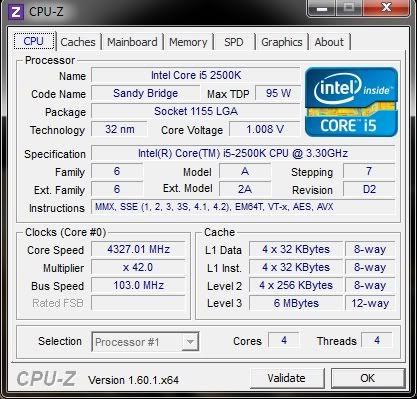
Edited by Vexgrave Lars, 22 May 2012 - 11:46 AM.
#29
Posted 22 May 2012 - 11:42 AM
#30
Posted 22 May 2012 - 11:45 AM
#31
Posted 22 May 2012 - 11:51 AM
CPU discrepancies are likely due to missed Over clocking settings.
#32
Posted 22 May 2012 - 11:56 AM
folder in windows directory for mic issue but not working. Please help!
Edited by Brien, 22 May 2012 - 01:53 PM.
#33
Posted 22 May 2012 - 12:02 PM
System.Xml.XmlException: '.', hexadecimal value 0x00, is an invalid character. Line 1, position 1.
at System.Xml.XmlTextReaderImpl.Throw(Exception e)
at System.Xml.XmlTextReaderImpl.Throw(String res, String[] args)
at System.Xml.XmlTextReaderImpl.ThrowInvalidChar(Char[] data, Int32 length, Int32 invCharPos)
at System.Xml.XmlTextReaderImpl.ParseRootLevelWhitespace()
at System.Xml.XmlTextReaderImpl.ParseDocumentContent()
at System.Xml.XmlTextReaderImpl.Read()
at System.Xml.Linq.XDocument.Load(XmlReader reader, LoadOptions options)
at System.Xml.Linq.XDocument.Load(String uri, LoadOptions options)
at ROM.frmMain.bw_DoWork(Object sender, DoWorkEventArgs e)
at System.ComponentModel.BackgroundWorker.OnDoWork(DoWorkEventArgs e)
at System.ComponentModel.BackgroundWorker.WorkerThreadStart(Object argument)
#34
Posted 22 May 2012 - 12:05 PM
#35
Posted 22 May 2012 - 12:45 PM
Edited by Coralld, 22 May 2012 - 12:51 PM.
#36
Posted 22 May 2012 - 01:02 PM
#38
Posted 22 May 2012 - 01:11 PM
[color=#959595]System.Xml.XmlException: '.', hexadecimal value 0x00, is an invalid character. Line 1, position 1.[/color]
[color=#959595]at System.Xml.XmlTextReaderImpl.Throw(Exception e)[/color]
[color=#959595]at System.Xml.XmlTextReaderImpl.Throw(String res, String[] args)[/color]
[color=#959595]at System.Xml.XmlTextReaderImpl.ThrowInvalidChar(Char[] data, Int32 length, Int32 invCharPos)[/color]
[color=#959595]at System.Xml.XmlTextReaderImpl.ParseRootLevelWhitespace()[/color]
[color=#959595]at System.Xml.XmlTextReaderImpl.ParseDocumentContent()[/color]
[color=#959595]at System.Xml.XmlTextReaderImpl.Read()[/color]
[color=#959595]at System.Xml.Linq.XDocument.Load(XmlReader reader, LoadOptions options)[/color]
[color=#959595]at System.Xml.Linq.XDocument.Load(String uri, LoadOptions options)[/color]
[color=#959595]at ROM.frmMain.bw_DoWork(Object sender, DoWorkEventArgs e)[/color]
[color=#959595]at System.ComponentModel.BackgroundWorker.OnDoWork(DoWorkEventArgs e)[/color]
[color=#959595]at System.ComponentModel.BackgroundWorker.WorkerThreadStart(Object argument) [/color]
#39
Posted 22 May 2012 - 01:49 PM
#40
Posted 22 May 2012 - 02:25 PM
1 user(s) are reading this topic
0 members, 1 guests, 0 anonymous users




























