F lan Ker, on 17 March 2013 - 12:31 PM, said:
F lan Ker, on 17 March 2013 - 12:31 PM, said:
rgreat, using your files and works a charm! Only difference is that I am using PostProcessing at LOW, all other in Very High. I think you get rid of the Motion Blur in cockpit with setting it OFF in game settings and in user.cfg the motion blur distance to 0, like these 2 commands. It is disabled in rgreat's user file already.
r_MotionBlur = 0
r_MotionBlurMaxViewDist = 0
Weird, but i'm still getting nasty blur when hit. What i'm missing?!
I know this can be disabled from ingame settings, but what is the correct config file line?