
#121
Posted 05 May 2013 - 05:05 PM
#122
Posted 06 May 2013 - 03:59 PM
#123
Posted 06 May 2013 - 04:02 PM
 Eldagore, on 06 May 2013 - 03:59 PM, said:
Eldagore, on 06 May 2013 - 03:59 PM, said:
There is no patcher update coming in tomorrow. There is a new version that will be coming with the next game update after tomorrow (it needs significant testing before release).
#124
Posted 06 May 2013 - 04:20 PM
#125
Posted 06 May 2013 - 04:27 PM
 RA1TH, on 06 May 2013 - 04:20 PM, said:
RA1TH, on 06 May 2013 - 04:20 PM, said:
I honestly don't know. It is indeed a Win32 application. My first suggestion would be to try re-downloading it. If the problem persists, please provide a little more info (at least which OS you're using).
#126
Posted 07 May 2013 - 10:30 AM
 Eldagore, on 06 May 2013 - 03:59 PM, said:
Eldagore, on 06 May 2013 - 03:59 PM, said:
Fixed my install through the patcher, checked patcher log on reinstall attempt:
07.05.2013 20:20:49 - main - Exception messages:
07.05.2013 20:20:49 - main - Caught exception in completePatch().
07.05.2013 20:20:49 - main - createPatchedFiles() failed during second iteration!
07.05.2013 20:20:49 - main - Caught exception in performDirPatchOp().
07.05.2013 20:20:49 - main - Invalid call to getRelPath() - 'H:\MWOUpdate\patchFiles\Bin32\' does not start with 'H:\\MWOUpdate\patchFiles\'
I checked back on the registry entry for the temp folder and it had "2x \", changed that to H:\MWOUpdate\patchFiles\Bin32\ and could reinstall through patcher.
No idea how the second \ got there
Edited by Budor, 10 May 2013 - 09:42 PM.
#127
Posted 07 May 2013 - 10:55 AM
"Checking file: game\aminations\mechs\commando\standup_recover_knee_both.caf"
When I put my mouse icon over the repair tool, it changes into the swirly "not responding" Windows 7 icon. Any help?
#128
Posted 07 May 2013 - 02:40 PM
I am glad to hear a new patcher is in testing. Glad to see you guys are taking the bugstomping up a notch recently.
#129
Posted 07 May 2013 - 04:12 PM
Long story short, you should prolly start the client to patch before running the tool if there is a new patch available.
#130
Posted 08 May 2013 - 12:01 PM
I had the same serious amount of Bugs with missing textures, HUD etc than everyone.
Despite having my System granted a fresh and clean Windows Installation not so Long ago i used the Tool and it found 1 mismatched file - afair it was a game32.dll (or something like that with "32" in the Name).
Also cleaned the shader caches etc. per Tool.
This did help me with one occasion of Texture Bugs - the missing Mech Textures.
Since then i had not a single game with missing Mech Textures for both the pre-patch and the may 7th patch Version of MWO.
Map textures still missing, flikcering, HUD Bugs still occur (but way less with the May 7th Patch) but at least for now one very annoying Problem seems to be gone (and i hope its not only a lucky streak).
Thx
#131
Posted 08 May 2013 - 05:11 PM
keep up the good work, cheers
<S>
#132
Posted 10 May 2013 - 09:38 PM
 Bombgan, on 09 May 2013 - 03:47 PM, said:
Bombgan, on 09 May 2013 - 03:47 PM, said:
Fresh install, patch 1/1 is downloaded, and it sits at "Preparing Patch 1/1" for 30-45 seconds before it just quits out of the installer.
Forum search didn't find a helpful solution, and this is the most recent patch log:
5/9/2013 6:34:00 PM - main - Config file: C:\Program Files (x86)\MechWarrior Online\Bin32\PatchBot.cfg
5/9/2013 6:34:00 PM - main - Setting null proxy to False
5/9/2013 6:34:00 PM - main - Version could not be determined (likely due to a non-existent version dll). Assuming version 0.
5/9/2013 6:34:01 PM - main - Local frontend version: 0
5/9/2013 6:34:01 PM - main - Checking patch inventory.
5/9/2013 6:34:01 PM - main - Connecting for maintenance check.
5/9/2013 6:34:01 PM - main - Fetching patch inventory data..
5/9/2013 6:34:01 PM - main - At version 0. Will apply ZTN patch to get fully updated.
5/9/2013 6:34:05 PM - patch - Patch 1 of 1
5/9/2013 6:34:05 PM - main - Fetching update from server...
5/9/2013 6:34:05 PM - main - Downloading....
5/9/2013 6:34:05 PM - main - Found a file of the exact same size, so skipping the download.
5/9/2013 6:34:16 PM - main - Extracting patch zip...
5/9/2013 6:34:49 PM - main - Download is complete, now to process the patch...
5/9/2013 6:34:49 PM - main - Caught an exception somewhere in the patcher. Closing down...
5/9/2013 6:34:49 PM - main - Exception messages:
5/9/2013 6:34:49 PM - main - Caught exception in completePatch().
5/9/2013 6:34:49 PM - main - createPatchedFiles() failed during second iteration!
5/9/2013 6:34:49 PM - main - Caught exception in performDirPatchOp().
5/9/2013 6:34:49 PM - main - Invalid call to getRelPath() - 'C:\Program Files (x86)\MWOUpdate\patchFiles\Bin32\' does not start with 'C:\Program Files (x86)\\MWOUpdate\patchFiles\'
Found this in the New Player Help section, seems i was not the only one with the double backslash problem.
http://mwomercs.com/...ost__p__2329409
Edited by Budor, 10 May 2013 - 09:47 PM.
#133
Posted 14 May 2013 - 09:53 PM
Don't think that is what is supposed to happen??
#134
Posted 14 May 2013 - 10:24 PM
 Budor, on 10 May 2013 - 09:38 PM, said:
Budor, on 10 May 2013 - 09:38 PM, said:
Found this in the New Player Help section, seems i was not the only one with the double backslash problem.
http://mwomercs.com/...ost__p__2329409
I always add in a double backslash fix to the registry reading routines in my game tools. It's fairly common (at least it was in Windows 7). Still have absolutely no idea why or how it happens.
Edited by xenoglyph, 14 May 2013 - 10:27 PM.
#135
Posted 15 May 2013 - 11:35 AM
#136
Posted 16 May 2013 - 05:01 AM
IIRC it will eventually be integrated into the patcher (a better version, than the half-borked previous one).
#137
Posted 16 May 2013 - 01:02 PM
 Deathlike, on 16 May 2013 - 05:01 AM, said:
Deathlike, on 16 May 2013 - 05:01 AM, said:
IIRC it will eventually be integrated into the patcher (a better version, than the half-borked previous one).
Correct on both counts. The link in my first post in this thread always points to the repair tool's deploy location. When new builds are made, they are available using the same link.
I will be pairing the repair tool with the patcher once the tool settles down and new versions are less frequent. Shouldn't be any later than the first or second June patch, but I can't make any promises yet.
#138
Posted 24 May 2013 - 03:25 AM
#139
Posted 27 May 2013 - 05:53 PM
#140
Posted 27 May 2013 - 06:09 PM
1 user(s) are reading this topic
0 members, 1 guests, 0 anonymous users
































