
Official Hud Bug Survey
#101
Posted 02 May 2013 - 05:20 AM
Since the UI bugs were REALLY bad a few patches ago when there were some issues with the servers (real bad ping and lots of packet loss), I would look into the client UI - server communication as the point of origin of this bug. Does the UI draw, then get data from serverside? Does the UI get initialisation calls from the server at match start? What happens when the UI gets bad data, simulating a bad connection?
I'd appreciate having a "reset UI" button in-game (at the esc menu perhaps), that could just log what happened with the first UI initialisation and then try to restart the whole UI. Then you could get your data, and we could play the game :-)
#102
Posted 02 May 2013 - 05:31 AM
I get random HUD issues at random times. Seems about 1 every 3-4 matches. No pattern to their occurrence. No pattern as to which bug happens. At least not that I can determine.
It SEEMS to me that this happens to me when a player in the game crashes, drops or gets disconnected in some way. I'm not sure how you could validate this, but is it possible that if a client crashes or gets DC'd, does the server get confused and somehow manage to 'merge' or 'corrupt' another player's minimap with the data/settings/etc of the player that crashed or DC'd? I may be reaching, but it's a thought.
System specs:
Phenom II 1045T (stock clock)
ATI 6870 (stock clocks)
16 GB DDR3-1600
Windows 7 Pro 64bit
Max or almost max video settings in-game, no motion blur
Prior to about a month ago, since end of closed beta, I have never had map or crash issues. During the last month or so, I have CTD'd 2-3 times (did not seem to be map-related), and map issues are common.
Hope that helps.
#103
Posted 02 May 2013 - 08:47 AM
Downgrading my machine to 32-bit is NOT an option.
PGI, please let us know what your plans are to better support 64-bit OS users.
#104
Posted 02 May 2013 - 08:53 AM
 cephyn, on 02 May 2013 - 08:47 AM, said:
cephyn, on 02 May 2013 - 08:47 AM, said:
Downgrading my machine to 32-bit is NOT an option.
PGI, please let us know what your plans are to better support 64-bit OS users.
You may have hit the nail on the head. Are they testing/playing on 32-bit Windows? Our clan had a similar theory and a clan buddy reverted back to Win7 x86 and he has had zero HUD issues so far. if this is the solution then....
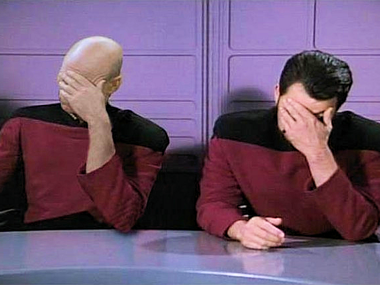
#105
Posted 02 May 2013 - 09:33 AM
Video card: EVGA Geforce GTX660 2gb
My HUD bugs almost always appear at the very start of a match, as soon as the HUD should appear. Usually they don't occur multiple matches in a row, but recently I had no IFF three times in a row - I think those matches were on Tourmaline and Frozen City.
#106
Posted 02 May 2013 - 09:38 AM
Which HUD Bugs are appearing for you?
- HUD Missing
- Rainbow Minimap
- Minimap not Turning
- Missing Friends/Foe Information
- Arm Weapons Reticle stuck at screen border
- WWWWWWWWWW.. appears instead of text strings
- Additional red crosshair visible on screen
- Absent minimap with all indicators regrouped at the center
- Duplicate player names on scoreboard (appears as 12 pilots)
- Others: both weapon reticles stuck at center but torso moves normally (option set to free move), no minimap but with mech indication, no minimap with nothing, incomplete/missing paper doll.
How often do one or more of the issues occur?
- 60-79% of matches played
V-Sync On?
- No
Motion Blur active?
- No
Screen Mode?
- Fullscreen
- Full Window
System Specifications?
- Low: else it's unplayable (lag, <8 fps, slideshow, teleports, freezes, etc.)
Maps Affected?
- ALL of them!
Modes Affected?
- ALL of them!
Mechs Affected?
- ALL the mechs I own! (Raven, Trebuchet, Hunchback, Catapult and Atlas)
Did a Freeze or Crash occur before or after the bug's appearance?
- No. Game/client may crash but seems unrelated.
Amount of RAM?
- 8 GB
Windows Version?
- Windows 8 - 64bit
CPU Type?
- Intel Core i7-3632QM CPU @ 2.20GHz (8 CPUs), ~2.2GHz
GPU Type?
- AMD Radeon HD 7650M
Issues just appear out of the blue, did not notice any prior action influencing their existence. Usually it happens right in the start of a match, others, rarely, a couple minutes later (usually when walking/fighting... more due to normal fighting timeline).
Haven't seen the good old "black screen" in months. Saw the shutdown yellow screen stuck after overwriting shutdown... but can't remember if it was with me or to another when spectating.
There's a 50% chance that there may be more than one problem happening in a single match - except the overachiever "no hud".
#107
Posted 02 May 2013 - 10:11 AM
GPU: AMD HD Radeon 6850
The HUD bug where the minimap is gone and everything is bunched in the center usually happens on conquest rather than assault maps.
#108
Posted 02 May 2013 - 11:04 AM
AMD FX-8150 Processor
nVidia 560ti 2GB Video card
#109
Posted 02 May 2013 - 03:21 PM
RAM: 6.0 GB
Graphics: ATI Radeon HD 7950
I've had lots of different hud bugs. One that the survey didn't mention is...no map. At all. In some games, my minimap is transparent, I can't tell which direction my torso is facing (via minimap arrow nor the horizontal bar at the top of my helmet thing), and pressing "M" (or "B" or whatever the default map button is, I play lots of games) makes my mouse cursor appear, but I don't see a window or a map or anything - I still see all of the usual stompy robots (aka the game) on my screen.
Also, I've had many many more crash to desktops since any April patches. Most often, the game just ~vanishes~. The MWO task bar icon vanishes, that's that. Nothing in the event viewer neither - just vanishes like the magic smoke that goes *poof* when you drop an iPad on the sidewalk and break it.
EDIT: rofl! I just died in game, and was typing to tell somebody to post about the HUD bug that they were complaining about in game, in this thead. I crashed to desktop immediately after. As a Marmoset on tourmaline desert in assault mode, if that matters.
Edited by BuckFutter, 02 May 2013 - 04:27 PM.
#110
Posted 02 May 2013 - 06:47 PM
GPU: HD7770
All hud bugs for me have started at the beginning of match and lasted the whole match. Nothing seems to affect when they happen. All instances in my view have been totally at random and in @ 50% of the matches. Some happen simultaneously then other times its one bug at a time.
#111
Posted 02 May 2013 - 11:06 PM
GPU: Gigabyte Radeon HD6990
Issues appear straight when match starts.
#112
Posted 03 May 2013 - 01:10 AM
- When/Where the Issue first appears - random
- Whether or not the issue appears only after performing certain actions in the menus - random
- Whether or not the issue appears in sequences. - random
- Whether or not the player was performing any specific actions prior to appearance. - loads map... hud comes up and there is a problem - random
- Whether any other issues were occuring at the same time - rainbow map and no direction turn
i7-3930K
GTX 680
16GB RAM
Win 7 64-bit
Edited by Alik Kerensky, 03 May 2013 - 01:12 AM.
#113
Posted 03 May 2013 - 02:39 AM
#114
Posted 03 May 2013 - 02:43 AM
i7 2nd gen, ati 7k series
#115
Posted 03 May 2013 - 02:59 AM
 Chavette, on 03 May 2013 - 02:39 AM, said:
Chavette, on 03 May 2013 - 02:39 AM, said:
TBH, how many ppl do you know that still run 32 bit windows on a modern gaming rig? There are a few results from 32 bit systems, but do we even have any idea of how many that are running 32 bit at all?
If you look at the results, there are as many with the HUD bugs on vista 64 as there are on 32 bit vista and XP 32bit. Don't think that many gamers that upgraded to windows 7 or 8 actually went for 32 bit...
Edited by Arete, 03 May 2013 - 03:01 AM.
#116
Posted 03 May 2013 - 05:58 AM
 Arete, on 03 May 2013 - 02:59 AM, said:
Arete, on 03 May 2013 - 02:59 AM, said:
TBH, how many ppl do you know that still run 32 bit windows on a modern gaming rig? There are a few results from 32 bit systems, but do we even have any idea of how many that are running 32 bit at all?
If you look at the results, there are as many with the HUD bugs on vista 64 as there are on 32 bit vista and XP 32bit. Don't think that many gamers that upgraded to windows 7 or 8 actually went for 32 bit...
I agree. The spread of processors, operating systems, ram and video cards is almost a match to Steam's hardware survey results - this is what gamers are using.
#117
Posted 03 May 2013 - 11:44 AM
settings are on vh but motion blur is set on high.
I didnt noticed any pattern in occuring bugs they are allways present from start of the game. Sometimes tho you can acquire them by spectating somebody else especialy map and wwwwwwwww, Usualy only one type appears, i never had 2 or more types of hud bugs present in one game. some of them occured once or twice like missing hud, no iff, flickering hud and map. Black map and stuck map in one angle i have more often.
if i notice some pattern or something i will update this post later.
#118
Posted 03 May 2013 - 01:29 PM
RAM: 16 gigs matched kit @ 1,866 MHz
VC: MSI 670GTX PE OC with 2 gigs of GDDR5 @ 1.3 GHz
Hdd: Samsung 840 Pro SSD
Operating System:
- Win 7 Pro 64-bit SP-1
- All critical and recommended patches installed
- All dot.NET patches installed versions 1 thru 4
- No other games installed or played
Game Settings/Options:
- Full Screen @ 1,440 x 900 px, 32-bit, 75 Hz
- V-sync: Off
- Motion Blur Off
- System Specs: Verry High
User.cfg Entries: (Logitech Extreme 3D Pro)
- cl_joystick_sensitivity = 0.90
- cl_joystick_gain = 9
- i_joystick_buffered = 0
- e_streamCgf = 0
Omnicron Bolded text of interest:
BackupNameAttachment=" Build(4418) 03 May 13 (15 03 16)" -- used by backup system
Log Started at 05/03/13 15:03:16
Running 32 bit version
Executable: C:\Games\MechWarrior Online\Bin32\MWOClient.exe
FileVersion: 3.4.1.4418
ProductVersion: 3.4.1.4418
Using STLport C++ Standard Library implementation
Added MOD directory <engine> to CryPak
Executable Command Line: "C:\Games\MechWarrior Online\Bin32\MWOClient.exe" flowthru
[Error] Error: ConsoleVariableGroup 'sys_spec_environment' key 'e_TerrainLodRatio' is not missing in default
[Error] Error: ConsoleVariableGroup 'sys_spec_environment' key 'e_TerrainTextureLodRatio' is not missing in default
[Error] Error: ConsoleVariableGroup 'sys_spec_environment' key 'e_TerrainTextureLodRatio' is not missing in default
[Error] Error: ConsoleVariableGroup 'sys_spec_environment' key 'e_TerrainTextureStreamingPoolItemsNum' is not missing in default
[Error] Error: ConsoleVariableGroup 'sys_spec_environment' key 'sys_spec_Quality' is not missing in default
[Error] Error: ConsoleVariableGroup 'sys_spec_environment' key 'r_ssreflections' is not missing in default
[Error] Error: ConsoleVariableGroup 'sys_spec_environment' key 'e_TerrainTextureStreamingPoolItemsNum' is not missing in default
[Error] Error: ConsoleVariableGroup 'sys_spec_postprocessing' key 'r_UseEdgeAA' is not missing in default
Windows 7 64 bit SP 1 (build 6.1.7601)
System language: English
Windows Directory: "C:\Windows"
Prerequisites...
* Installation of KB940105 hotfix required: no! (either not needed or already installed)
Local time is 15:03:17 05/03/13, system running for 554 minutes
16284MB physical memory installed, 14528MB available, 4095MB virtual memory installed, 10 percent of memory in use
PageFile usage: 28MB, Working Set: 19MB, Peak PageFile usage: 28MB,
Current display mode is 1440x900x32, (Unknown graphics card)
IBM enhanced (101/102-key) keyboard and 8+ button mouse installed
--------------------------------------------------------------------------------
Stream Engine Initialization
GameName: MechWarrior Online
BuildTime: Apr 30 2013 17:37:12
Windows Error Reporting is enabled setting exception handler
Font initialization
Physics initialization
Sound initialization
<Sound> Initializing AudioDevice now!
<Sound> Initialize FMOD with dynamic memory callbacks
<Sound> Starting to initialize Windows Audio Session API output!
<Sound> Drivers found: 3
<Sound> Available drivers:
1. Speakers (Realtek High Definition Audio)
2. Realtek Digital Output (Realtek High Definition Audio)
3. Realtek Digital Output(Optical) (Realtek High Definition Audio)
<Sound> FmodEx-AudioDevice: Now running on driver: Speakers (Realtek High Definition Audio)
<Sound> Using speaker mode: FMOD_SPEAKERMODE_STEREO
<Sound> Initializing FMOD-EX now!
<Sound> Initialized FMOD-EX
<Sound> Record config is set to autodetect using record driver 0
<Sound> Using FMOD version: 00044004 and internal 00044004!
<Sound> Initializing SoundSystem now!
Renderer initialization
[Error] NVAPI: Unable to get SLI state (-113)
used GeomInstancingThreshold is 8
Localized language content(english) not available or modified from the original installation.
Localized language content(english) not available or modified from the original installation.
Network initialization
[net] using iocp socket io management
network hostname: xxxxxxxxxxxx
ip:xxx.xxx.xxx.xxx
[Network Version]: RELEASE PURE CLIENT
MovieSystem initialization
Console initialization
Time initialization
Input initialization
AI initialization
Initializing Animation System
Initializing 3D Engine
Initializing default materials...
Script System Initialization
Entity system initialization
Initializing AI System
[Warning] Unknown command: cl_joystick_sensitivity
[Warning] Unknown command: cl_joystick_gain
i_joystick_buffered = 0 []
e_StreamCgf = 0 [REQUIRE_APP_RESTART]
[PlayerProfiles] Login of user 'xxxxxxxxxx' successful.
[PlayerProfiles] Found 2 profiles.
Profile 0 : 'PerryRaptor'
Profile 1 : 'default'
[GameProfiles]: Successfully activated profile 'PerryRaptor' for user 'xxxxxxxxxxx'
Patch Complete Received
Patch Complete Received
Patch Complete Received
Patch Complete Received
Patch Complete Received
============================ Loading level mechlab ============================
======== mechlab is loaded in 3.6 sec ========
Issue Appearance:
- When/Where the Issue first appears: after the Mech startup event
- Whether or not the issue appears only after performing certain actions in the menus: no actions performed
- Whether or not the issue appears in sequences: random
- Whether or not the player was performing any specific actions prior to appearance: no actions performed
- Whether any other issues were occuring at the same time: Yes, missing minimap, frozen compass, no friend-or-Foe
#119
Posted 05 May 2013 - 05:06 AM
Also, a screenshot to show the top running scoreboard that I had yesterday: http://imgur.com/G7ePk92
Fixed link. Picked wrong screenie.
Edited by Dexee, 05 May 2013 - 05:09 AM.
#120
Posted 05 May 2013 - 05:50 AM
Also wondering whether they are testing with Win7 SP1 64bit tooo....
They don't !?!?!?!?
1 user(s) are reading this topic
0 members, 1 guests, 0 anonymous users
 This topic is locked
This topic is locked



























