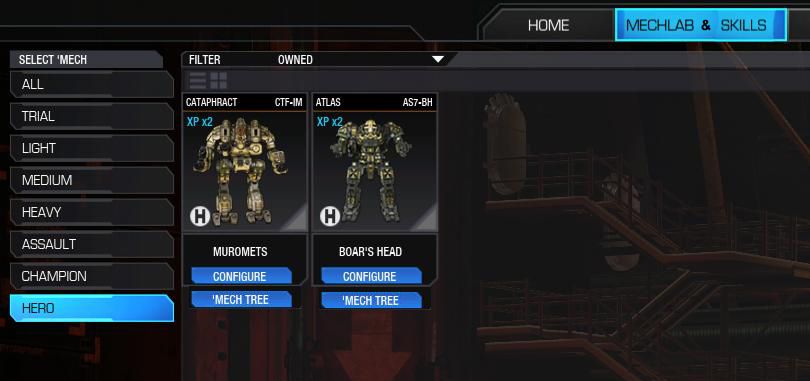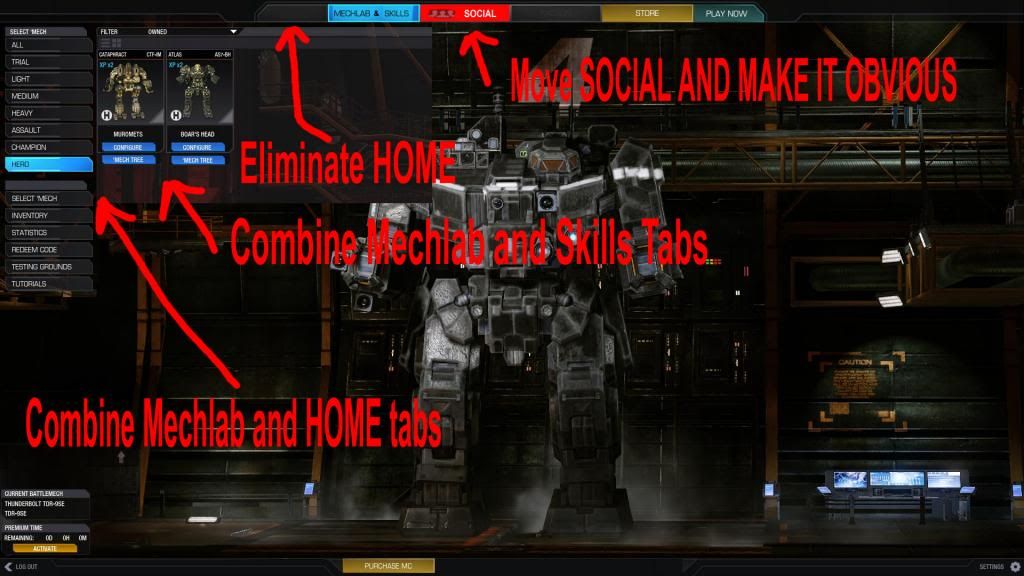Posted 06 February 2014 - 11:57 AM
After a bit of time with the new UI, I feel ready to put up my own list of issues, reasonings and recommendations- completely separate from the concerns manifested by the loss/change of some settings in transferring from UI 1.5 to UI 2.0. So here goes, starting from booting up MWO and going on through.
I am going to list concerns under three headers: Incomprehension Moments, Inconvenience Moments, and Ineffable Moments.
Incomprehension Moments are points at which a player is likely to do something or see something that makes them go 'what is going on here?' Things that aren't going to make any sense to someone just trying to play the game without being explained to them.
Inconvenience Moments are points where something is set up in such a way that the player spends extra time and effort. In most of these situations, the extra time and effort is unneccessary and basically just serves as busywork that makes the game more difficult to use or enjoy.
Ineffable Moments are points where something has been done and I cannot come up with any reason at all why they have been done in the way that they have been done. They are also problems in and of themselves, often being the same as one of the other moments, but they can also just be points where a player who pays attention to the official communication could go 'but why did you do that, it's completely counter to what you said you wanted?!'
The Home Screen
Incomprehension Moment One: I can only skip through the pre-loader 'ads' for the game, video card manufacturer, PGI, and all, by hitting 'enter'. When I hit 'Enter' the last time, it skips the animation that puts the title 'MECHWARRIOR ONLINE' into place, but also treats that as an attempt to enter my password despite the fact that I couldn't possibly have made such an attempt- only the 'enter' key even works prior to this point.
Fix: If you're not going to make any keypress bypass a 'layer' of intro ad, please at least stop the preloader from treating me like I typed in a password during the time period where I couldn't type anything.
Incomprehension Moment Two: On loading into the game, 95%+ of my screen is taken up by an image of the 'mech I selected last. All the buttons and other stuff that I need to access is squished into the smallest spaces it possibly can be at the edges of the screen. I can't even manipulate the 'mech in any way, so there is no actual explanation for why it's specifically occupying the vast majority of my screen and completely unobstructed by frivolous things such as the buttons necessary to operate the game. Also, in order to notice all the things I can do, I have to look at all of the space in three edges of the screen. It's pretty, but counterintuitive and hard to use.
Fix: Either make the buttons take up more of the screen, put them all in the same portion of the screen, or both. As neat as it is to see the 'mech and all the work that's been done to make it look pretty, this is not a point where I need it to take up that much space on the screen.
Inconvenience Moment One: The Social button is tiny, pinned to the bottom edge of the screen, the same color as it's surroundings, and really looks more like a decoration than a button. It also, despite being nearly as essential as the 'play' button, is the only button on the entire screen that is not clearly labeled with text.
Fix: Put this thing somewhere more prominent and label it. I'm sure it looks just as slick to you as it does to me, but that's not more important than making it easily spotted and identifiable.
Ineffable Moment One: The text indicating my current battlemech and remaining premium time is absolutely miniscule. This is important information, so I cannot fathom why it is tucked in the very furthest bottom left corner and nearly as small as it could become while still being legible.
Fix: Make this important information larger and more visible. As part of compacting the menus and info so that they're not spread out at the edges of the screen, you could easily put this along the top of the screen underneath the large buttons there as a second strip. It's definitely a more natural place to look for this information, at least for me.
Ineffable Moment Two: Across the top of the screen, I have the buttons 'Home', 'Mechlab', 'Skills', 'Faction', 'Store', and 'Play Now'. On the left side, I have 'Select Mech', 'Inventory', 'Statistics', 'Redeem Code', 'Testing Grounds', and 'Tutorials'. There is no discernible pattern as to which buttons are on which side of the screen, and it definitely has nothing to do with relevance- particularly the 'Home' button, which I can suppose brings me back to this screen but I can't fathom why I would want to do that offhand. Additionally, redeeming a code gets me something in the game, and going to the store is what I do to buy things in the game. Why these are not both part of the Store I cannot understand. Why selecting a mech and going to the mechlab (which is where my mech bays are) and checking my inventory are all separated into different buttons I also don't understand. All three of these things are inventory management, they should not be given separate major menus. Why there is a 'statistics' button here at all I don't know. The buttons on the left are in alphabetical order except for the 'Select 'Mech' button, and I don't know why. This clearly is not an order based on importance either, as the Testing Ground and Tutorials are vastly more important than code redemption, or my historical statistics.
Fix: In the process of compacting the buttons on this screen into a smaller, easily-navigated, less-spread-out area, also reduce the number of buttons. This will save real estate for larger, more easily read text, larger and more identifiable buttons, and significant additional information.
Inconvenience Moment Two: At the bottom left corner of the screen is a 'Log Out' button. I cannot fathom any reason for which I would log out of the game but leave the preloader active. If I'm going away from my keyboard, I can leave the thing on the user interface. If I'm exiting the game, I want to close the entire game. It's also in an inconvenient tiny gray unobtrusive space in the bottom left corner of the screen so I might not even notice it exists.
Fix: Replace 'Log Out' button with a 'Quit Game' button. Put it in the condensed menu. Make it a noticeable color.
Inconvenience Moment Three: The 'Settings' button is in a similar but even -worse- situation to the 'Log Out' button, as it's waaaaaay off in the lower right corner of the screen away from absolutely everything else I might be looking at. And it's also in inobtrusive grayscale 'not a button' format so I won't notice it.
Fix: Add this to the condensed menu. Make it a noticeable color.
* The Mech Lab
Incomprehension Moment Three: I have just clicked the Mechlab button. My currently selected 'mech has been shoved off to the side which is neat, and the information about its name, variant, and skill level have been migrated to (and generated in) the top of the screen where they should have been to begin with. Helpful! I am also looking at a huge wall o' mechs with 'Configure', 'Buy', or even nothing at all under their images. These 'mechs are in a very strange order (Hero-Champion-Normal, and then by weight class within that, and then alphabetically, of all things, within that) that makes it hard to figure out where on this list I should be looking for each 'mech. The graphic representation of each 'mech helps a little by makign sure I don't mistake an Orion for a Cataphract, but the order is still confusing. I also am looking at 'mechs I don't own but theoretically could buy, for some reason. I don't have these in my 'mech bays, though.
Fix: Do not show the trial 'mechs by default to a player who owns 'mechs. They are useless clutter as soon as you have your own machines to pilot, excepting in situations where you would specifically look for them anyways. Do not separate, for instance, Hero Catapults from Champion Catapults from standard Catapults in entirely different sections of the list. If I want to consider my Catapults and pick one, I want to look at all my Catapults. You already have little icons for Hero or Champion status, those are plenty. If you're really worried about someone noticing them, give them bright colors rather than making them white.
Most of all, DO NOT ORDER THE MECHS ALPHABETICALLY INSTEAD OF BY THEIR ACTUAL TONNAGE. Because of this nonsense order, my Blackjacks and Centurions appear on the list earlier than my Cicada, and Quickdraws are only before Thunderbolts (and after my Cataphracts, Catapults, and Orions). Every existing Technical Readout, record sheet book, or other folio for the tabletop -AND- all of the lists for Mechwarriors 1, 2, and 3 listed the machines by precise tonnage first and alphabetization second (and last). They did this because it makes sense, and is intuitive for someone seeking a particular 'mech. The saying is 'don't mess with success', and it became an aphorism for a reason.
Inconvenience Moment Four: This is the point at which my MC and C-bill totals show up. In and of itself, this doesn't seem so bad until you realize that the game dumps you not to this screen but to the Home screen after you conclude a match. If you're working towards a particular C-bill goal via matches so that you can buy your next 'mech (or next anything), it's a kick in the shin to have to change menus just to know how you're progressing rather than being ready to launch again.
Fix: Have MC and C-bills displayed constantly at all times in the UI menus. Why it wasn't already, I don't know, but it's annoying that it's ever hidden- and hiding it doesn't seem to serve any purpose unless you want to make people spend less time playing and more time navigating menus. Which you shouldn't.
Ineffable Moment Three: At the top of the mech list is a pair of gray icons- one is a set of bars, and the other is a four-pane window. These aren't buttons, they never change, they don't do anything. They just take up space.
Fix: Do something with these or remove them. Why are they here?
Incomprehension Moment Four: At the very top of the 'mech list is a tiny tiny dropdown menu that says 'Filter Owned'. Clicking it lets me change it to 'Filter Purchasable'. Apparently this is where I buy things.
This is very strange, because this big yellow 'Store' button has been sitting there at the top of my screen the whole time.
I thought if I wanted to buy something I would go to the store.
I definitely wouldn't be looking in my list of 'things I already have' for a tiny barely-evident button in a place already cluttered with visuals that creates an entire dropdown menu for only two options- one of which is supplanted by a button that never ever leaves my screen no matter what.
Fix: If you have to have redundant methods to reach 'where I buy things', at least don't make one of them tiny, nearly-hidden, and its own one/two-item dropdown menu. This is confusing, counterintuitive, and unpleasant.
Incomprehension Moment Five: On selecting a 'mech, a set of info appears on the bottom-right corner of the screen. This info block is very small and crowded, but that's not too bad assuming I could arleady read everything else on the screen. It tells me the max speed of the 'mech, what kind of structure it has, what kind of heat sinks it has, its armor type, its armor points and maximum armor points, its tonnage, and whether or not it has ECM, AMS, or Artemis. It also includes useless meters taking up space that could be used to make the text legibly big. In exchange for these meters, all the text is just as small as the very very tiny text on the info windows on the left of the screen.
Fix: Remove the meters from this stat block. They don't do anything useful and if you really have to cram the whole info block into that space, you could use the room they occupy better to make the text larger.
Incomprehension Moment Six: The info block doesn't tell me how many heat sinks are in the 'mech, and does nothing to clue me in that there is a quantity attached to these. It just says 'Heat Sinks Double' or 'Heat Sinks Single'. If I didn't already know how 'mech building works, this would be misleading.
Fix: Just put a number before the heat sink type word. Easy fix!
Incomprehension Moment Seven: ECM, AMS, and ARTEMIS have what looks like tick boxes beside them. Great! I'll just tick one of those and have the thing, right?
....yeah, no.
Fix: Use something else to indicate whether or not the 'mech has these. Numbers are nice and comprehensible, nobody's going to click on a big round '0' thinking they should be able to check or uncheck it.
Ineffable Moment Four: One of the things this info block tells me is my 'mech's Firepower. Well, I want the other meters to be big and the other numbers to be high, so clearly having a high Firepower means my 'mech is good!
Fix: I'm going to keep harping and harping and harping on this one. Really I am. I will go on at you about it until the cows not only come home but go through an entire breeding cycle and get turned into highly processed protein substance to put on a bun at McDonalds.
Firepower is a useless value unless the player is alpha striking weapons with the same range profile as each other. This means the Firepower value is most important to someone who is boating a weapon and alpha striking. You (PGI) have stated up, down, sideways, diagonal, and in the warp dimension that you want to avert boating and alpha striking. Keeping this number in the 'vital statistics block' for every 'mech is encouraging people to do both these things. For everyone who's smart enough not to do them when they aren't rewarding by current game rules or even just everyone who wants to function at more than one range profile, this is garbage information and you could use the space better for something else.
Please please PLEASE get rid of the Firepower measurement.
Also, it's listed as having a maximum of 250, which is so ludicrous I just don't care, really.
Ineffable Moment Five: Heat Management is on here. Hey, that only has 2 units! But it goes in hundredths. Still, okay, so higher is better. But how much higher is worth how much? And is it normal to be over 1.00? Say, what is the increment on this anyway?
Fix: Seriously, guys. Either explain what the heck kind of a basis this metric is being derived from or get rid of it. We all know that a 1.32 is usually better than a 1.25, but nobody playing could tell you how much better or what the difference is worth. Particularly since my BJ-3 has a 1.05 rating and nearly never overheats, while my CPLT-C1 has a 1.4 rating and still overheats once or twice a match.
Ineffable Moment Six: Hey, my jump distance is down here too! Okay, so this thing says I can jump 12.2 meters. That's really small. Guess I'll toss my jump jets!
Fix: This needs a new metric that's actually true. That 12.2 jump? That's on my BJ-3. Considering that this is a Blackjack that can leap from the lowest level to the tops of the canyons in the canyon map (which is clearly more than 12.2 meters) and across most of the canyons in the same map (which is even more clearly even more than 12.2 meters), I can't tell what the number here actually means. These two distances it can jump aren't even the same, so I have no idea which one it's measuring!
Alternately, just count the number of jets and be done with it. Seriously.
Inconvenience Moment Five: Well, I know I want a new 'mech. Let's see, how much space have I got for 'mechs? Well, I can't tell. This neat graphical menu that looks so pretty doesn't, for some reason, show me any empty 'mech bays, unless I just automatically get the rest of the last row of four? Or I could have infinite bays.
And there's the info I'm looking for, sandwiched in between the premium time and current mech windows, right where I wouldn't look for it because it blends into the info that was there when I was on the Home page.
Fix: Make this bigger and more obvious. Put an empty 'mech slot at the end of the list and instead of the picture of a 'mech just have the owned/empty 'mech bay numbers there. You can even make it a soothing blue like the 'Configure' buttons. But don't hide it between things that were there before.
Note: Frankly, I'm not even touching the 'mech tooltip window. The whole thing is a semi-comprehensible mass of gibberish to me. Intellectually, I understand that deg/s is degrees of change per second and that m/s^2 (really? Couldn't find a 'superscript'?) means meters per second of change in speed, but I just can't translate them into what it feels like when driving the 'mech. The torso pitch and yaw I can get intuitively, but the rest of the bottom two-thirds of the tooltip is functionally meaningless. I can't even look at the tooltips for two 'mechs simultaneously to compare them. Also the hardpoint/loadout list doesn't tell me where the things are, and the rest of the information is (with the sole exception of reverse speed) already being provided to me elsewhere on the screen in marginally larger font.
** 'Mech Configuration
Incomprehension Moment Eight: On clicking the 'Configure' button for a 'mech, my screen has just cleared out to make way for.... empty space. And my 'mech is still crowded off to the right side as though there were something there to not stand behind.
Fix: You know what's a perfect point to insert a paperdoll and/or record-sheet type layout of the 'mech with the hardpoints and everything clearly labeled? That's right, this is! Especially if you include a spot for module slots.
Ineffable Moment Seven: Now all of the little info boxes on the left edge of the screen have vanished except for the MC/C-bills one, and there's now this 'cart total' thing sitting there. That information didn't stop being useful, why is it now gone?
Fix: Those windows are tiny anyways, just leave them in. You're not going to gain anything by flicking them in and out of existence constantly. You really aren't.
Incomprehension Moment Nine: The menu list on the left has changed again. Now it's got 'Loadout', 'Modules', 'Upgrades', 'Camo Spec', 'Cockpit', 'Weapon Groups', and 'Rename 'Mech'.
....wait, aren't modules part of the loadout you mount in a 'mech? Why are Upgrades separate from the rest of that? What the hell is a 'Camo Spec'? Does 'Cockpit' mean I get to swap 'mech heads?
Fix: Those first three are all loadout elements. They all interact with each other, and your choice for each one is to some degree predicated by your choices and options for the others. Those three should all be one 'loadout' button.
If you make 'Camo Spec' into 'Paint Job', it'll mean the same thing but more people will get it.
'Cockpit' is misleading, change that to 'Pilot Decorations' or something.
Your menu is now smaller and less obfuscated. You're welcome.
*** Loadout
Incomprehension Moment Ten: OH GOD OH GOD I JUST OPENED THE MENU TAB AND NOW THERE'S THIS BIG WALL OF RED WHAT DID I DO WRONG WHY ARE ALL THESE THINGS IDENTICAL
Fix: It's understandable that engines are the core of the 'mech, but this is not the way to greet people to the customization interface. If you have to default to engines, at least use something like the system from Mechwarrior 3, where you have -ONE- icon for the engine and then you scroll through numbers.
Heck, you could even use a sliding menu like you did for the paint job colors during the UI 2.0 test- just have two layers, the top for Standard and the bottom for XL engines and let the player scroll until the icons start turning red to indicate the engine won't fit in the available tonnage.
Ineffable Moment Eight AND Inconvenience Moment Six: Well, here I am in the loadout customizer. This lets me put equipment in and take it out! Great. BUT. I can't look at the hardpoints in a location while I'm looking at the hardpoints in another location. I also can't look at gear anywhere but the location I have selected.
Fix: You need to- you know what, you heard about this one plenty enough already I bet. Suffice to say, there's a reason the whole layout of a 'mech is in one box on a battletech record sheet, and it's the same reason why what was done here is silly and kind of stupid.
Inconvenience Moment Seven: So, I go to a location where I can put equipment, and I notice something: each weapon type has its separate sub-menu, and ammo has another sub-menu, and other equipment has yet another sub-menu. Wow. Such navigate, much click, says Doge. This.... is gonna take a long time to do.
Fix: Said this before, I'll say it again. I can't imagine it's impossible to just make the mechlab exclude equipment that can't be placed somewhere from the item list entirely. In fact, I know absolutely that it's not, because the AMS and ECM items don't even show up on their list when I select the arm of my BJ-1 Blackjack. While it might be a little bother to scroll through a longer equipment list, it's nigh-infinitely more of a pain to flick between as many as four sub-tabs under each menu tab in order to find the gear you want to place.
Just exclude things that can't be placed there from the list. That includes keeping people from even trying to put an AC/20 in an arm with an elbow actuator. It'll just be better for everyone.
Inconvenience Moment Eight: By the way, that list of items? It's got huge fat icons and shoves the location popup over onto the top of the mech depiction. Which means that putting things in and taking them out, particularly after changing locations, involves hopping across the whole screen over and over again, both visually and with the mouse.
Fix: This one, I'm not as sure on. Possibly, since you have all that empty space on the left under the menu, you could put the critical slot list there and just have the armor and hardpoint listings to the right of the equipment list. That seems roughly sensible.
Inconvenience Moment Nine AND Incomprehension Moment Eleven: All of the important information about the equipment except for its C-bill cost is absent. It's just not there.... until you bring up the tooltip. Which means you have to slow down and wait for tooltips to pop up in order to know how much tonnage and critical slot occupation you're considering throwing into your 'mech.
As if that weren't enough, the pop-up doesn't appear where your cursor is- it appears on the far right side of the screen. And then, just to add a kick in the teeth, the info tooltip uses unnecessary meters. At no point when considering a Small Laser do I need to know that other components can have up to 20 health or deal up to 10 heat damage- but it's there anyway!
And, if I can't place the item into the location I've got selected, I have these helpful icons telling me why. Let's see.... bars are green, a weight is red, a dollars sign is green, and a missile viewed from the front end is green. Well, I can guess that what I'm considering weighs too much and doesn't cost too much, but the bars and the cross-section of a V2 rocket aren't that meaningful.
Fix: You got cute here. Cute isn't helpful. Drop the stupid meters. Drop them out the highest window on the Empire State building. They're providing garbage information in space that would be better used making your font size larger so nobody has to squint.
And the icons are nice, but the fourth one doesn't visibly relate to hardpoints in any way, and it takes a bit of thought to puzzle out that the first one relates to critical hit slots. If you're going to keep the icons, at least use a little space to have each one accompanied by a word. 'Crits', 'Tons', 'Bills', and 'Mounts' would be a nice comprehensible set.
Incomprehension Moment Twelve AND Ineffable Moment Nine: So, I've reconfigured my 'mech. I'm all done, right? Okay, leave the loadout menu.... wah! It just undid everything! Why did it do that?
Alright, try again. I'm using all equipment I already own, so this won't cost anything.... and it undid it again! Consarn it!
Fix: I know we're living in the 21st century and electronic shopping and whatall- but 'Check Out'? What in the Galaxy is this nonsense? If I already own the equipment I put into the machine and didn't spend any bills, why am I 'Checking Out'? And even if I did, the button is tiny, the box it's in is tiny, it's right where a different box was on the last menu, and it's the exact same colors as the box that was there before, making it super-easily missed. Change the text to 'Confirm', and make the colors different so the player will notice that something is different and should be paid attention.
Ineffable Moment Ten: And then, after agreeing to do the thing, I have to confirm it, and then okay my confirmation. What?
Fix: Seriously, what? That's three layers of confirmation, one of which is imaginary. That's too many. Please stop that.
Ineffable Moment Ten And Three Quarters: By the way, those check boxes for ECM, AMS, and ARTEMIS are still there and still not actually checkboxes. Even in the part of the interface where you would expect to do things that would check these boxes.
*** Modules
Incomprehension Moment Thirteen: Well, this isn't so bad. These are clearly defined and separated and OH GODS THE SCREEN FULL OF RED IS BACK WHY ARE THESE WEAPON MODULES IN THE TARGET LISTING
Fix: Really? UI 2.0 was, in part, specifically to make changing things easier- and you couldn't make another Module section for weapon modules? Why?
*** Upgrades
Incomprehension Moment Fourteen AND Ineffable Moment Ten: So after all of those unneccessary sub-menus, this group of equipment changes that should have been a sub-menu is instead its own separate menu?
Fix: This is Loadout stuff. Give it a sub-menu in Loadout.
*** Weapon Groups
Incomprehension Moment Fifteen AND Ineffable Moment Eleven: Mentioned this before, and it hit me again when 2.0 went live.
This game does the absolutely most insane/inane things when assigning weapons to weapon groups for you. On one hand, one of my Catapults had both the LRM-5s and both the LRM-10s in weapons group 1 with the Medium Lasers. On the other hand, one of my Orions had its left arm LRM-15 in Weapons Group 5, the left shoulder LRM-15 in Weapons Group 4, and the two arm-mounted ER Large Lasers with the third LRM-15 in Weapons Group 1.
Fix: Just make all weapons default to Weapons Group 1 when not assigned a group.
PLEASE.
Inconvenience Moment Ten: Hey, I can set my weapon groups beforehand! This is great, I don't have to go into the Testing Grounds with absolutely everything just to set weapons groups, and with this option available before the match, people will stop 'test firing' into my back as often! Right?
Well... except that you can't set chain fire here. Serious oversight there.
Fix: Allow groups to be set to chain fire in this menu. That is all.
* The Skills Menu
** 'Mech Trees
Inconvenience Moment Eleven AND Incomprehension Moment Sixteen AND Ineffable Moment Twelve: Upon opening the Skills menu, I am treated to what is probably the worst-presented list in this whole interface. The 'mechs are listed in order by tonnage category and then apparently random within that- the Light 'mech order is Jenner-Commando-Raven-Spider-Locust-Firestarter. Just to worsen things, this is the ONLY place I can check to see my XP amounts on 'mechs, and whiel the XP is handily listed as soon as I open a sub-list menu, I have -no idea- how much I have completed. The icon and 'BASIC/ELITE/MASTER' tag are nice for seeing what grades of skill have been completed, but don't help any in figuring out how far through those sets of skills the player is. Worst of all, opening a 'Mech tree closes this list, meaning the player needs to back out of the tree in order to choose a new 'mech, spending even more time tabbing through menus.
Fix: I don't even know. I want to say 'import the UI 2.5 'Mech skills menu', but I have no idea if that's even possible. Anything where there isn't the extra step of backing out of a complete screen change in order to swap which 'mech's tree you're looking at.
** Pilot Trees
Ineffable Moment Thirteen: You remember the problem with the Modules where all the new Weapon modules are in the Target sub-menu? Same problem here.
Fix: Same fix, really. Same problem, really.
Store
* Home
Ineffable Moment Fourteen: You have a full screen. You're using one quarter of it for the ads and mention of the currently-on-sale 'mech(s). The rest of your space is dead.
Fix: Make things bigger.
* Battlemechs
Inconvenience Moment Twelve: There are no filters.
There are no filters at all.
There are absolutely no filters. No matter what I want I may well have to page through every last 'mech to find it, even if I know its name, designation, tonnage, speed, and loadout exactly.
Fix: You know those filters you almost have too many of in the Mechlab? You definitely have too few here.
Inconvenience Moment Thirteen AND Incomprehension Moment Seventeen: There is no way to preview anything about a 'mech before buying it. None. Can't get a tooltip, can't right-click, can't double-click, don't get to see after clicking 'buy', nothing. No info at all.
Fix: Make some tooltips.
Inconvenience Moment Fourteen AND Ineffable Moment Fifteen: When you choose to buy a 'mech, you are given a radio-button choice between MC and C-bills for your tender. That part is just fine. However, not only is one of them already checked for you, it's the MC box.
No.
No no no no no. NO. Bad PGI. No biscuit.
Fix: Remove the pre-placed check in the MC box.
* Boosters
Inconvenience Moment Fifteen AND Incomprehension Moment Eighteen: You have labeled this 'Boosters'. Given the common use of the term today, which refers either to a: a purchasable package of random game elements or b: a kind of shot intended to prevent illness, this is full of potential misapprehension. These are not boosters, they are premium time packages.
Fix: Relabel this 'PREMIUM TIME'. Problem averted.
Play Now Button
Inconvenience Moment Sixteen AND Ineffable Moment Sixteen: You select your game mode over again every single time you Play Now. This slows down return to play significantly.
Fix: Use some of that menu space we freed up earlier by eliminating redundancies and unnecessary sub-menus to create a 'game mode' menu or possibly just a window beside the Play Now button where you can set these preferences and just leave them until you want to change them.
Inconvenience Moment Seventeen AND Ineffable Moment Seventeen: The Game Mode selection uses radio boxes, but you can only choose one thing- either play in any of the three modes at random, or play in one mode definitely.
Not only is the use of radio boxes misleading, but a lot of players only dislike one of the game modes.
Fix: Authentic radio boxes! Now you can choose to omit or include any number of the offered game modes! (especially relevant if/when a fourth game mode is added and ever after that)
Statistcs AND Redeem Code AND Purchase MC
Inconvenience Moment Eighteen: These buttons aren't actually menus, they try to open browser windows. This is patently ludicrous.
Fix: Either remove these buttons or install in-game functionality. Which one you choose doesn't matter.
Settings
Inconvenience Moment Nineteen: Arm Lock is still universal across all 'mechs. This means that if you want Arm Lock for some 'mechs and not others, you can choose between having an extra button to hold down constantly because the Arm Lock hotkey is NOT a toggle, or having to go into the Options menu every time you change which type (arm lock or not arm lock) of 'mech you're piloting.
Fix: Make the Arm Lock hotkey an actual toggle rather than a hold-to-use and have Arm Lock be set by individual 'mech, just like Weapon Groups.
Social Menu
Inconvenience Moment Twenty AND Ineffable Moment Eighteen: The Social menu is an overlay that prevents you from doing anything else while looking at your friends list, managing your team, watching for your teammates to get Ready, or chatting with the in-game chat client. While it does let you talk to friends in addition to people in your group, this is the one and only way in which it has actually improved over UI 1.5.
Fix: At least let the player use buttons that aren't obscured by the social menu. Optimally, make the windows that are part of the social overlay mobile so that they can be rearranged around whatever the player wants to do, but at the very least let them continue using the UI itself.
Inconvenience Moment Twenty-One: The group window is in the top-left corner. The friends list is in the bottom-right corner. They're both stuck there.
Fix: If you aren't going to make the windows mobile, at least put them right next to each other. Seriously, someone working on this project really thought nobody playing this game was getting enough exercise with their mouse hand.
Hopefully this immense multi-hour post serves some beneficial purpose.
I just want to be clear- I think PGI is doing an okay job overall. As a whole, yes, there are problems (and yes, a lot of them are pretty blatant errors), but the game isn't simply unplayable. I find it enjoyable even though it's got its problems, which is why I'm hoping to help resolve some of said problems, even if only a little.
-QKD-CR0
 Harmatia, on 06 February 2014 - 11:01 AM, said:
Harmatia, on 06 February 2014 - 11:01 AM, said: Woody Wilson, on 06 February 2014 - 11:05 AM, said:
Woody Wilson, on 06 February 2014 - 11:05 AM, said: