
*11/04 Update* Screen Freezing And Nvidia Drivers
#101
Posted 18 November 2014 - 06:31 AM
#102
Posted 18 November 2014 - 11:23 AM
 Solahma, on 27 October 2014 - 06:51 AM, said:
Solahma, on 27 October 2014 - 06:51 AM, said:
...
Process of elimination, IT'S RELATED TO YOUR MAP.
I've had this on Frozen City (dont recall if it was Day or Night), but more often it occurs on Mining Collective.
Disclaimer: I have not tried the latest driver and I have not emptied any cache folders recently.
C2Q 6700 @ 3ghz
GTX 560 ti
#103
Posted 18 November 2014 - 12:28 PM
Please let me know if you see any change in the freezing on that map.
#104
Posted 18 November 2014 - 06:28 PM
Mouse is logitech w/ gaming software v. 8.57.145
I will try the new drivers, with clean install. I guess ti could be my pc is about to blow up as it is pretty aged........But i suuuuure hope not.
ACTUALLY WAIT, there isnt an update for my card...... I'M gonna go killmyself now as I cant play WMO...
OKAY! GREAT NEWS! A simple clean reinstall of my current driver seemed to solve my problem, no idea what happened..... *shrugs* GLHF peeps, keep shootin, keep killing, keep legging!
Edited by Omaha, 18 November 2014 - 07:14 PM.
#105
Posted 20 November 2014 - 07:38 AM
 Kmieciu, on 18 November 2014 - 01:57 AM, said:
Kmieciu, on 18 November 2014 - 01:57 AM, said:
Using the lastest nvidia drivers (344.65) not only did I experience screen freezes, but for the first time in years I had a bluescreen crash under Windows7. I also had the nvidia driver crash and recover one time, but I was able to continue to play.
I have almost the same issues. Althrough i had multiple driver crashes and recovers and after that i got a screen freeze. One time it was a bsod. This is got worser since 18.11.2014. The patch before has fixed the problem, but its here again.
I play at a laptop with extra coolerpad. The laptop has nvidia 555 and intel 4000 as OPTIMUS => the game runs on nvidia.
The repair tool didnt help.
#106
Posted 21 November 2014 - 11:09 AM
#107
Posted 24 November 2014 - 11:24 AM
Running SLI......had no troubles before the last patch/update.. Note updated my Drivers and patch at same time
Edited by AP514, 24 November 2014 - 11:26 AM.
#108
Posted 30 November 2014 - 12:49 PM
#109
Posted 02 December 2014 - 07:11 AM
#110
Posted 02 December 2014 - 03:57 PM
 Twilight Fenrir, on 06 November 2014 - 05:05 PM, said:
Twilight Fenrir, on 06 November 2014 - 05:05 PM, said:
I've got an Nvidia GTX 570, and really often when I go to leave match, the game crashes to desktop with no error message. it's just gone.
ALso, a more recent development, occasionally when I start the game, after putting in my password and logging in, it crashes my graphics card. This actually produces an error message, seen below. This also royally screws up Firefox.
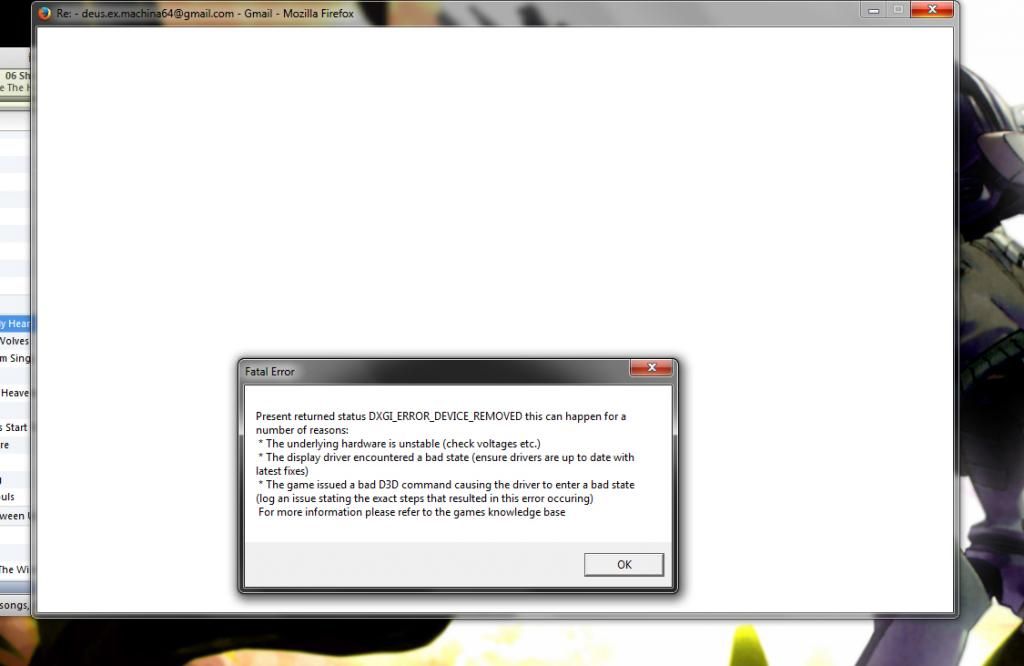
This exact issue has been happening to me as well. It's so bad I had to submit a ticket. I assume PGI is still looking into it but they haven't followed up with me for over two weeks even after repeated emails.
I have an nvidea gtx570 as well. I wonder if that is related to the issue somehow.
#111
Posted 02 December 2014 - 06:56 PM
 Twilight Fenrir, on 06 November 2014 - 05:05 PM, said:
Twilight Fenrir, on 06 November 2014 - 05:05 PM, said:
I've got an Nvidia GTX 570, and really often when I go to leave match, the game crashes to desktop with no error message. it's just gone.
ALso, a more recent development, occasionally when I start the game, after putting in my password and logging in, it crashes my graphics card. This actually produces an error message, seen below. This also royally screws up Firefox.
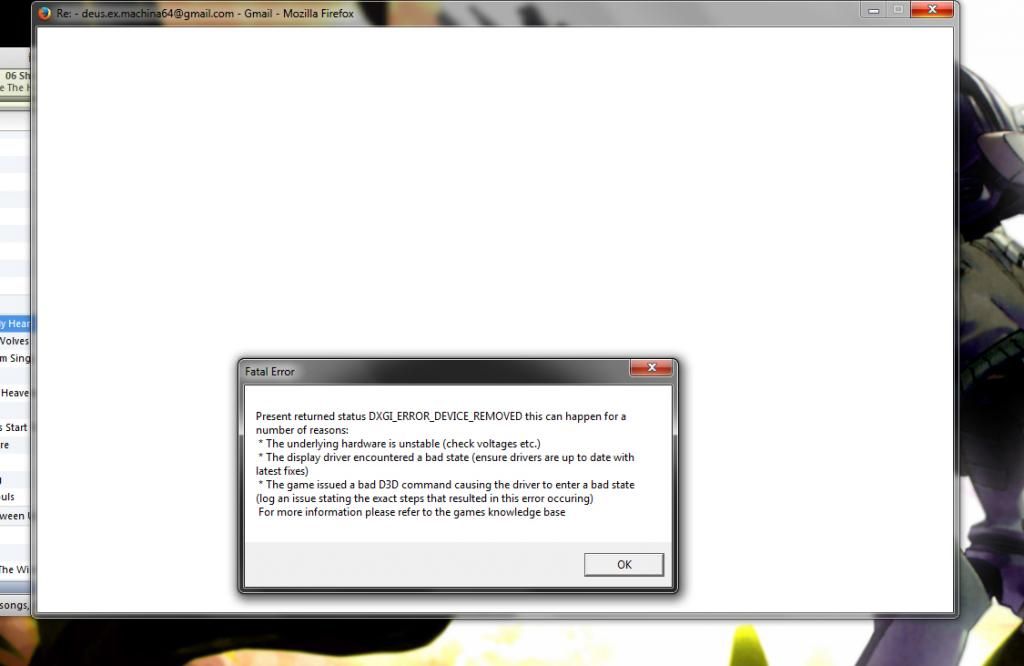
This happens to be my issue as well... all DX drivers updated... current... checked power leads and PCIx slot, all snug and fitted...
Running a Geforce GTX 660 Ti GPU, i7-3770k CPU, 8gb Gskill RAM, 750w Corsair PSU... basically... I can run Farcry4 without issue on it's highest settings... with MWO (using the settings Nvidia Experience claims are optimized)... I get this randomly...
The next time this does happen... I'm filing a support ticket because I've ruled out the basics troubleshooting this... Ever since the Nov 4th patch this happens at random. I am convinced it's MWO... not my hardware or software drivers.
Edited by Grendel408, 02 December 2014 - 06:58 PM.
#112
Posted 04 December 2014 - 05:22 PM
#113
Posted 04 December 2014 - 07:07 PM
#114
Posted 04 December 2014 - 08:45 PM
Open up NVIDIA Control Panel
Manage 3D Settings
Program Settings
Select or add MechWarrior Online (mwoclient.exe)
Vertical Sync = Adaptive
Triple Buffering = On
One those settings seemed to fix my stability issues.
#115
Posted 05 December 2014 - 10:16 AM
Edited by Neovictorian, 05 December 2014 - 10:17 AM.
#116
Posted 05 December 2014 - 10:13 PM
CPU: i7 3770k, GPU: Geforce GTX 660ti, RAM: 8gb (2 4g sticks)Gskill Ripjaw Series, PSU: Corsair 750tx, Mobo: ASUS Z77-A, Win7x64 Ultimate... all drivers in PC up to date, no cooling issues.

#117
Posted 05 December 2014 - 11:37 PM
How many people are having this issue with factory overclocked Nvidia cards I wonder?
Edited by Vxheous, 05 December 2014 - 11:38 PM.
#118
Posted 07 December 2014 - 09:19 AM
You have to force you're system to run on 100% power (CPU and GPU)
Don't know where the problem is but it must be something between MWO-Client, OS, and Bios.
The Communication is to slow between them.
Game needs Power -> signal to OS -> signal to Bios to power up the Turbo boosts -> Bios power up the clocks
But this took a while of maybe 0.1ms but tihs is enough to get a stutter/lag.
If you'r system run on 100% = no lags or stutter
Do you activated the powersaving things = lags + stutters + framedrops
Fixed all probles with MWO on 4 systems now...
PGI have to fix the codes... I don't want CW or smth other wanted content when we can't play it like it should..
#119
Posted 08 December 2014 - 07:22 AM
 Wesxander, on 04 December 2014 - 08:45 PM, said:
Wesxander, on 04 December 2014 - 08:45 PM, said:
Open up NVIDIA Control Panel
Manage 3D Settings
Program Settings
Select or add MechWarrior Online (mwoclient.exe)
Vertical Sync = Adaptive
Triple Buffering = On
One those settings seemed to fix my stability issues.
Try applying the same settings in your NVIDIA Control Panel to the mwoclient.exe.
The mechwarrioronline.exe only handles the launcher client, so any settings applied to that executable won't affect the game performance.
Alexander Garden
Technical Support Representative
Piranha Games
#120
Posted 08 December 2014 - 07:37 AM
Currently on the 344.75 driver.
And I did completely reinstall MWO recently.
1 user(s) are reading this topic
0 members, 1 guests, 0 anonymous users




































