I just bought a C-ERML and it is in my Warehouse but not in my Warehouse.
Color me confused.
Edited by WereGenie, 02 May 2022 - 07:36 PM.

Posted 02 May 2022 - 07:36 PM
Edited by WereGenie, 02 May 2022 - 07:36 PM.
Posted 02 May 2022 - 07:58 PM
 WereGenie, on 02 May 2022 - 07:36 PM, said:
WereGenie, on 02 May 2022 - 07:36 PM, said:
Posted 02 May 2022 - 08:43 PM
 martian, on 02 May 2022 - 07:58 PM, said:
martian, on 02 May 2022 - 07:58 PM, said:
Posted 03 May 2022 - 05:12 AM
 martian, on 02 May 2022 - 08:47 PM, said:
martian, on 02 May 2022 - 08:47 PM, said:
Edited by ScrapIron Prime, 03 May 2022 - 05:13 AM.
Posted 03 May 2022 - 06:46 AM
Posted 03 May 2022 - 08:04 AM
Posted 03 May 2022 - 08:23 AM
 WereGenie, on 03 May 2022 - 08:04 AM, said:
WereGenie, on 03 May 2022 - 08:04 AM, said:
Posted 03 May 2022 - 08:25 AM
Posted 03 May 2022 - 08:38 AM
Posted 03 May 2022 - 09:08 AM
 WereGenie, on 03 May 2022 - 08:38 AM, said:
WereGenie, on 03 May 2022 - 08:38 AM, said:
Posted 03 May 2022 - 09:39 AM
 WereGenie, on 03 May 2022 - 08:38 AM, said:
WereGenie, on 03 May 2022 - 08:38 AM, said:

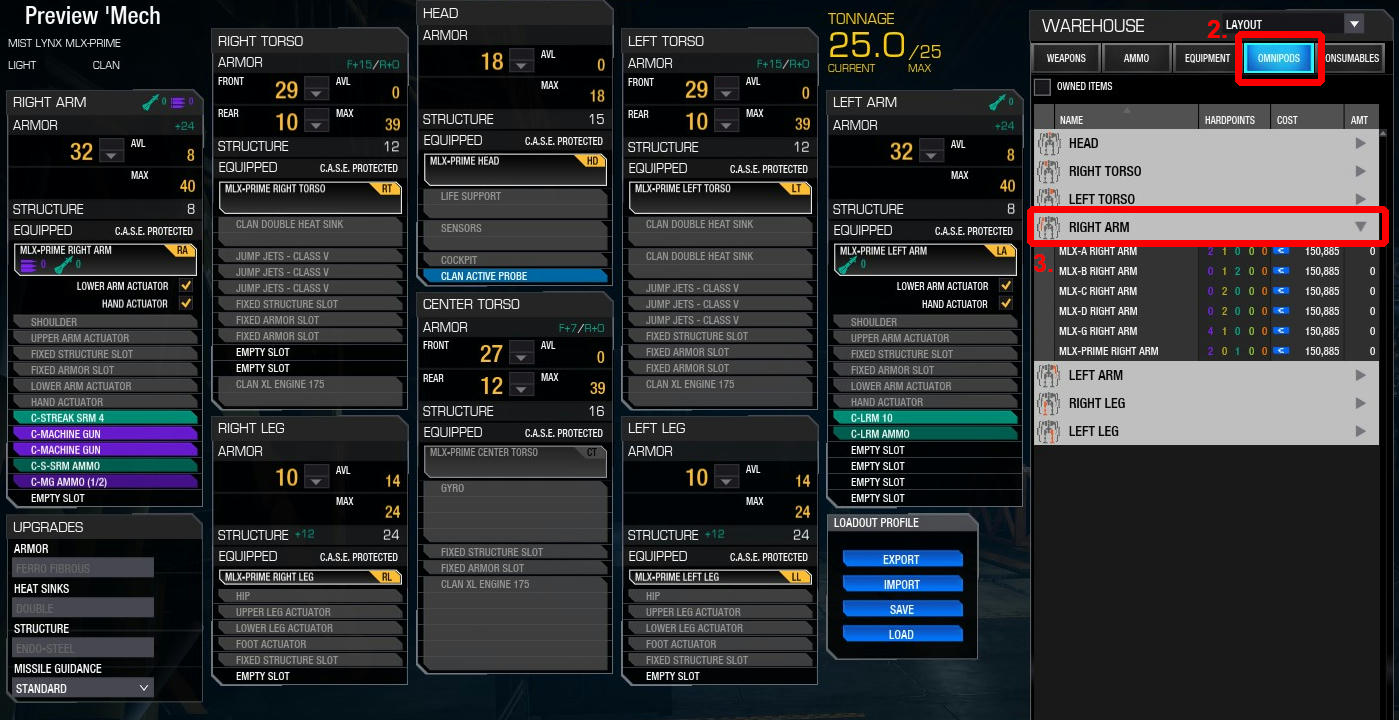
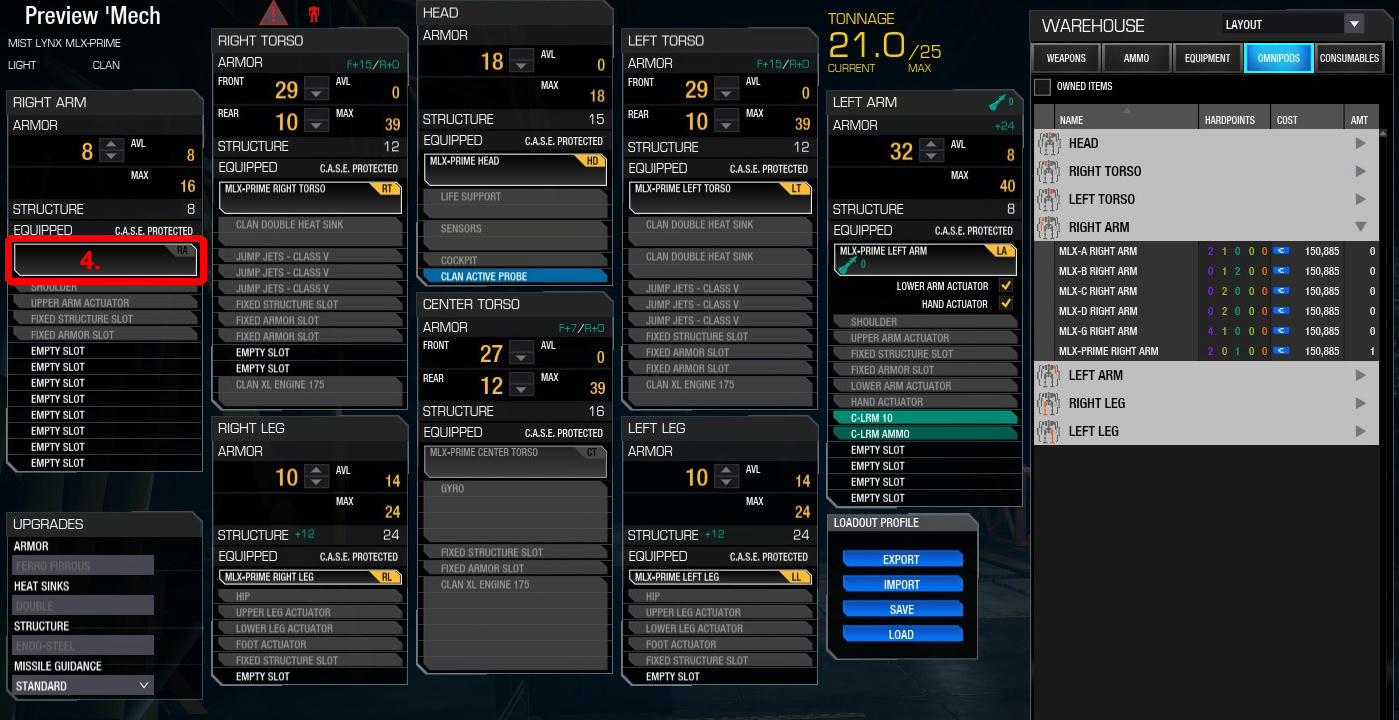

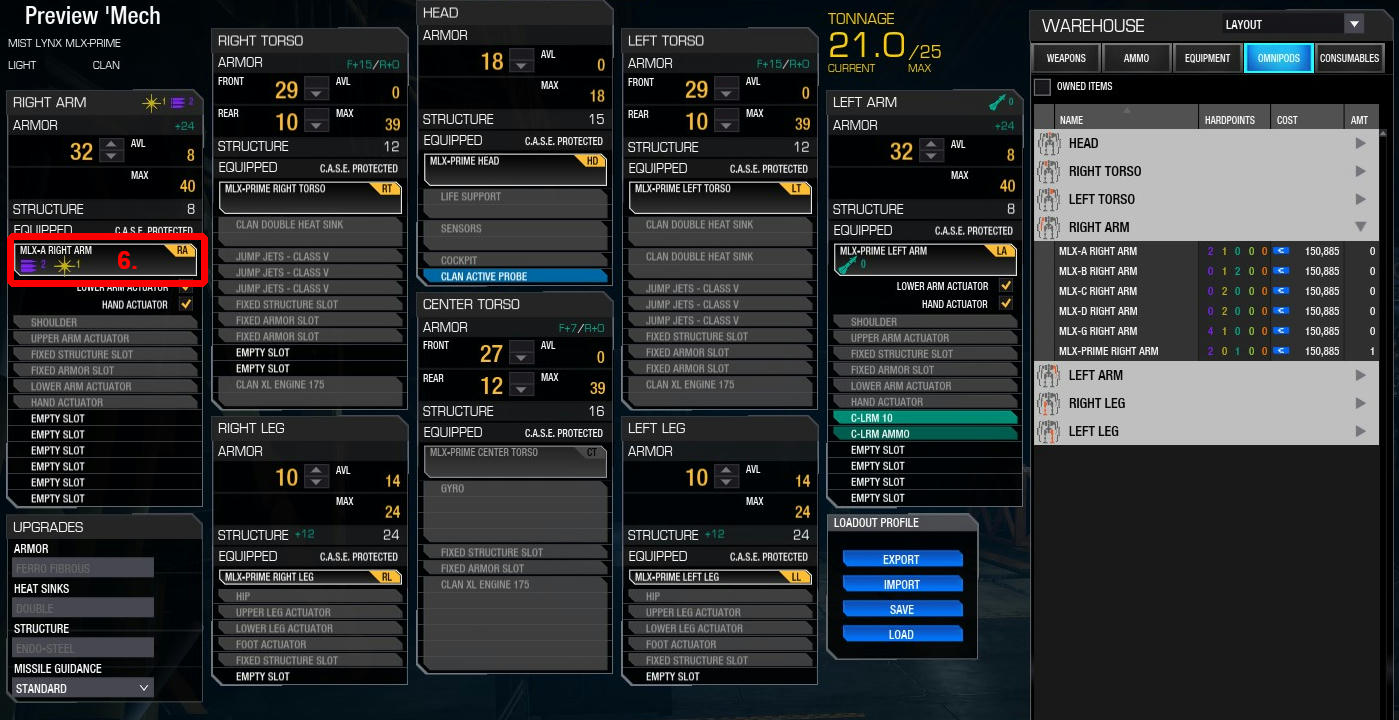
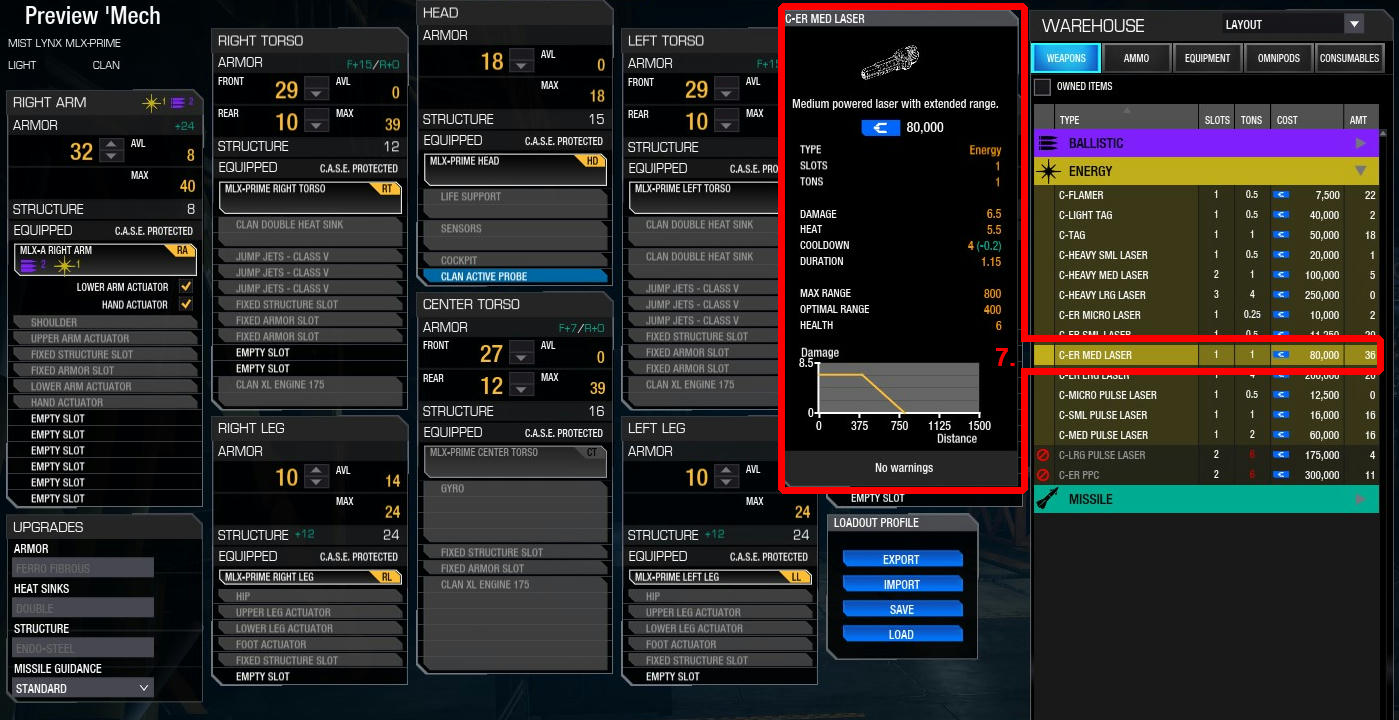

Edited by martian, 03 May 2022 - 10:44 AM.
Posted 03 May 2022 - 11:58 AM
Posted 03 May 2022 - 01:45 PM
Posted 03 May 2022 - 08:35 PM
 WereGenie, on 03 May 2022 - 08:38 AM, said:
WereGenie, on 03 May 2022 - 08:38 AM, said:
Posted 04 May 2022 - 07:31 AM
0 members, 1 guests, 0 anonymous users