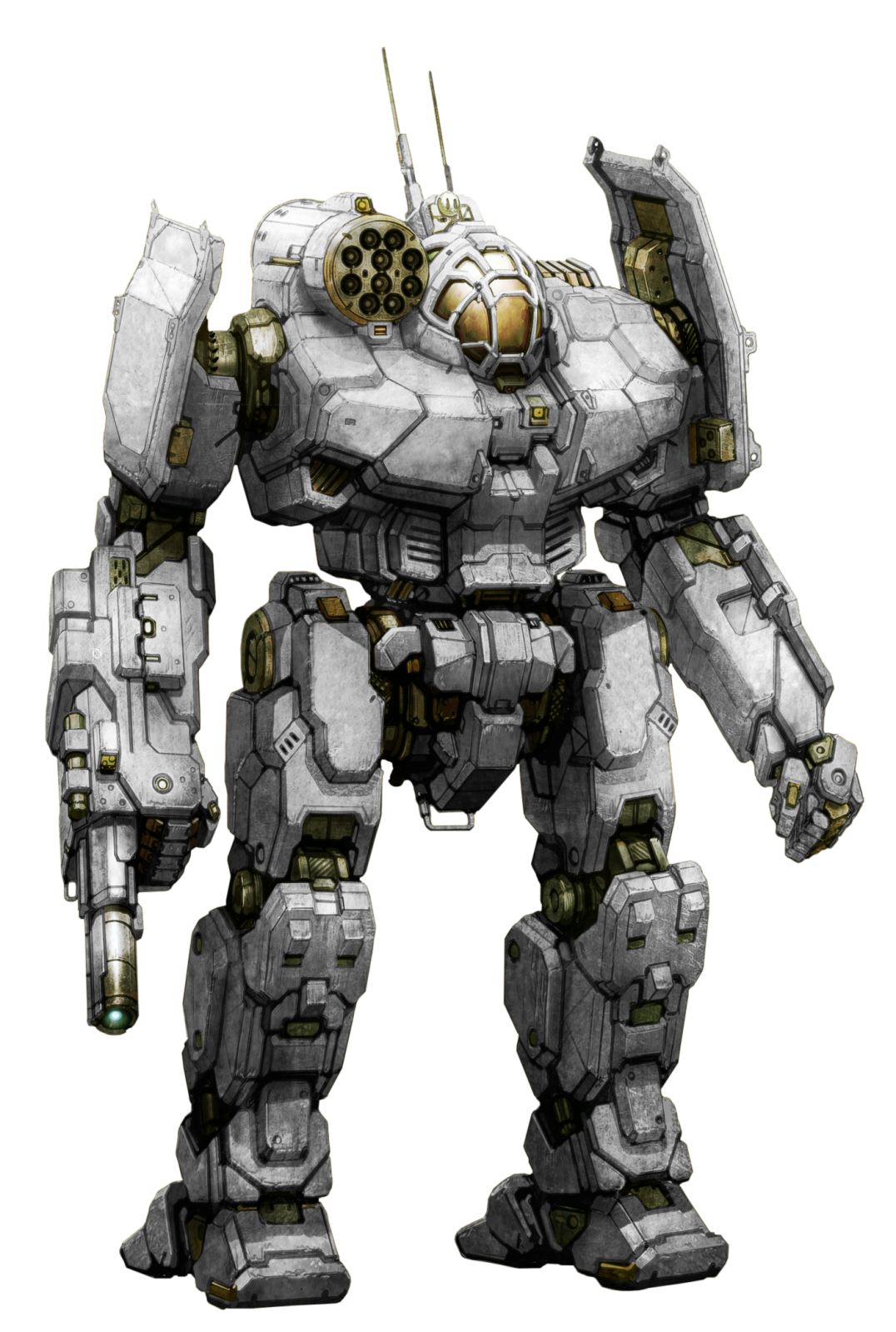Only problem: there's only one for now. Both Sargeants agreed they would take turns on it. They'd even lend it to Bateleur for some Lance practice from time to time... Heck I decided to help them on the repaint job! I just love these guys!
We decided to name this battleline monster: the Cannibal!