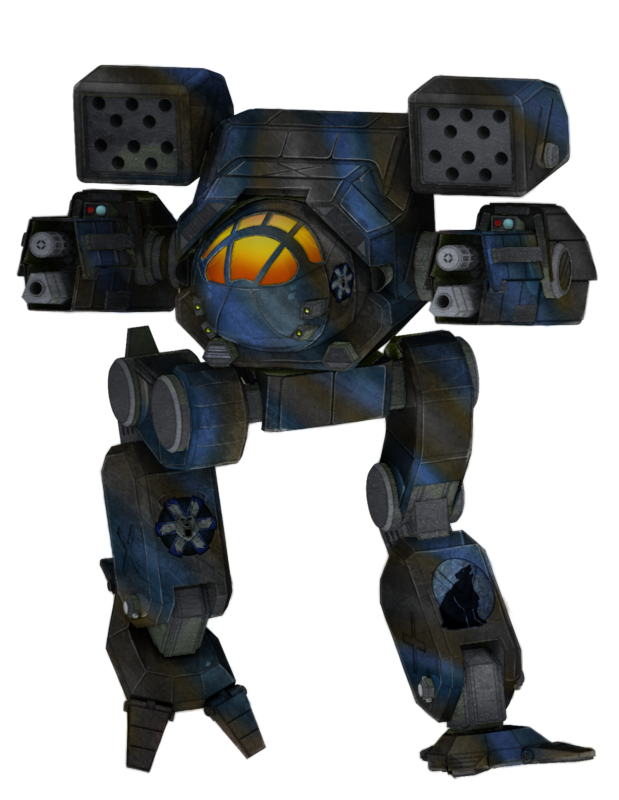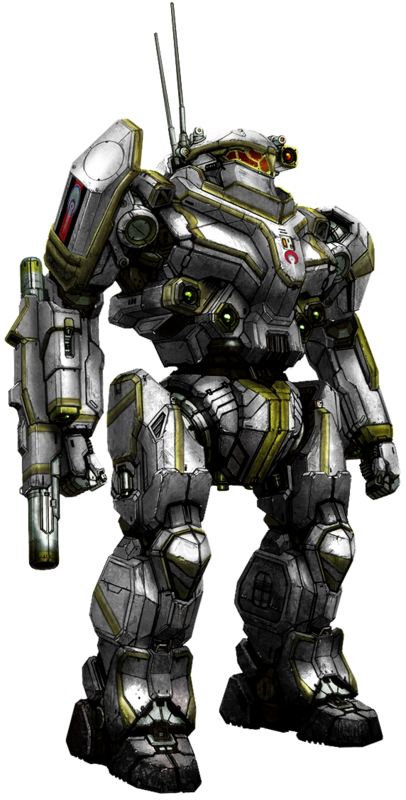Odanan, on 21 March 2016 - 06:43 PM, said:
Odanan, on 21 March 2016 - 06:43 PM, said:
Apologies for not stating the initial PNG file was yours in my post - fixed that! I certainly appreciate all your (and others) efforts to make those wonderful files
Also, thank you for the notes on the Crab!!
 FLG 01, on 21 March 2016 - 06:49 PM, said:
FLG 01, on 21 March 2016 - 06:49 PM, said:
Oh, and nice touch using the Defiance logo on the laser. It makes quite some sense.
Heh - I wasn't sure if anyone would notice it
Once I get better at this, I will certainly be making ones for the other Corp Sec groups
 Sparks Murphey, on 21 March 2016 - 08:41 PM, said:
Sparks Murphey, on 21 March 2016 - 08:41 PM, said:
....
and proving that when you're in the militia, you get the surplus paint stock that no one else wants, the Alarion Province Militia.
I wish I could give tips instead of just likes
But yes, the colors on that last one feel better suited to an energy drink manufacturer - though it certainly would be distinctive on the battlefield
Edited by Justin Kase, 22 March 2016 - 05:58 AM.