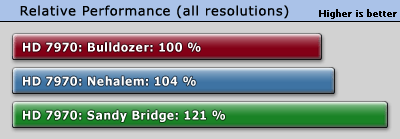---
Some of the neato mod-sites for the cougar joysticks:
http://www.cubpilotshangar.net/ <-- hall effect sensors to replace the potentiometers (UBER!)
http://cougar.flyfoxy.com/mods.php <-- Insanlely better stick after putting in the mods here
---
On rudder pedals: Here are a few more that others mentioned.
http://www.dhs-elect...p?id=200&lng=en
Hall sensors, adjustable response curves, toe brakes on those
http://translate.goo...t%2Fgallery.php
Russian built rudders, uses magneto resistors and look to be built like a tank.
---
About the logitech 3d pro stick:
IMO, you shouldn't even be listing it. Logitech KNOWS about the bad potentiometer problems... they've known, and they refuse to address it. I even did the mod where you crack your stick open, clean the pots, and carefully grease them; the stick STILL had the same problem. I have seen many people on the net complaining about the exact same problems with this stick; loses calibration randomly with no warning.
Buying it is like playing russian roulette with 5 rounds loaded into your revolver.
Again, this just one man's opinion... you have been warned about this stick.
---
Here's a few links to an old CH program that has a VERY useful tool for testing joystick accuracy.
http://www.flyfoxy.com/TM/Foxyv4.zip
http://www.101bathro...m/TM/Foxyv4.zip
http://www.checksix-...=detail&ID=1892
After you install it, either open it, give it some gibberish for your name and such, don't bother with the hotas folder, just hit acccept... than, look across the top options and find "apps" and in "apps" click on "joystick analyzer."
For the more savvy types, you can just make a shortcut to the analyzer tool and use it directly. No, you can't save the analyzer.exe and use it without the main program, it won't work.
For some pointers on what to look for you might check this page out, and maybe some of their other reviews use the software too: http://www.simhq.com...ology_174g.html
For testing your "dead spot" in the center, just wiggle the stick as gently as you can without moving the mainspring... in fact, you might pick the stick up by the base and gently rotate it/wiggle it and see if there's any dead-zone movement.
It would be VERY nice if we could all build up a thread with screenshots and reviews of the various sticks out there...
---
Edited by Pht, 19 June 2012 - 04:05 PM.