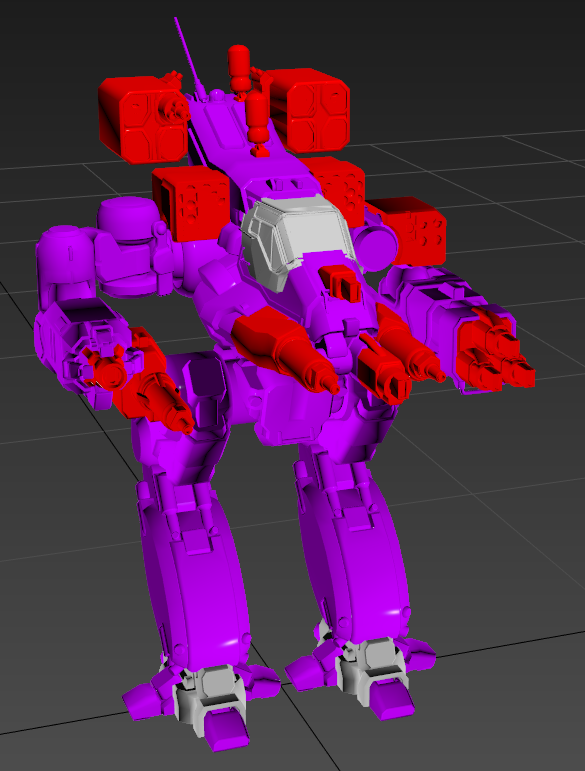
I managed to manually realign the missing geometry very accurately (it was only missing the feet that the toes connected to, but I also realigned the legs as well).
Here's a download link if anybody wants the model without having to mess with it (does not include textures)
http://tinyurl.com/hy2mjfb


































