 Tesunie, on 08 June 2018 - 07:21 AM, said:
Tesunie, on 08 June 2018 - 07:21 AM, said:
Currently, there is only the "color blind reticle" option in the game, which just makes the reticle change shape and color when you hit a target.
However, in another thread someone suggested a possible work around for color blind people. If you have Win 10, it has some built in support features that might assist but changing all your colors for everything. Basically, rather than expecting the game to conform to you, why not have your computer do that task for you? If you are color blind, shouldn't setting up a color blind feature on your computer be of more help in the long run?
Sadly, I do not know the feature that was discussed, and I don't have links to send you to them. Sorry.
https://mwomercs.com...43#entry6107343
 Tarl Cabot, on 03 June 2018 - 03:26 PM, said:
Tarl Cabot, on 03 June 2018 - 03:26 PM, said:
To toggle the set filter on/off via the hotkey, if enabled, is done without game being in focus. MWO has window key disabled when in focus, for obvious reasons..
https://www.tenforum...ndows-10-a.html
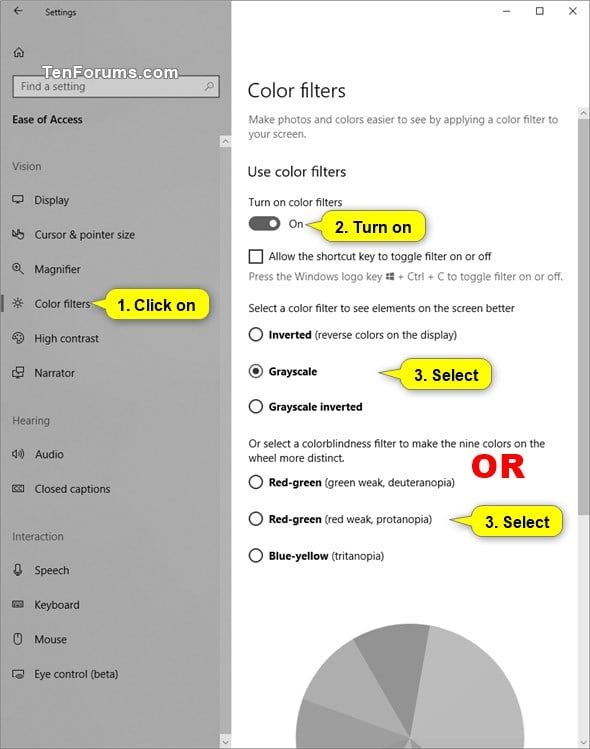
And the above is just within Windows 10. There are some other third party programs that would a user to customize the system color difference than just the baseline Windows 10 setup.





























